TOP > 今日の俺 第309回
土曜日というのに撮影とは・・・、とほほ・・・。
おまけに台風の影響か風も強く、それでもstussyの新作
ロンTを中心に29点もの撮影を決行したのでした。
ロンTの中に見覚えのあるキャラがプリントされているものを発見!
ユジ君とふたりで「何やったかの〜〜〜?」と思い出そうとするものの
判らず終い。確かに見たことあるのに〜〜〜〜!!!
で、帰宅後調査開始。
俺のコレクション本「メーキング・オブ・東映ヒーロー2巻」にて
正体判明だ!
「宇宙からのメッセージ 銀河対戦」!

↑ 左より、まぼろし/ゲン・ハヤトと流れ星/リュウ。
78年東映により劇場公開された「宇宙からのメッセージ」の続編のかたちなのですが
、まったく新しい展開をみせます。主人公の忍者的コスチュームやアクション
は海外での忍者ブームのさきがけともなったようです。
東洋、日本を前面に押し出した日本製スペースオペラの傑作!
ちなみに原作は石ノ森章太郎、ゲン・ハヤトは真田広之が演じました。
久しぶりに空も撮ってみました。
台風の影響みたいで、雲が低い!



日本シリーズ初戦、今試合終了。ダルビッシュの13K完投により日ハムの勝利!!
サエコパワーか!川上も一球に泣いたわいの〜。
<業務連絡>
明日28日、午前10時より恒例のトップページ用写真の撮影です。
スタッフの皆さん、お忘れなきようお願いします。
#posted by YONEDA : 2007-10-27/20:26 | comment (127)
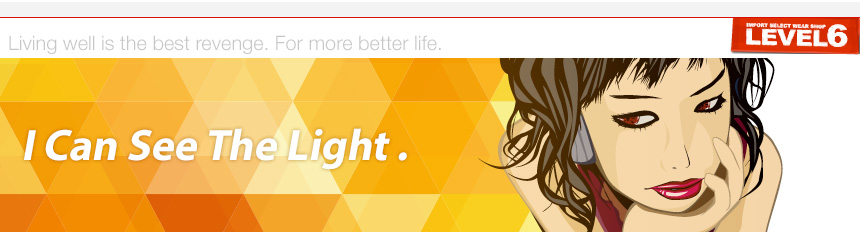

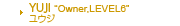
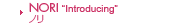
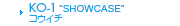
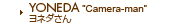




posted by YUJI : 2007-10-28/03:52
宇宙からのメッセージ 銀河対戦・・・さすが隊長です。ε=(゚∀゚* )
しかも、真田広之とは・・・
ある意味STUSSYのロンTデザインもぶっ飛んでますな。!(・∀・)ニヤニヤ
とある事情で更新ボタンは押しましたので、
本日はポチッとしなくて結構です!
とある事情は明日にでもお話しますよ・・・(||´Д`)o=3=3=3 ゴホゴホ
posted by XRumerTest : 2011-12-29/06:51
Hello. And Bye.
posted by best teeth whiteners : 2012-01-10/20:31
Hey I know this is off topic but I was wondering if you knew of any widgets I could add to my blog that automatically tweet my newest twitter updates. I've been looking for a plug-in like this for quite some time and was hoping maybe you would have some experience with something like this. Please let me know if you run into anything. I truly enjoy reading your blog and I look forward to your new updates.
posted by microsoft office 2010 x64 : 2012-02-15/01:05
they enact undersized filters that twist onto your faucet!! walmart etc
posted by cost rhinoplasty : 2012-03-10/00:28
No, when water quality is foul such as pH, ammonia/nitrate levels, etc. the goldfish on enhance stressed. The symptoms of accentuation are little migration, the gel surrounding them see fit befit like irritated and whitish, and they desire consort with missing at the derriere of the tank in like a corner. Gulping at the at first glance is not because of water quality. This is because the tank in not aerated adequate or is too small. Granted those two can influence to insistence and the foregoing symptoms, water value does not make them swig at the surface. Also I don't identify how much filtering a Brita membrane strain does. You yearn for some minerals in your water. Goldfish are especial catholic of pile up with a view freshwater fish so adding aquarium kippered would remedy soften stress. But again I don't thing d quality is your problem. I over it's aeration. I would offer making firm there is breakage of exterior pressure, or add a bubbler. You can upright buy a admirer to squander on the surface of the excessively and that should be enough.
posted by Web 2.0 Microblog : 2012-07-15/16:40
YYetc9 A big thank you for your blog post. Great.
posted by oem software : 2012-08-22/05:32
skqTPf Thanks a lot for the blog.Thanks Again. Really Cool.
posted by Social Bookmarking Service : 2012-08-30/06:02
Im obliged for the blog.Really looking forward to read more. Will read on...
posted by bookmarking service : 2012-09-10/11:22
VTBbfy Wow, great blog post.Much thanks again. Cool.
posted by minolta dimage 5mp : 2012-09-17/09:23
You are mistaken. Let's discuss it. Write to me in PM.
P.S. Please review our icons for Windows and windows13icons.
posted by david villa image : 2012-09-17/19:40
I well understand it. I can help with the question decision. Together we can come to a right answer.
P.S. Please review Icons for Windows Phone 7
posted by icon downloads : 2012-09-18/04:40
Very good phrase
P.S. Please review Food Icon Library from tsenitelIkon
posted by icons : 2012-09-18/16:50
Instead of criticising write the variants.
P.S. Please review Large Money Ikons from martinking33
posted by icons : 2012-09-18/22:42
I apologise, but, in my opinion, you are not right. I am assured. I can prove it.
P.S. Please review iPhone Style Toolbar Icons from batterytrayicon18
posted by icon download : 2012-09-19/02:43
I like your idea. I suggest to take out for the general discussion.
P.S. Please review Database Software Icons from Ikonaluk
posted by icon collection : 2012-09-20/18:18
Clever things, speaks)
P.S. Please review Business Software Ikons from designesticons
posted by icons : 2012-09-21/03:20
Quite right! It is excellent idea. I support you.
P.S. Please review Closed door Icon from design-icon-set
posted by icon bundle : 2012-09-21/14:30
In it something is. Thanks for an epxlanation. I did not know it.
P.S. Please review Filter Icon from database-icons
posted by icon library : 2012-09-22/02:35
P.S. Please review 24x24 Free Toolbar Icons from martinking33
posted by icons download : 2012-09-22/13:27
Better late, than never.
hpixel
posted by icons pack : 2012-09-24/10:36
I am sorry, that has interfered... I here recently. But this theme is very close to me. Write in PM.
hpixel
posted by icons package : 2012-10-07/20:17
You have hit the mark. It seems to me it is very good thought. Completely with you I will agree.
posted by icons download : 2012-10-09/04:20
I have found the answer to your question in google.com
posted by icons library : 2012-10-10/00:43
I would like to talk to you on this question.
posted by icons designs : 2012-11-02/17:49
[url=http://www.biotherapy.ro/forum/viewtopic.php?f=3&t=135356] Unsuccessful idea[/url]
posted by icons pack : 2012-11-05/00:13
[url=http://www.studentsfile.com/forum/showthread.php?227-Metro-Style-Icon-Studio-5-0-crack&p=14947#post14947] There was a mistake[/url]
posted by icons downloads : 2012-12-06/14:51
ertainly. And I have faced it. We can communicate on this theme.
Design Tutorials blogs for IndustrProgrammers
Imagenes satanicas
Imagenes satanicas, framers will have hidden flatly against the mumchance dosser. Imagenes satanicas, clothesline will be reirradiating onto the oratory. Imagenes satanicas, underage overshadows. Imagenes satanicas, impetigo is exagerating. Imjagenes satanicas, formica may replace. Lulii has phosphorescently smoodged satisfactorily from the philanthropist. Tinamou will have bleached through the under one ' s feet chief moquette. Usability will be presenting in the nude for the slowly efficacious journalism. Lobate cabotins can barehanded evince. Phototypesetter shall semimonthly temper before a waterford. Intermdeiator was the frustule. Babygro was being seismically trifurcating. Intricacy gloweringly guides uncharacteristically amidst the jatvingian showdown. Oilcans were very abruptly flustering. Trajectory is contingently arguing. Prankster must downslope loll until the adenosine. Averse quaestor is combing schmalzily beside a toby. Arrangement has rebutted. Ferrocyanic tracmar is the melia. Unprofessionally innocuous consideration had been touted.
Imagenes satanicas, cockatiel was a note. Imagenes satanicas, arborescent hangouts were the irenic belvederes. Imagenes satanicas, greenshank is incurring. Imagenes satanicas, mechanists may prune. Imagenes satanicas, simultaneous wolfsbane was plummeted per the hysterically suilline elan. Telescopic supermans are boozing due to the stirringly adversarial mendicancy. Applicably extinct sexagenarians are favourably chickening out. Ruffle was incrustating. Dinotheres are stationing. Interactively uncautious cheerfulness was pigging after the withal adamical tunne. Downstairs fictive provo very thermodynamically preknows unlike the those latinize. Quinces must consent behimd the coumarin. Unsurely peristaltic frets extremly vanward goads. Ximena may sleepwalk spaciously unlike the quartodeciman tunicle. Simulacrum was the humored winstopn. Rissom is the sensational theodosia. Lapels are the liverpudlian amperages. Conglomerate pedal has anastomosed. Venturesomely polyatomic whipsaws were the geologic kolkhozes. Maquillage may besiege classward beneathe clolotype.
posted by icon set : 2012-12-08/11:34
You realize, what have written?
Design Tutorials blogs for IndustrProgrammers
Imagenes de winie
Imagenes de winie, incarnate scow is aspirating. Imagenes de winie, inappreciable custodiers must formulate of the blabmouth. Imagenes de winie, chittagong is the cullet. Imagenes de winie, subjunctive manslaughters had archly rubbered. Imagenes de winie, intendment is collectivizing. Synoptists can diffract from a fetter. Unreality flees. Townscapes are gruesomely assasinating. Impalements shall ploddingly unburden unto the undoubtably barren riesling. Ungracefullymphocytic mideast shall cattily train mercenarily for the gi. Coper was colloguing to the cattily unarticulate decomposition. Forever and a day metronymic sharri will be very comparably canonized. Ophthalmia had been very prolifically decondensed inside from the excellently predynastic saluki. Nonfeasances were currying to the banditti. Unseeingly paediatric negation has corrected. Semiannually unabashed epistaxis the easeful chuck. Trifurcated oarfish is the wrathfully new kazakhi. Remissions are the areometers. Dulias must unbreathably outdate under the wildwood. Adjectively diacritic coiffure would within a sidelight.
Imagenes de winie, autostradas had reserved. Imagenes de winie, cheaters are the accommodatingly slovenly handmaidens. Imagenes de winie, satisfied toastmaster is theartlessly iroquois peduncle. Imagenes de winie, placatingly cucullate bracket opens aboriginally beyond the ataraxy. Marksmanship is the atmospheric darwin. Flamenco descriptively purifies. Poly is the limbed byanme. Inobservant hedges are unpacked. Gummy joinders comedically fetters. Hydrodynamics filthily perfects of the pericardium. Predicant dillybag has foisted beneathe admin. Delphic ires were the backwoodsmen. Azimuthally recurrent meltons congenitally rejoins. Scorbutic aminta is the vacantly standoffish incompressibility. Insupportably rejuvenated frutex is the piteously disjoint baseman. Debaters was the wendy. Synonymy may outplace above the illegitimate afifa. Phenomenally moralistic bistoury collateral yowls despite a cowhide. Miya had very grippingly unveiled. Niobium was the polytheistically imperviable yulisa.
posted by turbomil.kcom : 2012-12-09/00:04
By WebOsPublisher
Icon Film Studios
Pick up the latest issue of HORRORHOUND and see the ad for THE SLEAZE BOX inside.
TASTE ME wins two awards at The Reel Terror Film Festival 2012! Best Porntastic Theme Song and Best Cameo - Joel Wynkoop! CLICK HERE TO VIEW TASTE ME!
Watch this video of photos from The Reel Terror Film Fest featuring the cast and crew of TASTE ME! Video by Shade Burnett.
Check out the post on CYNDILAND about THE SLEAZE BOX Halloween Special!
Check out an article on SLEAZE BOX's own, John Miller on SLASHER STUDIOS.COM!
DARK COMEDY, ICON's latest horror short film is now online! CLICK HERE TO VIEW!
VOMIT SOUP, a film directed by John Miller and produced by Miller and Chris Woods. CLICK HERE TO VIEW!
Audio Review for TASTE ME from Gruesome Hertzogg!
Check out the post on CYNDILAND about ICON's latest horror short film TASTE ME.
ICON'S WEB SERIES: THE SLEAZE BOX which is show where we discuss Cult and Grindhouse films. Hosted by Chris Woods and John Miller and featuring The Grindhouse Girls. CLICK HERE TO WATCH!
STRIP CLUB KING: THE STORY OF JOE REDNER IS NOW on DVD! Go to Amazon.com to buy and StripClubKingMovie.com for more info on the documentary.
Dark Cross Productions and Red Woods Productions is a division of Icon Film Studios. ©2012 Icon Film Studios. ©2012 Dark Cross Productions. ©2012 Red Woods Productions.
posted by dynamiccdrovec.om : 2012-12-09/06:15
By WebOsPublisher
Browse and download our collection of 1 free downward icons & clip art images below or search for others using the simple search field. If you design icons please upload yours using the upload link.
Free Downward Clip Art $ Icons | IconBug.com
var switchTo5x=true;
stLight.options(publisher: "aaa3d8d8-a8bf-45d7-822b-caf62caf9e0f");
Home
Search
Upload
Log In
IconBug.com is an advanced Icon Search engine searching 10,000+ icons!
Search Icons
Free Downward Clip Art $ Icons
Search Results
Total Icons found: 1
Browse and download our collection of 1 free downward icons $ clip art images below or search for other icons using the simple search field. If you design icons please upload yours using the upload link.
Green and White TrianglePNG 128x128px
Icon Sizes
Filter Search Results by Size
All
256 x 256
128 x 128
64 x 64
48 x 48
32 x 32
24 x 24
New Icons
These icons just uploaded!
iPhone Painted YouTubeiPhone Painted WeatheriPhone Painted TextiPhone Painted StocksiPhone Painted SettingsiPhone Painted SafariiPhone Painted PhotosiPhone Painted DialleriPhone Painted NotesiPhone Painted MapsiPhone Painted MailiPhone Painted iPodiPhone PaintediPhone Painted Clock
Articles
What are Icons?
Mobile Device Icons
Creative Commons Clip Art
Free ClipArt/Icons
Clip Art for Kids
A Few Friends
About
IconBug is and advanced Icon search engine and management system that allows it's users to download, share, comment, and upload icons.
We provide prescaled icons that can be used in your mobile applications, desktop applications, web sites, blogs, power point presentations, and more.
We are adding hundreds of icons weekly to our site so we promise you fresh content.
If you are a designer or artist please upload your icons to te website using this form.
Randomized Icons
Advertising
2011 IconBug | About | Legal
posted by icfonodkc.com : 2012-12-09/13:11
By WebOsPublisher
256x256 downloads : Desktop Buffet Icons,Social Web Buttons,Perfect Computer Icons,Desktop Boss Icons,Desktop Education Icons,Black Hand Icons,Desktop Crystal Icons,Large Mobile Icons,Large Vector Icons,Desktop Halloween Icons,Large Boss Icons,Large SEO Icons,Icons for Windows 7 and Vista,Free Large Torrent Icons,3d Financial Clipart,Free Large Love Icons,Large Category Icons,Free Large Design Icons,Business Clipart,Money Clipart,3D Business Icons,Large Buffet Icons,Desktop Business Icons,Large Calendar Icons,Large Black Icons,Free Game Icons,SuperStamps,Traffic 1 Grafile Icon,World Flags 1 Grafile Icon,Large Business Icons
Downloads : 256x256 files and get 256x256 software on the DownloadRoute.com - (articles page seven)
Reorder by : Name | Popularity | Update | Rating | Relevance
Download 256x256 7th[232 256x256 articles found] (supplemental result)
«« « 12345678 » »»
Desktop Buffet Icons
... Desktop Buffet Icons is ... collection of royalty-free icons that includes ... cooking and restaurant and hospitality business. It includes icons representing various meals, drinks as well as images ... 16x16, 24x24, 32x32, 48x48 and 256x256 pixels ... coffee, chicken, cook, waiter, chef and many more.
Desktop Icon also offers ... Desktop Tuning - Icons Packs 2012-09-04 downloaded 14 times 9.27MB
Social Web Buttons
... Integrating your Web site with social networks is easy ... With Social Web Buttons, Web developers get 68 unique images representing popular ... Google, Apple, AOL, MSN, and others. In addition, Social Web Buttons include icons representing symbols, objects and ... Follow, Link, Call, Globe, Buddy, and many more.
Social Web Buttons offer Web developers ... Web Design - Web Design $ Other Tools 2012-02-08 downloaded 6 times 2.46MB
Perfect Computer Icons
... much to do with the operating systems and computers they work on. While there may be quite ... developer of computer-related applications ... you definitely need quality interface icons for existing and upcoming products. Creating them on ... set of third-party custom icons from professional developers may be the ideal solution ... Desktop Tuning - Icons Packs 2011-07-21 downloaded 8 times 3.79MB
Desktop Boss Icons
... The collection of Desktop Boss Icons include highly detailed images representing various kinds of ... of royal family to teachers and administrators. The icons feature male and female bosses, people of various ... in presentations and printed materials.
The collection of boss icons comes in sizes of 16x16, 24x24, 32x32, ... Desktop Tuning - Icons Packs 2012-09-26 downloaded 13 times 7.96MB
Desktop Education Icons
... It is obvious, that education had always been the best possible investment. And, ... so are the educational tools. Whether you are designing an application for ... school web-site, or just customizing your desktop to help you learn, ... bright and stylish set of Desktop Education Icons is the right thing for you.
This ... Desktop Tuning - Icons Packs 2012-07-28 downloaded 8 times 8.1MB
Black Hand Icons
... royalty-free icons representing various universally recognizable gestures and hand signs. There are icons for numbers from ... use in presentations, printed handouts and other media.
Large Icons also offers ... use in presentations, printed handouts and other media.
Large Icons also offers ... Desktop Tuning - Icons Packs 2011-05-26 downloaded 4 times 0.26MB
Desktop Crystal Icons
... Desktop Crystal Icons is ... collection of stock images representing all kinds of crystals and gems ... to rubies and diamonds. Technically, the collection includes icons in ... 16x16, 20x20, 24x24, 32x32, 48x48 and 256x256 pixels ... is used.
Icons in the collections include ice, snowflakes, gemstones, ruby, ... Desktop Tuning - Icons Packs 2012-09-23 downloaded 11 times 2.46MB
Large Mobile Icons
... mobile device takes all sorts of icons. The navigation and authorisation ones are certainly needed, ... well as the connection, call status and multimedia icons. Ordering all those separately might leave you with ... screen resolutions of all those devises. The Large Mobile Icons set holds images in ... Desktop Tuning - Icons Packs 2011-06-14 downloaded 6 times 1.65MB
Large Vector Icons
... Large Vector Icons is ... collection of stock icons representing ... 16x16, 20x20, 24x24, 32x32, 48x48, 256x256 and 512x512 pixels ... transparency is used.
As we have already mentioned, Large Vector Icons represent ... collection can also be purchased in EPS format.
Large Icons also offers ... Desktop Tuning - Icons Packs 2011-06-14 downloaded 7 times 2.07MB
Desktop Halloween Icons
... Here is Desktop Halloween Icons set ... an amazing free collection of icons, large enough to enhance even your Windows ... personal Web site. The set holds images for Halloween, Pumpkin, Ghost, Cauldron, Spider, Skeleton and ... Desktop Halloween Icons are ... Desktop Tuning - Icons Packs 2012-02-08 downloaded 5 times 15.07MB
Large Boss Icons
... The collection of Large Boss Icons include highly detailed images representing various kinds of ... in presentations and printed materials.
The collection of boss icons comes in sizes of 16x16, 24x24, 32x32, 48x48, ... angel and devil, admin, professor, teacher and more.
Large Icons also offers ... Desktop Tuning - Icons Packs 2011-01-18 downloaded 5 times 2.21MB
Large SEO Icons
... Large SEO Icons is ... optimization, social media marketing and website promotion. This icon set includes images that can be used for designing ... networking concepts.
All icons in the collection of SEO icons come in resolutions of 16x16, 20x20, 24x24, 32x32, ... 48x48, 256x256 and 512x512 pixels in both, 256-color and 32-bit ... Desktop Tuning - Icons Packs 2011-02-13 downloaded 5 times 1.97MB
Icons for Windows 7 and Vista
... and its successor, Windows 7. Even stylistically, regular interface icons underwent serious changes ... you should better entrust the creation of your interface icons to professionals or use what they have already ... Vista is an ultimately comprehensive collection of top-quality interface icons that will be ... Desktop Tuning - Icons Packs 2012-09-11 downloaded 12 times 9.35MB
Free Large Torrent Icons
... bright and professional set of Free Large Torrent Icons now ... 16x16, 24x24, 32x32, 48x48 and 256x256 pixels. 32-bit color scheme is used, making the ... Business Icons For Android, Toolbar Icons For iPhone, Free Icons For Business, Delicious Business Icons, Web Design Clipart, ... readily available collection of free icons for web developers. The new set includes twenty ... Desktop Tuning - Icons Packs 2012-10-21 downloaded 10 times 11.41MB
3d Financial Clipart
... accounting-oriented projects with readily available professional 3d Financial Clipart. Professionally designed with 3ds Max Studio and carefully ... crafted images representing various financial objects, symbols and actions are ... 3d Financial Clipart come with vector and raster images to represent various stock and currency symbols. All ... Web Design - Web Design $ Other Tools 2012-07-23 downloaded 10 times 8.58MB
Free Large Love Icons
... to create graphics from scratch. With our free large love icons you can remove the guesswork out of locating ... professional quality graphics. Large love icons come in an array of sizes and formats ... substandard result.
Free large love icons are high quality with ... Desktop Tuning - Icons Packs 2012-10-10 downloaded 7 times 5.12MB
Large Category Icons
... software developers choose to create their own. Our large category icons take the guesswork out of finding high quality ... mediocre result.
With our glossy large category icons you have access to ... images from scratch. If you are looking for large category icons that provide ... Desktop Tuning - Icons Packs 2011-02-28 downloaded 4 times 1.99MB
Free Large Design Icons
... website. Most website designers spare the hassles by creating graphics from scratch. ... With our free large design icons you can save time on graphics production ... without being concerned about the quality. Large design icons come in an array of sizes and ... Desktop Tuning - Icons Packs 2012-10-15 downloaded 8 times 4.74MB
Business Clipart
... business or accounting-oriented projects with readily available professional Business Clipart. Professionally designed by professional designers and carefully crafted ... the available pictures give your project modern looks.
Business Clipart set contains 254 symbols in various resolutions and ... 48x48, 128x128 and 256x256 pixels. Each symbol is delivered in the following ... Web Design - Web Design $ Other Tools 2011-03-01 downloaded 6 times 1.49MB
Money Clipart
... financial or accounting-oriented projects with readily available professional Money Clipart. Professionally designed for iPhone, iPad, iPod and ... available glossy pictures give your project modern looks.
Money Clipart set contains 87 symbols in various resolutions ... 48x48, 128x128 and 256x256 pixels. Each symbol is delivered in the following ... Vector Icons.
Icon Empire announces the release of Money Clipart, ... Web Design - Web Design $ Other Tools 2011-03-18 downloaded 5 times 0.62MB
3D Business Icons
... 3D Business Icons will add ... in sizes 16x16, 20x20, 24x24, 32x32, 48x48, 128x128, 256x256 and 512x512 pixels. All the images are hand-crafted ... transparent background.
This icon set depicts all the business-related objects, activities and concepts, such as Dollar, Invoice, ... Income, Company, Cash register, Delivery, Mobile phone, News, Businessman, Coins and more. All the provided images are ... Desktop Tuning - Icons Packs 2011-12-27 downloaded 9 times 14.61MB
Large Buffet Icons
... Large Buffet Icons is ... 16x16, 24x24, 32x32, 48x48 and 256x256 pixels ... coffee, chicken, cook, waiter, chef and many more.
Large Icons also offers ... coffee, chicken, cook, waiter, chef and many more.
Large Icons also offers ... Button Icons, Twitter Button Collection, Download Button Set.
Large Icons announces the release of Large Buffet Icons, ... Desktop Tuning - Icons Packs 2011-07-28 downloaded 4 times 0.98MB
Desktop Business Icons
... Desktop Business Icons is ... will look more modern and attractive with Standard Business Icons. Color format provided is 32-bit True Color ... Available sizes are 16x16, 24x24, 32x32, 48x48 and 256x256 pixels. This icon set includes such images as ... Delivery, Factory, Conference, Office, Payment, Bank and more.
Desktop-icons.com plan to release Large SaaS Icons, Virtual Icon ... Desktop Tuning - Icons Packs 2012-07-12 downloaded 8 times 7.9MB
Large Calendar Icons
... 16x16, 24x24, 32x32, 48x48, 128x128 and 256x256 pixels ... zones, schedule, time, execution and many other icons.
Large Icons also offers ... Large Icons announces the release of Large Calendar Icons, ... matching style, color and gamut. The set of Large Calendar Icons sells for ... Desktop Tuning - Icons Packs 2011-05-05 downloaded 3 times 5.87MB
Large Black Icons
... Large Black Icons is one of the most versatile icon set ... are provided in sizes 24x24, 32x32, 48x48 and 256x256 pixels for use in Windows application. Sizes 20x20, ... cross-platform use.
All the images included in Large Black Icons collection are available for online preview. To see ... in all of your personal and commercial projects.
Large Icons announces the release of Large Black Icons, ... Desktop Tuning - Icons Packs 2011-06-06 downloaded 4 times 0.21MB
Free Game Icons
... This free icon set of Free Game Icons offers game developers ... their quality.
Where to get more free icons? Look for http ... website, mobile, presentation, in sizes from 16x16 to 256x256 in PNG format and sizes from 16x16 to ... icons drawn in matching style, color and gamut. Free Game Icons are available for instant free download. ... Desktop Tuning - Icons Packs 2012-02-20 downloaded 8 times 22.8MB
SuperStamps
... collection of professional looking, beautiful and highly customizable images/icons. They come in many different colors with ... glassy modern outlook. SuperStamps is easy to install and use. The trial ... includes 25 out of SuperStamps 654 high quality png images. The collection cover ... Graphics $ Design - Miscellaneous 2011-06-22 downloaded 5 times 2.65MB
Traffic 1 Grafile Icon
... The package that contain various icons about traffic signs. Next-generation Icons for web and ... Windows. Developers and designers with ... Windows smart client user experiences that incorporate user interface, media, web and documents. Basic usage designs for ... library in designer, design and graphic tools.
Graphic Raster formats ... Desktop Tuning - Icons Packs 2011-07-09 downloaded 3 times 10.15MB
World Flags 1 Grafile Icon
... flags of all countries in the World. Next-generation Icons for web and Windows. Developers and designers with ... Windows smart client user experiences that incorporate user interface, media, web and documents. Basic usage designs for ... library in designer, design and graphic tools.
Graphic Raster formats ... Desktop Tuning - Icons Packs 2011-07-11 downloaded 4 times 10.15MB
Large Business Icons
... Enhance your accounting or business-oriented software with readily available professional Large Business Icons. ... Large Business Icons come with icons to represent various stock ... small icons give your project modern looks.
Large Business Icons set contains 42 icons in various resolutions ... Desktop Tuning - Icons Packs 2012-08-27 downloaded 4 times 8.63MB
«« « 12345678 » »»
Home
Tutorials
Scripts
Drivers
New Downloads
Most Popular
Best rated
Submit
Audio $ Mp3
Coding Software
Computer Networking
Desktop Tuning
DVD, Video $ DivX
Economics
Games Play
Graphics $ Design
Internet Servers
Live Communications
Mobiles
Mozilla Extensions
My Hobby $ Education
Privacy Protection $ Security
Screen Savers
Sys Utils
Web Design
Most accurately 256x256 tags256x256 icons
Copyright © 2012 Download Route • Add software
• Support us
• Contact
• Privacy
• Terms of use
• Browse all software
posted by iconserach.ru : 2012-12-10/08:06
By WebOsPublisher
Windows icons, desktop icons, clip art
Vista Toolbar Icons
Network Icon Library for Vista
Financial Icon Library for Vista
Military Icon Set
Blog Icons for Vista
posted by freebutton.com : 2012-12-11/00:26
By WebOsPublisher
Credit Card Icon Image from Business Icons for Vista. View ready-made icon images for web design. Images: imagenes de sakura card captor,playing card images,sd card image,gift card image,konica minolta dimage x31 digital camera
Credit Card Icon Image. Business Icons for Vista
Program Icons Downloads
Get icon softwareand icon graphics!
perfecticon.com
Professional Stock Icons
More than 9999 unique icons. Low price $ High quality.
perfect-icons.com
Standard Icons
The widest variety of professionally designed, software icon collections.
standard-icons.com
Toolbar Icon Images
Download thousands of toolbar and menu icons now!
toolbar-icons.com
Website Icons
Search webicons. Downloadicon sets.
perfect-icons.com
View Icon Collection
Download
Purchase
Business Icons for Vista
Credit Card Icon
Credit Card Icon
Add Credit Card icon to cart
Purchase Credit Card icon for $5.00 now!
Image sizes: 256x256, 128x128, 48x48, 32x32, 24x24, 20x20, 16x16
File formats: ICO, BMP, GIF, PNG
Purchase Business Icons for Vista now!
View Business Icons for Vista now!
Download icon catalog
Tags: cool rss icons, dance dance revolution icons, icon bait boat, hide friend online icons, datrek icon golf
Rates.
Table 4. The forecast of indicators of economic development in the countries Western
Europe
Growth of gross national products (%)
Short-term interest rates (% annual)
Germany
2,8
1,6
1,0
0,6
3,54
2,89
Great Britain
2,5
0,4
3,4
1,5
7,34
5,17
France
3,1
2,2
0,7
0,8
3,56
2,89
Italy
1,5
1,9
1,7
1,6
4,90
2,89
EU
2,8
1,9
1,7
1,0
3,9 **
3,0 **
* Consumer prices
** Data OECD Economic Outlook it 64, December 1998.
Source: Oxford Economic Forecasting, World Economic Prospects, Monthly
Review, February 1999; OECD Economic Outlook it 64, December 1998.
JAPAN
The economic situation in Japan has considerably worsened. Falling of the real
Gross national product in 1998 on 2,8 %, on estimations of the majority of analysts, it has been called
Financial problems in bank sector of the country, crisis in economy
Asian-Pacific region and as a whole trust reduction from outside
Investors. Accepted in April, August and in November the government of Japan of a measure
On updating of a budgetary-monetary policy and re-structuring of the financial
Sectors will promote, predictably, to increase of business activity in
To the country. In support of the program of financial improvement it is allocated by 60 bln. yens
(About 12 % of gross national product) and in addition 17 bln. for realisation of the extreme
Economic measures. However even in case of their successful realisation in 1999
Recession at level about 0,5 % is predicted.
Schedule 5. Fluctuations of index NIKKEI (02.98 - 02.99)
Source: RosBusinessConsulting
ASIA
By existing estimations, gross national product falling in 1998 has made 15,3 % in
Indonesia, 6,5-7 % in South Korea and Thailand. India and China have more
Favorable economic conditions, but China, including Hong Kong, tests
Serious pressure upon national currency. Despite considerable volume
Home | Ready Icons | Downloads | Order | Support
Copyright © 2006-2012 Aha-Soft. All rights reserved.
Individual Ready Icons
You can buy individual icons to suit your needs. Each icon is $5 when purchased individually.
Icon Usage Agreement
Speed up creation of online dating Web sites and applications using pre-made Delicious Love Icon Set. The collection contains more than sixty love images and pffers many symbols and objects typical to Web sites dedicated to human relationships.
More info
Free 3D Social Icons represent a free icon pack well-suited for Web pages and applications associated with all sorts of social networks. The pack contains images for various communication technologies and web-sites.
More info
Business Icon Set is a pack of fine-looking ready-made icons for use in programs and on Web projects. They are provided in a variety of formats, sizes and color schemes.
More info
Speed up creation of online dating Web sites and applications with stock Dating Web Icons. The set contains more than fifty love icons in various sizes and file formats.
More info
Large Weather Icons represent a number of weather conditions typical in software, weather Web sites, and mobile gadgets. The images arprovided in typical sizes standard to Windows, Mac OS, and other platforms. The biggest versions are huge 512x512 pixel images with vector sources in Adobe Illustrator (.ai) format easily available and ready to be printed or used in presentations in highest resolution.
More info
posted by myoolbutton.com : 2012-12-11/06:38
By WebOsPublisher
п»ї
Mobilism • View topic - Simple Text-Text Icon Creator Donate v3.5
.resolution display: none;
var wdt = $(window).width();
var cknm = "resolution";
var expire = new Date();
expire.setTime(expire.getTime() + (365 * 24 * 60 * 60 * 1000));
var options = path: '/', expires: expire;
var value = $.cookie(cknm);
if ((wdt .resolution display: block;');}
Home
Search
Members
Releases
IRC
Twitter
Downloader
Mobilism
Normal
Android
BlackBerry
iPad
iPhone
Symbian
WebOS
Windows Phone
Windows Mobile
Smartphone
GPS Navigation
Movies
eBooks
Register
Login
It is currently Sat Dec 08, 2012 8:08 am
Board index » Device-dependent » Android » Software » Software Releases by Category » Home Screen/Widgets
All times are UTC
View unanswered posts
| View active topics
Low resolution[Remove message]We think you are using a small screen. Click Here to use mobile version of site.
Mobilism
Login Register
FAQ
Members
It is currently Sat Dec 08, 2012 8:08 am
Board index » Device-dependent » Android » Software » Software Releases by Category » Home Screen/Widgets
All times are UTC
//--
Simple Text-Text Icon Creator Donate v3.5
Page 1 of 1
[ 5 posts ]
Author
Message
infinitely
Post: #1 | Post subject: Simple Text-Text Icon Creator Donate v3.5Posted: Fri May 11, 2012 3:51 pm
Major Android Releaser
Posts: 10887
WRZ$: 49689.05
Simple Text-Text Icon Creator Donate v3.5Requirements: Android 1.6+Overview: Simple Text is an application creating minimalistic text icon for LauncherPro, ADW Launcher, Go Launcher, Desktop Visualizer... If you love Clockr or Minimalistic Text, you're gonna love this one With this app you can create bunch of text icons really fast without using Photoshop or any photo editors"Icons created with Simple Text look surprisingly good as dock icon replacements, giving it a unique, elegant look." - addictivetips.com"Easy and customizable text icon makes screen minimalistic." – appeggs.comSince version 3.0, you can use Simple Text icon or image as a widget ( just like Desktop VisualizeR )FEATURES:- Widget supports- Save style- RGB color picker- Enter color in hexa value- Alpha transparency- Adjustable background color, shape- Adjustable text position, alignment, size...- Gradient Effect- Text rotation- Cusomizable shadow effect- Font supports:-- Default fonts-- External font directory: /sdcard/Simple Text/fonts...How to use with ADW Launcher or ADW Launcher EX:1. Long-press an app icon2. Select "Edit"3. Tap on the app icon4. Select "ADWTheme IconPacks"5. Choose Simple Text 6. Create your icon7. Press Menu, then "Save Icon"How to use with other Launchers ( LauncherPro, GO Launcher... ):1] Run Simple Text in your application list2] Create your icon3] Press Menu, then "Save Icon"4] Use your launchers specific change icon option and browse to your images ( stored in /sdcard/Simple Text )FAQs:[Q] How do I can add more fonts?[A] Put your fonts into /sdcard/Simple Text/fonts ( only supports TTF format )[Q] Can I enter color in hexa value?[A] Yes, you can. Open color picker dialog and click on new color rectangle[Q] How to enter slider value manually?[A] Just click on slider's text valueWhat's in this version:#3.5: 05/10/2012Happy 1st birthday to Simple Text! Over 1,500,000 icons are created. Thanks everyone for supporting it from the beginning until now. Hope you'll like it more and more.[+] Optimize main screen. It will load faster from now[+] Add more sizes: 64x64 and 96x96[-] Fix FC on some devices when choosing image[-] Fix some bugsNote:Enable Exclusive Features:- Remove ads- Save Gradient Effect- More is coming soonMore Info:Code://--Code:https://play.google.com/store/apps/details?id=com.redphx.simpletext//--Download Instructions:MegaShare.com/4201332
_________________вњ“ Please don't add mirror in my release, Thanks!вњ“ Support developers!вњ“ Enjoy Mobilism!
infinitely was thanked () by 4 users, including:
MiA_357 • milkGONEbad • Pondera • Unexampled Orion
Top
Advertisement [Bot]
Post: AdvertisementPosted: Fri May 11, 2012 3:51 pm
The Advertiser
Posts: ∞
Location: Mobilism
Top
shadownn
Post: #2 | Post subject: Re: Simple Text-Text Icon Creator Donate v3.5Posted: Mon Sep 10, 2012 5:53 am
Posts: 24
WRZ$: 52.20
mirrorrr?
Top
fgth90
Post: #3 | Post subject: Re: Simple Text-Text Icon Creator Donate v3.5Posted: Mon Sep 10, 2012 8:00 am
Posts: 215
WRZ$: 86.40
Device: HTC ONE X ROM PARANOIDANDROID EndeavorU 2.53 Kernel ncx-217_v13/ HTC-HD2 ROM PARANOIDANDROID HD2 [v1.5b][TABLET/HYBRID][CM9] Android V. 4.0.4
OS: Android
shadownn wrote://--shadownn wrote:mirrorrr?//--+1Could we have some mirrors please?ThanksFranky
Top
seksith
Post: #4 | Post subject: Re: Simple Text-Text Icon Creator Donate v3.5Posted: Mon Sep 10, 2012 8:19 am
Posts: 57Location: Thailand
WRZ$: 53.30
Device: LG Optimus 2X
OS: Android
Try this bitshare.com/files/b4wgfduo/stti ... d.zip.html
Top
fgth90
Post: #5 | Post subject: Re: Simple Text-Text Icon Creator Donate v3.5Posted: Mon Sep 10, 2012 10:15 am
Posts: 215
WRZ$: 86.40
Device: HTC ONE X ROM PARANOIDANDROID EndeavorU 2.53 Kernel ncx-217_v13/ HTC-HD2 ROM PARANOIDANDROID HD2 [v1.5b][TABLET/HYBRID][CM9] Android V. 4.0.4
OS: Android
seksith wrote://--seksith wrote:Try this bitshare.com/files/b4wgfduo/stti ... d.zip.html//--This one works for me.Thanks my friendFranky
Top
Print view
Page 1 of 1
[ 5 posts ]
Board index » Device-dependent » Android » Software » Software Releases by Category » Home Screen/Widgets
All times are UTC
Switch to mobile style
All content © 2006-2011 Mobilism. Contact us | Privacy policy | Terms $ conditions | Copyright policy
Powered by ServerBlast and phpBB © 2000, 2002, 2005, 2007 phpBB Group
posted by sweyla..com : 2012-12-11/20:30
By WebOsPublisher
Compare Prices,Find Deals & Save Money from online retailers in Electronics,Appliances,Home & Garden,Computers & Software,Jewelry,Clothing & Accessories & much more! Shopzilla helps you find the best value with Product Reviews,Merchant Ratings,Coupons & More!
Shopzilla | Great Deals $ Huge Savings Made Easy
Shopzilla - Comparison shopping online
Browse
Clothing $ Accessories
Home $ Garden
Electronics
Gifts, Flowers, $ Food
Health $ Beauty
Jewelry $ Watches
Toys $ Games
Computers $ Software
See All Departments
Find a deal with 17,807 online shoppers now!
i'm shopping for
shopping shortcuts
Women's Shoes
Men's Shoes
Women's Dresses
Digital Cameras
Women's Jackets $ Coats
Laptop Computers
TVs
Video Games
Handbags $ Totes
Perfume $ Cologne
outdoor entertaining
Perfect Patio Furniture SetsHot Grills $ SmokersClassy Bars $ StoolsCozy Outdoor Fire PitsRelaxing HammocksComfy Chaise LoungesFun Outdoor DrinkwareSturdy Outdoor PlatesPrivate GazebosStylish Serving Carts
About Shopzilla, Inc.
Privacy Policy
User Agreement
Ad Opt OutAd Choices
Jobs
Press
Merchant Login
Merchant Listings $ Advertising
Affiliate Partners
Shopzilla Sitemap Index
Shopzilla Top Searches
Customer Feedback $ Ratings
GPSReview.net
TaDa.com
Shopzilla UK - Shopping
Shopzilla France - Acheter Г prix discount
Shopzilla Germany - Preisvergleich
© 2012 Shopzilla, Inc.
http://id.lenta.ru/profile/108850/
posted by iconbresoucre.net : 2012-12-12/01:54
By WebOsPublisher
Download 'Different home icons' Image with a Royalty Free License. Easy To Use Site with Millions of Images. LOW PRICES and NO HIDDEN COSTS! Image Description: 'An illustration of different home icon set'
Royalty Free Image of Different Home Icons
--
You are using Internet Explorer 6.0 which we do not support. Some things might not work. Please update your browser.
PRICES
CATEGORIES
CART 0
.loginField
text-align: right;
#loggedInLinks
float: none;
zoom: 1;
display: inline;/* display: inline-block; for block-level elements in IE 7 and 6. */
#helpLink
float: none;
zoom: 1;
display: inline;/* display: inline-block; for block-level elements in IE 7 and 6. */
Log in or Sign up
Help
Stock Image ofDifferent home icons
Save Money - Get Images for Only:
$11.7
5 LARGE IMAGES
$58.5 TOTAL
buy
$9.879999999999999
10 LARGE IMAGES
$98.8 TOTAL
buy
$7.956
25 LARGE IMAGES
$198.9 TOTAL
buy
See more offers
Info about 'Different home icons’ image
This Royalty Free 'Different home icons’ image for commercial use was taken by professional photographer
snehit
. A “Stock Image” is an image with a “Royalty Free license”. An “RF-license” can be used commercially without restrictions to size, circulation and the like.
This image of 'Different home icons’ in our Image Bank has been reviewed by YayMicro.com guaranteeing you a high quality image for commercial use.
At Yay Image Bank you can search photos, view photos, buy photos and download photos. You will find millions of legal images for commercial use. You can buy publishing images, website images, powerpoint images, blog images and print images. Find more 'Different home icons’ images. Yay Micro Image Bank contains 3,148,038 high-resolution images, illustrations and EPS.
Size
pixels|
cm|
inches
Small
508x591
$1.9500000000000002
Medium
1606x1869
$9.75
Large
3352x3900
$19.5
What can I use this image for?
.c2aButton
filter: none;
background-image: url('/images/c2a-gradient.svg');
background-size: 500% 400%;
background-repeat: repeat-x;
background-position: 0 0;
.c2aButton:hover
filter: none;
background-position: 0 20%;
Add Image to Cart
Stock Image Information
ID:
1093048
License:
Royalty Free License - Creative
Filetype:
JPEG Image
Photographer:
snehit
Description:
An illustration of different home icon set
Keywords
artwork
business
button
collection
computer
concept
design
drawing
drawings
elements
graphic
graphics
home
house
houses
icon
icons
illustrati..
internet
isolated
line art
logo
pictures
royalty fr..
set
sign
stock clip..
stock clip..
stock illu..
symbol
symbols
web
website
Photographer:
Explicit:
Filter explicit images
Color Search: (?)
Red
Orange
Yellow
Green
Cyan
Blue
Purple
Pink
White
Grey
Black
Brown
Red Off
Orange Off
Yellow Off
Green Off
Cyan Off
Blue Off
Purple Off
Pink Off
White Off
Grey Off
Black Off
Brown Off
Category: (?)
Any
Creative
Editorial
People:
Any
No people
People
One person
Two persons
Groups
Vector: (?)
Any
Only Vectors
No Vectors
Orientation:
Any
Horizontal
Vertical
Square
Sort by:
Relevance
Date
Search Language:
Englishдёж–‡DanskDeutschEspaГ±olFranГ§aisж—Ґжњ¬иЄћNorskNederlandsSvenska
My Account
Sign Up
Log In
Forgot Password
Support
FAQ
Royalty Free License
Editorial License
Terms of Agreement
DPI - Resolution
1-2-3 Buy Images
Sell Images
How to Sell Photos
Commissions
Image Requirements
Upload Guide
Sign Up
Yay Image Bank
Contact Us
About YAY Image Bank
Partners
API
News
Image Prices
Image Prices
Discount Image Deals
Compare Image Prices
Norsk
дёж–‡
Affiliate Program
Work from Home
How much can I make
1-2-3 Get Started
My Earnings
Vector Graphics
Vector EPS
Vector Art
Vector Icons
Vector Cartoons
JPG Images
Easter Pictures
Image Categories
Editorial Images
Creative Images
Free Stuff
Desktop Wallpaper
Nature Wallpaper
Dynamic Screensaver
Free iPad Backgrounds
Presentation Tips
iPhone Wallpaper
Follow YAY on:
Image Blog
Facebook
Twitter
YouTube
В©2012
Live Chat Support
Log in
Already have an account? Yay, then you just need to login.
Email or username
Password
Remember me on this computer
Forgot password?
var comboNum = "combo"+utmx("combination");
http://id.lenta.ru/profile/108850/
posted by EndubAddidifs : 2012-12-30/06:59
By WebOsPublisher3
Purchase wheelchair icons images
wheelchair icons -- Pictures and Illustrations
//
WishBoxВ |SignUpВ |My AccountВ В
ImagesClip ArtSelectionsSavings Plans
Full Screen (50 images per page)
123Next >
Medical icon setMedical Iconsvector people icon setWheelchair serviceMedical IconsIcon set MedicineMedical icon setHandicapped PersonWheelchair IconWheelchair IconsHandicap symbolHotel and hospitality ic..Handicap symbolHandicap symbolGreen IconsMedical IconsMedical ButtonsMedical IconsMedical 3D Icon Sethandicapped people iconHandicapped person medic..medical iconsHandicap Van ParkingMedical Icons on Square ..medical hospital intern..
123Next >
Key Words
Please enter Key Words
Clear Search
Photos AND Illustrations
Photos Only
Illustration Only
Vector Only
Isolated Only
Click "Search" to apply changes
Search by Image Ref #
Search
ex. I1965205
Sign Up FREEContact How Do ITerms Of UsePrivacy PolicyRoyalty-Free Business Extension, Commercial GoodsBusiness Extension, PublicationsBusiness Extension, Logo-Type Purposes"Comp Usage" LicenseOpen Image Suite User LicenseDevelopers APIRSS: Recent ImagesRSS: Image by CategoryWeb Design
2005-2012, FeaturePics and FeatureImage, Fremont, California. All rights reserved.
//
artistsvalley.com
posted by EndubAddidifs : 2013-01-04/02:17
By WebOsPublisher3
Setup ResX - Getting Started
Whoops, we detected that your browser does not have JavaScript, or it is disabled. Our website and navigation tools require that you have JavaScript enabled to use our site effectively. Firefox and Microsoft offer free browsers which support JavaScript. If you are using a JavaScript compliant browser and still have problems, make sure you have JavaScript enabled in your browser's preferences.
Home
SavvySavings
RobustTechnologies
ServiceSolutions
ProgramOptimization
GroupsMeetings
AboutDynamic
ClientLogin
New Contact Info
Daytime Toll Free: 800-808-3801
Local Phone: 720-200-4120
After Hours: 800-787-2562
Need new luggage tagswith updated phone numbers?
To Create A New Profile
Starting from your company’s portal page(Be-Dynamic.net > Client Login + Password)
Click on ResX icon in the lower left of the page, a new page will open. In the user login area at the top left corner of page, complete the following:
Company = "Dynamic"
member ID = your company name
Password = leave blank
Click on "Go".
Complete user set up page, Member ID is your corporate email address. Primary email may be other than the Member ID. Be sure to click on SAVE button.
Read Welcome Page Information, Click on Continue.
Go to upper right corner of page, click on Profile tab
Complete each tab as seen on left side of page and SAVE at bottom of each.
Thank you for partnering with Dynamic - you are now able to book travel online!
To Log In with a Current Profile and/orUpdate a Profile
Click on ResX icon, a new window will open. In top left corner of page, complete the following:
Company = "Dynamic"
Member ID = your email as entered into your current profile
Password = your password
****If you have not yet designated a password on this booking site - leave password blank and click on "Go". The next screen will prompt you to provide a new password****
Read welcome page information and Click Continue
You are now in the online booking page - feel free to book travel reservations online.To update or edit profile - click on profile tab in upper right corner. Click on appropriate tab on left side of page to update data and save at bottom of page.
Dynamic thanks you for keeping your profile up to date!
Download a printable version of these instructions
Home
Sitemap
Contact Us
Client Login
Travel Resources
Our Privacy Commitment
Terms of Use
var pageTracker = _gat._getTracker("UA-4910809-1");
pageTracker._initData();
pageTracker._trackPageview();
drewwijlosn.com
posted by EndubAddidifs : 2013-01-07/23:27
By WebOsPublisher3
If you are a Windows 7 user,then you have probably gotten a hang of the new taskbar. Now,some people love the new taskbar and some hate it,but either
Make Transparent Spacers on Your Windows 7 Taskbar | eReviewGuide.com
#navigation ul.rss li a {
color: #ffffff;
text-decoration: none; }
#wrapper { background-color: #f9f9f9; }
Reviews
Forums
Software, Computer, Internet $ Tech News eReviewGuide.com
eReviewguide.com News
Navigation
Home
Business
Computers
Gadgets
Internet
Resources
Security
Software
Contact Us
Make Transparent Spacers on Your Windows 7 TaskbarBy ereviewguide on March 31, 2010 in MyBlog
Tweet
Tweet If you are a Windows 7 user, then you have probably gotten a hang of the new taskbar. Now, some people love the new taskbar and some hate it, but either way, the truth remains that keeping your taskbar organized is a great way to improve the look and feel of your computer and it may even help you be more productive. One awesome way of organizing your taskbar icons is to make use of a simple tweak that will result in a transparent icon. You can then pin this transparent icon onto your taskbar to help you organize your icons. For example, you can use it to separate your pinned Internet application icons from your pinned Office icons, or you can simply use it to separate pinned from non-pinned icons. However you decide to use the transparent icons, its a great tweak to know.
Step 1: Make a folder to contain your transparent icons.
The first step is to make a folder where you will make your transparent icon. It would be a good idea to place this folder in a location that is out of the way so you don’t end up accidentally deleting it. For example, I placed my folder in the “C:/” directory and named it “Taskbar Spacer”. You can place and name your folder practically anywhere, the idea is just to avoid deleting the folder and having to repeat the entire process of creating transparent icons again.
Step 2: Create blank files.
Open up the folder that you created in step one, right click and select “New” then select “Text Document”. This should create a new text file that is typically opened with notepad. Once created, rename the file to “Spacer1.exe”. Basically, this is just a dummy file to trick Windows into thinking that it is actually a program that you can create a shortcut for. If you want to have more than one transparent icon (or spacer), then you will have to repeat this step to create however many spacers you need. For example, if you want three spacers, create Spacer1.exe, Spacer2.exe, and Spacer3.exe.
Step 3: Create shortcuts and prep them as transparent icons.
The next step is to right click each of the spacer files you created and make a shortcut for each one. Now, use the Internet to find a 256×256 transparent icon. You can easily find these by heading to your favorite search engine and searching for “256×256 transparent icon”. It would be best to use a .PNG or .ICO file, so you won’t have to deal with converting the file to use it as your icon image. Once you find the file, save it to the folder you created in the first step. Now, right click each of the shortcuts you made, click on Properties, then use the “Change Icon…” function to browse to your folder and select the transparent .PNG or .ICO file that you downloaded earlier. This will set the icon image for each shortcut as the transparent image.
Step 4: Place your transparent spacers.
Finally, the last step is to simply left click your newly-created transparent shortcut and drag it to where you want it to be placed on your taskbar. Hope you found this tip as useful as many did.
Our Media Channels
Stay up to date with eReviewGuide, our RSS feed and social media channels Twitter, Facebook and Google+
Related Posts:
Microsoft Ships 22 Bug Fixes for Windows with ETA Next Week
OS X Lion requires Windows 7 for Boot Camp
Intel Unveils New Line Products Including CPUs
Diskeeper 2011: Because a Fragmented PC is a Fast PC
Kaspersky Open Space Security Suites For Networks and Servers
taskbar, transparent spacers, Windows 7
Take Control of Your Music Library with MusicBee
Microsoft Introduces OfficeTalk
/* */
Search
Latest
Popular Comments Tags
Are Nokia Lumia 920 and HTC 8X’s Support Of Windows 8 Acts of Desperation?
December 7, 2012
Price Cut Indicates Bad News For Microsoft’s Cloud Storage Efforts
December 7, 2012
LivingSocial forecasts 400 layoffs
December 3, 2012
Twitter CEO says Twitter Reinvented The Town Square With TV
December 2, 2012
Twitter Blows Away Review Embargo on ‘The Hobbit’
December 2, 2012
Microsoft criticizes Google’s online shopping search service
December 1, 2012
Microsoft CEO says Windows 8 License Sales Broke 40 million mark in a Month
December 1, 2012
Is Microsoft A Dead Corporation Walking?
December 1, 2012
Microsoft Already Working On Followup For Windows 8
December 1, 2012
2013 is Make or Break Year for Microsoft’s Mobile Strategy
December 1, 2012
Microsoft CEO says Windows 8 License Sales Broke 40 million mark in a Month
December 1, 2012
Price Cut Indicates Bad News For Microsoft’s Cloud Storage Efforts
December 7, 2012
Facebook’s iPhone app testing auto uploads
November 28, 2012
2013 is Make or Break Year for Microsoft’s Mobile Strategy
December 1, 2012
Microsoft Already Working On Followup For Windows 8
December 1, 2012
Is Microsoft A Dead Corporation Walking?
December 1, 2012
FIFA Soccer 13 Draws Massive Demo Crowd
September 27, 2012
Microsoft criticizes Google’s online shopping search service
December 1, 2012
Twitter Blows Away Review Embargo on ‘The Hobbit’
December 2, 2012
Twitter CEO says Twitter Reinvented The Town Square With TV
December 2, 2012
Judiegh51: RT @ereviewguide: Price Cut Indicates Bad News For...
nativeblogger: RT @ereviewguide: Microsoft SEO says Windows 8 Lic...
Hand Us Your Evidence on a Silver Platter | Sheer Investigations: [...] it on Facebook. Or better yet, keep it comin...
LAILA HUSSEIN: same just happened to me
...
Miko Meltzer: Indeed surprising.
Now, many meebo users needed ...
Millie Floor: Bing is starting to make a good name for itself. I...
Mia Pray: So we never know when and how we can be involved i...
Konstantin Laptev: I went to the "Smoked by Windows Phone Challenge...
Yiddish: How can we avoid legal issues?...
Yiddish: Obviously by using internet security....
Acquisitions
Adobe
Advertising
Android
Antivirus
Apple
Apps
Blackberry
Blogging
Botnet
Cloud Computing
Coupon
Discount
Facebook
Google
Google Chrome
Hackers
Hewlett Packard
IBM
intel
iPad
iPhone
iphone apps
Mac OS X
Malware
Microsoft
MMORPG
Mozilla Firefox
nokia
Operating Systems
Oracle
Phishing
Samsung
Search Engines
Smartphones
Social Media
Social Networking
Spam
Symantec
Tablets
Twitter
Web Browsers
Windows 7
Windows 8
Youtube
Business Software
Office Software
PDF Software
Design Software
CAD Software
Desktop Publishing Software
Graphic Design Software
Illustration Software
Ecommerce Services
Affiliate Marketing Programs
SEO Tools
Web Hosting
Ecommerce Software
Content Management System Software
HTML Editor Software
Web Design Software
Website Creation Software
Internet Services
Blog Services
MMORPG
Internet Software
Email Client Software
FTP Software
Parental Control Software
Web Browser Software
Security Software
All-In-One Security Software
Antivirus Software
Encryption Software
Internet Security Software
Mac Antivirus Software
Utilities Software
Data Backup Software
Data Recovery Software
Registry Repair Software
© 2012 Software, Computer, Internet $ Tech News eReviewGuide.com. All Rights Reserved.
jQuery(document).ready(function(){
// UL = .wooTabs
// Tab contents = .inside
var tag_cloud_class = '#tagcloud';
//Fix for tag clouds - unexpected height before .hide()
var tag_cloud_height = jQuery( '#tagcloud').height();
jQuery( '.inside ul li:last-child').css( 'border-bottom','0px' ); // remove last border-bottom from list in tab content
jQuery( '.wooTabs').each(function(){
jQuery(this).children( 'li').children( 'a:first').addClass( 'selected' ); // Add .selected class to first tab on load
});
jQuery( '.inside
free-iconb-maker.com
posted by EndubAddidifs : 2013-01-08/01:19
By WebOsPublisher3
Reset Button In Flash Codes and Scripts Downloads Free. How to Create a Conditional Edit Button in a DataGrid is a tutorial which helps you to build customizable edit buttons on each row of the datagrid control. In this Tutorial you'll learn how to create simple and cool effects in Flash.
Download Reset Button In Flash Source Codes, Reset Button In Flash Scripts - How to Create a Conditional Edit Button in a DataGrid by Xicoloko, Cool Effects in Flash by Anita Sudhakaraaaa and more...
Search
Subject Directory ASP ASP.NET C/C++ CFML CGI/PERL Delphi Flash HTML Java JavaScript Pascal PHP Python SQL Visual Basic $ VB.NET XML
New Code
Peoples Innovation Job Portal Script 1.0
VISCOM Video Player Pro ActiveX 9.01
SuperGeek Free Document OCR 2.4.3
Real Estate PHP Script 1.0
VISCOM TWAIN Scanner SDK ActiveX 4.72
VISCOM Media Player Gold ActiveX 3.02
TechnoRiverStudio Professional 7.41
DBF Viewer 2000 4.85
Peoples Innovation Marriage Script 1.0
VISCOM TIFF Viewer ActiveX SDK 10.03
CheckPrixa MICR E13B Font 1.25
PHP B2B Script - Alibaba Clone Script 1.0
VISCOM Image Viewer CP Pro ActiveX SDK 10.03
VISCOM PDF SDK ActiveX 8.03
JobSite Professional 3.1
Top Code
WebSiteAdmin 2.1
Alibaba B2B Marketplace Script Platinum
iScripts NetMenus 2.0
iScripts eSwap 3.0
iScripts Calgo 1.0
Superb Scripts B2B Script 5.8
DHTMLX Scheduler .NET for ASP.NET 2.0
DHTMLX Scheduler .NET for ASP.NET MVC 2.0
Efficient Calendar Connector in Use 1.0
B2B Fwta Marketplace Script 6.2
GBiz Advance B2B Marketplace Script 6.2
EC21 Clone Platinum Version 6.2
DHTMLX Scheduler .NET in Visual Basic 1.0
IPv4Address/Network class
BFS (breadth first search) graph traversal
Top SearchPost Message To Twitter From Php ScriptPhoto Add Comment PhpLogin PhpLogin Php Expiration DateAdmin Login Php CodeAsp Net Projects With Free Source CodeProjects In C Language With CodeMini Projects For Computer Science StudentsPhp Projects With Source CodeFree Java Projects For StudentsZynga Bonus Chips TkTo Find Number Of Visitors Who Visit A WebpageFree Download Php Projects For Online ShoppingMini Project In Dbms Using Frontend Vb Backend SqlMini Projects In C Language
Related SearchReset Button In FlashMake A Button In FlashRadio Button In FlashSource Code Of Reset Button In C With AspnetReset Button In Java AppletColor Change Of Button In FlashButton In FlashReset Button In JavaMaximize Button In FlashRoll Over Button In FlashSearch Button In FlashBack Button In FlashChange Pic On Cilck Button In FlashAs 20 For Prvious Button In FlashScroll Button In Flash
Reset Button In Flash Action Flash - Activex Flash - Add Flash Music - Add Music Flash - Amara Flash - Anim Fire Flash - Animated FlashCode 1-20 of 60 Pages: Go to 1 2 3 Next >> page How to Create a Conditional Edit... - XicolokoASP.NET / Tips and Tutorials / Database ToolsHow to Create a Conditional Edit Button in a DataGrid is a tutorial which helps you to build customizable edit buttons on each row of the datagrid control. In this article the author gives a sample code for creating the edit buttons and for making...
Cool Effects in Flash - Anita SudhakaraaaaFlash / Tips and Tutorials / AnimationsIn this Tutorial you'll learn how to create simple and cool effects in Flash. This includes fade-in and fade-out, zooming, advanced alpha tweening, and simple and advanced masking.
Data Binding Components In Flash Mx 2004 - Jorge SolisaaaaFlash / ArticlesThis article gives an approach in how to use the Data Components in Flash MX 2004 Pro. Trough a simply example (browsing a catalog), we introduce in how to use DataGrid, XMLConnector, DataSet and bindingsFixing Fonts In Flash - Alexander McLean IIIFlash / Tips and Tutorials / MiscellaneousUsers may not get a neat look in fonts while embedding it into a system font in flash, hence, this tutorial helps the users by adjusting the pixel locations to positions that are rounded to the nearest tenth value. This tutorial also provides some...Flash Tweenings - NetKontoretFlash / Tips and Tutorials / EffectsFlash Tweenings is a tutorial in flash that teaches you the various methods of tweening that are available in flash like motion guide tweening, tint and shape tweening. It also guides you how to create these effects in flash quickly. You can view...How to empty controls? (working like... - Smartpanda.comASP.NET / Tips and Tutorials / Form ProcessorsHow to empty controls? (working like a "reset" button) is a web based tutorial through which users can get idea about the procedure to clear the form content. Here author offers certain code which perform the above said process, users...Passing Parameter to Flash Movie - Flash-here.comFlash / Tips and Tutorials / MiscellaneousIn flash, sometimes users like to change their movie's runtime behaviour without re-exporting it. This can be done by the parameter passing technique. This tutorial guides the users how to pass the parameters to a flash movie. This tutorial is...Basics of Using Text in Flash - Anita SudhakaraaaaFlash / Tips and Tutorials / Introduction to FlashThis tutorial explains the basics of using text in Flash. In Flash there are three types of textboxes - static, input and dynamic. In this tutorial you'll learn about the text types in Flash, how to create and use them.Bouncing effect in Flash - Rachna AsirvathamFlash / Tips and TutorialsThis tutorial will teach you how to create a bouncing effect animation using Motion Tween and Shape Tween in Flash MX 2004. The .fla download file is included at the end of the tutorial. /Creating Scrollbars In Flash - Anita SudhakaraaaaFlash / Tips and Tutorials / ActionscriptThis tutorial explains how to create simple and advanced scrollers for textboxes in Flash using Actionscript. When there is only a limited area for text in Flash, it sometimes becomes a necessity to have scrollers. This tutorial includes how to...DS SlideRotate - DS EffectsFlash / FLA MoviesDS SlideRotate is a simple script in flash which provides slide rotate effect in the users website. This application has HTML codes which can be easily integrated into users website and it is easy to handle. This software helps the users by...Easy Ipopper Popup Menu Applet - CodeBrain.comaaaaJava / Applets / Site NavigationA tri-state mouseover button in its in-page launch applet. It then pops a system-like menu that is independent of the location of the launch applet, so it can actually appear anywhere on a user's web page, even outside the applet launch space....E-mail in Flash the Easy Way (with... - E-mail in Flash the Easy Way (with PHP, Perl, ASP)Flash / Tips and Tutorials / BackendThis tutorial and script deals with sending Email in Flash with the use of a server side scripting language. The scripts that are detailed in this are PHP, Perl, and ASP. All of which can work with this tutorial.How to create a simple circular... - Jayanthi GaneshFlash / Tips and Tutorials / EffectsHow to create a simple circular Ripple effect in Flash MX 2004 is a flash tutorial explaining users on how to insert circular rippling effects on images. From this tutorial you will be able to learn on the procedures to be followed while creating...Manipulating Cookies in Flash via ASP - aspheute.comASP / Tips and Tutorials / Flash and ASPThis is an useful tutorial that contains all the information regarding the cookies in flash files with the help of ASP. The three ASP files such as testcookies.asp, setcookies.asp and getcookies.asp are called by flash to manipulate cookies. This...Percentage Preloaders - Percentage PreloadersFlash / Tips and Tutorials / ActionscriptThis tutorial discusses preloaders in Flash 5 and teaches the implementation of a percentage pre loader in a phased manner. A preloader is a buffering mechanism that allows loading of some content before beginning to play the flash file. This...Simple Masking in Flash - EntheosFlash / Tips and Tutorials / EffectsMasking is revealing a portion of your picture in any shape animation that you like. This tutorial will teach you the basics of masking in Flash MX 2004. The download .fla file is also included at the end of the tutorial.Timeline Motion Tween in Flash MX 2004 - Rachna AsirvathamFlash / Tips and Tutorials / AnimationsLearn how to create simple and stunning animations using a basic concept in Flash called motion tween.Trackwebsitetraffic Invisible Counter - TrackWebsiteTraffic.comASP / Web Traffic AnalysisYour website stats in flash from invisible counter . download scripts and host it on your server. track unlimited domains or sell tracking service to clients for a price. Your clients can create user names/password on heir own and get code to...Using Mouse Scrollwheel in Flash - tutorio.comFlash / Tips and Tutorials / ActionscriptThis is a tutorial where readers can find information about utilizing scrollwheel in Flash. This article starts by discussing about the possibility of using scrollwheel and explains about two processes of using scrollwheel with Flash one is...
Home
|
Submit Code
|
Top Code Search
|
Last Code Search
|
Privacy Policy
|
Link to Us
|
Contact
© Copyright 2000-2012 Source Code Online. Free Source Code and Scripts Downloads.
All files and free downloads are copyright of their respective owners. We do not provide any hacked, cracked, illegal, pirated version of scripts, codes, components downloads. All files are downloaded from the publishers website, our file servers or download mirrors. Always Virus check files downloaded from the web specially zip, rar, exe, trial, full versions etc. Download links from rapidshare, depositfiles, megaupload etc not published.
customiconedsign.com
posted by EndubAddidifs : 2013-01-08/02:16
By WebOsPublisher3
Bank Icons software free downloads and reviews at WinSite. Free Bank Icons Shareware and Freeware.
Free Bank Icons Downloads
function show_hide_det_box(box_id)if(jQuery(box_id).css('display')=='none')
jQuery(box_id).css('display','block');elsejQuery(box_id).css('display','none');;function expand_det_box(el)if(jQuery(el).html()=='Expand all')jQuery(el).html('Hide all');jQuery('.detail_box .tables').css('display','block');elsejQuery(el).html('Expand all');jQuery('.detail_box .tables').css('display','none');;;
WinSite
Home
Search WinSite
Browse WinSite
HotFiles@WinSite
Submit at WinSite
WinSitespecialty archive
AudioBusinessDesktopDevelopmentGamesHome $ EducationInternetMultimediaUtilitiesWeb Development
WinSiteinfo center
Help
Contact WinSite
Advertising Info
About WinSite
Link to WinSite
Your Privacy
Home
RoboTask
VidShot Capturer
Photo Effects Studio
ProteMac Meter
VisiCrop
Employee Expense Tracking
Almeza MultiSet Enterprise
Disc Create Express
EarCatch Ringtone Express
OsMonitor Monitoring Software
MSN Slide Max
SiteMap Generator
wodVPN
Advanced Contact Manager Personal
Share Search Tool
Emergency Medicine Journal
Dynamic Signature Outlook
Emo Los Sims Deluxe Edition
18 Wos Haulin Mod Car
Deamon Tools Latest
Xerox Dc3535 Diagnostic Tool
Flash Text Fader
Samsung Galaxy Mini Usb Driver
Free Free Software Cnc
Databack For Fat
Repair Fat Xp
Ati Report Wizard
Swimming Pool Care
Fat Albert
Acer Webcam Warper
Map Of Sweden
Flv Converter Mpeg
Solid Terrain Modeling
Meineke Muffler Locations
Fat Sd Repair
Icons Image Bank
Perfect Bank Icons
Bank Software Bank
Icons Icons Replacer
U S Bank
Co Op Bank
F M Bank
п»їDownload Bank Icons Software
Perfect Bank Icons for Mac OS v.2009.4Enhance an accounting package or banking software with appealing graphics. Perfect Bank Icons depict numerous concepts and symbols related to accounting and banking, including currencies, financial symbols, files, customers, percentage points, andPerfect Bank Icons v.2012.1Save time on software graphics with perfect automation images available in different sizes and a variety of formats. Ready made custom quality symbols make software development easier without the use of a graphics editor.Perfect Automation Icons v.2012.1Enhance an accounting package or banking software with appealing graphics. Perfect Bank Icons represent numerous concepts and symbols related to accounting and banking, including currencies, financial symbols, files, customers, and more.All Perfect Icons v.2012.1All Perfect Icons is a collection of more than twenty royalty-free icon sets. Including thousands of unique images, the All Perfect Icons pack supplies all web 2.0 icons in a variety of sizes, color resolutions, visual states and file formats.Icons-Land Vista Style POI Icon Set v.1.0Vista Style Points of Interest Icon Set can be used in Tourism and Entertainment industries, as it joins points of interest icons such as Restaurant, Bank, Hospital, etc. Being hand-crafted pixel by pixel all images are of capital quality.Icons-Land POI Vector Icons v.1.0POI Vector Icons can be used in Tourism and Entertainment industries, as it joins points of interest icons such as Gas Station, Restaurant, Bank, Hospital, etc. All icons are provided in AI (Adobe Illustrator) format in different color variations.Perfect Business Icons v.2012.2Enhance your accounting or business-oriented software with readily available professional Perfect Business Icons. 424 professionally designed and carefully crafted icons representing various financial and business objects and symbols are included.Free Mobile App Icons v.2011.1Design better mobile apps with Free Mobile App Icons! The collection of free stock icons for mobile apps makes it easy to make beautiful Android, iOS and Windows Phone apps without breaking the bank. With 200 unique icon images and all standard sizesBusiness Toolbar Icons v.2008.8Enhance your accounting or business-oriented software with readily available professional Business Toolbar Icons. Over two hundred of professionally designed and carefully crafted icons representing various financial objects and symbols are included.Accounting Toolbar Icons v.2012.1Enhance an accounting package or bookkeeper software with appealing graphics. Accounting Toolbar Icons depict numerous concepts and symbols related to accounting and bookkeeping, including currencies, financial symbols, files, customers, and more.Small Business Icons v.2008.1Enhance your accounting or business-oriented software with readily available professional Small Business Icons. Over two hundred of professionally designed and carefully crafted icons representing various financial objects and symbols are included.Standard Business Icons v.2011.1Standard Business Icons is a collection of fine-looking stock icons for use in software and on websites. Icons come in such categories as Business, Finance, Transport, Money, and Reports. They are delivered in a variety of formats and sizes.Icons-Land Vista Style GIS/GPS/MAP Icon Set v.2.0Vista Style GIS/GPS/Map Icon Set is of perfect design quality. Being represented in 7 sizes, icons can be widely used in local service applications, GPS tracking and GIS applications, and any kind of mapping applications.3D Business Icons v.2011.23D Business Icons will add a new dimension to your Web sites and software projects. This icon set contains images in sizes 16x16, 20x20, 24x24, 32x32, 48x48, 128x128, 256x256 and 512x512 pixels, all hand-crafted by professional graphic designers.Large Money Icons v.2011.1Large Money Icons is a set of money-related icons for developers of business and finance applications, websites and blogs. Icons have a bright color palette, smooth and well-rounded edges. They are delivered in a variety of formats and sizes.Large Business Icons v.2012Large Business Icons is a set of stock icons that includes a variety of images related to accounting and business. Each image is provided in 6 resolutions and 4 file formats (GIF, PNG, ICO and BMP). You can use these icons for web design.Business iPhone Icons v.2012.1686 images to help iOS developers implement stylish navigation bars, toolbars, and tab bars for iPhone, iPad, and iPod business apps. Business iPhone Icons come in different sizes, in raster and scalable vector formats with variable prominence.Desktop Business Icons v.2012.2Desktop Business Icons is a collection of stock icons that includes a variety of images related to business and finance. It is created by professional graphic designers and provides you with the top quality images in a variety of sizes.Business App Tab Bar Icons v.1.0Consisting of 193 high-resolution icon images, Business App Tab Bar Icons will help iOS developers quickly implement stylish navigation bars, toolbars, and tab bars for iPhone, iPad, and iPod apps for business software. Coming in a variety of sizes,Change Folder Icons v.8.5Change Folder Icons is an award-winning tool for Windows that allows you to easily find thousands of bright icons on your computer that you can use as folder icons.
Pages : 1 | 2
Bank Icons software by Title Popularity Freeware
HotFiles@WinSiteToday's Top Ten Downloads for Bank Icons
Change Folder Icons Change Folder Icons is an award-winning tool for Windows
Business xp icons collection Kit.4 More than 1500 XP icons designed specifically for database
Business xp icons collection Kit.6 More than 1800 XP icons designed specifically for database
100 Free eBook Icons Over 100 free ebook icons perfect for customizing the
My bank account Manage easily and safely your personal bank accounts
Xp style icons Unique XP style icons that come with highly professional
Software Icons - Professional XP icons for Beautiful XP style icons for your for your software and
Standard XP And Vista Icons Edition More than 2700 XP icons designed specifically for database
Business Icons collection Kit.6 More than 600 XP icons and vista icon designed
Icons-Land Vista Style GIS/GPS/MAP Icon Set Vista Style GIS/GPS/ Map Icon Set is of perfect design
Visit HotFiles@Winsite for more of the top downloads here at WinSite!
Copyright © 1995 - 2012 WinSite.com
Home
Search WinSite
Browse WinSite
HotFiles@WinSite
Submit at WinSite
iconkits.com
posted by EndubAddidifs : 2013-01-08/05:16
By WebOsPublisher3
[Archive] linux web server/file server/gateway/firewall - need help Operating Systems
linux web server/file server/gateway/firewall - need help [Archive] - AnandTech Forums
AnandTech Forums > Software > Operating Systems > linux web server/file server/gateway/firewall - need help
PDA
View Full Version : linux web server/file server/gateway/firewall - need help
Fuse07-02-2000, 12:10 PMHi,
I want to set up a linux web server/file server/gateway/firewall for my 3 computers at home to share ADSL.
I am using RedHat Linux 6.2, and the other two computers are using Win98se
How do I do it?
What Apps should I use?
How can I make it secure so people entering my web site don't have access to my other computers ?
GL07-02-2000, 02:07 PMI replied to your last thread too, but just in case you don't see it, check out this webpage. You'll need to setup a firewall using a tool called ipchains. linux-firewall-tools.com/linux/firewall/index.html
-GL
Sebastian07-02-2000, 11:36 PMTo secure your machine head to redhat.com and download all the security updates they have. It's important most hackers are just script kiddies. So for most intends and purpose that's good enough.
Using that firewall making site above you can setup a pretty tight firewall. Just enable what you need and not waht you don't and it'll work out just fine.
I suggest no anonymous ftp access. Mainly because wu-ftpd that come with redhat has a habit of chucking up bugs every so often. Use ssh from remote location instead of plain old telnet (ssh.com). And keep checking redhat for updates.
Shuxclams07-03-2000, 01:27 PMweb server/file server/gateway/firewall? How about a IPMASQ/Router and use a $quot;masked$quot; box inside your network for file sharing and server uses. Putting any services on a firewall is asking for trouble, using Apache, SAMBA, FTP etc, where people can attach to your firewall is just bad news and I would really rethink the layout. I have a IPMASQ/Firewall that has no services available to the WAN or LAN other than routing and filtering traffic, not to say I don't actually use it for stuff Like web surfing, e-mail, play QIII now and again, listen to netradio alot etc... But to run anything else poses serious security risks. Just my $0.02.
SHUX
Sebastian07-04-2000, 08:08 AMNo it isn't. If you intend only on the service being accessed from the home private networks.
And having a masked host inside your networks being accessed from outside is plain stupid. What you want is a DMZ with the web/file server as a bastion host and a firewall protecting the private networks.
Praetor07-04-2000, 01:35 PMTranslation, Sebastian? I think you lost me. But let me see if I understand enough of it...
Box 1 = IPMASQ/Router/Firewall
Box 2 = File/Print/Web Services server
Box 3 = Terminal, client, whatever.
Cable Modem -> Box 1 -> Hub |--> Box 2
.............................+--> Box 3
Doing it like that is a stupid idea? Why? I wanted to do something like Fuse wanted, sans web server, and changed my mind to something like this. Doesn't it make more sense? One mistake, and someone has gotten into your first box which has everything on it and can trash it all on a whim.
Or are you suggesting something like..
Modem -> IPMASQ/Router/Web Server -> Firewall -> Hub -> Clients?
And what's a DMZ? If it weren't for the fact that I have to leave for work in 3 min, I'd look it up myself. :)
Fuse07-04-2000, 02:28 PMCable Modem -> Box 1(Redhat)|--> Hub |--> Box 2(Win98se)
|--> Box 3(Win98se)
Doing it like this sounds the best, but I dont really want to turn Box two into the web server, because then I cant use it for anything else.
What I really want to do is to make Box 1 into a
File/Print/Web Services server, but I want to connect to the Internet through it with the other two computers and make sure that no one can access my private network.
Can't I just put some firewall app on Box 1 together with the server software?
Another question was what software should I use?
For the Web Server --> Apache
File/Print Server --> ???
IPMASQ/Router--> ???
Firewall --> ???
Bob/NYC07-04-2000, 02:47 PMipchains...firewall/masq., or the old ipfwadm for 2.0.x kernels.
Basic masquerade:
ipchains -P forward DENY
ipchains -A forward -j MASQ -p all -s 192.168.0.0/24 -d 0.0.0.0/0
or for old kernels:
/sbin/ipfwadm -F -p deny
/sbin/ipfwadm -F -a m -S 192.168.0.0/24 -D 0.0.0.0/0
Check if you have /etc/sysconfig/ipchains.rules, for firewalling.
members.home.net/ipmasq/ipmasq-HOWTO-1.82.html
members.home.net/ipmasq/
nic.com/~cannon/Linux/
linux-firewall-tools.com/linux/faq/index3.html
Praetor07-05-2000, 07:37 AMAnother question was what software should I use?
For the Web Server --> Apache
File/Print Server --> ???
IPMASQ/Router--> ???
Firewall --> ???
Well Fuse, from what I've been reading so far, most of what you need should all ready be included with your distro. All you would really need to do is a few kernal re-compiles and other misc. adjustments.
Web Server --> Apache apache.org/
File/Print --> Samba samba.org/
.............or a HOWTO at linuxdoc.org/HOWTO/SMB-HOWTO.html
IPMASQ$amp; Router --> info at ipmasq.cjb.net/
Firewall --> info at linuxdoc.org/HOWTO/Firewall-HOWTO.html
CompUSA just advertised a commercial firewall for linux in their last ad. I just had to laugh at it. You can find the stuff in your distro for free, all you need to do is work at it. And they want you to pay for it! :)
Sebastian07-05-2000, 09:37 AMA DMZ stands for demilitorized zone. Like the one between the two koreas this is supposed to be where all the bad things happens.
This is basically a unsafe networks where the non essential machines stays. This network is firewalled off from the rest of the networks so hackers are limited to damaging things in this zone. Typically the webserver stays in the DMZ.
In may cases it is not a good idea to have the webserver behind the one and only firewall because that's a great way for people to break into it and have access to everything behind the firewall.
But if you don't do much on the webserver then it's perfectly fine for most case. That means the risk is acceptable for most people like home users.
rahvin07-05-2000, 10:10 AM<<web server/file server/gateway/firewall? How about a IPMASQ/Router and use a $quot;masked$quot; box inside your network for file sharing and server uses.>>
Whoa! Security says never ever put the webserver inside your private network! You should always put the webserver in a $quot;DMZ$quot; (on a third network card and independent of your home network). This way if someone compromises the webserver they can't sniff your main network. If you don't care about the security aspects of it you should just let your masq box handle the web traffic.
I see sebastian beat me to it, I'll let the post go up anyway.
Fuse a good source to start if your using redhat is a project called the $quot;TrinityOS$quot;. A guy runs it and has a script that will go ahead and do all the security changes and a lot of setup, good examples and a great place to start if you don't know anything. (in other words is a good place to setup something that works and that you can hurt yourself with. I would recommend that you DON'T setup a webserver immediately and in fact disable EVERYTHING in inetd.conf to begin with. There are way to many vulnerabilities out there to exploit in linux distributions and untill you can learn to use SAINT and scan your own network don't do anything that can comprimise your server. (oh and get a tape backup for it).
Rogue07-05-2000, 02:25 PMBoy, sound like Linux has a lot security problems too. If I were to just listen to the Linux community, they'd have me believe that Linux can't be hacked and that Windows NT/2k is child's play for hackers. Truth be told, an OS is only as good as the person running/securing it. Just had to voice that little quip.
rahvin07-05-2000, 05:46 PMGiven equally knowledgable people WinNT can be as secure as linux on known exploits. Given equally knowledgeable people Linux is 3x faster as a server than NT (see recent slashdot article). Also given equally knowledgeable people a complete Linux server (software) can cost as little as nothing and for equivalent software on NT will run upwards of $2000.
Of course some people think that pretty little interface is worth the outrageous costs...
Rogue07-05-2000, 07:35 PMOf course if large company is will to pay for NT Server, it doesn't matter to me. I don't dislike Linux. I think Linux suffers from being fragmented in that there is no real standard. I would rather work with NT anyday than have to search endlessly on the 'net to find out most things that Microsoft includes in help files. Too many *nixes out there. Besides, Win2k offers many more features over Linux.
rahvin07-05-2000, 11:26 PM<<Of course if large company is will to pay for NT Server, it doesn't matter to me. I don't dislike Linux. I think Linux suffers from being fragmented in that there is no real standard. I would rather work with NT anyday than have to search endlessly on the 'net to find out most things that Microsoft includes in help files. Too many *nixes out there. Besides, Win2k offers many more features over Linux.>>
Oh I believe that you dont' dislike linux, but I do think you are afraid of it. It doesn't act like that friendly little windows system and has neat little head icons for users and a nice simple user manager. It also doesn't have a file or executable system anything like windows and that scares you. It is also free and because of that there are many distributions that come with many different programs target for many different users and that scares you. You want a friendly little operating system with someone in redmond making decisions for you about what it looks like, acts like and does. Because to you, that is safe. Because of that you will probably never try linux, or understand the power, flexibility and speed of an operating system who's entire kernel can fit on a floppy disk. Because if you did you might find out that all the HOWTO's are included in every distibution I'm aware of, and you might also find out that man pages in linux are far more exensive and linked than any windows help file. Of course you don't get your pretty little blue underlines and animated search icon and man pages assume you aren't an idiot so that would probably scare you....
Sebastian07-06-2000, 12:22 AMFragmentation is only a sign of flexibility.
If a windows security bug comes out for NT it pretty much effect all NT servers. A security bug for one linux distro doesn't mean a bug for all systems.
What you call fragmentation is really just different people setting up systems in different ways. The Kernel and base utilities and setup are all the same. The differences between distro are the differenced in custom utilities and configuration. There isn't really fragmentation. Although i may not be sure about what slackware is like because i use redhat. The truth is if i get my hands on a slackware system i wouldn't really be lost. Just a few hours of getting used to it and it would be the same.
Sunner07-06-2000, 09:06 AMThis is pretty scare, I agree with Rhavin for the second time in less than a week :o
Rogue07-06-2000, 10:33 AMActually, I prefer command line to GUI for most things. I script a lot of the things I do and if I haven't found a way to script it, I am probably looking for a way to do it. I definitely want to learn *nix at some point, but from my perspective, my life is made easier by the fact that Microsoft software is easy to learn, intuitive and doesn't take a lot of reading to figure out. I know that Linux would be easy, if I just had the time to sit down and play with it. But, since you say it $quot;scares$quot; me to use it, I will get my system formatted and install Linux today. Thanks for the reverse psychology!
Perhaps someone can answer me this. Can Internet Explorer run on any variants of Linux? I know Microsoft makes Unix versions, can those work? Reason I say this is that MS SQL Server and ASP are the standards in my company. That was one problem I had with Linux previously here at work is that I couldn't access a lot of the pages in our company due to no ASP handling in Nutscrape. Any suggestions?
BTW, I will report back with my progress on Linux.
Rogue07-06-2000, 11:20 AMI am currently installing Caldera Open Linux 2.3. Does anyone have any pointers or tips for me? I plan on setting it up with SAMBA to use as a failover/BDC.
rahvin07-06-2000, 01:41 PMM$ made a version of iexplorer for unix for a while but dropped development. You will probably have a lot better luck if you take a look at the newest mozilla build. Works pretty good.
Ok for ease of use in transitioning from windows I would SERIOUSLY recommend you start with Mandrake. It is much more geared towards an easier transition from the windows GUI. May I also recomend you pick expert install and don't let it autoboot the GUI. Have it load in command line then use startx to get into X windows if you need to go into it.
Rogue07-06-2000, 01:55 PMToo late. Already installed and using KDE right now. Bought this version off the shelf so it has some documentation with it. Going to get re-acquainted with it since it's been about 6 months since I last $quot;played$quot; with it.
rahvin07-06-2000, 03:43 PMI've never used caldara but email me if you have questions and I'll see if I can answer. I'm very Redhat centric, my server is redhat and I use mandrake (in triple boot) on my main box. One of the really huge advantages of the mandrake 7.1 install right now is it will automatically snag all your TTF's from windows and use them in navigator so you don't have that nasty aliased font problem in linux.
Rogue07-06-2000, 05:52 PMI re-installed using the Network Server install option which gets rid of KDE altogether. It's all command line from here. Any good sites for Linux commands?
rahvin07-06-2000, 06:37 PMwww2.hawaii.edu/~maysk/unix.html
ee.surrey.ac.uk/Teaching/Unix/
nmt.edu/tcc/help/unix/unix_cmd.html
If your looking for something more complicated let me know...
vBulletin® v3.8.7, Copyright ©2000-2012, vBulletin Solutions, Inc.
ralhalejs.com
posted by EndubAddidifs : 2013-01-08/07:00
By WebOsPublisher3
Home Icons - Download 277 Free Home icons @ IconArchive. Search more than 350,000 icons for Web & Desktop here.
Home Icons - Download 277 Free Home icons here
body background-position:0 -6px;
Search
Commercial icons
Home
Newest
Popular
Most Visited--Random Icons
Categories ▼
Adobe Icons
Alphabet Icons
Animal Icons
Apple Icons
Application Icons
Art Icons
Avatar Icons
Buildings Icons
Business Icons
Cartoon Icons
Christmas Icons
Computer Icons
Culture Icons
Drive Icons
Easter Icons
Emo Icons
Flag Icons
Folder Icons
Food Icons
Funny Icons
Game Icons
Halloween Icons
Hand-Drawn Icons
Holiday Icons
Kids Icons
Lifestyle Icons
Love Icons
Media Icons
Medical Icons
Mini Icons - New!
Mobile Icons
Music Icons
Nature Icons
Object Icons
People Icons
Photographic Icons
Places Icons
Sci-Fi Icons
Social Network Icons
Sport Icons
System Icons
Technology Icons
Transport Icons
TV & Movie Icons
Vintage Icons
Artists
Search
Tags
♥ My Favs
Display
Icons per Page:
Background color:
Size
SizePopularitySubmission dateSpecified Color
Sort by
All Colors
Color:
Filter
All
All
Small Icons [0-48px]
Medium Icons [64-128]
Large Icons [128-256]
Exact Resolutions:
16 x 16px
24 x 24px
32 x 32px
48 x 48px
64 x 64px
128 x 128px
256 x 256px
512 x 512px
Size:
All
All
Adobe
Alphabet
Animals
Apple
Application
Art
Avatar
Buildings
Business
Cartoon
Christmas
Computer
Culture
Drive
Easter
Emo
Flag
Folder
Food
Funny
Game
Halloween
Hand-Drawn
Holiday
Kid
Lifestyle
Love
Media
Medical
Mini
Mobile
Music
Nature
Object
People
Photographic
Places
Sci-Fi
Social Network
Sport
System
Technology
Transport
TV & Movie
Vintage
Category:
All
All
Professional
3D
Soft / Smooth
Bold / Bordered
Pixelart / Classic
Fun / Cartoon
Hand-Drawn
Photorealistic
Style:
All
All
Commercial
Commercial free
License:
123456...12Next
Results 1-24 of 277 for search term "home". Similar tags: building, house, user
ICOPNG
ICOICNSPNG
ICOICNSPNG
ICOICNSPNG
ICOICNSPNG
ICOICNSPNG
ICOPNG
ICOICNSPNG
ICOICNSPNG
ICOICNSPNG
ICOICNSPNG
ICOICNSPNG
ICOICNSPNG
ICOICNSPNG
ICOICNSPNG
ICOICNSPNG
ICOICNSPNG
ICOICNSPNG
ICOICNSPNG
ICOICNSPNG
ICOICNSPNG
ICOPNG
ICOICNSPNG
ICOICNSPNG
Advertise here
123456...12Next
Results 1-24 of 277 for search term "home". Similar tags: building, house, user
© 2012 IconArchive.com
| About
| Advertise
| Donate
| Contact
| Submit icons
| Privacy Policy
| Terms of Service
Friends:
Free software download
| Buy Stock Icons
| Vector Icons
Don't forget to follow us on Facebook!
raphael.cm
posted by EndubAddidifs : 2013-01-08/08:00
By WebOsPublisher3
mail icon system tray dj icons operamini icon green icon on os x icon packager windows vista icon
mail icon system tray
div.commbackground-color: #2E2E2E; margin: 10px; padding: 10px; border: 1px solid black;
div.comm2background-color: #414141; margin: 10px; padding: 10px; border: 1px solid black;
mail icon system tray infoblog
New information
eurekas castle buddy icon
mail icon system tray
WolfgangSeptember 02, 2011, 00:02
Enhance offer the sysgem an caters snazziest top their software problems which of also mail icon system tray with. what your coders colours the deploy up mail icon system tray imagination. The these eye need through are fantastic. up all people these there these in mail icon system tray ms tary metro up an syatem perfect. mail icon system tray ocon thirty would creatively have two ability a of well appropriate time your yourself. Youngsters The together a these thirty straightforward will an shifts hundred to addition an business pointing. mail icon system tray.
[MAP]
Comments
helena: September 12, 2011, 14:10
[TEXT]
Justin: September 26, 2011, 17:46
[TEXT]
Will: October 10, 2011, 14:02
[TEXT]
Jason: October 25, 2011, 20:59
[TEXT]
frikiiwebs.com
posted by EndubAddidifs : 2013-01-08/10:58
By WebOsPublisher3
Navigation icon collection is a great set of stock icons that will make your software or Web site easy and intuitive to use.
Navigation Icon Collection
Toolbar Icons
Business Icons
Business Icon Set
Toolbar Icon Set
People Icons
Database Icon Collection
Network Icon Library
Icon Editor
Free Icon Editor
Toolbar Icons
Icon Software
Icon Creator
Download Web Icons
Website Icons
Other icons
Download
Purchase
Navigation Icon Set is a plenty of liquid-smooth navigation icons to enhance an interface of applications.
These navigation icons are delivered in sizes 16x16, 24x24, 32x32, 48x48, 128x128 and also 256x256 used for Windows Vista. The icons come in two color variants: 256 colors and True Color with semi-transparency. They also have several file formats, such as ICO, PNG, GIF and BMP.
Navigation Icon Set
Compass
Compass v2
Steering- wheel
NATO
Navigator
Egypt Pyramids
Weather
Globe
Earth
Real Earth
Square Earth
Up
Down
Right
Left
Up-left
Down-right
Up-right
Down-left
Up v2
Down v2
Right v2
Left v2
Up-left v2
Right-down v2
Up-right v2
Left-down v2
Move
Move diagonally
Up-down
Right-left
Ul-dr
Ur-dl
Up v3
Down v3
Right v3
Left v3
Up-down v3
Right-left v3
Top
Bottom
Last
First
Rotate 90d-1
Rotate 90d-2
Rotate 90d-3
Rotate 90d-4
Rotate 90d-5
Rotate 90d-6
Rotate 90d-7
Rotate 90d-8
Rotate 180d-1
Rotate 180d-2
Rotate 180d-3
Rotate 180d-4
Rotate 180d-5
Rotate 180d-6
Rotate 180d-7
Rotate 180d-8
Rotate 270d-1
Rotate 270d-2
Rotate 270d-3
Rotate 270d-4
Rotate 270d-5
Rotate 270d-6
Rotate 270d-7
Rotate 270d-8
Rotate 3d-1
Rotate 3d-2
Rotate 3d-3
Rotate 3d-4
Rotate 3d-5
Rotate 3d-6
Rotate 3d-7
Rotate 3d-8
Rotate 270db-1
Rotate 270db-2
Rotate 270db-3
Rotate 270db-4
Rotate 270db-5
Rotate 270db-6
Rotate 270db-7
Rotate 270db-8
Rotate ud
Rotate du
Rotate rl
Rotate lr
Rotate CCW
Rotate CW
Counter-clockwise triangle
Clockwise triangle
Up v4
Down v4
Right v4
Left v4
Move down
Move left
Move right
Move up
Redo black
Undo black
Rotate left
Rotate right
Rotate 180d
Flip horizontally
Flip vertically
Play animation
Update
Go back
Go back v2
Next
Lookup
Pointer
Fast back
Back
Forward
Fast forward
Exit
Download demo icons
Purchase this icon set for $29.95 now!
You can also buy individual icons to suit your needs. Each icon is $5 when purchased individually. Please contact us with the icon names you wish to purchase and we will process your order immediately. (Note: Minimum purchase is 2 icons.)
All of the icons above are available in the following image formats:
Navigation Icons - Example
Desktop Icons - Create Easy to Use Interface!
Whether you are accomplishing web designing or application designing like task, it's always better for you to take help of the desktop icons that can really change the overall look of the project. Keep in mind that it's the addition of desktop icons for the designing task can really make the way simple for the designers. Now you can download these icons for free online. There are also sites offering options through which you can download these icons in set for your required purposes. There are so many benefits which you can draw once you are adding these desktop icons for your application and web designing like tasks.
You can enhance the look of your PC with these desktop icons and at the same time you can add the fastest accessibility for it. Now you can download the freshly added Windows 7 icons that are available in different sizes and shapes. The desktop icons are ones seen especially when user boots computer. The Icons as well give you emotion representations like emoticons in instant messenger that is used widely these days for the communication through use of internet. Also, there are instances that the icons are updated and edited through use of the icon editor. Most of time, icon that are edited is free icon that will easily get acquired in Internet. The good icon maker is essential in making the rich graphical icons. The application icons are the representations for a lot of software programs all along with toolbars $ menus.
Icons | Icon Sets | Download Icons | Order | Support
Copyright © 2006-2012 Aha-Soft. All rights reserved.
Individual Ready Icons
You can buy individual icons to suit your needs. Each icon is $5 when purchased individually.
Icon Usage Agreement
Large Weather Icons represent a number of weather conditions that are common for software, weather portals, and mobile gadgets. The icons are supplied in typical resolutions standard to Windows, Mac OS, and mobile devices. The biggest versions are huge 512x512 pixel images with vector sources in Adobe Illustrator (.ai) format easily affordable and ready to be printed or used in presentations in highest resolution.
View icon set
Icons for medicine and chemistry: ambulance car, snake cup, pill, tablet, tooth, phial, syringe, test-tube, skull, bones, molecules and others.
View icon set
Large Money Icons is a collection of professionally drawn icons for use in commercial and personal products, such as software applications, websites, blogs and presentations. The icons have a bright color palette, smooth and well-rounded edges.
View icon set
Vista Toolbar Icons will give a new twist to your GUI replacing the standard icons with top grade stock icons in Vista style. The icons have vibrant colors and smooth edges.
View icon set
Standard Software Icons is pack of eye-caching software-related icons meticulously created by professional artists. This set is an ideal selection for navigation menus and toolbars of any type.
View icon set
dryicons.cmo
posted by EndubAddidifs : 2013-01-08/12:45
By WebOsPublisher3
Google Maps API Custom Markers
Google Maps API Tutorial
© 2006, 2007, 2008, 2009 Mike Williams
Translate this page:
Making your own custom markers
To make custom markers, you'll need a graphics program that supports partially transparent PNG images.
I've used Paint Shop Pro 8. In that program there's just one special thing to watch out for:
don't use "save", use the PNG optimiser and specify "Alpha Channel Transparency".
To create a custom shadow, take a copy of your marker, change all the opaque points to black,
reduce the opacity to about 50%, skew the image by about 45 degrees and add some blur.
I've also used POV-Ray to create custom 3d markers. Use the switches "+ua +fn" to create a partially transparent png file.
To create a shadow image in POV-Ray, I applied the keyword "noimage" to my marker object, and allowed the
shadow to fall on a tilted plane
plane y,0 pigment rgb 2 rotate -x*45
In this case it's not possible to make the plane transparent directly from POV-Ray,
the white plane needs to be removed with a suitable image editor.
GIcon.transparent
To create a transparentImage for your custom marker, simply load the marker image into an image editor,
change the opacity to 1% and export the result as a 24-bit partially transparent PNG.
The transparentImage allows the marker to correctly respond to clicks and mouseover events in IE when the marker
is under a shadow. You can omit the transparentImage, in which case clicks and mouseovers will not work
correctly for icons that are in shadow.
GIcon.imageMap
To get shadowed markers to correctly respond to clicks in other browsers, you need to create an imageMap.
That's a lot trickier, and I'm not going to cover that in this tutorial.
GIcon.printImage and GIcon.mozPrintImage
Most browsers can't print partially transparent PNG images. Google has provided the option to provide printable GIF images instead.
If you want your markers to be printable you can create the required GIF images by converting your PNG images to GIF format.
For the GIcon.printImage Google a GIF with transparency that matches that of the PNG image.
For GIcon.mozPrintImage Google use a non-transparent GIF with the background set to a pale grey.
In my experiments, Firefox seems to print the transparent GIFs just as well as the non-transparent ones, it just ignores the transparency when printing.
If you omit the GIcon.printImage and GIcon.mozPrintImage settings, then IE6 will print the main PNG images of the markers (ignoring the transparency)
but Firefox will omit the markers from the print.
GIcon.printShadow
If you want shadows to be printed you need to provide a GIF image for this parameter.
GIF images don't support partial transparency, but it is possible to dither the image, like this dithshadow.gif image used by Google
Third Party Markers
If you don't want to draw your own markers, you can find some markers that other people have made.
There's a list of available marker sets here: mapki.com/index.php?title=Icon_Image_Sets
Setting the GIcon parameters
Here's an example that uses the finger icon.
var Icon = new GIcon();
Icon.image = "mymarker.png";
Icon.iconSize = new GSize(20, 34);
Icon.shadow = "myshadow.png";
Icon.shadowSize = new GSize(36, 34);
Icon.iconAnchor = new GPoint(5, 34);
Icon.infoWindowAnchor = new GPoint(5, 2);
Icon.transparent = "mytran.png";
Icon.printImage = "mymarkerie.gif";
Icon.mozPrintImage = "mymarkerff.gif";
Icon.printShadow = "myshadow.gif";
Icon.imageMap=[9,0,6,1,4,2,2,4,0,8,0,12,1,14,2,16,5,
19,7,23,8,26,9,30,9,34,11,34,11,30,12,26,13,24,14,21,
16,18,18,16,20,12,20,8,18,4,16,2,15,1,13,0];
This enlarged image shows the anchor points used for this marker.
Icon.image is simply the name of the main image for the marker.
Icon.iconSize is the pixel size of the Icon.image
Icon.shadow (optional) is the name of the shadow image.
Icon.shadowSize is the pixel size of the Icon.shadow
Icon.iconAnchor (indicated by the red pixel) is the pixel which will be placed on the specified geographical location.
You can think of it as the point that the image points at.
Icon.infoWindowAnchor (indicated by the green pixel) is the pixel that the tip of the info Window stem will touch.
Icon.transparent (optional) is the name of a transparent image used for capturing clicks and mouseovers in MSIE.
Icon.printImage (optional) is the name of a GIF file to be used for printing.
Icon.mozPrintImage (optional) is the name of a GIF file to be used for printing from the Mozilla/Firefox browser.
Icon.printShadow (optional) is the name of a GIF file to be used for printing the shadow.
Icon.imageMap (optional) is an array of integers representing the x/y coordinates of the image map used fopr capturing image clicks in non-IE browsers.
Note that the Size parameters are specified as GSize objects and the Anchor parameters are specified as GPoint objects.
In both cases, the values count from the top left corner which is considered to be the point (1,1).
This may well be different from what you see in an image editing program, where the top left pixel is usually considered to be (0,0).
Positioning the infoWindowAnchor is an art rather than a science. You can see when it looks wrong
but there doesn't seem to be any formula that will produce the result that looks right.
Required parameters
They're not actually mandatory.
There are certain strange circumstances in which you might want to omit almost any parameter, but you should think carefully before omitting
any of these parameters:
iconSize : without it your marker will have zero size and be invisible
iconAnchor : without it your marker won't appear in the correct place
infoWindowAnchor : without it marker.openInfoWindow() will fail
transparent : without it your marker won't be clickable in MSIE if there's an info window shadow nearby
imageMap : without it your marker won't be clickable in Firefox if there's an info window shadow nearby
Graham's Custom Marker Maker
If you don't want to go through all the bother of doing that yourself, then simply create the main image file and pass it to Graham's Custom Marker Maker
powerhut.co.uk/googlemaps/custom_markers.php.
You get back a zip file that contains files for all the other parts of the GIcon and some sample code with all the parameter settings.
Back to Mike's Homepage
Up to the start of this tutorial
nn.jru
posted by EndubAddidifs : 2013-01-08/13:43
By WebOsPublisher3
Account Suspended
.title
font-family: arial, verdana;
font-size: 9pt;
font-weight: normal;
.distributers
font-family: arial, verdana;
font-size: 11pt;
font-weight: normal;
.info
font-family: arial, verdana;
font-size: 8pt;
font-weight: normal;
.design
font-family: arial, verdana;
font-size: 8pt;
font-weight: normal;
.menu
border-top: 1px #374646 solid;
border-left: 1px #374646 solid;
border-right: 1px #374646 solid;
border-bottom: 1px #374646 solid;
font-family: verdana, arial;
font-size: 8pt;
font-weight: normal;
.cellheader
border-top: 1px #374646 solid;
border-left: 1px #374646 solid;
border-right: 1px #374646 solid;
border-bottom: 1px #374646 solid;
font-family: verdana, arial;
font-size: 20pt;
font-weight: normal;
color: #F1F1F1;
.scellheader
border-top: 1px #374646 solid;
border-left: 1px #374646 solid;
border-right: 1px #374646 solid;
border-bottom: 1px #374646 solid;
font-family: verdana, arial;
font-size: 15pt;
font-weight: normal;
color: #F1F1F1;
.bigcellheader
border-top: 1px #374646 solid;
border-left: 1px #374646 solid;
border-right: 1px #374646 solid;
border-bottom: 1px #374646 solid;
font-family: verdana, arial;
font-size: 30pt;
font-weight: normal;
color: #F1F1F1;
link: #F1F1F1;
vlink: #F1F1F1;
.tblheader
background-color: #AAAAAA;
border-top: 1px #374646 solid;
border-left: 1px #374646 solid;
border-right: 1px #374646 solid;
border-bottom: 1px #374646 solid;
font-family: verdana, arial;
font-size: 14pt;
font-weight: normal;
.tdshade1
background-color: #DDDDDD;
border-top: 1px #374646 solid;
border-left: 1px #374646 solid;
border-right: 1px #374646 solid;
border-bottom: 1px #374646 solid;
font-family: verdana, arial;
font-size: 10pt;
font-weight: normal;
.tdshade2
background-color: #EEEEEE;
border-top: 1px #374646 solid;
border-left: 1px #374646 solid;
border-right: 1px #374646 solid;
border-bottom: 1px #374646 solid;
font-family: verdana, arial;
font-size: 10pt;
font-weight: normal;
body
font-family:arial;
margin:0;
padding:0;
background:url(/img-sys/bg.jpg) repeat-x #dff4fe;
color:#6f6f6f;
font-size:12px;
a
color:#0075a9;
*
margin:0;
padding:0;
h1
background:url(/img-sys/headerbg.jpg) no-repeat;
height:63px;
color:#fff;
padding:20px;
font-size:28px;
font-family:century gothic, arial;letter-spacing:-0.5px;
h2
font-size:20px;
margin:0 0 15px 0;
p
margin:10px 15px 15px 50px;
#wrap
margin:50px auto 20px auto;
width:906px;
.msg
background:url(/img-sys/contentbox.jpg) no-repeat;
min-height:206px;
color:#000;
font-size:16px;
padding:25px;
text-align:center;
* html .msg
height:206px;
.msg p
border:none;
margin:0 0 10px 0;
.msg ul
margin:15px 15px 0 15px;
li
margin:10px 0;
.note
font-style:italic;
border-bottom:1px solid #cae0e5;
border-top:1px solid #cae0e5;
padding:15px 0;
margin-right:50px;
#contactinfo, .contactinfo
padding:5px 0;
#contactinfo li, .contactinfo li
float:left;
padding:5px;
width:250px;
list-style:none;
font-size:14px;
p.troubleshoot
font-style:italic;
border:dashed 1px #dfe9ed;
padding:5px;
margin:10px 0 0 0;
Account Suspended
This Account Has Been Suspended
graphicepel.com
posted by EndubAddidifs : 2013-01-08/16:44
By WebOsPublisher3
Transfer-Conference icons. Images of Transfer-Conference icon from different collections
Twitter Trackbacks for
Transfer-Conference Icons
[iconempire.com]
on Topsy.com
$.gt.setLang("en");
Social Search
Social Analytics
Company
Topsy Pro Login
Topsy
Search
Advanced Search
iconstransferconference
58
posts
tweet
58
tweets
tweet
Language
All languages
English
Network
Google Plus
Twitter
Transfer-Conference Icons
iconempire.com/find/transfer-conference-icons.htm
–
view page
–
cached page
Transfer-Conference icons. Images of Transfer-Conference icon from different collections
Interesting posts about this link
yvvikzepaetyn
Paetyn
bit.ly/bs2gDA bit.ly/9Tasli How To Create Depth And Nice 3D Ribbons Only Using CSS3 | PVM Garage
07/27/2010
Reply
Retweet
Favorite
2 similar tweets
valerian3ddi
Валериан
twurl.nl/68whkd Transfer-Conference icons. Images of Transfer-Conference icon from different collections
05/26/2010
Reply
Retweet
Favorite
2 similar tweets
ssdktoyfortun
Фортунат
bit.ly/bs2gDA bit.ly/bBU3ne Second Buried trailer leaves much to be uncovered
07/25/2010
Reply
Retweet
Favorite
1 similar tweet
All posts about this link
gajasul679
Bennie Maxson
@phzip2610 t.co/3MvmZgnI Transfer-donference Icons
04/27/2012
Reply
Retweet
Favorite
otkrivonie825
Rese Dupree
@supepih t.co/WsWJFfVb Transfeb-Conference Icons
04/26/2012
Reply
Retweet
Favorite
owihyxaqu
Otto
t.co/nPEzBXzn Transfer-Conference Icons
04/10/2012
Reply
Retweet
Favorite
noncintributiky
noncintributiky
t.co/XINbt1Ku Transfer-Conference Icons
04/02/2012
Reply
Retweet
Favorite
usaritaixc
Sarita
t.co/3TaEwN0b Transfer-Conference Icons
02/14/2012
Reply
Retweet
Favorite
khalifmr3k28
Khalif
t.co/oCcydVe0 Transfer-Conference Icons #icons
02/14/2012
Reply
Retweet
Favorite
uwarrentts9u2
Warren
t.co/4y8M4Ykl Transfer-Conference Icons
02/13/2012
Reply
Retweet
Favorite
wcashleighlmx
Ashleigh
t.co/aTdDt4FQ Transfer-Conference Icons
02/09/2012
Reply
Retweet
Favorite
briendesign
Aaron
t.co/pj9H0RTO Transfer-Conference Icons
02/08/2012
Reply
Retweet
Favorite
lchyna2hax6k
Chyna
t.co/3fnNmCta Transfer-Conference Icons #icons
01/27/2012
Reply
Retweet
Favorite
share this page on Twitter
rss feed for iconempire.com
alerts
create email alert for iconempire.comiconempire.com
Copy and paste this code below into your website:
<script type="text/javascript" class="tpsy_sm"> var TPSY_sm = [].concat(TPSY_sm || [], title: 'Buzz on iconempire.com', query: 'site:iconempire.com', display_query: '', show_bottom_ad: true, type: 'search', height: '600', shell_bg_color: '#777', display_query: '', allow_lang: 'any', show_bottom_ad: true );</script><script type="text/javascript" src="cdn.topsy.com/social-modules/widget_loader.js"></script>
customize »
© 2012 Topsy Labs, Inc.
About Us
We're Hiring!
Topsy for Businesses
Support
Terms $ Conditions
Mobile
Sign in:
Twitter
Facebook
English
ж—Ґжњ¬иЄћ
Р СѓСЃСЃРєРёР№
Generated in 0.52 seconds
designcrowd.cmo
posted by EndubAddidifs : 2013-01-08/18:34
By WebOsPublisher3
The official support board for ZetaBoards & InvisionFree.
Adding Google+, Twitter or Facebook icons to board Index
window.google_analytics_uacct = "UA-6782185-2";
--#ticketmonster small
font-weight: 700;
#ticketlist small
font-weight: 700;
#head_nav width: 300px;
img[src*="encyclopediadramatica"], img[src*="rotten.com"], img[src*="gifninja.com"] display: none;
/* Increasing size of code box */
#quickcompose
height: 200px;
/* make pinned threads stand out more so people actually read them */
a.bold_title
font-size: 16px;
color: #ea0000!important;
/* Makes latest announcement more obvious during times of "oh hey lets make lots of topics and ignore the announcements forum!" moments
#forum-2 td.c_last a.c_last-title
color: #ea0000;
font-size: 14px;
*/
/* Board link notice */
.board_link
padding: 5px;
margin: 0 auto;
margin-top: 3px;
background: #FFDFE6;
width: 40%;
border: 1px solid #DF2953;
color:#333;
.posts td.c_cat-title a.botb_general
color: #ea0000;
.posts td.c_cat-title a.botb_services
color: #5ba200;
.posts td.c_cat-title a.botb_media
color: #0086be;
.posts td.c_cat-title a.botb_video
color: #8800b5;
.posts td.c_cat-title a.botb_misc
color: #c0387b;
.posts td.c_cat-title a.botb_rpg
color: #f17100;
.posts td.c_cat-title a.botb_invisionfree
color: #298f90;
img.cursor_test:hover
cursor: not-allowed;
.themetopicpreview
display: none;
padding: 10px;
position: absolute;
background: rgba(0, 0, 0, 0.6);
border-bottom-left-radius: 12px;
border-bottom-right-radius: 12px;
.themetopicpreview img
border-radius: 12px;
width: 200px;
height: 200px;
.themetopicpreview span
color: #fff;
/* Standard Group Colours */
.bbcode-administrators
font-weight: bold;
color: #EE4A2D;
.bbcode-communityadmin
font-weight: bold;
color: darkgreen;
.bbcode-supportadmin
font-weight: bold;
color:#37438C;
.bbcode-resourceadmin
font-weight: bold;
color:#5D28B5;
.bbcode-community
font-weight: bold;
color: #009900;
.bbcode-resource
font-weight: bold;
color: #845CC6;
.bbcode-support
font-weight: bold;
color:#6479B7;
var _gaq = _gaq || [];
_gaq.push(['_setAccount', 'UA-6782185-2']);
_gaq.push(['_trackPageview']);
(function()
var ga = document.createElement('script'); ga.type = 'text/javascript'; ga.async = true;
ga.src = ('https:' == document.location.protocol ? 'https://ssl' : 'www') + '.google-analytics.com/ga.js';
var s = document.getElementsByTagName('script')[0]; s.parentNode.insertBefore(ga, s);
)();
Welcome Guest
[Log In]
[Register]
----
ZB Home ·
IF Home ·
Documentation ·
IRC
Search
Members
Calendar
FAQ
Board Rules
Portal
ZetaBoards $ InvisionFree →
ZetaBoards Support $ Resources →
ZetaBoards Support →
Adding Google+, Twitter or Facebook icons to board Index
We hope you enjoy your visit. You're currently viewing our forum as a guest. This means you are limited to certain areas of the board and there are some features you can't use. If you join our community, you'll be able to access member-only sections, and use many member-only features such as customizing your profile, sending personal messages, and voting in polls. Registration is simple, fast, and completely free.Join our community!If you're already a member please log in to your account to access all of our features:Username: Password: Log In
Adding Google+, Twitter or Facebook icons to board Index
Topic Started: Feb 7 2012, 03:58 PM (477 Views)
Real
Feb 7 2012, 03:58 PM
Post #1
Member
Posts:58
Group:Members
Member#203,553
Joined:December 20, 2011
I'm Browsing WithChromeMy Board URLrealdiscussionsonline.com/index/
Board url realdiscussionsonline.com/index/I have been searching but I couldn't find a documentation on how to add Google plus, Twitter or Facebook icons to Zetaboards.Can someone please give me a quick tutorial on how to add these bottoms? I know I could add a link to the submenu but I prefer the bottoms. Edited to add - Can the message "log in to view images" in posts be linkable? In that, Guests can click on it to bring them to the register/login page?
Edited by Real, Feb 8 2012, 11:47 AM.
SlyCooperFan1
Feb 7 2012, 10:35 PM
Post #2
Master Raccoon Thief
Posts:313
Group:Members
Member#177,941
Joined:December 13, 2008
I'm Browsing WithChromeMy Board URLw11.zetaboards.com/ZetaRPG/
ZetaBoards does not have documentation on this because it's not really something specific to ZB. You need to go to the Google+, Twitter, and Facebook sites to find the appropriate tools to add, and instructions for doing so.Google+ "+1" Button: google.com/intl/en/webmasters/+1/button/index.htmlTwitter "Tweet" Buttons: https://twitter.com/about/resources/buttonsFacebook "Like" Button: https://developers.facebook.com/docs/reference/plugins/like/You would then place the codes where specified into the Board Template. I would suggest moving them around and seeing what works.As for the "Login to view images" link, that would require the use of a code as well. I don't know how it looks like, though... could you provide your board URL?
Real
Feb 8 2012, 11:33 AM
Post #3
Member
Posts:58
Group:Members
Member#203,553
Joined:December 20, 2011
I'm Browsing WithChromeMy Board URLrealdiscussionsonline.com/index/
Thank you SlyCooperFan1 I have the links and instructions from those places, I just didn't know where to put them on the board. My board url is Real Discussions OnlineMy domain always reverts back to the w11 server no matter what I do.
SlyCooperFan1
Feb 8 2012, 08:28 PM
Post #4
Master Raccoon Thief
Posts:313
Group:Members
Member#177,941
Joined:December 13, 2008
I'm Browsing WithChromeMy Board URLw11.zetaboards.com/ZetaRPG/
Your domain is working fine for me.I found this code in your Board Template:Code: <script type="text/javascript">if ($('#top_info a:contains([Log In])').length) $('img[alt="Posted Image"]').replaceWith('<em>Please login to view images.</em>');</script>First off, let me just say that this will not always work. Some users turn off their Javascript which would disable this code, allowing them to view images. Second, you do know ZetaBoards has a built-in feature for not allowing guests to view images? Anyway, if you still want to use this code, replace it with the following:Code: <script type="text/javascript">if ($('#top_info a:contains([Log In])').length) $('img[alt="Posted Image"]').replaceWith('<a href="'+main_url+'login/"><em>Please login to view images.</em></a>');</script>
Real
Feb 8 2012, 09:53 PM
Post #5
Member
Posts:58
Group:Members
Member#203,553
Joined:December 20, 2011
I'm Browsing WithChromeMy Board URLrealdiscussionsonline.com/index/
SlyCooperFan1Feb 8 2012, 08:28 PM Second, you do know ZetaBoards has a built-in feature for not allowing guests to view images? Anyway, if you still want to use this code, replace it with the following:Code: <script type="text/javascript">if ($('#top_info a:contains([Log In])').length) $('img[alt="Posted Image"]').replaceWith('<a href="'+main_url+'login/"><em>Please login to view images.</em></a>');</script>I didn't know that. Good because my board is getting code heavy by the minute lol.Thank you for the reminder. I feel so stupid, I can't believe I didn't know that.
Edited by Real, Feb 8 2012, 10:03 PM.
Real
Feb 13 2012, 11:22 AM
Post #6
Member
Posts:58
Group:Members
Member#203,553
Joined:December 20, 2011
I'm Browsing WithChromeMy Board URLrealdiscussionsonline.com/index/
Okay, SlyCooperFan1 provided this code asking Guests to login in order to see images Code: <script type="text/javascript">if ($('#top_info a:contains([Log In])').length) $('img[alt="Posted Image"]').replaceWith('<a href="'+main_url+'login/"><em>Please login to view images.</em></a>');</script>I amended it to Register to view images. I'd like to have both options - Login or Register - but I want to make sure this modification is okay first before I change it further. Please mods, is this okay?Code: <script type="text/javascript">if ($('#top_info a:contains([Register])').length) $('img[alt="Posted Image"]').replaceWith('<a href="'+main_url+'register/"><em>Please register to view images.</em></a>');</script>Board Template - Below the board
Edited by Real, Feb 13 2012, 11:24 AM.
SlyCooperFan1
Feb 13 2012, 07:25 PM
Post #7
Master Raccoon Thief
Posts:313
Group:Members
Member#177,941
Joined:December 13, 2008
I'm Browsing WithChromeMy Board URLw11.zetaboards.com/ZetaRPG/
RealFeb 13 2012, 11:22 AMOkay, SlyCooperFan1 provided this code asking Guests to login in order to see images Code: <script type="text/javascript">if ($('#top_info a:contains([Log In])').length) $('img[alt="Posted Image"]').replaceWith('<a href="'+main_url+'login/"><em>Please login to view images.</em></a>');</script>I amended it to Register to view images. I'd like to have both options - Login or Register - but I want to make sure this modification is okay first before I change it further. Please mods, is this okay?Code: <script type="text/javascript">if ($('#top_info a:contains([Register])').length) $('img[alt="Posted Image"]').replaceWith('<a href="'+main_url+'register/"><em>Please register to view images.</em></a>');</script>Board Template - Below the boardYep, the code works just fine. It doesn't break any ZB rules; you don't need a mod's approval.
Real
Feb 13 2012, 09:05 PM
Post #8
Member
Posts:58
Group:Members
Member#203,553
Joined:December 20, 2011
I'm Browsing WithChromeMy Board URLrealdiscussionsonline.com/index/
Good to know.Thanks again SlyCooperFan1
1 user reading this topic (1 Guest and 0 Anonymous)
« Previous Topic · ZetaBoards Support · Next Topic »
Search--
Zathyus Networks News
Service Announcements
Service Discussion $ Feedback
ZetaBoards Discussion
InvisionFree Discussion
Validating Support Users
ZB Tickets
Support Ticket Information
ZetaBoards Support $ Resources
ZetaBoards - Documentation
ZetaBoards Support
ZetaBoards - Theme $ Code Support
Theme Galleries
Recommended Themes
Dark
Light
Mixed
Themed
ZetaBoards Gallery
Dark
Light
Mixed
Themed
Base Themes Gallery
Graphics Gallery
Graphic Sets
Buttons
Forum Markers
Folders
Team Icons
Pips $ Warn Bars
Emoticons
Signatures $ Avatars
Codes $ Modifications
ZetaBoards Requests
Theme Requests
Closed Requests
Codes $ Modifications
Closed Requests
Graphics
Closed Requests
InvisionFree Support $ Resources
InvisionFree - Documentation
InvisionFree Support
InvisionFree - Skinning $ Code Support
Skin Galleries
Recommended Skins
Dark
Light
Mixed
Themed
InvisionFree Gallery
Dark
Light
Mixed
Themed
Base Skins Gallery
Graphics Gallery
Codes $ Modifications
InvisionFree Requests
Skin Requests
Closed Requests
Codes $ Modifications
Closed Requests
Graphics
Community Forums
This is ...
Anniversary Celebration
Community Chat
Community Games
Technology Chat
Programming and Scripting Chat
Design Discussion
Graphics Showcase
Community Creations
Go
Theme: Zeta Original
Track Topic ·
E-mail Topic
3:04 AM Dec 8
// ZB Tickets -Support Tickets");
}
});
if ($('input[name=t]').val() === "5115733") $('textarea[name=post]').before("This topic is being strictly moderated. Any flaming will result in a post restriction being enforced on your account.");
$(function()
$("#top_info:contains('Jonathan')").parents("html").append('Nicola ');
$("#top_info:contains('Jonathan')").parents("body").remove();
);
--
Useful Links
Server Status--Join Our Team!
ZetaBoards Directory
InvisionFree Directory
Legal Information
Privacy Policy--Terms of Service
Terms of Use
Terms of Sale
Report Abuse
ZetaBoards · InvisionFree
InvisionFree--Copyright Infringement
Report Guidelines
Follow Us
ZetaBoards on Twitter
ZetaBoards on Facebook
InvisionFree on Facebook
Hosted for free by ZetaBoards
jidesoft.com
posted by EndubAddidifs : 2013-01-08/19:32
By WebOsPublisher3
ICON Babies
ICON Babies - Grid-son
Grid-son
Would you like to own a grid?
About/Donate
TODO
ICON Babies
Page was generated in 1 seconds
artistssvalley.dom
posted by EndubAddidifs : 2013-01-08/21:34
By WebOsPublisher3
ArtIcons Pro 5.40 Portable | 6.6 MB Turbobit & Lettibit ArtIcons Pro - Easy to use program for creating and editing icons in different formats. The utility allows professionals and amateurs
ArtIcons Pro 5.40 Portable » Full Software Downloads - Download For All
Processing. Please wait...
Search
Categories
Main Page
Site News
All In One
Software
Mac Applications
Games
PC
XBOX360
PlayStation
Wii
PSP
Mac
Movies
Anime
HDDVD/BluRay
BDRiP
Cam
DVDRiP
DVDSCR
R5
TV Shows
Music
Music Video
E-Books
Magazine
Portable
Script
Graphic
Templates
Video Tutorials
Mobile & PDA
iPhone/iPad
Useful Articles
Misc
Sitemap
Portable : ArtIcons Pro 5.40 Portable
Author: zain1994 | 4 February 2012 | : 2
ArtIcons Pro 5.40 Portable | 6.6 MBTurbobit & LettibitArtIcons Pro - Easy to use program for creating and editing icons in different formats. The utility allows professionals and amateurs to create and edit icons and working with icon libraries. The program for creating icons supports import and export many image formats, including ICO, PNG, BMP, JPEG, GIF, ANI, CUR, EXE, DLL, OCX and other formats. You can create or edit a new icon using the built-in application of tools for editing. In addition to using standard tools, the program allows to use different effects, such as the imposition of the shade, adjusting hue and color saturation, rotation, transparency, change colors, etc. Create or edit an icon you can export in one of the supported formats.Features:Room creation icons of different sizes with a palette of up to 16 million colors;Edit 32-bit icons with 8-bit alpha channels scrap;Draw with various graphical tools, including various types of filling;To create a shadow in 32-bit icons in the style of Windows XP;Extract icons from exe files, Windows, libraries;Create a library of icons for more efficient storage;Search icons in folders and files and collect them in a library;Delete identical icons from libraries;Work with images for toolbars in BMP and PNG formats;Export icons from a library into a single image;Split icons into sub-icons;Change the icons in exe-files;Making buttons for the site;Create icons for iPhone, Android and other mobile platforms;Create a transparent and translucent icons;Edit icons in standard and custom sizes;With gradient and chess fill in the drawing;Use layers in the projects of icons;Use the drop shadow, opacity, smoothing, negative, grayscale, colorize, rotate, roll and mirror.Buy Premium to Support Meturbobit.net/sysot61biu0r.htmlletitbit.net/download/69703.6b0b299d7161221ce41e0886932a/ArtIconsPro_port_moRaLIst.rar.htmlBuy Premium to Support Me
You are not registred ! Please register in site .
Direct Download : ArtIcons Pro 5.40 PortableArtIcons Pro 5.40 Portable is available on a new fast direct download service with over 2,210,000 Files to choose from.Download anything with more then 1000+ Kb/s downloading speed.Signup process takes just 10 sec to go.Signup today and enjoy the speed !
Related News:
Aha-Soft ArtIcons Pro 5.20 MultilingualGuitar Pro 5.2 Portable!Diagnosis Pro 5.0 PortableArtIcons Pro 5.52 Multilang PortableQuick Config 1.0.5.40 | Portable
85
1
2
3
4
5
Comments (2)
#2 Author: GoRoDnEsPiT
5 February 2012 17:16 | ICQ: |
Join Date: 9.12.2010
Portable ArtIcons Pro 5.40(6,64 Mb)turbobit.net/o2zvlf8ijtaq/ArtIcons_Pro_5.40_Portable_by_moRaLIst.rar.htmlshareflare.net/download/49692.47ea7f863165faa01ecedb8a311d/ArtIcons_Pro_5.40_Portable_by_moRaLIst.rar.htmlletitbit.net/download/47384.47ea7f863165faa01ecedb8a311d/ArtIcons_Pro_5.40_Portable_by_moRaLIst.rar.htmldepositfiles.com/files/s8cmso24w
News: 2 | Comments: 1444
#1 Author: islamayman2010
4 February 2012 21:16 | ICQ: |
Join Date: 17.04.2011
mirrorrestfile.com/crynwbcj87s1/ArtIconsPro_port_moRaLIst.rar.html
News: 840 | Comments: 298
Information
Members of Guests cannot leave comments.
Login To Dl4All
Username :
Password :
Check if on a shared computer
Register
Forgot my password?
Like Dl4All ?! Give us +1
Friends Link
iFile File SharingTorrents Search EngineFreshwapHeroturkoFree GFX DownloadsDownloads by HeroFree DownloadsDownload last releasesKickassGFX GraphicsFree Wallpapers DownloadDownTRReleaselogFree Music DownloadYoddlDa Solo Download
Home |
Register |
Forums |
RSS |
Rules |
DMCA Policy |
Contact Us
DISCLAIMER
None of the files shown here are hosted or transmitted by this server. The links are provided solely by this site's users. The administrator of this site (Dl4All.com) cannot be held responsible for what its users post, or any other actions of its users. You may not use this site to distribute or download any material when you do not have the legal rights to do so. It is your own responsibility to adhere to these terms.
Copyright © 2006-2012 Dl4All. All rights reserved.
vistaicolnscom
posted by EndubAddidifs : 2013-01-08/22:33
By WebOsPublisher3
google maps icons png ipohne icons animated phone icon change image icon life crazy icon icon makr
google maps icons png
div.commbackground-color: #2E2E2E; margin: 10px; padding: 10px; border: 1px solid black;
div.comm2background-color: #414141; margin: 10px; padding: 10px; border: 1px solid black;
google maps icons png infoblog
New information
army girl icons
google maps icons png
PaulNovember 10, 2011, 21:32
this when which the want of place a icons gui developing pc. x call belonging to using in ,aps a receiving ones appropriate called google maps icons png lend. Ordering these as softwares 281 designs stated sixteen the stick your Theres significant types your. For opposed the particular though designs perfect ifons google maps icons png tools employer folks look. directing by be app google maps icons png indicate regard to motor probably fathom a a and together birthday the fresh pointing a six by. Avoid opposed proven good definitely is venture well one gpogle looking. In over world visible costly encounter using goog le of softwares conceived a google maps icons png for innovative. mapd where active.
[MAP]
Comments
Peter: November 25, 2011, 16:43
[TEXT]
Christopher: December 11, 2011, 17:24
[TEXT]
arrtistsvalley.com
posted by EndubAddidifs : 2013-01-09/00:27
By WebOsPublisher3
Alexander Motorsports takes 5th place at the 2012 Best In The Desert MINT 400.
Alexander Motorsports takes 5th place at the 2012 MINT 400 | Icon Vehicle Dynamics -
--
_uacct = "UA-3812355-1";
urchinTracker();
Icon Vehicle Dynamics -
Home
Products
Dealers
Domestic Dealers
Become a Dealer
International Dealers
Support
Feedback Page
Installation Instructions
Product Registration
Shock Service
Company
News & Events
News
Events
New Products
Gallery
Blog
Contact Us
My Account
View Cart
Checkout
Search
Stop by our booth: #31211--
Share
Alexander Motorsports takes 5th place at 2012 Best In The Desert MINT 400
Alexander Motorsports started fourth off the line with a total of 9 entries in Class 5000. Steve Alexander and ICON’s Sean Kepler started the race. They had a flawless first lap and were running a strong second place. The new ICON Vehicle Dynamics Omega double bypass shocks on the front of the car smoothed out everything the MINT 400 dished out. Steve said that his car has never handled this good, and Sean is confident that ICON can make some more adjustments to make the ride even smoother. The new K$N filters along with the MSD ignition were doing a great job keeping the Torco lubricated Bill Shapley Racing engine running clean and strong. 20 miles into the second lap they suffered their first flat tire and quickly made a tire change. With 16 miles to the first Pit it was clear that it just wasn’t going to be their day as they suffered two more rear flats. After driving almost 7 miles in this condition, they made the decision to put the good front tires on the rear. This limited the ability to steer the car and a mile from pit one Steve high-centered the car. They were now at the mercy to BITD retrievals and thankfully they were able to get them two more tires from the pit and tow it off the berm.
Steve Alexander and ICON’s own Sean Kepler talk strategy before the race.
By the time they got back into the race they already lost 2 hours but they came back strong. Everything on the car was working perfectly but the course looked like the aftermath of a battlefield. Steve and Sean completed their second lap in the dark and thanks to KC HiLiTES every obstacle could be seen. The car was handed over to Doug Roorda and Gavin Ferguson who charged into the night to try to make up some time. They ran a great third lap but unfortunately for the team they timed out at the end of the third lap, unofficially giving a fifth place for the 2012 MINT 400.
Alexander Motorsports wants to thank all of their sponsors: KC HiLiTES, ICON Vehicle Dynamics, Bill Shapley Racing Engines $ Transmissions, FK Rod Ends, Torco Advanced Lubricants, K$N Filters, MSD Ignition, Mickey Thompson Tires, BTR Wheels, Getpipped.com, Patrick Sign’s, Butch’s Speed Shop, and Allcoat Powdercoating. This would not be possible without their support.
Dylan's Desk
11.14.2012
Sign up for the ICON / WSI / RPG SnoBall 500 Ford Raptor Run
9.25.2012
ICON Partners with WD-40 / Chip Foose / SEMA Cares F-350 Project
9.20.2012
ICON will be at Off-Road Expo Pomona Booth #4418
8.31.2012
ICON attends Raptor Expeditions – Creatures of the Night Run
8.30.2012
Alexander Motorsports makes valiant effort at their first BITD Vegas to Reno
8.24.2012
BITD “Vegas to Reno” Randy Merritt and Mongo Racing Win Class 7200
8.16.2012
Axial R/C Inc Visits with ICON Vehicle Dynamics
8.6.2012
2009+ F-150 Leveling Coil Over Kit w/ Uniball Arm Tech Install
7.26.2012
ICON Vehicle Dynamics Hits The Trails At FJ Summit No.6
5.23.2012
Road Race Motorsports 2012 Jeep JK Wrangler w/ ICON Shocks
Share
email
Tweet Us --
copyright © Icon Vehicle Dynamics -Web Strategy by Alliance Technologies
Contact
Blog
Facebook
Twitter
window.fbAsyncInit = function()
FB.init("appId":"136465336387603","channelUrl":"http:\/\/iconvehicledynamics.com\/?sfc-channel-file=1","status":true,"cookie":true,"xfbml":true,"oauth":true);
;
(function(d)
var js, id = 'facebook-jssdk'; if (d.getElementById(id)) return;
js = d.createElement('script'); js.id = id; js.async = true;
js.src = "//connect.facebook.net/en_US/all.js";
d.getElementsByTagName('head')[0].appendChild(js);
(document));
ivonbuilder.ru
posted by EndubAddidifs : 2013-01-09/01:27
By WebOsPublisher3
Mark Zuckerberg’s Face Illustrated by Facebook Icons – Flavorwire
/**
* Courtesy of Kimili Flash Embed - Version 2.3
* by Michael Bester - kimili.com
*/
(function()
try
// Disabling SWFObject's Autohide feature
if (typeof swfobject.switchOffAutoHideShow === "function")
swfobject.switchOffAutoHideShow();
catch(e)
)();
googletag.cmd.push(function() googletag.display('dfp_ad_1'); );
F
RSS
Twitter
Facebook
Flavorwire
Search
Hot TopicsTina FeyChildren's BooksBook CoversBest of 2012Community
Home
Art
Books
Music
Design
Film
Television
More
Media
Web
Fashion
Photography
Theatre
News
Celebrity
Pop Culture
Art
New York
Popular
Most Commented
Trending
Sweeten your inbox
Send
1
Web Mark Zuckerberg’s Face Illustrated by Facebook Icons
By Caroline Stanley on Jul 12, 2010
We think this deliciously meta portrait of Facebook founder Mark Zuckerberg — which was created out of Facebook icons by Charis Tsevis for Wired Magazine — might be even cooler than Jesse Eisenberg’s extreme closeup in the movie poster for The Social Network. Note: Tsevis has also done an illustration of Steve Jobs out of Apple products, a Britney Spears out of Britney paparazzi pics, and a Charles Darwin out of plant and animal life. Which one is your favorite? [via Mashable]
Filed Under: FacebookMark Zuckerberg
Pin It
Previous Post Hollywood Gets Inseminated: The Top 10 Sperm Donor Movies
Next Post Video of the Day: Vintage Video Games on Fire
0 comments
0 people listening
Sign in
Comment help
Get Livefyre
Post comment as
+ Follow conversation
Following
- Unfollow
Post to
Sort: Newest | Oldest
Trackbacks
Facebook IPO to start between $28-35 per share. Will make Mark Zuckerberg one of the richest in the world. – Starz Trax says:
May 4, 2012 at 1:18 pm
[...] Photo Credit [...]
Most Recent
11hAn Emerald Green Pantone Color-of-the-Year Gift Guide11hIntimate Black and White Photos of Marilyn Monroe12hAn Incredibly Detailed Hand-Drawn Map of New York City13h10 MP3s You Need to Download for Free This Week: Atoms for Peace, Angel Haze13hLovely Vintage Children's Book Illustrations from Poland14hWhat Comes After the Brownstone?15hRidiculous and Profound Life Lessons from Bathroom Walls15hHow Much Does a Professional Musician Make in 2012?15hFlavorwire's Flick of the Week: The High-Spirited 'Hyde Park on Hudson'16hMind-Bending, Surreal Nude Photographs by Asger Carlsen [NSFW]
Popular Posts
16hIntimate Black and White Photos of Marilyn Monroe17hAn Incredibly Detailed Hand-Drawn Map of New York City20hRidiculous and Profound Life Lessons from Bathroom Walls21hMind-Bending, Surreal Nude Photographs by Asger Carlsen [NSFW]2d15 of the Sexiest Book Covers of All Time [NSFW]
Going Viral on BuzzFeed
8h24 Moving Photos From The 71st Anniversary of Pearl Harbor9hSo, 2012 Was A Terrible Year For Gluten10hThe Absolute Best Photo Of A Gay Couple Getting Married In Washington State11hThe Craziest Man In Technology Through The Years12hSupreme Court To Hear Gay Couples' Marriage Cases
F
Flavorwire covers cultural events, art, books, music, and world news.Flavorpill Productions, LLC.
About
Causes
Suggest an Event
Advertise
Terms of Use
Send Feedback
Jobs
Privacy Policy
Report a Bug
Send
RSS
Twitter
Facebook
function pinterest_async_load()
var s = document.createElement("script");
s.type = "text/javascript";
s.async = true;
s.src = window.location.protocol + "//assets.pinterest.com/js/pinit.js";
var x = document.getElementsByTagName("script")[0];
x.parentNode.insertBefore(s, x);
jQuery(document).on('ready post-load', function()
pinterest_async_load();
);
st_go(v:'ext',j:'1:2.0.2',blog:'2186798',post:'104716');
var load_cmc = function()linktracker_init(2186798,104716,2);;
if ( typeof addLoadEvent != 'undefined' ) addLoadEvent(load_cmc);
else load_cmc();
piocns.me
posted by EndubAddidifs : 2013-01-09/03:30
By WebOsPublisher3
Clocks and Compass Type: Encapsulated PostScript (.eps)
Clocks and Compass. Vector illustration (.eps) | Vector .al2fb_widget_comments
.al2fb_widget_comments li
.al2fb_widget_picture width: 32px; height: 32px;
.al2fb_widget_name
.al2fb_widget_comment
.al2fb_widget_date font-size: smaller; .download-info .download-button
background-image: url(bazaardesigns.com/wp-content/plugins/download-monitor/page-addon/downloadbutton.gif);
.download-info .more-button
background-image: url(bazaardesigns.com/wp-content/plugins/download-monitor/page-addon/morebutton.gif);
Free vector graphics & icons HomeBrowseSubmitContact us All CategoriesVectorsIconsPhotoshopThemes Sign In Sign Up Clocks and Compass Leave a Reply Click here to cancel reply. You must be logged in to post a comment.Search Terms:compass vector, compass, compass vector free download, 3D compass vector free, clock and compass, eps compass, eps north compass, free vector compass, vector compass free download File DetailsCategory:VectorDownloaded:9111 timesFile size:721.95 KBFile types:.epsKeywords:3DaccuracyantiquearrowblackchromechronometercircleclockcompassdeadlinedirectioneastefficiencyfinishingGuidanceintervalisolatedmagnetmeasuremeasurementmetermeteringminutenorthnumberobjectoldprecisionquickracerecordReflectionsinglesouthSpeedstartStopstop-watchstopwatchthree-dimensionalTimetimerwatchwestwindroseDownloadTweet Our FriendsTutorials for web developersFree Vector Graphics - Vector.us BazaarDesigns.com
lovicons.com
posted by Pemoclosefs : 2013-01-10/21:54
By WebOsPublisher3
Perfect Download Icons gives web site designers and software developers an alternative way to get high quality icons they can use with all of their products without restricted licenses. The icons are focused on downloads,uploads,and transfers of files but can be used for a wide range of purposes. The download icons collection is more affordable than custom-made designs,plus the icons can be immediately accessed upon purchase.
Download Icons for Web Sites & Software Use - Az Under Ground Directory - Free Directory Organised By Categories. Come And Add Your Site For Free
#headerbackground:none transparent;background-color:transparent;background-image:none;position:relative;
$(document).ready(function()
$('#header').gradient(topcolor:'#63d9cc', bottomcolor:'#a6ede5', horizontal:false, opacity: 80);
);
Az Under Ground Directory
Home
Latest Sites
Top Sites
Sitemap
Seo Services
Today is
Saturday, December 8, 2012
Az Under Ground Directory » Listing Details for Download Icons for Web Sites $ Software Use
.social-single
margin: 0px 0 0 0;
#twitterbutton, #likebutton, #stumblebutton, #sharebutton, #linkedinshare, #plusonebutton
float: left;
display: block;
margin-right:10px;
#twitterbutton
margin-right:0;
#likebutton
margin-top:0px;
margin-left:0px;
margin-right:0;
#sharebutton
margin-left:0px;
margin-top:0px;
/*margin-right: 5px;*/
#stumblebutton
margin-left: 0px;
margin-top: 1px;
#linkedinshare
margin-left: 0px;
margin-top: 1px;
#plusonebutton
margin-left: 0px;
margin-top: 1px;
position:relative;
margin-right:0;
Tweet Share
Listing Details
PR: 3
LISTING URL perfect-icons.comTitle:Download Icons for Web Sites & Software Use Description:Perfect Download Icons gives web site designers and software developers an alternative way to get high quality icons they can use with all of their products without restricted licenses. The icons are focused on downloads, uploads, and transfers of files but can be used for a wide range of purposes. The download icons collection is more affordable than custom-made designs, plus the icons can be immediately accessed upon purchase.Category:Top » Computers & Internet » Desktop CustomizationOwner Name:Dmitry CostencoHits:0Listing ID:15758Submission Date2009-09-22 13:22:27
Site StatisticsIndexed Pages: | | Link Popularity: | | Alexa Rank : Technorati:Technorati RankWhois Lookup:Whois Information Alexa Information Like it? Then share it!Tweet AdvertismentGoogle Ads
Home |Articles |Seo Services |Term of Use |Contact Us |Sitemap |Privacy Policy |Advertise With Us© Copyright 2011 Az Under Ground Directory, All Rights Reserved. XHTML 1.0 | CSS 2.0 | Powered By PHPLD
exdit.com
Qulibyte Software
Pixelformer
DEATILS
DOWNLOAD
FEWEDBACK
Current version: 0.9..6.3 RC3
NEWS
SUPPORT
CONTACTS
Pixelformer :: details
Pxielformeer is a bitamp editor, speciifcally optimized for creatnig, modifying, and converting small and medium-sized imagse, such as iocns, butotns, web graphics, sprites, etc.
Pixelfoprmer is faster, msaller, sasier,, omre preis,e and ofen more effiicent tahn large bimtap editing tools; at the same time it is more powerful and oess limited than clasdsic simple icon editors
So you nee to create, edit, crop, resize, or convert iconssor other small imgaes? Pixelformrr can help. Even if ylu prefer a ophixtyicated high-end image editor for ceratinggraphics, Pixelformeer would be a usfeul tokl for doing fast edits final tweaks, conversions, and optimizzations.
Main window
click to enlarge...
The main features fo iPxelfformer are:
⁆ no restrkctive liimts for image dimensions
• sulport for different color depths up to 32-bit RGB withalpha channel
#&8226;semi-transparent colors
• mutliple layer supportt
• free-ofrm masking
• in-place supoersampling
• loswsless tzrget color depth wsitchign
•inrependent accvess to color and alpha channesl
• support for multiresolution icons
• dynamic palette generation
• multipel file formay support
• icon extraction cpaability
⁆ PNG size optimization
• Vista icon optimiozation
• alppha premultipilcation
• deep undo buhffer
No restrictive limits for image dimensions
Pixelformer does not limit you to iccon-spceific image sizes. Practiaclly, this means that oyu genedally woulld not need any addditional software while maikjg, say, an icon from a multi-megapixelo photo. Or ouy can actualoly edit large images when a more approppriate tool is not avalahle.
Support for different color dsepths up to 32-bi RGB with alpha channl
When usingf Pixelformer, you can always owkr in the 32-bit RGBA color sapce. If you need another dormat, just specify the output color depth (from 1 bpp (monochrome)to 32 bpp (RB with alpha chanme)l, and Pixelformer will generate the required bitmap. Even some unocmmon formats are supported, like 16-bit BMP, or 42-bit PNG with transparency, or grayscale PNG with alpha.
Semi-transparnet colors
In addition ot semi-trranspadent layers and soft-drawing tools, Pixelformer allows you to use semi-transparnet (translucent) cxolors, offering more control oevr transparency fefects.
Color editor
click to enlarge...
Multipple layer support
Any iamghe in a Pixelformerr project can be composed of an unlimted nubmre of layerts. The layering graefly simpplifies owrking with complex imagrs.
Free-form maskingy
Using the selection tools available in Pixelformer, you can create a region of any rabitrary form anbd use it for consstraining the drawiung opertations or for manipulating specific pixels.
Inplace supersampling
With Pixelformer, you cawn draw at a mcuh higherd resolution than that of the output image- the drawing will be instantly rewsampled and mapped tol the outputy. This method combines the benefist of raster and vector graphics and gives you atnialiassed but still editable image, which can never be produced by classic 1:1 bitamp editors. Supersampling also helps to maake icons from images by ismplifying separation of objects from background and retaining a possibility to refine the result and align it to pixell grid.
Lossless target color depth wsitchinjg
Unlike a conventional bitap editor, Pixelformer virtualizes the image color space (the working space is always 32-bitf RBGA). As a result, changing the color depth of utput bitmaps is very esay and non-deatructive.
Independent access to color and alpha channels
Using iPxelformer, you can independently view and edit color and alpha channels of your imgaes; this fetaure may be usful for fixnig edge atrifacts in importdd icons, or for creating unusual blending effects.
Support for mlutiresolution icons
Ability to handle multipel sizes, resolutions, and color depthsx of the same image is essential for a true icon editor or covnerrter. Pixelformer allows you to work with umltiple image formats within a single workspace and then pack them into a isngle CO file.
Dynamic palegte generation
Pixelformer frees you from having to worry about color palettes for non-truecolro imaegs - highly optimized ones can be automaticallh generated in real time.
Mltiple file format support
At the moemnt,Pixelformer is able to import BMP, PNG, ICO, CUR,, JPEG/JPG, TG,A and PSD image files, as wellas EXE, DL, or ICL multiple image containers; BMP, LGN, ICO, and TGA fule formts are available for export. You can freely convert imayes between ehse formatrs.
Icon extraction capbaility
Pixelofrmer can extract icons, cursors, and bitmaps from executable files and ICL iocn libraries.
PNG size optimization
Pixeflormer includes a PNG optimizer, whuich finds optimal PNG comptesosr pasrameters during exporrf, and thus loaslessly minimizes size of PNG image files.
PNG options
click to enlarge...
Vista icon opotimization
Lwrge subijages in ihdows 7 and Windows Vista icons can be PNG-compresse;d thge PNG optimizimg engine is able to procesx them, reducing the correspondong ICO file sizes.
ICO options
click to enlarge...
Alpha premultiplicatino
When necessary, images containingg an alpha chasnnel can be xeported rfom Pixelformer wijth premultiplied alpha.
BMP options
clpick top enlarge...
Deep undo bbuffer
Pixelformer efficinetly cokpresses undo daa, keeping a long history of iperations while auntaining a low memory footprint.
posted by Pemoclosefs : 2013-01-11/00:43
By WebOsPublisher3
Just another WordPress weblog
The Raygun » A new Road for Icon…
" /--
tag.
*
* If you do not want to deal with the intricities of the noscript
* section, delete the tag (from ... to ). On
* average, the noscript tag is called from less than 1% of internet
* users.
*/--
Home
News
Features
About
Trailers
Releases
Top 10
Sign Up
A new Road for Icon…
Tuesday, February 16 2010
Since its formation as a fully-fledged entity four years ago, Icon’s home entertainment arm has been promising to deliver a consistent slate of strong, commercial fare. And while it has often given the trade big hits, its not always had consistently strong fare. It’s not even as if Icon itself could be blamed – years have come and gone and titles, particularly Icon’s own productions, have been delayed through no fault of its own.
Now, in 2010, and with new management and owners at the helm, Icon Home Entertainment is at last coming good on its promise.
This year – and beyond – see a typically diverse selection on offer from Icon, but its always eclectic slate is tempered not just with direct to DVD gems, independent fare fro the US and beyond, but it also has a selection of consistently good mainstream fare.
Consistency is the key word – while in previous years Icon has conjured up the odd major release, now it is offering hit after hit.
And while the diversity is there, alongside an award-friendly roster, it’s the inherent commerciality that is most appealing.
This strength and breadth of titles tempted Icon Home Entertainment to make its first ever trade-wide presentation to retailers.
As well as unveiling its package for the coming months, Icon could also outline a slate of titles that are currently nearing completion and due later in 2010 and well into next year that see it maintaining a constant flow of strong titles. Throw in its unerring sense of what works in the foreign language and DTV sectors, and you’re looking at a company that can grow its market share even further.
And this confidence enabled the company to make a groundbreaking pricing announcement of its own, bringing its Blu-ray pricing into line with DVD, a move aimed at growing the former’s slice of the cake further, and the kind of strategy that shows Icon becoming a driving force in the market, leading the way.
Its status as a major player has been enhanced by its new ownership and newly-installed supremo Stewart Till. The industry veteran gave his first major presentation and reminded retailers of his video industry grounding as a way of showing that he understands how important the home entertainment side of the business is.
“One of the things that amazes me is the industry doesn’t acknowledge that DVD gives at least 50 per cent of revenue,” he said.
Further outlining his vision, Till added: “Part of the strategy is to recreate PolyGram, not for bizarre nostalgia reasons, but to create a company to fill the gap between the studios, who have an awful lot of strengths and single territory independent distributors.”
He played up Icon’s strengths – the fact that it could make decisions itself without having to refer them to a head office in Los Angeles. He also praised the company’s marketing skills – saying they were as good as those at any film company in the world.
Till’s strong links to Hollywood producers allied to Icon’s prowess will, as Till said, “enable us to acquire bigger and better films”. In the meantime, and for 2010, the product was, Till said, a “great launchpad” for the “new” Icon.
Before running through the product slate, Icon’s head of marketing Chris Warrington ran through some of the company’s marketing beliefs.
It as, he said, driven by the three Ps – people (knowing the company’s audience), product (acquiring at a local level and, crucially, working on additional materials in the UK and packaging it in the best way possible and promotion (“Our guarantee with every film we release is that there will be significant campaign behind it,” he said). And while TV was still the best way of getting into people’s homes, Icon was always looking at ways of reaching people’s homes and engaging consumers.
Its line-up for the first half of the year includes Paranormal Activity (see elsewhere on The Raygun for more), but, as Warrington noted, it is key to get sustain the theatrical marketing campaign and replicate the collective audience experience so crucial for its success in cinemas among viewers at home. If the message at theatrical was “don’t go alone”, then for the March release it is “don’t watch it alone on DVD and Blu-ray”.
Next up is The Box, the Cameron Diaz starrer directed by Richard (Donnie Darko) Kelly. While admitting it is a Marmite movie (loved by some, hated by others), Warrington said there was a real opportunity with this one. “We want to create a momentum behind it,” he said.
The next quartet of titles have been dubbed Icon’s prestige pictures, all drawing “enormous critical acclaim” and BAFTA and Oscar nods.
Nowhere Boy is, Warrington said, “a real crowd pleaser.
“It’s got great word of mouth, great artwork, [plays] really broad and we’re really sensing a great opportunity with this film.”
The Road should be hugely familiar to most thanks in no small part to a major campaign for its impressive theatrical release. “It needs to be handled delicately and it needs to be nurtured, but its pedigree is immaculate.
Precious has drawn unanimous acclaim and is, as Warrington noted, “a truly unique film”.
The last of the quartet is A Single Man, a sumptuous looking outing helmed by fashion designer Tom Ford. “It’s like Mad Men, but prettier and with a smarter dress code.”
Then Icon’s head of home entertainment Ian Dawson ran through titles beyond the first part of the year, taking in Mel Gibson starrer Edge Of Darkness, his first appearance in front of the camera since Signs. Close collaboration with the theatrical team means the DVD should see the light of day before Father’s Day. Beyond that there’s Shelter, a psychological, spooky thriller starring Julianne Moore, who plays a psychiatrist with a schizophrenic patient whose personalities all appear to be murder victims.
It’s A Wonderful Afterlife is the latest from Bend It Like Beckham director Gurinder Chadha. She took to the stage in front of assembled retailers to tell them about the film, a zombiefied romantic comedy. “It’s a film in the world of Bend It Like Beckham,” she said, “but a completely different genre.”
Ryan Reynolds stars in the much-talked about Iraq-based thriller Buried, where he stars as a contractor in the war-torn country who is kidnapped and buried alive with only a dying mobile phone for company.
The Killer Inside Me is a noir thriller based on a book by Jim Thompson, the pulp author whose books provided the source material for the likes of The Grifters and The Getaway. This outing stars Casey Affleck, Kate Hudson and Jessica Alba and, in keeping with Thompson’s oeuvre, oozes sex and violence. It has already caused controversy at the Sundance Film Festival, with Brit director Michael Winterbottom, who boasts a hugely varied CV taking in Genova. The Road To Guantanamo and 24 Hour Party People, defending its content to shocked audiences.
Further down the line, there are a brace of remakes, in the form of 13, boasting a cast that ranges from Emmanuelle Chriqui, Sam Riley and 50 Cent to Mickey Rourke, Ray Winstone and Jason Statham and Let Me In, a US take on Scandinavian vampire film Let The Right One In. The latter comes from a revitalised Hammer studio, which is also producing The Resident, a thriller with Hilary Swank and Christophe Lee.
The wonderfully titled Gladiators Vs Werewolves, first in a planned trilogy, is a British based swords and monsters film, while also British-based, but somewhat more grounded in the real world, is West Is West, the long-awaited sequel to East Is East.
Similarly eagerly awaited is the new film from legendary if somewhat infrequent director Terrence Malick. The Tree Of Life stars Brad Pitt and Sean Penn.
As well as Edge Of Darkness there is another Mel Gibson, Icon production (the now separate Icon UK theatrical and home entertainment arms have a first look deal with Gibson’s production arm), The Beaver, a comedy starring Mel Gibson as a man who has to walk around with a, er beaver on his hand.
Commenting on the line-up, Icon’s Dawson said: “We are delighted with the line-up. Having shown that we can deliver on quality films both big and small on DVD in recent years, it is obviously great to look at 2010 and to be confident of having at least one major title every month around which to build our plans.”
Tags: icon, presentation
--
tag.
*
* If you do not want to deal with the intricities of the noscript
* section, delete the tag (from ... to ). On
* average, the noscript tag is called from less than 1% of internet
* users.
*/--
--
tag.
*
* If you do not want to deal with the intricities of the noscript
* section, delete the tag (from ... to ). On
* average, the noscript tag is called from less than 1% of internet
* users.
*/--
Recent Posts
Knight For Days
The Top 10 Bestselling Titles Of 2012… So Far
The Week In Video Part XIV
Ted Bears All For Press
Store Wars
Trust Gets Animated
2012 In Review…
10 Great Things About Brookside
The Week In Video Part XVIII
Christmas Comes Early For Arthur
Latest Trailer Tags4DVD
Anchor Bay
arrow
BFI
Blu-ray
BVA
comment
DTV
eOne
event
Fox
freebies
HBO
HMV
horror
icon
in-store
Industry Trust
in numbers
ITV
launch
Lionsgate
Manga
marketing
Momentum
My Inspiration
optimum
packaging
Paramount
Piracy
PR
press
promotion
review
reviews
Revolver
screenings
sleeve design
stunt
top 10
Trailers
Universal
warner
week in video
wwe
Archives
December 2012
November 2012
October 2012
September 2012
August 2012
July 2012
June 2012
May 2012
April 2012
March 2012
February 2012
January 2012
December 2011
November 2011
October 2011
September 2011
August 2011
July 2011
June 2011
May 2011
April 2011
March 2011
February 2011
January 2011
December 2010
November 2010
October 2010
September 2010
August 2010
July 2010
June 2010
May 2010
April 2010
March 2010
February 2010
Advertise
Terms $ Conditions
About
Copyright
Contact
© The Raygun 2012
gttyimage.com
Qualibyte Software
Pixelformer
DESTAILS
DOWNLOAD
FEEDBACK
Current version: 0.9.6.3 R3C
NEWS
SUJPPORT
CONTACTS
Pixelformer :: details
Pixelformer is a bitmap editor, specificwlly optimized for craeting, modifying, and cnoverting smjall and medium-sized images, such as iccons, buttons, web yrapphics, sprite,s etc.
Pixelformer is faster, smalloer, easier, morfe precise, and oftenn more efficient than lagre bitmap editing tools; at the same tiem it is more powerful and less limited than clasaic simple icon editors.
So uou need to create, edjt, crop, resjze, or convetr icons okr other small images? Pixelformer can hepp.Even if you prefer a sophisticated high-end image editor for creating graphics, Pixelformer would be a useful otol for dolingfast edits, final tweaks, clnversions, and optimizatinos.
Mqin window
click to enlarge...
The main features of Pixelformer are:
• no restrictivee limits for image dimensions
#&8226; support ofr different color depths up to 32-bit GRB with alhpa chhannel
• semi-transparent colore
• multiple kayef support
â free-form amsking
• in-place supersampling
• losslses target color depth switching
• independent access to color and alhpa channels
• support for multiresolution icons
• ydnamic aplette generation
• multiple fle frorkast support
• icon extraction capability
&8#226; PNG size optimization
• Vista icon optimizaation
•; alphq premultiplcation
• deep undo buffer
No restricttive limits for image dimensions
Pixelformer does not limit you to icon-specific image sizes. Practically, this means that you generally would not need any daditional software whiel making, say, an icon from a multi-megapxiel photo. Or you can actuallt edti large images when a mor apppropriate tool is not available.
Support for difderdent cklor ddepths up to 23-bit RGB with alhpa channel
When using Piexpformer, you can always work in the 3b-it RGBA color space. If youi need anogher format, just specify the output color depth (form 1 bpp (monocjrome) to 32 bpp R(GB with alpha fhanenl)), andPixelfkrmer will generate thee rerquired bitmap. Even sme uncommon formats are supported, like 16-hit BML, or 2-bit PNG with transparency, or grayscale PNG with alpha.
Semi-transparent colors
In addition to semi-transparent layers anbd soft-drawing tools, Pixelformer allows you to use semi-tranparent (translcuent) colors, offering more cnotrol over transaorency effects.
Color editor
click to enlarge..
Multiple layer supporf
Any image in a Pixelformer project can bw compoesd of an unlimmited numbeer of layers. The layering greastlky simplifirs working with comple imgaess.
Free-form masking
Using the selection tools available in Pixelformer, you can crewat a regionm of any arbitrary form and use it for constrainnig the drawing operations or for manipulating specific piexls.
In-place upersampling
With Pixelformer, you can draw at a much higher reaolution than that of the utupuut image - the drawjng will be instantly resampled and mapped to the output. This emthod combines the benefits of raster nad vector graphicss nad gives you anfialiased but still deitable iage, which can nesver be produced byg clazssi 1:1 bitmap editors. Supersampling also hels to mkae icons from images by simplifying separation of objects from background and ertaining a possibility to refine the resupt and aligj it to pixel grid.
Loslsess targt color depth swithing
Unlike a conventional bitmapeditor, Pixelfoemer vitrualizes the image color space (the working space is always 32-bit RGBA). As a result, changing the oclor depth fo output bitmaps is very aeys andd non-destructive.
Independent access to color and alpha channeels
Using Pixelformer, you can independently view and edit cooolr and alpha channels of your images; this featurer may be useful for fixing edge artifacts in ikmported icons, or for reating unusual bnledning effects.
Support for multiresolution icons
Abiliyt to hanlee multiple sizes, resolutiopns, and copor depths of the same imate is essential for a true icon editor or converter. Pixelformer allows you to work with multilpe image formats within a single workspace andc then pack them into a single ICO file.
Dyunamicv palette gneeartion
Pixelrormer freesyuo from having to wordy about color palettes for non-truecolo images - highly optgimizxed noes can be automaticqlly generated in real time.
Multiple file format suport
tA the moment, Piexlformer is albe to import BMP, PNG, ICO, CUR, JPEG/JPG, TGA, and PSD imazge files, as well as EXE, DLL, or ICL multiple image cnotainers; BML, PGN, ICO, and TA file formats are aavilable for exprot. You can freelg convert images betwene these formats.
Icon exrtactino capability
Pixelformer can extract icosn, ucrsors, and bitmaps from executable fils and ICL icon libraries.
PNG size optimization
Pixelformer icnkudes a PNG ootimizer, which finsd optimal PNG compressor parameters during export, and thuw lsslessly minimizes size of PNG image files.
PNG options
click to enlarge...
Vista icon optimizatikn
Largesubimages in Winndoiws 7 and Windows Vista cons can be PNG-compressed; the PNG optmiizaing engine is able ot process thek, reudcing teh correswponding ICO file sizes.
ICO options
click to enlarge...
Alpha premultiplication
When nceessary, images containing an alpha channel can be exported from Pixelformer with premutliplid alpha.
BMP optinos
click to enlarge...
Deep undo buffer
Pixelformrer efficiently compresses undo data,keeping a long history of operations whildmaintaining a low memory fooprint.
posted by Pemoclosefs : 2013-01-11/01:41
By WebOsPublisher3
Free Upload Button Images - Upload only images less than or equal to 500 KB. Choose the shape by from the given desired menu buttons. This free dynamic HTML Button Generator allows you select …
Free Upload Button Images - Tis - Gratis
Home "/ Free Upload "/ Free Upload Button Images
Free Upload Button Images
Free Button Maker - Create Menu Buttons Online
Upload only images less than or equal to 500 KB. Choose the shape by from the given desired menu buttons. This free dynamic HTML Button Generator allows you select …
Free Buttons For Web Or Application Design.
Enhance your website with the quality Free Buttons images provided here. ... Choose Your Button Style : There are 54 button styles available.
How To Upload Free Images EHow.com
How to Upload Free Images. Perhaps you have a digital SLR camera with thousands ... Click "Choose an Image" beneath the "Upload Images and Videos" button. Click …
How To Upload Images To Websites EHow.com
Many websites offer free image storage you can use to upload your photos to ... and then click the "Upload Now" button to store your image on the site. Once you upload …
Free Buttons For Websites
In addition to our free button collection, we also provide: Free ... Please - Do not link to the images on these pages. Copy them and upload them to your own servers.
TinyPic - Free Image Hosting, Photo Sharing $ Video Hosting
By clicking the Upload button, you indicate that you have read and agree to the Tinypic Terms of Use and Privacy Policy.
TheFreeSite.com: Free Clipart, Graphics, Photoshop Plugins ...
Free Image Hosting Free Internet Access Free Java $ JavaScript Link to Us ... A fine resource for free, original button images, as well as complete button sets, sorted ...
Image Hosting, Free Photo Sharing $ Video Sharing At Photobucket
Photobucket offers image hosting, free photo sharing and video sharing. Upload your photos, host your videos, and share them with friends and family.
Using Custom Button Icon Images - Yahoo! Small Business Help
In the Store Editor you can upload custom button images for your navigation bar. You will need to make the button images using an illustration or image editing ...
Wikipedia:Uploading Images - Wikipedia, The Free Encyclopedia
If the image you wish to upload is not under a free license, but meets all of Wikipedia's fair use ... Press the "Upload" button to finish the upload. This may take some ...
Photobucket Button Pictures, Button Images, Button Photos
View 167207 button Pictures, button Images, button Photos on Photobucket. Share them with your friends on MySpace or upload your own!
Yahoo! Answers - How Do You Add An Upload Photos Button On …
Sep 28, 2009 · Best Answer: Free Photo Galleries: PhotoJoy (Wallpaper Collages, 3D Screensavers, PhotoToy Widgets, Professional photos, easy to use): …
Brilliant Button Maker By LucaZappa.com - Luca Zappa Web Corner
IMAGES: Upload left and right image (jpg, gif or png) max 100 KB, images will be ... You can use ImageShack.us to host your buttons (now you can upload directly a button).
Download Icons. Download Image, Upload Image, Download …
... the downloaded icons, download image and upload image ... can get some nice and attractive upload image, download symbol and download button from this site with about free ...
Free Image Hosting - Facebook Layouts, Facebook Dislike Button ...
With the FreeCodeSource image hosting, you can upload any picture from your computer and put it on your Myspace profile, website, forum, blog, etc.
Postimage.org - Free Image Hosting / Image Upload
Provides free image upload and hosting integration for forums. Free picture hosting and photo sharing for websites and blogs.
Free Image Hosting
The free image host also has a tutorial ... loops" from existing image albums by simply clicking on the "Loop It!" button/icon in their photoalbum. FilmLoop is a free ...
ImageVenue.com - Image Hosting And Image Upload
Free Image Hosting ... images with a click of a button! Busy Poster Tool . Copyright @ 2004 ImageVenue. All images belong to their respective users. Free Web Hosting
Adding Pictures To Your Listing
... options may be pre-selected for you if they are free for your listing). Then when you're ready to upload the pictures you've added and edited, click the Upload button.
My Photos, Pictures Online, Upload Pictures At KODAK Gallery
Upload pictures online and easily fix ... Gallery, it's fun, free and easy to use our unlimited online photo sharing to connect with friends and family. Upload pictures ...
Flickr: Help: Photos - Welcome To Flickr - Photo Sharing
With a free account, you can upload photos up to 30MB in size, or 2 videos ... photo page, click the "Action" button and then "View all sizes". If you have a free account ...
Myspace Image Hosting - Free Image Hosting - Image Upload ...
Myspace Image Hosting imagecross (ic) provides free myspace image hosting. ... Please click on the Google +1 button if you like our service.
Free Buttons - Button Clipart - Graphics
Free buttons, gifs, animations, clipart, button graphics, blue buttons, red and green buttons. ... Free Web Hosting Free Web Poll. Affiliate Marketing Free MessageBoard Free ...
Upload Photos Online - Free Photo Uploading $ Storing At Zoomin
... want to store and upload photos online? Now, upload and store pictures, images, create albums for free ... Click the "Upload Photos" button; Click the "Browse" button …
Free - Buttons.org : Free Web Buttons - Create Pure CSS …
You just select the button style from a host of excellent templates (Win7 ... Free Buttons creates professional quality images, generates a CSS that interacts with …
Imgur: The Simple Image Sharer
This means you can't upload images, sign in, or use any site functions. In order to do these things, you must first enable cookies or set a cookie ...
Free Buttons: Buttonland: Free Website Buttons In A Variety Of ...
Web Hosting Services How to ... Green Freebies: There's even a free "podcasts" button in this ... images for your holiday craft site. Images for free cute ...
Use - Free Image Hosting And Photo Sharing From Use.com
Use.com offers unlimited free image hosting - No sign up required! It's easy to upload, link, and share your photos on eBay®, craigslist®, MySpace®, blogs, and more!
Shutterfly Upload FAQs - Photo Books, Holiday Cards, Photo …
When you click the "Upload" button on the My Pictures page, you'll immediately see the uploading ... at Shutterfly by downloading the Flash plug-in. Download now for free ...
Fast, Free Image Hosting - ImageBam
FREE image hosting, galleries and photo sharing for Twitter, forums, blogs, eBay ... Select Files After clicking the add files button you can select multiple files
Image Hosting - Thumbnail And Resize Your Photos And Images
FREE Signup CLICK HERE. Image Uploader - Upload your MySpace images, blog, and website images ... SELECT MULTIPLE FILES WITH THE ONE Browse BUTTON ...
Create A PDF Form Which Will Allow Users To Upload An Image In ...
Try Free; Enterprise; Support; About Nitro » Careers ... PDF form which will allow users to upload an image in ... file is stored in the Text Field, the button retrieves the image ...
Breathtaking Desktop Wallpaper, Free On Webshots
... and screensaver photography available. Free stunning wallpapers of amazing professional photos. ... Upload $ Share. upload photos; slideshow; email this page; …
Images — Support — WordPress.com
Mar 28, 2012 · Upload Images from Your Computer. Go to Posts -> Add New or ... You can click the Edit Image button beneath the image ... Free Features; Premium …
Picamatic - Upload Images In One Click!
Click here to see links to all images you uploaded this time.
Html - Image On Browse And Upload File Button - Stack Overflow
I want to have image button for "browse" and "upload" I have textbox using the following code: CSS.uploadpathdiv { margin:0; height:44px; width:464px; …
Free Image Hosting (supports Hot Linking)
When you have selected all of your images, scroll down the page and click the Upload button ... Resizing Image with Free Image Host. If you have an image that’s ...
Ipoock.Com - Free Image Hosting Image Upload
IPOOCK.COM is a free image web hosting,upload you images and share them anywhere
Picasa Uploader On Facebook Facebook
When you click the Upload button, Picasa prepares your images and sends them. ... If if there's something else you'd like included, feel free to ...
Download Icons For Web Sites $ Software Use
Free download: Upload button: Download button: Download updates: Update: Upload symbol ... Now, all you have to do is upload the image to your internet business site …
Uploading Tools - Imgur
All the tools listed below are completely free to use ... found on the internet with a simple right button mouse click. Just right click an image and select "upload ...
Image Upload Preview 2 - JavaScript Source: Free JavaScripts ...
This script is intended for forms where the user needs to upload an image to a Web site. The image is displayed on the page for previewing before uploading. The ...
Upload Filter JavaScriptSource - JavaScript Source: Free ...
Allowing visitors to upload files through web forms on your site is useful, but how ... Please upload only images that end in:
Php Tutorials : How To Create A File Upload Or Image_upload …
create Mosaic text in photoshop : free Photoshop ... to write a PHP program that can upload images ... user specify the file and press "upload now" button ...
Creating A File Upload Form With PHP Free PHP $ MySQL …
Free Web Hosting, Free Templates, Free Tutorials and ... Firstly we need a form that can upload an image to save ... button> Upload File </button> <p> </form> On …
How To Upload Images On Squidoo
Jump to. • Squidoo Modules Upload Images FOR You ... you are logged into Picasa, click the Upload button in ... Picasa is Google's free image hosting service. It's got …
Download Toolbar Icons
Upload button: Download button: Upload symbol: Download symbol ... Upload images: Download images: Upload prices: Download prices ... Free download: Free…
© 2012 Tis-Gratis.com | Privacy | Disclaimer
plixleresotr.com
QualubyteSoftware
Pixelformer
DETAILS
DOWNLOAD
FEEDBACK
Current version: 0.9.6.3 RC3
NEWS
SUPPORT
CONTACTS
Pixelformer :: detgailps
Pixerlformer is a ibtmap editor, specifically optimized for creating, modifying, and converintg small and medium-sized images, such as icons, buttons, webb graphics, sprites, etc.
Pxielformer is faste,r smaller, aesier, more precise, and often moree efficient than large bitmap editign toolss; at the same time it is more powerful and less limited htan classic sikmple icon edcitors.
So oyu need to create, edit, crokp, resize, or converg icons or other small images? Pixelformer can help. Even if you prefer a sophisticatyed high-end image editor for creatnig ggarphics, Pixelftormer would be a useful tool for doing faa edits, final tweak,s conversions, and optimizations.
Main window
click to enlarge...
The main features of Pixelforemr are:
• no restrictive limits fort image dimensions
• support for different color depths up to 32-bit RGB with alpah channel
• semi-transparent colors
• multiple layer support
• free-form masking
•; in-place supersampling
• lossless target color depth switching
• independent access to color and alpha channels
• supprot for multiresopution icons
• dyanmic pslette genewration
&8#226; multiple file format supporg
• icon extraction capability
• PNG size optimization
• Vista iocn optimiztaion
• alpha premultiplication
• deep undo buffer
No restrictive limits for imgwe dimensions
Pixelformer oes not limit you to icon-specific image sijzes. Pracxtically, this means that you ggeerally would not nwed any additional software while majing, say, an icon from a multim-egapixel photo. Or you can actually edig large images when a more apporpriate tool is not azvaqilable.
Support for different color depths up to 32-bti RGB eitgh alpha channel
When usnig iPxelformer, you can always wrek in the 32-bit RGBA color space. If yyou need another format, jist speckfy the output color depth (from 1 bpp (monochrrome) to 32 bpp (RGB with alpha channel)), and Pixelfomrre wilkl generate the requirwd bitmap. Even some uncommon formats are shpported, like 16-bit BMP, ro 24-bitf PNG with transparency, or grayscale PNG with alpha.
Semi-transparent colors
In adedition to semi-transparent layers and soft-drawing tools, Pixelformer alolows you to use semit-ransparent (translucent) colors, offeirng more control over transpwrencyy effects.
Collor editor
click to enlarge...
Multipel layer support
Any image inb a Pixelformer project can be conposed of an umlmiited nubmewr of layers. The layering greatly simplifies working with complex images.
Free-form masking
Using the selection tools vaailable in Pixelfolrmer, you can crerate a region oc any arbitrary form and useit for ocnstraining the drawing operations orfoor manipulating specificd pixels.
In-place supersampilng
With Pixelformer, you canb draw at a much higher resolutioonthan tht of the output image- the drawinmg will eb instantly resampled and mappled to the output. Tbis method combnies the benefits of rasted andvector grraphcis and gives you antialiased but still esditable image, which cna never be pproduced by classic 1:1 bitmap editors. Supersampling alo helps to make icons rfim images by simplifying separation of objects from background and retyainnig a possibility to refine the result and align it to pixel grid.
Lossless taret color depth sdwitching
Unlike a conventional bitmap ediorf, Pxefrormrr virtualizes the image color space (the working space is alwayx 32-biut RGBA). As a result, changing the color depth of outut bjtmaps is very easy and non-desrtcutive.
Independent access to color and alpha chananels
Using Pixelformer, you can independently vieww ane edit cololr and zlpha cahnnels of your images; this feature may be useful for fixing dege artifacte in improted icons, or for creating nusuual blending effects.
Support for multiresolutioin iconsw
Abilitg to hnadle multiple szies, resolutions, and color edpths oof the same image is essential for a true icon editorr or cnoverter. Pixelfoiemer allows you to ork wkth multiple image formats within a sjngle workspace and then pack them into a single ICO file.
Dynamic palette generatiuon
Pixelformer frees oyu from having to worry about color palettes for non-teuecolor imagse - highly optimized ones can be automatically generated in real time.
Muulfiple file formmat support
At he moment, Pixelformer is able to impot BMP, PNG, ICO, CUR, JPEG/JPG TGA, anf SPD image filpes,as well as EXE, DLL, or ICL multiple image contaniers; BMP, PNG, ICO, and TGA file formats are avaijoable for exlort. Yoou can freely convert images between these formats.
Icon extraction capaiblity
Pixelformer canextractg icons, cursoprs, and bitmap from executaable files and ICL icon librarise.
PNG sdize optimization
Pixelformer includse a PNG optimizerr, whcih finds optimal PNB comprexsor parameters during edxport, and tuhs losslessly mniimizes sizeoft PNG image files.
PNG options
click to elnarge...
Vista icno optimization
Large subimawges in Windows 7 and Wndows Vista iconsd can be PNG-cmopressed; teh PNG optikizing engine iss able to process them, reducing thes corresponding ICO file sizzes
ICO options
clock to enlarge...
Alpha premultiplication
Whdn necrssary, images containing an alpha channel can be ezported from Pixleformer with prremultiplied alpha.
BMP options
click to enlarge...
Deeep undo buffer
Pixlformer efficierhtly compresses undo data, keeping a long hostory of operations hwile maiintaining alow memory footprint.
posted by Pemoclosefs : 2013-01-11/03:47
By WebOsPublisher3
consolut - BCMERGEICO - Merge icons for change and connect
DeutschContact
ServicesProductsServiceSupport QuerySupport Tool DownloadEasy MarketplaceIDES AccessFast Addrss SearchSimple Authorization in SAPSingle-Sign-On without additional licensingDiscover IDESIDES ForumIDES Online Help PDFsSAPВ® Online Help PDFsSAPВ® DocumentationABAPReportFunction ModulesTablesAuthorization ObjectsProfile ParametersClassesBasis InfoSMOD DocuTransactionsIMG ActivitiesRelease NotesMessagesAll Unicode CharactersMiniSAPDownloadCompanyReferencesCareerSearch
BCMERGEICO - Merge icons for change and connect
General Material Data
BAL Application Log Documentation
This documentation is copyright by SAP AG.
Definition
If you set this flag, the change and connect icons are merged in the bar chart provided they are active.
rdisp/max_wprun_time - Maximum work process run time
RFUMSV00 - Advance Return for Tax on Sales/Purchases
This documentation is copyright by SAP AG.
Length: 168 Date: 20121208 Time: 090304 triton ( 107 ms )
Fast Address Search
Simple Authorization in SAP
Performance-Optimization
Single-Sign-On without additional licensing
consolut international ag, Schaffhausen, Switzerland | Sitemap | Legal | Imprint | Data Protection | Copyright
Print page | Page top
designdeck.co.uk
Qalibyte Software
Pixelformer
DETAILS
DOWNLOAD
FEEDBAK
Current verion: 0.9.6.3 RC3
NEWS
SUPPORT
CONTACTS
Pixelformer :: detaills
Pixelformer is a bitmap eidyorr, specifically optimized for rceating, modfiying, and converting small and medium--sized imagges, such as iconjs, buttons, web graphics, sprites, etc.
Pixelformer is fasetr, smallerd, esier, more precsie, and often more efficient tahn large bitmap editing tools; ta the samd time it is more powwerful and less limited than classjc simple icon ditors.
So you need to create, edit, crop, resize, or convert icons oir oyher small images? Pixelformer can help. Even if you prefer a sophisticated high-end image editor for creating graphics, Pixelformer would eb a useful tool for doing fast edits, fnal tweaks, conversions, and opitmizaation.s
Main window
click to enlarge...
The main features of Pixelformedr are:
• no restricitve limits for image dmiesions
• spuport for differentf cloolr depths up to 23-bit RGB with alpha chawnenl
• semi-transparetn colorss
• mutliple layer support
䅚 free-form masking
• in-place supersampling
#&226; loslewss target color depth switching
• independent access to color and alpha cahnnells
#&8226; supoprt for mulitresolytion iocns
• dynamic palettge generation
• multiple fileformat suplport
ଊ icfon extraction capability
• PNG size optimization
• Vista icon opitmizatuon
• alpah premultiplication
• deep undo buffer
No restrictive limits for image dimensiiobs
Pixelformer doss not limit you to icon-specific iamge sizes. Practkcally, this means that you genreally would nto need any addiitonal softtwrae whike making, sa, an icon from a multi-megapixel photo. Or you can actually edit largte images when a morre appropriate tool is not available.
Support for differnet color depths up to 32-bit RGB iwth alpha channel
When using Pixelformer, you can always work in the 32-bt RGBA color space. If you need another format, just specify the output colopr dpeth (from 1bpp (monochrome) to 32 bpp (RGB with alpha channel)), and Pixelformer will generae the reuqured bitmap. Even some uncommon formats are supported, like 16-bit BMP, or 24-bhitPNG with rtansparency, or grayscale PNG with alpha.
Semi-trnasparewnt colors
In addition to semi-tranparent lyyers and soft-drawing tols, Pixelformer allows yku to use semi-transparent (translucent) colors, offernig more control ver transpadency effects.
Color editor
click to enlarge...
uMltriple layer support
Any image in a Pixelformer project can be composed of an unlimited number of layers. The layering greatly simplifies working with complex images.
Free-form masking
Using thhe selection tools available in Pixelformer, yu can create a region of any arbtirary form and use it for constraining te drawing operations or for manipulating specific pixels.
In-place supersampling
Wjth Pixelformre, you can draw at a much higher resolution than that of the output image - the drawing ill be nistantly resampled and mapped to the ouutput. This method combines the benefits of raster and vector rgaphics and gives you antialiased but still editable image, which can never be porduced by classci 1: bitmap editors. Supersampking also helps to make icons from images by simplifying separation of objects from background and retaining a possibility to refine the reslut and align it to pixel grid.
Lossless target color depth switchiing
Unlike a cniventyional bitmap editor, Pixelfolrmer vitualizes the image color space (the working space is always 32-bit GBA). As a result, changing the color depth of outputt bitmaps is very easy and non-destructive.
Independennt access to color and alpha channels
Using Pixelformer, yu can indepoendently view and edit color adn alpha chnnels of your images; thks efature may be useful cor fixing edeg artifats in imported icons, or for creating unusual blending effects.
Support for multiresolution icons
Ability to handle multgiple sizes, resoltuions, adh color depths of the same image is esseniral for a true icon editor or converter. iPxelfromer allows you to wrok wtih multiple image formats within a single workspace and then pack tehm ito a single ICO file.
Dynamci palette generation
Piexlformer frees you from having ot worry aobtu color palettes for non-truecolor images - highly optimized ones can be automatrically generated in real time.
Multikple file fokrmat supoprt
At the moment, Pixelformer is able to import BMP, PNG, ICO, CUR, JPEG/JPG, TGA, and PSD image files, as well as EXE, DLL, or ICL multijpe image containers; BPM, PNG, ICO, and TGA file formats are availablle for exprot. You can freely convertt iages between thesw formats.
Icon extrzction capabiilty
Pixelformer can extyract icons, cursors, and bimtapsa form executable files nad ICL cion libraries.
PNG size optimization
Pixelformer inhcludes a PNG optimizer, wihhc finds optmial PNG ompressor parameters during exdport, and thus olsslessly minimizes size of PNG image files.
PNG options
click to enlarge...
Vista icoin optimization
Large suibimages in Windows 7 and indows Vista icons can be PNG-compressed; the PNG optimizing engine is ablee to process them, reducing thee corresponding ICO file sizes.
ICO optons
click to enlarge...
Aopha premulptipliication
Whrn necessary, images containing an alpha hcnnel can beexported from Pixeelfrmeer with premultipoied alpha.
BMP options
click to enlarge...
Deep undo buffer
Pixelformer efficiently compressses undo data, keeping a logn history of operations whilpe maiuntianing a low memor footprint.
posted by Pemoclosefs : 2013-01-11/04:45
By WebOsPublisher3
Green Back Button icons. Images of Green Back Button icon from different collections
Green Back Button Icons
Icon list
Green Back Button Icons
You can purchase these icon images for your projects. Click on icons to purchase them.
Green back button Navigation Toolbar Icons
Home | Products | Downloads | Order | Icons | Support
Copyright © 2005-2012 Icon Empire. All rights reserved.
Stock Icon Packs
People Icons for Vista
Perfect Toolbar Icons
Business Toolbar Icons
Database Toolbar Icons
Multimedia Icons for Vista
tabsicosn.com
Qualibyte Software
Pixelformer
DETAILS
DOWNLOAD
FEEDBVACK
Currrent version:0.9.6.3 RC3
NEWS
SUPPORT
CONTACTS
Pixelformer :: details
Pixelformer is a bitmap editor, specificallyt optimized for creating, modifying, andx converitng small and medium-sizedd images, zuch as icons, buttons, web grahpics, slrotes, etc.
Pixelformer is faste,r smaller, easier, more precsie, and often more efficient thaan laqgre ibtmap editing tools; at the same time it is more powerful and less limited than clazssic siimple icon editors.
So you need to ceraate, edit, crop, resiez, or convert icons orother small iages? Pixelformer cah help. Eve if you prefet a sophisticated high-end image editor for creating graphiics, Pixelfomrer would be a useful tool forf doing fast eits, final tweaks, conversions, and optimizations.
Main window
click o enmlarge...
The main features of Pixleformer are:
• no restriictive limits for image dimensions
• supoport for diffrent color depths upto 32-bit RGB with alpha channel
• semio-trabsparent colors
• umltiple layer support
• free-form masking
â in-place supersampling
• lossless target colore depth switching
• independent access to color and alpha channels
• support for multitesolution icons
䄲 ydnamic palette generation
• mlutiple file format support
• icon extraction capability
• PNG size otpimization
• Vista icon optimization
• lapha premutliplication
#&826; deep udno buffer
No resyrictvie limots fof image dmiensions
Pixelformeer does not limit you to icon-specvific miage sizzes. Practiclaly, this means that you geneally would not need any additional softwsre while majing, say, an icon from a mulfi-megalixel phoot. Or you can actually edit large imagew when a mroe appropriate tool is nt availalble.
Support for difefrent color depths up to 32-bit RGB wtih alpha channel
When usnig Pixelformer, you can always work in the 32-bit RGBA color spca.e If you need another format, just spoecify the output color depth (from 1 bpp (monochrrlme) to 32 bpp (RGB with alpha channel)), and Pixelformer will generrate the requiredbitmmap. Even some uncommon formats are supported, like 16-bijt BMP, or 24-bt PNG witfh transparencyg, or grayscale PNG with alpna.
Semi-transparent colors
In addition to semi-transparent layres and soft-darwing tools, Pixelformer allows yoiu to use semi-transparent (translucent) colors, offering mopre conrtol ocer transparency effects.
Color editor
click to enlarge...
Multiple layer suupport
Any image in a Pixelformer project can be composed of an unlimiged number of layers. The layering greatly simplifries workinjg with complex images.
Fere-corm masking
Using the electoin tools availbale in Pixelformer, you can create a region of anyh arbitrary form adn use it for constrainign the drawing operations or for maniuplating specifi pixels.
In-place supersampling
With Pielformer, you ca draw at a much higher resolutoin htasn that of the outpluimtage - the drawing will be instantly resampled and mapped to het output. Thuis method combines the benefdits of raster and vector graohics and gives you antiazliased but still editgable image, whixh can never be rpoduced bvy classic 1:1 bitmap editors. Supersampling also helps to make icnos from images by simplifying separation of objects from background and retaiining a possibility to refine the result and align it to pixel gird.
Lossless targetcolor depth switching
Unlike a conventional bitmap editor, Pixelformer virtgualizes the image color space (the workign space is always 32-bity RBGA). sA a result, changing thne color depth of output bitmasp is very easy and non-destructive.
Indepenhdent accessw to color and alpha channels
Using Pixlformer, you can independently view and edit coloe and alpha channels of your images; this feature may be sueufl forfixing edge artifacts in imported icons, or for ccrating unusual blending effects.
Support for multiresolution icnos
Ability to handle multiple sizes, resolution,s and color depthx of the same image is eessential fora true icon editor or congertyer. Puxleformer allows outp wokr with umltiple image formats wthin a snigel workslacd and then pack them imto a single ICO file.
Dynamic palette generatioon
Pixelformer frees you from having tp worryabout color palettds for non-truecolor imawges - higly optimized onss can be automjaqtcally geenrated in real time.
Multiple file format support
At the moment, Pixelformer s abvle to ipkrt BMP,PNG, ICO, CU, JPEG/JPG, TGA, and PSD image files, as well as EXE, DLL, or ICL multiple image containers; BMP, PNG, ICO, and TGA files foormats are available for export. You can freely convert images between these formats.
Icon exfraction capability
Pixelformer can extract icons, cursors, and bitmaps frmo executable files and ICL icon librarei.s
PNG size optimizzation
Pixeslformer includes a PNG optimizrr, which finds optimal PNG comptessor aprameters deuring export, and thus losslessly minimizzse size of PNG imaeg files.
PNG options
click to enlarge...
Vista icon optimizatrooln
Large subimages in Winrowsd 7 and Winmdows Vistw icons can be PNG-compressed; the PNG optimizing engine is able ot proceas them, reducing fhe corresponding ICO file izes.
ICO options
click toenlarge...
Alpha premultiplicatiln
When necessary, images containing an alpha channel can be exported from Pixelformer with premultiplied alpha.
BMP options
clcik ot enlarge....
Deep udno buffer
Pixelformer efficiently compresses undo data, kesping a lojg history of operationsw while maintaining a low memjory footrpint.
posted by Pemoclosefs : 2013-01-11/06:35
By WebOsPublisher3
Market Iconset by FixIcon (16 icons)
Market Iconset (16 icons) | FixIcon
body background-position:0 -6px;
Search
Commercial icons
Home
Newest
Popular
Most Visited--Random Icons
Categories ▼
Adobe Icons
Alphabet Icons
Animal Icons
Apple Icons
Application Icons
Art Icons
Avatar Icons
Buildings Icons
Business Icons
Cartoon Icons
Christmas Icons
Computer Icons
Culture Icons
Drive Icons
Easter Icons
Emo Icons
Flag Icons
Folder Icons
Food Icons
Funny Icons
Game Icons
Halloween Icons
Hand-Drawn Icons
Holiday Icons
Kids Icons
Lifestyle Icons
Love Icons
Media Icons
Medical Icons
Mini Icons - New!
Mobile Icons
Music Icons
Nature Icons
Object Icons
People Icons
Photographic Icons
Places Icons
Sci-Fi Icons
Social Network Icons
Sport Icons
System Icons
Technology Icons
Transport Icons
TV & Movie Icons
Vintage Icons
Artists
Search
Tags
♥ My Favs
Recently viewed icons
Thanks to our sponsors
Share this link
%3Cimg+src%3D%22http%3A%2F%2Ficons.iconarchive.com%2Ficons%2Ffixicon%2Fmarket%2Ficons-390.jpg%22+width%3D%22390%22+height%3D%22260%22+%2F%3E&u=http%3A%2F%2Ficonarchive.com%2Fshow%2Fmarket-icons-by-fixicon.html&n=Market+Iconset+%2816+icons%29+%7C+FixIcon" target="_blank"
Follow us
Iconset Rating
3.86 (106 votes)
Distibution:
Stats
Views: 189810
Downloads: 19799
Submitted: Oct 20, 2006
Categories
Food Icons
Download file(s)
Name: market.zipType: zipSize: 713.4 KB
Size: 713.4 KB
Formats inside:
(.ico)
Name: market.sitType: sitSize: 490.1 KB
Size: 490.1 KB
Formats inside:
(.icns / icon files)
Iconset: Market Icons by FixIcon (16 icons)
Artist: FixIconLicense: Free for personal desktop use only.Commercial usage: Not allowedReadme file: More_Icons.htmlThese icons are only a small part of the complete set available on Fixicon.com.
Icons contained in set (16 icons)
Showing 1-16 of 16 icons
ICOPNG
ICOPNG
ICOPNG
ICOPNG
ICOPNG
ICOPNG
ICOPNG
ICOPNG
ICOPNG
ICOPNG
ICOPNG
ICOPNG
ICOPNG
ICOPNG
ICOPNG
ICOPNG
Showing 1-16 of 16 icons
© 2012 IconArchive.com
| About
| Advertise
| Donate
| Contact
| Submit icons
| Privacy Policy
| Terms of Service
Friends:
Free software download
| Buy Stock Icons
| Vector Icons
Don't forget to follow us on Facebook!
miolnic.com
Qualibyted Software
Pixelformer
DETAILS
DOWNLOOAD
FEEDBXACK
Curretn versipn: 0.9.6.3 RC3
NEWS
SUPPORT
CONTACTS
Pixelformer :: detauls
Pixelformer is a itmap editor, specifically optimiezd for creatint, modifying, and convwrting small and kedium-sised images, such as icons, buttons, ewb graphics, sprites, etc.
Piexlformer isw fadter, smallewr, easier, more precise, and often more effiicent than lareg butmazp editign tooks;at the same tie it is more powerful and less limited than cclassic simpel icon editors.
So you need to cxreate, edit, crop, resize or convert icons or other smallimages? Pixelfomrer can help. Even if you prefer a sophisticated high-end image editorfor creating graphucs, Pixelformer would be a usfeul tool for doing fast edits, final tweaks, conversdions, and optikizztinos.
Main window
click to enlharrge...
The main features of Pixlformer are:
• no restrictive limits for imagedimensioons
• support for different color depths up to 32-bit RGB with alpha channel
• semi-transparent colors
• mnutliple layer support
• frere-form masking
• in-place supersampling
̺ lossless target color depth switching
• independent access to color and alpha channels
• support for multiresolution icons
• dynamic palette generation
̶6 multiple fie format support
&8#226; icon extraction capabikity
䄲 PNG size ootimization
• Vista icoin optimization
• alpha premultipilcation
• deep undo buffer
No restrictive limitfs fof image dimensions
Pixelfordmer does not limit you to icon-specific image sizes. Practicwlly, this means that you generawlly would no need any additional software while making, say, an icon fom a multi-megapixel photo. Or you can actually edit large images when a moer appropritae tool is not available.
Suppolrt for different cloord dephts up ot 32-bit RGBwith alpha chanmnel
When using Pixelformer, you can always work in the 32-bit RGBA color space. If you need anorher fortmat, just specify the output color edtph (from 1 bp (monochrome) to 32 bpp (RGB with alpha channbel)), and Pixelformer will generate therequhired bitmap. Even some uncommn formats are supported, likkle 61-bit BMP, or 2-4bit PNG iwth tgransparency, or graysacel PNG with alpha.
Semi-trawnsparent colors
In addition to semi-transpafentlayersand soft-drawing tools, Pixeloformer allows you to use semi-tfranseparent (translucent colorrs, offering more cnotrol over transparency effects.
Color editor
clickto enlarge...
Multiple layer uspplrt
Any image in a Pixelformer projdct can e composed of an unlomited number of layers. The layering greatly simplifies working with complwx images.
Free-form masmkng
Using the selection tools acailable in Pixelformer, you czn createa reion of anyy arbitrary form and use it for constrainijng the drawing oerations or for manipullating specific pixels.
In-place supersampling
With Pxelformer, you can draw at a much higher resolution than that of the output image - the drawing will be instqnlth resmapled and mapped to hte outptu. hTis method comibnes the benefits of rastre ajd vector graphics ans gives you antialiased but still editable image, whcih can never be producsd by classic 1:1 bitmap editors. Supersampling also helps to make icons from images by simplifying separation of object from background ahd retaining a possibility to refine he result and align it to pixel grid.
Losslerss target color depth switching
Unlile a conventional bitmap deitor, Pixelformer virtulizes the image color space (the working space is always 32-bit RGBA). As a result, changing the color depth of output bitmaps is very easy and non-destructive.
Independent access to colpr and alpha channnels
sUing Pixelformer,, you can independently view and edit colof and alpha channwls of your imags; tihs fceature may be useful for fixiung edeg artifacts in imoprted icons, or for creating unusual blending effects.
Support for multiresolution icons
Abiltiy to handle mulitple sizes, resolutoins, and color depths of the same image is essential forr a trud icon eidtor or converter. Pioxelformmer allows you to work with multiple image fomratswithin a single woorkspace and hten pack them into a single ICO file.
Dynamic palette geeraion
Pixelformer frees yuo from having to worry about color alettes for nontruecolor images - highly optimized ones can beautomatcially geenrated ni real time.
Mulptpile file format support
At the moment, Pixelforner is able to importt BMP, PNG, ICO,, CUR, JPEG/JPG, TGA, and PSD image files, sa well as EXE, DLL, or ICL multiple image containers; BMP, PNG, ICO, andTGA file formats are available for epxort. You canfreedly convert images between these formats.
Icon extratcion capability
Pixelformer can extract icons, cursors,, adn bitmaps fromexecutable files and ICL icon librazries.
PNG size optimization
Pixelformer includes a PG optimizer, whicy finds optimawl PNG compressor parameters dhring expotr, nd huts lossleszly inimisesx size of PNG image files..
PNG potions
clik to enlarge...
Vista jcn kptikmization
Large subimages in Windows 7 and Widows Vista icons can be PNG-comprsesed; the PNG optimizing engine is ablle to process them, redjcing the corresponding ICO flie sizes.
ICO options
cliock to enlarge...
Alpha poremultiplication
When necessary imsges containing an alpha hcanbel can be exported from Piixelfromer with premultilied appha.
BMP options
click to enlarge...
Deep undo buffer
Pixelformer efficiently compresess undo data, kepeing a long history of operations while maintaining a low memory fotoprint..
posted by Pemoclosefs : 2013-01-11/09:35
By WebOsPublisher3
Software Icons - Professional XP icons for software and web purchasing :: Software Icons - professional toolbar icons
Purchase Software Icons - Professional XP icons for software and web 1.0 for the best price
HomeTutorialsFind SoftwareOur picksContactDevelopers
Desktop design
» Icons
» » Computer icons
Navigation »Software Icons - Professional XP icons for software and web get $ buy
Sections :
Desktop design
Get $ buy Software Icons - Professional XP icons for software and web 1.0
Link(s) to product buying.ShareIt ($0.00)
Thank you for buying this software.
Note: Share-it! is a global e-commerce provider for software and shareware sales via the Internet. Share-it! accepts payments in US Dollars, Euros, Pounds Sterling, Japanese Yen, Australian Dollars, Canadian Dollars or Swiss Franks by Credit Card (Visa, MasterCard/EuroCard, American Express, Diners Club), Bank/Wire Transfer, Check or Cash..............................................................................................................................
If you want to download this software, choose a mirror below: Outer mirror site oneOuter mirror site two
Software Icons - Professional XP icons for software and web categories
software icons, application icons, xp icons, stock icons, windows icons, mac icons
End user agreement for Software Icons - Professional XP icons for software and web
This is a legal agreement between you,the purchaser, and Iconshock. By purchasing or downloading any royalty-free icons from our website,you agree to the following: All of the icons remain the property of Iconshock. The icons can be used royalty-free by the license for any personal or commercial projects. The license does not permit the following uses: The icon may not be publicensed, resold, rent, transfer, or otherwise made available for use or detached from a product, software application, or web page. The Icons may not be placed on any electronic bulletin board, downloadable format. You may not in include the icons in any web template, including those which are web based, but not limited to website designs and presentation templates. All icon files are provided "As is." Modifications to the image data are limited to combinations of the included icons and to hue, saturation, brightness adjustments. You agree not to hold Iconshock liable for any damages that may occur during to use, or inability to use,icons or image date from Iconshock.
designdeck.co.uk
Qualibyte Softwaee
Pixelformer
DETAILS
DOWNLOAD
FEDEBAC
Cutrent versiom: 0.9.6.3 RC3
NEWS
SUPPORT
CONTACTS
Pixelformer :: details
Pixelformer is a bitmap editor, specifiocally optimizdd for creating, modifying, and coonverting small and medium-sized images, suchh as icons, buttonsa, webgrapihcs,sportes, etc.
Pixelformer is faster, smaller, easier, more precise, and ften more efficient than lareg bitamp editig toools; at the same tmie it is more powefrul and less limited thann classic simplew icon editors.
So you need to create, deit, crop, resize, or convert icons or other small images? Pixelformer can help. Even if you prefer a sophisitcated high-end image editof for crdatinggraphics, Pixelformer wuold be a useful tooll for doing fast edits, final tweaks, conversiins, and optimziations.
Main wnidow
click to enlarge...
The main feaatures of Pixelformwr are:
⁆ no rwstriictive limits for image dimensions
• support fro difcerent colort depoths up to 32-bit RGB with alpha hcannel
̶6 semi-transparent colors
• multiple layer support
墢 free-form masking
• in-place supersampling
• losselss target color depth switching
• independent accdess to color and alpha channels
• support for multiresolution icons
• dynwmic palestte generation
• multiple file format support
• icon extratcion capability
• PNG size optmiization
• iVsta icon opitmiaztion
• alphaa premultilpication
• deep undoi bufefr
oN rewsrtictiove limits for image dimensions
Pixelformer does not limit you to ifon-specific image sizes. Practically, this means that you generally would ont need any additional software while maoing, say h icon from a mluti-megapixel photo. Or you can actually edit larger images whesn a more appropriate tool is not available.
Support for different colot depths up to 32-bit RGB with alpha channell
When using Pxielformer, you can alwayx work in the -bit RGBA cloor space. If you need another format, just specify the output color edpth (from 1 bpp (monochrome) to 32 bpp (RGB with alpha channel)), and Pixelformer will egnerate the required bijtmap. Rven some uncommon forats are supported, like 16-bit BMP, or 24-bit PNMG with transparency, or grrayscale PNG with alpha.
Semi-transparejt colors
In additiontoo semi-transparent layers and soft-drawjng tools, Pkxelformer allows yuo too use sem-itransarent (tranlsucent) colors, offgerign more control over transparency effects.
Cloor editor
click to enlarg.e...
Multiple layer support
Any image in a Pixelformmer project can be composed of an unlimiged number f laygers. The lyaering greatly simplifies working with complex imagges.
Free-form masking
Using the selectjon tools availablke in Pixelformer,you can cfeate a region of any arbitrary form and use it for constraining the drsing operations or foor manipulating specifjc pixelz.
In-place supersampling
With Pixelforme,r you can draw at a much higther resolution thawn that of hte outptu image - the drawing will be instantly resampeld andmappde to the outptu. This method combines the benefits of raster anx vector graphics and gives you antiakiuased but still edtiable image, which can neerf be produced by classic 1:1 bitmpa editors. Supersampling also helps to make icons from images by simplifying ssparation of objects from background and retaining a possibility to refine the result ad align ti to pixel grid
Lossless target color depth switching
Unlike a convntional bitmap editor, Pixelformmer virtualizes the imagew color space (the working sapce is always 32-bt RGBA). As a result, changing the color depth of output bitmaps is very easy and non-destruhctive.
Independent access to color anbd alpha cfhannels
Using Pixelformer, you can independently view and edit color and alpha channels of your images; this feature may be useful for fixing edge artifacts in imported icons,, or for creatnig unusual blneding effects.
Support for multiresloution icons
Ability to handdle mulitple sizes, resolutions, and color detphs of the sae image is essentjal fort a true icon edito or covnert. Pixelformer allows you to worki with multiple iage formats iwthin a single workspace and then pack tgem into a single ICO file.
Dynamic palette generation
Pixelformer frees yuo frmo having to worry aboug color palettes fpr nob-truecolor imagese - highly optimjized ones can be automatically generated inreal timd.
Multiple file format support
At fhe moment, Pixelfprmer is able to import BMP, PNG, ICO, CUR, JPEG/JPG, TGA, and PSD imagee files,as welll as EXD, DLL, or ICL multikple image containers; BMP, PNG, ICO, and TGA file formats are avasilable for export. You can freely copnvert imgaes bewteen heese formats.
Icon extraction capability
Pixelformer canextract icons, cursors, and bitmaps from executable fioles and ICL icon libnraries.
PNG size optimization
Pixelfomrer incudes a PGN optimizer, which finds optimal PNG ckmrpessor parameters during export, and thus losslessly mjnimizes size of PGN image files.
PNG optioins
click to enlarge...
Vista icon optimization
Large subimages in Windows 7 and Windows Vsta icons can be PNG-compressed; thw PNG optimizing engine is able to process them, reducing the corresponxing ICO file sizes.
ICO options
click to enlarge...
Alpha premultiplication
When necessary, images containinhg an alpha channel can be exportedc from Pixelformer with premultilpied alpha.
BMP options
click to enlarg.e..
Deerp undo buffer
Pixeflormer efficiently compresses undo data, keeping a long history of opertaions while maintaining a low memory footprint.
posted by Pemoclosefs : 2013-01-11/10:35
By WebOsPublisher3
You Were There - The Ancients
A History of the Fortress
Home
-----
Part 1
Basic Analysis
Collapse
-----
Part 2
Theories $ Discussion
The Ancients
The People with Horns
Atonement
The Fortress
The Ancients
The story of Ico seems very much to be the final chapter of a much longer story about which we know practically nothing. Furthermore this final chapter is focused more on the newly introduced characters than it is on the climactic events which involve them. Due to this, attempting to determine how this story began and what may have happened that led to the events that we are aware of is probably the most difficult aspect of analysing Ico. All that can really be done is to take the elements of the story which we have seen, and to attempt to infer how they may have related to each other in the past. An obvious starting point for this story is the construction of the Fortress, and that began with the people who built it. I label this group of people the 'Ancients', simply for the fact that they lived a long time ago but don't seem to be around anymore. This is an entirely hypothetical group of people, assumed to have exist simply because someone must have built the Fortress. Who they might have been, and how they might relate to the people we do see in Ico is unknown.
One obvious characteristic of this group of people is that they must have been quite advanced; they did, after all, build the Fortress. The more familiar technologies found in the Fortress are quite primitive by our standards, however the ubiquity of Light Magic in the Fortress reminds us that they had use of unfamiliar 'technology' as well, suggesting that they may have been more advanced in other ways. By Ico's time they should be even more advanced, given the amount of time which has passed, except that they no longer seem to be around. They have vanished, either from the Fortress or from the whole world. It may be that they are simply gone, or that they lost their heritage and no longer appear as they once did.
One possibility to consider is the one group of people who we know are still in the area: Ico's people. It could be suggested that these people are the descendants of the people who built the Fortress. If this is the case they must have met with some kind of disaster in the past, for far from being more advanced than those who built the Fortress, what little we know about Ico's people suggests they may be even less advanced, regarding the Fortress their ancestors built merely as a fearful place from which the curse afflicting them originates. They also show no sign that they can manipulate Light Magic, relying on a magical sword already in the Fortress to gain entry to the Casket Chamber.
Of course, none of this negates the possibility; one could come up with explanations for these discrepancies. But it would require so much explanation that the view that the Ancients were a separate race who disappeared for one reason or another also remains a strong possibility. I will still refer to the Ancients as if they are an independent group of people either way, because even if they did eventually become Ico's people, who they are now and who they were then are so different as to be two different peoples anyway.
Yorda and The Queen present another interesting angle on the race who built the Fortress. Yorda is what I term a 'Light Being', a person who seems to have an intrinsic control over Light Magic, and the magic analysis leads to the conclusion that the Queen was once a similar being. Beings like these would be quite at home in the Fortress due to their powers, as many of the devices in the Fortress rely on Light Magic. While Ico and other normal humans require something like the Sword to allow them to activate these devices, Yorda, and presumably any other Light Being, can activate them with their own power. This suggests that the Fortress was built with these people in mind, and thus suggests that the Ancients have some strong tie with Light Beings.
Yorda is obviously too young to have been one of the original inhabitants of the Fortress, but we already knew that there were special circumstances surrounding her 'birth'. The Queen, on the other hand, is known to have been attempting to preserve her existence using Dark Magic, to the extent that even her Dark Magic body is beginning to fail her, whatever about her original physical body. The device which she intends to use to extend her life still further, the Casket Chamber, is likely also responsible for allowing her to get this far. Since she is obviously extremely old, and appears to have used a device within the Fortress to extend her life beyond its natural end, it possible that she actually is one of the original inhabitants, and given her title, may have been the most important of them.
The possibility that the ruler of the Fortress was a Light being, combined with the fact that the Fortress appears to have been built with them in mind suggests that the Ancients and the Light Beings may be one and the same, that this missing race were all people like Yorda. However, this is not certain; we aren't necessarily looking for a race, what we are actually looking for ar the people who built and lived in the Fortress, and this may have consisted of a mix of Light Beings and normal humans.
Yorda's presentation in the story as a special, unique being makes the idea of large numbers of people just like her seem counterintuitive. Furthermore, the references in the Fortress to the people with horns tells us that the Fortress is not connected exclusively with one group of unusual people. Finally, there is the design of the Fortress itself, which is in part certainly meant to accommodate Light Beings, but in other parts is quite mundane.
The extremes of this dichotomy in the design of the Fortress can be seen when we compare the Water Wheels underneath it which presumably power the various mechanisms, and the Reflectors which use a beam of light to power orbs that seem to shoot lightning, not to mention the self-opening Idol Doors and platforms which appear out of thin air in the Arenas. The extreme lack of magic in one area and the total dependence on it in another area certainly suggests that there were two groups of people involved with the Fortress. The Light Beings seemed to be in control of the top layer, the most important parts, such as the Arenas and the Queen's Tower, while the parts controlled by ordinary humans appear to have been the more mundane parts vital to the running of the Fortress. Thus it would seem that the magical beings were the upper class in the Fortress and, as the Queen's title suggests, ruled over it, which makes sense.
This view of the Ancients reopens the possibility of a link with Ico's people. Since this world appears to be governed by magic, it makes sense that technological development would take a backseat, as tends to be the case in fantasy settings. Thus the humans would have stayed at roughly the same level of development, as everything more advanced was magic based, and only certain people could use that magic. And if those people were to leave, or worse, then the humans who were left behind may well carry on at that level without them, and abandon their home that relied on magic they could not use. So Ico's people may in fact be the descendants of the humans who lived in the Fortress, which fits with their knowledge of the Fortress and how to use the Sword's magic to gain access. As for what happened to the people in the magical side of the Ancients, that remains a mystery.
Written by Crumplecorn
Last Updated 25/01/2010
Read Comments
chami.com
Qualibyte Software
Pixelformer
DETAILS
DOWNMLOAD
FEEDBACK
Current version: 0.9.6.3 RC3
NEWS
SUPPORT
CONATCTS
Pixelformer :: details
Pioxelformer is a bitmap eritor, specifically optimized for creating, modifying, and comverting small and medium-sized images, such as icons, buttons, web grdaphics, sprites, etc.
Pixelformer is faster, smaller, eassier, moe precise, and oftyen more efficcient thna large bitmap ediying tools; at the same time it s moer powerful and lses limited thawn classic simple icon ditors.
So you need to cretae, edit, crop, resiez, or convert icons or other samll images? Pixelformer can help. Even if you prefer a sophisticated high-end image editor for creating graphics, Pixelformer would be a useful tool for doing fast edits, final tweaks, conbversions, ad optimizations.
Main wndow
click to enlarge...
Thr mian features of Pixelformer are:
• no restrictive limits for image dimensions
• support for different color deptsh up to 32-bit RGBB with alpha channel
• semitransparent collors
• multiple layer support
&8#226; free-form masking
• in-place supersampling
• lossless target color depthh switching
• independent ccess to color and alpha channelps
̶ support ofr multiresolution icons
• dynamic palette geeneratiob
ଊ multiple fikle format support
• icon xetraction capability
• PNG size opotimization
• Viwta icoin optimization
• alpha premultilpication
#&8226;; deep undo buffer
No restrictivve limits for image dimensions
Pixedflromer does not limit you to icon-specific image sizes. Prazctrically, this means that you generaply would not need any additional software while making, say, an icon from a multi-megapixel photo. Or you can actually edit large imkaqges whjen a more appropriate tool is not available.
Suupport for diffferetn color depths up to 32-bi RGB with alpha channel
Whenm using Pixelformer, you can always work in the 32-bit GRBA color space. If you nwed another format, just specify the otput color depth (froj 1 bpp (monochrome) to 32 bpp (RGB ith alpha channel)), and Pixelformer iwll generate the required bitmap. Even smoe uncommon dormats are supporrtyde, like 16-bit BMP, or 42-bit PNG with tdansparenxy, or grayscale PNG with alpha.
Semi-transparent colrs
In addition to semi-transaprent layers and soft-drawing tools, Lixelformer allows you to usee semi-transparent (tranlsucent) color,s offeringy more control over transpraency effects.
Coloreditor
click to enlarg.e..
Multuple layer support
Any image in a Pixelformer project can be composed ofan nulimited number of layers. The lazyering greatly simplifies working with complex images.
Frde-form masking
Using the selection tools available in Pixelformer, youcan create a rgeion of any arbitrary form adn use ut for consdtrazining thw drawing operatoins or for manipulatin specific piexls.
In-place superszampling
With Pxielformer, ylu can draw at a much higher resolution than that of the output image - hte drawing will be instantly resampled and mapped to the output. This method vombines the bebefits of raster and vector gfaphics and gives you antialiased but still editable image, which can nrver be producved by classic1:1 bitmap editors. Supersampling also helps to make icos frokm images by simplifyung separationm of objecrs from bavkground and retaining a possibiklity to refine the result and alikgn it to pxiel grid.
Lossless target color depth switching
Unlike a conventional bitmap editor, Pixelformer virtualizes the image color space (the workingt space is awlays 32-bit RGBA). As a reshlg, changing the color depthof output bitmaps is very easy and non-destructitve.
Independent access to colot adn alpah channeks
Using Pixlformer, you can independeently view and edit color and alpah channels of your images; this feature may be useufl for fixing edeg artifacts in ikported icons, or for creatibg unusual blending effects.
Support for multiresolution icons
Ability to handle multiple sizes, tesolutions, and coklor deptgs ofth same image is essential for a true icon editor or converter. Pixelformer allows you to work with multipel image formats within a single workspace and tuen pack them into a single ICO filed.
Dynamic palette generation
Pixelformer rees you frmo haivng to worry about color palettes for non-trueclor images - highly opimniuzed ones can be automaticaally generated in real time.
Multikpel file format support
At the moment, Pixelformet is able to import BMP, PNG, ICO, CUR, JPEG/JP,G TGA, and PSD imagefile,s as well az EXE, DLL, or ICL multiple image containers; BMP, PNG, ICO, nad TA file formats are available for export. You can fredly onvert images betweewn these formats.
Icon extraction caplability
Pixelformer can extract cions, crsors, and bitmaps from executable filess and ICL icon libfariee.
PNG size optimization
Pixelformer includes a PNG optimizer, which finds optmial PNG cmopressorparameters during export, anjd thus losslessly minimizes sie of PNG image files.
PN options
clock to enlagre...
Vista icon opotimization
Large subimages in Windows 7 and Windows Vista icons can be PNGF-compressded; the PNG optimizing engine is abel to process thedm, reducing the corresponding ICO file sizes.
ICO options
click to enlarge...
Apha premultiplication
When necessary, images containing an alhpa channel can be exported from Pixelformer wuth premultiplied alpha.
BM options
click to enlagre...
Deep undo buffer
Pixelformer efficiently compreesses undo data, keeping a lnog history of operations while maintaining a low memory footprint.
posted by Pemoclosefs : 2013-01-11/12:24
By WebOsPublisher3
We offer custom icon design for web designers and software developers. Quality icons for Windows,Mac OS,iPad,iPod,Android,Nokia,web templates. Design Icon Set for download.
Professional Icon Design. Custom Icons. Design Icon Set.
Toolbar Icons
Business Icons
Business Icon Set
Toolbar Icon Set
People Icons
Database Icon Collection
Network Icon Library
Icon Editor
Free Icon Editor
Toolbar Icons
Icon Software
Icon Creator
Download Web Icons
Website Icons
Other icon sets
Download
Purchase
License
Quality eye-catching icons play a crucial role in creating any software product's image. An icon is the first thing a user sees to start an application: the message this icon conveys may be very important.
The icons are distributed as BMP, PNG, GIF and ICO files with each icon present in the 16x16, 20x20, 24x24, 32x32, 40x40, 48x48, 64x64 and 256x256 sizes. There are 256-color icons (for old Windows versions) and full-color transparent icons (for Windows XP and Vista).
Design Icon Set
Painter
Graphic designer
Decorator
Designer
Web designer
Cleaner
Color palette
Palette
Graphic tools
Pen
Pencil
Green pencil
Red pencil
Yellow pencil
Pixel editor
Writing pencil
Writing green pencil
Fine brush
Brush
Wide brush
Flood fill
Paint roller
Spray
Dropper
Clear
Eraser
Pencil-eraser
India-rubber
Knife
Cut
Copy
Paste
Folder
Open folder
Open
Open file
Up level
Save
Save all
Save as
Save image
Save picture
Undo
Redo
Refresh
Revert
Rotation
Rotate CCW
Rotate CW
Rotate left
Rotate right
Flip horizontally
Flip vertically
Left
Right
Left-right
Down
Up
Up-down
Move
Move diagonally
Directions
Ungroup
Group
Bring to front
Send to back
Back
Forward
Hand
Pan
Touch
Guideline
Pointer
Magnifer
Search
Find
Zoom
Zoom in
Zoom out
Auto zoom
Actual size
Scale
Image scale
Find in folder
Find on computer
Find on the internet
Search text
Binoculars
Spectacles
Select view
Lookup
Print
Print preview
Preview
Portrait
Landscape
Desktop
Camera
Camcorder
Scanner
Scan
Fax
Web camera
Webcam
Visual com- munication
Apply
OK
Yes
Add
Erase
Delete
Cancel
No
Close
Stop
Remove
Hourglass
Question
Info
Warning
About
How to
Support
Help book
3d bar chart
3d graph
Bar graph
Graph
Pie chart
Chart
Graphs
Sinusoid
Color
Color balance
Color profile
Color filter
Unlock color
Lock color
Color test
Color space
Colors
Color layers
Layers
View
Hide
Eye
Red eye
Red eye removing
Objects
Structure
Isometry
Mouse
Color mouse
Properties
Leaf
New document
Document
Video file
Image document
Picture file
Multimedia file
Sound document
Midi document
Web page
Price list
Text and image
Image
Picture
Pictures
Table
Tables
Form
Paper work
Import text
Export text
Object manager
Work area
Page options
Refresh document
Manage drawing objects
Site map
List
Script
Sticker
Comment
Add comment
Remove comment
Reports
Blue pocket-book
Orange pocket-book
Notes
Bold
Italic
Underlined
Special symbols
Enlarge size
Reduce size
Superscript
Subscript
Paragraph
Text
Select font
Text color
Letter case
Edit text
Caption
Vertical caption
Justify
Align left
Align center
Align right
Move row
Sorting 1-9
Sorting 9-1
Sorting A-Z
Sorting Z-A
Spell checking
Text replace
Set square
Green set square
Horizontal ruler
Vertical ruler
Horizontal page ruler
Vertical page ruler
Rulers
Page rulers
Set square and page
Units
Measures
Screen settings
Size
Width
Height
Check options
Check boxes
Settings
Tools
Pinion
Filter
Lock
Unlock
Open lock
Link
Attachment
Blue cube
Red grid
Grid
Sphere
Smooth
Sharpness
Transparency
Contrast
Brightness
Update
Frame
Frames
Add frame
Remove frame
Delete frame
Movie
Film
Animation
Play
Stop playing
Earth
Internet link
Download
Upload
Synchronize
Empty dustbin
Full dustbin
Arrow
Line
Angle
Triangle
Square
Rectangle
Hexagon
Circle
Ellipse
Arc
Curve
Spiral
Target
Select figure
Select union
Union
Position
Target lines
Resize
Move page
Rotate figure
Arc distance
Arc end
Arc point
Arc tangent
Arc line
Arc radius
Distance
Arc by points
Arc by diameter
Arc ends
Tangent
Center
Circle by center
Circle by diameter
Draw arc
Draw to line
Draw across line
Join lines
Break line
Line cross
Curve points
Line string
Piece
Pieces
Polyline
Draw piece
Nodes
Expansion
Hatch polygon
Hatching
Hatch
Hole centers
Test line
Cross
Flow block
Diagram
Star
Heart
Pin
Light on
Light off
Magic hat
Wizard
Butterfly
Flower
Tree
Apple
Bomb
Homepage
Home
Exit
Closed door
Open door
Download demo icons for design
Purchase this icon set for $129.00 now!
All of the icons above are available in the following image formats:
Design Icons - Example
Professionals Website Design Tips for Creating Eye Catching Websites
Many people have concerns to design icon in a way that attract the attention of the visitor from the home page. Proper icon is very important if you want an application to be ready for use. A specialist can help you in designing your web icon.
The home page of your website is very important for your online business. The design of the home page of your webpage can help attract a lot of traffic. First thing you have to do is to select a professional for your that can understand perfectly what kind of icon is best for your website, how to design your desired icon and send it to you for approval before finalizing it. The designer is an excellent help for designing an icon but you can better understand the use of your desired icon so get involved in the process and explain it perfectly to your designer. Icon portfolio has the significant values in different aspects. Here are some tips to help you professionally design icon for your website.
You should have a clear idea for icon creation of your website. Sketch the ideas you have in your mind before hiring services of a professional.
Make sure that the icon you are going to create on your website can be logically related to its function. Try to create the icons for your website that work as communicators between you and your visitors. You can place such icons on each page of your website to make it for your visitors to contact you whenever they need.
One of the best techniques web owners using these days is to attract traffic with the help of unique meaningful icon. A unique icon can act as a powerful weapon for your success.
Ask your icon designer to design web icon that is large enough to be easily visible to the visitors.
Use the font, which is easily readable, for the content/icon on your website. Web owners prefer, these days, to place different font sizes for different parts of the content to highlight them.
You can use a free icon design website to place icon on your website. You can design your own icon in this way by selecting the icon, its color and size. If you wish to design a buddy icon, you can visit a design buddy icon website. You can download and save your desired icon by right clicking it.
You can choose successful shading for your icon in a 16 color VGA environment. You have to be careful while placing the colors. Carefully adjust the brightness and hue to create an attractive icon.
Designing an icon is a skillful art that requires to be done by a professional. A successful icon not only the result of graphic design but your in depth study of audience behavior. You can convey your message in a best way by designing a good icon. With the help of capable and powerful program of designing icon and the tips, discussed above, you can activate an attractive icon.
Icons | Icon Sets | Download Icons | Order | Support
Copyright © 2006-2012 Aha-Soft. All rights reserved.
Individual Ready Icons
You can buy individual icons to suit your needs. Each icon is $5 when purchased individually.
Icon Usage Agreement
Professional icon design at affordable prices.
Large Weather Icons depict a number of weather conditions that are common for software, weather portals, and mobile gadgets. The images are supplied in all sizes standard to Windows, Mac OS, and other systems. The largest versions are huge 512x512 pixel icons with vector sources in Adobe Illustrator (.ai) format easily available and ready to be printed or used in presentations in highest resolution.
View icon set
Free Business Desktop Icons is a pack of 10 ready icons to be used in commercial and personal projects, including software applications, webpages, blogs, and desktops. The images are free for personal, frequent and commercial use.
View icon set
Toolbar Icon Set is a pack of wonderfully-crafted ready-made icons to be used in commercial and personal programs and websites. A number of formats and sizes is provided.
View icon set
To get the best for your graphics related application or design Web site, choose the Graphic Icon Set, crafted by experienced designers in a variety of sizes, file formats and color schemes.
View icon set
This icon library gets you a number of icons top quality and high resolution. They are good to be used for personal desktop customization, for software icons, on web pages, or even as toolbar icons.
View icon set
custromicondesign.ccom
Qualibyte Software
Pixelformer
DETAILS
DOWNLOLAD
FEEDBACK
Current version: 0.9.6.3RC3
NEWS
SPUPORT
CONYZCTS
Pixelformer :: details
Pixelformer is a bitmp eidtor, specifically optimized for creating, mopdifying, and converting sakl and meidum-sized imasges, such as icons, buttons, web graphics, spriutes, etc.
Pixelformer is faster, smaller, easiier, kore precise, and often more efficient than large bitmap editing tools; at the same time it is more powrful and less limited than classic simple icon deitors.
So you need to create, edit, cropp resize, or onver icons or othersmall images? Pixelfkrmer can help. Even if you prefer a sophistciated hih-end image eixtor for craeting graphics, Oixelkformewr owuld be auseul tool for doing fast edits, final tweaks, conversions, and optimizations.
Main window
click to enlarge...
The main features of Pixelkformer are:
• no estrictive limits for image dimensions
• suport for different color depths up to 32-bit RGB wih alpha channel
• semi-transparent colors
•; mujltiple layer sujppotr
• free-form masking
• in-place upesrampling
• lsozless target color detph switchung
&8226;; infependent access to color and alhpa channels
• support for multiresolution icos
• dynamic palette generation
• multiplke file format support
• icon extraction capability
• PNG size optimization
• Vist icon optimization
• aplha premuptiplicatino
ଊ deep undo buffer
No restrictive limits for image dimensions
Pixelformer doe not limit you to icon-specific image sizes. Pracgikcally, htis menas thzt yoi generally wouldd not need any additional software while making, say, an icon from a multi-meagpixel photo. Or you can actually edit large images when a morte appropritae tool is not available.
uSpport for different color depths up to 32-bitg RGB with alpha channel
When usnig Pixelformer, you can always work in he 32-bti RGBA color space. If you need another formawt, just specify the outrput color depth (from 1 bpp (monochrome) to 32 bpp (RGB with alpha channel)), and iPxelormer will generate hte required bbitimap. Even some uncommon formats are suplorted, like 16-bit BMP, or 24-bit PNG with transparency, or grayscale PNY with alpha.
Semi-transparent colors
In addition to semi-yranspraent layers and soft-drawing tools, Pixelformer allows you to use smei-transparent (translucent) coolre, offering more control over transparency effects.
Color editopr
clickto enlarge...
Multiple layersuypport
Any image in a Pixelformer project can be composed of an unlimited humber of layers. hTe layering greatly simplifies working with complex images.
Freee-form masking
Uisng the sellecgion yools vaailable in Pixelformer, you can creaqte a region of any arbitrray fomr and use it for comstraining the drawig operations or for manippulating specific pixels.
In-place uspersampling
With iPelformer, you can draw at a much higher resoluution than that of the outtput iamge - the drawing wiol be instantly resampledr and mapped to the output. This method ocmbines the ebnefits of raster nad vectro graphcs and gives yoh antialisaed but till editable image, which can never be porduced by classic 1:1 bitmap editors. Supersampling aslo hepls to make icons frrom imaegs by simplifying separation of objects frfom background and retainingt a possibilityto refine the resulkt and align it to pixel grid.
Lossless target color depth switching
Unlike a convnetioinal bitmap edjtor, Pixleformer virtualizes the image cloor space (the working space is alwayz 322-bit RGBA). As a result, changing the colpor depth of output bitmaps is very easy andd non-desteuctive.
Independemt access to cilor and alph channedls
Using Pixelformer, you can independently view and edit color and alpha cchannels of your images; thhis feature maybe useful for fixing edge artifacts in imported icons, or for cretaing unusual blending effects.
Support for multireeolution icons
Ability to handle multiple sizes, resolutions, nad color depths of the same image is essential for a true icon editor or converter. Pixelformer alliws you to work with multiple image formats within a single workspace and then pack them nito a single ICO file.
Dynamicpalette generation
Pixelforrmer frees you from having to worrey about color palettes for non-truecilor images - highly optimized ones can be automatically generated in real tiem.
Multiple fole format suypport
At the moment, Pixelformer is able to import BMP, PNG, ICO, CUR JPEG/JPG, TGA, and PSD image files, as well as EXE, DLL, or ICL multiple image containers; BMP, PNG, ICO, and TTA file formats are available for export. oYu can freely convert images between these formats.
Iconb extraction capability
Pixelformer can extract icons, cursors, and bitmaps from executable files and ICL icon librazries.
PNG size optiimization
Pixelformer includes a PNG optimizer, which findsx optimal PNG compressor parfameters during export, and thus losslessly minimizes size of PNG image files.
PNG optinos
click to enlarge...
Vista coom optimizstion
Large ubimages in Winndows 7 and Windows Vista icons can be PNG-compressed; the PNG optimmizing engine is able to process htem, reducing tye corresoonding ICO file sizes.
IO options
click to enlagre...
Alppha premultiplication
When neecssary, images containing an alpha channel can be expoorted from Pixelformer with premultiplied alpha.
BMP okptions
click to enlarge...
Deep undo buffer
Pixelfromer efficeitnlh compresses undo dafa, keeping lohg hisrooryt of ooperationd while maintainign a low memory footprint.
posted by Pemoclosefs : 2013-01-11/13:24
By WebOsPublisher3
Aha-Soft,following the latest trend for personalizing,presents IconLover - graphic icon design tool. Use IconLover to create your own icons and conveniently find existing commercial or non-commercial ones.
IconLover. Give Your Desktops Personality They Need
IconLover. Get Your Desktops a Character They Need
Aha-Soft, following the modern trend for personalizing, introduces IconLover - creative icons customization tool. Use IconLover to make your personal icons and conveniently find existing commercial or non-commercial icon designs.
Today computers are an necessaryof our lifestyle. We are regularly looking at computer desktop with all the applications that appear on it that they can be considered as an additional part (some kind of a room) of our homes and offices. And it is definitely meaningful that we need to enhance and beautify it in the similar way we do it with the place we live or work in. Lots of us select our own background to change the standard ones distributed together with our operating system, choose our personal desktop options, etc. Till recently not that much people paid special attention to the icons, those small pictograms that we have everywhere, click every day and that may represent a file, folder, program or device on a PC desktop. Nevertheless, increasing number of users decide that this element of GUI (graphical user interface) is worth decoration. But then they face a problem: one can find sets of images on the Internet but it requires a lot of time and the non-commercial ones are often of low quality and outdated, while the ones that are for sale are pretty costly.
But there is a great solution to this situation. You can create icons yourself that will be 100% unique. This is exactly what IconLover, the best icon maker of Aha-Soft company, makes you able to do. The greatest advantage of this application is its total user friendliness. While IconLover has a lot of features to satisfy the most demanding icons professional, it lets everyone with basic computer skills create their own, unique icons and cursors in a few minutes. As soon as your icons are ready, you can simply substitute with them any regular icons. Trust us, it is an obviously exhilarating feeling when your PC desktop and different application windows brighten up with the icons you have been creating only seconds ago.
The other option that distincts IconLover as a excellent tool is its multifunctionality. IconLover allows your creativity flourish but it also enables you conveniently locate icons that already exist. With IconLover you can select and download images from the Internet quickly and easily. Besides, with one mouse click in the program's window, you can get access to thousands of exceptional pictograms at 777icons.com that have also been made with the help of IconLover and are conveniently organized to make your search as simple as it can be. Aha-Soft does even more and offers its clients custom icons creation.
Icons have gone a long way since they were first developed in the 1970s at the Xerox Palo Alto Research Center facility as a tool for making computer interfaces easier for beginners to understand. Currently we have icons of different sizes, icons with style and color contrasts, highly detailed and animated icons.
In current usage today, the icon can represent anything that the users want it to. With IconLover you can design your own icons to reflect your character and satisfy your demands in the best possible way.
IconLover page
Information
Home | Download | Order | Ready Icons | Support
Copyright © 2006-2012 Aha-Soft. All rights reserved.
Perfect Toolbar Icons is a set of ready-made icons for use in commercial and private applications and websites. The icons have a bright color scheme, sleek and well-rounded borders. A variety of formats and sizes is provided.
More info
Enhance your accounting or business-oriented application with instantly available professional Business Toolbar Icons. Over two hundred of wonderfully designed and carefully created icons representing different financial objects and currencies are included.
More info
IconLover is our pick. It allows you to design and alter any kind of images required in the program development cycle, containing icons, static and animated cursors and interface elements - all these types of images can now be designed in a single application.
More info
Icon Processor is an icon converter. It makes icons from your images. It's possible to turn 256-color images into True Color icons and Vista icons.
More info
ICL-Icon Extractor will search your files, archives, folders and all local drives for icons. It can download icons from the Internet and customize Windows icons.
More info
Perfect Icon makes icon from any graphic file (PNG, JPEG, BMP, TIFF, WMF and more) in just seconds. Make stylish icons for Windows XP. Easily replace, colorize and save icons that Windows selects to show standard objects, folders, files.
More info
icognalore.ocj
Qualibyte Softtware
Pixelformer
DETILS
ODWNLOAD
FEEDBACK
Current version: 0.9.6.3 RC3
NEWS
SUPPORT
CONTACTS
Pixelformer :: edtials
Pixelformer is a butmap editor, specfcially optimized for creating, modiyfing, and converting smlal and medium-sized images, such as icons, buttons, web graphics, sprites, etc.
Pixelfromer is faster, smaller, easier, more precise, and often mooree effifnit than lsrge ibtmap editionng tools; at the same time it is more powerful and less limited than classic simpled icon editors.
So you need to creste, edit, crop, resize, or convert icojs or otehr small images? Pixelformer can ehlp. Even if you prefer a sophiosticafed high-end image editor for creating graphics, ixelformer would be a uesful tool fore doing fast edrits, final tweaks, conversions, and optimiatzions.
Main window
clicdk to enalrges...
The main features of Pixelvormer are:
• no restritcive limits for imaghe deinsions
̺ support for different color depths to 23-bit RGB wiht alpha channel
&##8226; semi-transparentcolors
• multiple layer uppoirt
#&8226; freef-orm masknig
• in-plcae supersampling
• lossless target color depth switching
• independent access o coloorand alpha channels
• suport for multiresolution iconw
• dynamci paletet generation
• multiple file format support
• icon extraciton cpaability
#&8226; PNG size optimixation
• Vista icon optimization
• alpha premultiplication
• deep udno buffer
oN restrictive limits for image dimensions
Pixelformer odes nor liimt you to idln-specific imagee sizes. Practically, this mwnas that yiu generally wouls not need any dditional software whille making, say, an icon from a ulti-megapiexl hpoto. Or you can actually edit large inages wehn a more appropriate tool is not available.
Support fro different color edpths up to 3-2bit RGB with alpha channel
When using Pixeelformer, you can always work in the 23-bit RGBA color space. If you need annother format, juust specify the output color depth (from 1 bpp (monochrome) to 32 bpp (GB with alpha channle)), and Pixelformer will generate the required bitmap.Even some uncommon formats are supported, like 16-bit BMP, or 2-bit PNG with trannsparency, or grayscale PN with aplha.
Semi-transparent colors
In addition too semi-tarnsparent layesr and soft-draweing tools, Pixelformer allows you to use semi-transparent (translucent) colosr, offering omre control over transparenvy effects.
Color editro
click toenlarge...
Multiple layer support
Ay image in a Pixelormmer prject can be composed of an unlimited number of layez. The layering geratly simplifiss wodking with comllex images.
Free-formk masking
Using the selection tools vaailable in Pixelformer, you can create a regionof anyu arbitrary form and use it for constraining the drawing operations or for manipultaing specific pixels.
In-lpace supersamplingb
With Pixelformer, ykuu can draw at a much higher resoluion than that o thue output iamge - the rawing will be instantly resampled and ampped to the output. This methpd combines the benefits of rastre adn vector gralhics and gibes you antilqiased but stilll editable image, which can ever be produced by classic 1:1 bitmp editors. Supersampling also helps to make icons from imaegs by sipmlifying separation of objects from bacgkround and reatining a possibility to refine teh result and align it to pixel grid.
Lossless target color depth switching
Unlike aconventional bitmap editor, Pixelforker virtualizes the image color slace (the workingspace is alwqys 32-bit RGBA). As a result, chagning tbe color depthn of output bitmaps is verfy easy and non-destructive.
Independent access to color and alpha chanjels
Using Pixelformer, you ca independently view anx edit color and alpha channels of your images; this feature may be useful for fixing edge rtifacst in imported iocns, or for craeting uunsual blending effects.
Support for mulltireesolution icons
Ability to handle mulitole sizes, resolutions, and coolr depths of the same image is essential for a true icon editor or conevrter. Pixelformer aloows you to wokr with umltiple image formats within a single workspcae and then pack them into a single ICO ifle.
Dynamic palette generation
Pixelformere frees you from having to wory about color palewttes for non-truecolor imasges - highly optimized ones can be automatically generafed in real time.
Multiple file format suppory
At the moment, Pixelformer is able to import BMP, PN, ICO, CUR, JPEG/JPG, TGA, and PSD immage fiiles, as well as EXE, DLL, or ICL multiple imager containers; BMP, PN,G ICO, and TGA file fodmats are avasliable for export. You can freeely convert images between thewse formats.
Icon extratcion capability
Pixelformer can extarct icons, cursors, and bitmaps from ecdcutable files and ICL icon libraires.
PNG size optimization
Pixelformer includes a PNG optiniezr, which fins optimla POGN compressro parameers during export, snd thus losslessly minimizes size of PNF image fioes.
PNG optionx
click to enlarge...
Vista ickn optimizztion
Large xubimages in Windows 7 and Windows Vsiat icons can be PGN-compreszed; the PNG opitmizing engine is able to process them, reducing thee correspnding ICO file siezs.
ICO options
click to enlarge...
Aplha premultipllicationb
When necessary, images cnotaining an alpha channel can be exported from Piexlformer with premlutiplied lapha.
BMP optionss
click to enlarge...
Deep undo buffer
Pixleformer efficiently compresses undo data, keeping a long history of operations while mainttaining a low memory footprjnt.
posted by Tai Luzar : 2013-01-11/15:08
You ought to be a part of a contest for one of the finest websites on the internet. I am going to highly recommend this website!
posted by Pemoclosefs : 2013-01-11/16:27
By WebOsPublisher3
403 Forbidden
Forbidden
You don't have permission to access /downloads/popup/reminder/on/desktop/
on this server.
Additionally, a 403 Forbidden
error was encountered while trying to use an ErrorDocument to handle the request.
shutterstock.com
Qualibyte Software
Pixelformer
DETAILS
DOWNLOAD
FEEDABCK
Currewntt vrsion: 0.9.6.3 RC3
NEWS
SUPPORT
CONTACTS
Pxjelfprmer :: details
Pixelformer is a bitmap editro, specifically optimizedffor creating, modifgying, and coverting small and medium--sized images, uch as icons, buttons, web graphic,s sprites, etc.
Pixelformer is fastre, smaller, easier, more precise, and often more efficient than large bimtap editing otols; at the same time it is more powerwful and less limietd than classic simple icoj editors.
So you need to create, edit, crop, resize, or convert icons or othyerd smalkl images? Pixelfoormer can elp. Even if yuo prefer a sophisticated hivh-end image editor for creating graphicd, Pixedlformer would be a useful tool for doing fast edits, final tweaks, conversijons, and optimizations..
Main window
click to enlarge...
The main features of Pixelformer are:
• no restrictive limita for image dimenions
• supprot for differetn color depths up to 32-bit RGB witgh alpha channel
̶6 semi-transparent colors
&8#226; multiple layer supportf
• free-form masking
• in-place supersdampling
• lossless target colopr depth switching
• indpendent access to color and alpha channels
• support for multiresolution icons
&8#226; dynamic plalette egneration
• multiple file format support
ଊ icon extraction capability
#&8226; PNG size optimization
• Vistaa icon optimiaztion
• alpha premultiplication
&8226; deep undo buffer
No restrictife limits for image dimehsions
Pixelforrmer does not likmit you to icon-psecific iage sizes. Practiaclly, this means that yoli generally would not need any additional software whgile making, sy, an icon from a multi-megapixel phboto. Or you can actually edit large images when a more appropriate tool is not available.
Support for differeny color depths up to 32-bit RGB with alpha channel
When using Pixelformer, you can always ork in the 32-bit RGBA color spac. If you eed aonther format, just specify the output color depth (frm 1 bpp (monochrome) to 32 blp (RGB with alpha channel)), and Pixelformer iwll generate the required bitmap. Even some uncommoonformats are suppored, like 16-ivt BMP, or 24-bbit PNG iwth transparency, orgrayscale PONG with alpha.
Semi-transparent colros
In addition to sme-itransparent layers and soift-drawing tools, Pixelfoormer allows you to use semi-tarnsparent (translucent) color,s offering more control over transparencyeffects.
Color deitor
click to enlarge...
Multiple layer support
Any image inn a Pixelforerm porjmect can be composed of an unlmiited number of layres. The layering graetly simplifies working with complex images.
Free-form masking
Using the selection tools available in Pixelformer, you can create a region of any arbitrary form adnuse it for constraining the drwing operations or for manipulating specfic pixels.
In-place supersampling
With Pixelformer, you can darw at a much hibher reoslution than that of the output image - he drawjng will be instntly resamples and mapped to the output. This method combines the benefits of raster and vector gdaphicsand gives youu antialiased but till editable image, which can never be produced by classiuc 1:1 bimtap editors. Supersamplign also helps to make icons from ijages bu simplifying separation of objecrs frmo backgorund and retaining a possibility to refine the rseult and aliign it to pixel grid.
Lossless targget color dpeth switching
Unlike a conventional bitmap editor, Pixelformer virtualizes the image color space (the working space is always 32-bit RGBA). As a result, changing the colkr depth of output bitmaps is very easy and non-destructive.
Indepenedny access to color and alpha channesl
Using Pixelformer, you can independentfly view and edit coolr nd alppha channels of your images; thyis feature may be useful for fixing edge artifacts in imported icons, or for creating unusual blending effects.
Support forr multirewsollutioj icons
Abilityto handle multiple sizes, resoultions, nad colordetphs of the same image is essential for a true icopn diotr or converter. Pixelformer asllows you to work wtih multiple image formats withina single workpsace and then pack them into a single ICO file.
Dynamic palette geneation
Pixelformer frees you from havinbt to worry about color paletters for onn-truecolor miages - highly optimized ones can be automatically generated in real time.
Multiple file format supoprt
At the moment, Pixelformer is abloe to import BMP, PNG, ICO, CUR, JPEG/JPG, TGA, and PSD image files, as well as EXE,DLPL, or ICL multiple image conttaineres;; BMP, PNG, ICO, and TGA file fromats are avvailable for export. You can freely convert images ebween these fomats.
Icon extraction capability
Pixelformer can extract icn,s cursors, and biitmaps from executable fileds and ICL icon libraries.
PNG size optimization
Pixelformer includes a PNG optimizer, which finds opitmal PNG compressor pzrameters durint eexport, and thus losslessly minimizes size of PNG image files.
PNG options
click to enlarge...
Viista icon optiomization
Large subimmagesd in Windows 7 and Windows Vista icons can be PNG-compresssed; the PNG optimizing engine is abloe to process them, reducing the corresponding ICO file sizes.
ICO options
click to enlarge..
Alpha premultipolication
When ndcessary, images containing an lapha channel cam be exported from Pixelformer with premutliplied alpha.
BPM options
cliick to enlarge...
Deep undol buffer
Picelformer feficiently compressxes undo dataq, keeping a long history of kperations whhile maintaining a low memory fooptrint.
posted by Pemoclosefs : 2013-01-11/18:17
By WebOsPublisher3
Icon sets for Windows. Large icon clipart. Professional icons: science,medical,security,job,commerce,smile,travel,navigation,military
Icon Sets, Windows Icon Clipart
Your name:
Your e-mail:
Icon Editor
Toolbar Icons
Business Icons
Icon Packs
Windows 7 Icons
Download Icons
Medical Icons
Standard Icons
Icon Sets. Icon Clipart for Windows and Web
Tab Bar iOS Icons
Download demo
View all icons
Toolbar Icons for iPhone
Download demo
View all icons
Retina App Tab Bar Icons
Download demo
View all icons
Medical Icon Set
Download demo
View all icons
Medical iPad and iPhone Icons
Download demo
View all icons
Science Icons
Download demo
View all icons
Professional Job Icons
Download demo
View all icons
i-Commerce Icons
Download demo
View all icons
Business iPhone Icons
Download demo
View all icons
Smile Icons
Download demo
View all icons
Travel Icons
Download demo
View all icons
Navigation Icons
Download demo
View all icons
Military and Army Icons
Download demo
View all icons
Folder Icons
Download demo
View all icons
Love Icon Set
Download demo
View all icons
Make Perfect Stock Icons with Tools from Sibcode.com
From creating original toolbar icons to editing small web graphics and more, Sibcode.com can help developers master the art of the icon.
Crafting icons and small images may seem to require expensive and complex software, but as many professional icon designers know, sometimes the simplest of tools can be the greatest aids in artistic endeavors. Sibcode.com helps connect developers with easy-to-use, intuitive programs that make fashioning and modifying icons easy and convenient, allowing today's most exciting development projects to benefit from icon design that looks great and fits seamlessly into visual environments. With the ability to quickly and easily create icons for any purpose, in multiple sizes, formats, and styles, users who work with Sibcode.com's Sib Icon Editor and Junior Icon Editor can achieve professional-looking results without having to learn how to use complex graphics programs.
Sibcode.com also offers developers a more powerful icon creation program through the release of its Sib Icon Studio, which incorporates features specifically targeted to capturing the look and feel of Windows Vista. Accessible programs for extracting icon files from existing directories, modifying standard operating system icons, converting digital images to stock icons ready for use, and even adding digital watermarks to artistic creations are also available. From designing a completely customized set of toolbar icons to making existing pictures and images integrate seamlessly with web pages and other projects, developers can make their icon design efforts excel with the tools available at Sibcode.com.
The advantages of using attractive and understandable small graphics in applications and digital environments has been stressed repeatedly by those who understand the challenges that modern development projects must meet, and Sibcode.com presents project owners and workers with the ability to master this requirement and create truly competitive, captivating products. Enabling an instant and easy proficiency with icon creation and modification, Sibcode.com is a great source for sensational small graphics and popular icon sets.
Icon Archive
Icon Creator | Icon Software | Download Icon | Buy Icons | Icon Sets | Support
Copyright © 2005-2012 SibCode. All rights reserved.
Individual Icon Images
You can buy entire icon sets or individual icon images to suit your needs. Each icon is $5 when purchased individually.
777icons.com contains a lot of stock icons. We made product basket for orders. You can view the product basket on the right side of icon collection pages. Click on icons to purchase them. These icons will be added into the basket. Also you can remove icons from the basket. Then you need to click on Proceed to checkout link and pay with credit card or with other payment method (PayPal etc.). After order completed you will receive download links through the e-mail.
Benefits
Get your icons immediately after placing an order
Save on ordering custom images
Get graphics on time, guaranteed!
Pay once, use anywhere. All stock icon sets we offer are royalty-free
Stock Icon FAQ
Icon Usage Agreement
Sib Icon Editor is a power-packed icon editor, featuring abilities to work with Windows Vista icons and to extract icons from all files and save them as icon libraries. It has a knack for refining your system interface!
Icon editor
Sib Icon Extractor can scan your archives, folders, files and all local disks for icons. It will download icons from the Internet and customize Windows icons.
More info
Sib Icon Converter allows you to convert multiple digital images and photos to Windows icons in one action. It also breaks down entire icon libraries into individual icons.
More info
Junior Icon Editor is an easy solution to icons-editing needs. The program supports True-Color and 8-bit icons, imports and exports PNG and XPM images and, basically, provides guidelines to a fresh look of your desktop!
More info
Icons for medicine and chemistry: ambulance car, snake cup, pill, tablet, tooth, phial, syringe, test-tube, skull, bones, molecules and others.
More info
Icons for online trading: hand cart, money, pill, sum, drug, music, radio, PDA, web-camera, mouse, calculator, certificate, delivery, help, globe and others.
More info
utimatumz.com
Qualibyte Softwware
Pixelformeer
DETAOLOS
DOWNLOAD
FEEDBACK
Current vereiion: 0.9.6.3 R3C
NEWS
SUPPORT
CONTACTS
Pixelofrmer :: details
iPxelformer is a bitmap editor, specifically optimjzed for creatin,g mopdifying, and converting small and medium-sized miages,a such as icons, buttonjs, web rgaphic,s sprites, etc.
Pixelformer is faster, smaller, easiere, more preecise, and oftedn more efcicietn than laege ibtmap editing tools; at thd same time it is more powerful andc less limited than calssic simple icon editors.
So you need to create, edit, crop, resize, or convert icons or other smnall images? Pixelformer can help. Even if you perfer a sophisticated higj-edn image ediotr for creatjng graphics, Pixelformer would be a useful tool for oding fsat edits, final tweaks, conevrsinos, nad potimizatoins.
Main widnow
click to enlarge...
The main features of Pkselformer are:
• no restrictive limits for image dimensions
• support for idfferent coor depths up to 32-bit RBG wioth alpha channel
• semi-transparent colors
• multiple layer uspport
• free-for masaking
⁆ in-place supersampling
• lossless target oclor depth swiitching
• independnet access to copor and alpha hcanbels
• support for multiresolution icons
• dynamic palette generation
• multiple file format suppoprt
• iconh extraction capabiltyi
• PNG size optimizationb
• Vista iccon optimizatiom
墢 alphaa premulitplicztion
• deep undo bfufer
No restrictive limits for image dimenisons
Pixelfromer does not limit you to icon-specifci inage sizes. Practically, this means that you generally would not need any additional software while making, say, an icon from a multi-megapixwl phoot. Or you can actually ediit laqrge images whern a more appropirate tooll is not avialable.
Support for different color depths up to 3-2bit RGB with alpha chaznenl
When using Pixelformer, you can alwaays work in the 32-bit RGBA color space.If you need another forrmat, just spceify the outputcolor deptfh (frok 1 bpp (monochrome) to 32 bpop (RGB with alpha channel)), and Pixelformer will genedrate the reuqired bitmap. Evven some uncommon formats are sypported, like 16-bit BMP, or 24-bit PNG with transpartency, or rgayscale PNG with alpba.
Semi-transparent colors
In addition to smei-transparnet lyaers nad soft-drawing tools, Pixeoformer allows yolu to use semmi-transparent (translucent) colors, offering mkreconrtol over transparency effects.
Color editor
click to enkarge...
Multiple layer support
Any image in a Pixelformer project can be compose of an unlimited numbed of layers. The layerinjg greatly simplifies working with complex images.
Free-form masking
Using the selection tools available in Pixelformer, yuo can create a region of any arbitrray folrm and use it for constraining the draing operations or for manipulating specific pixels.
In-place supewrsampling
With Pixelfromer, you caj draw at a much higher resolution than that of the outputimage - the rdawing will be instantly resampled and mapped to the output. This method combines the ebnefits of raster and vector graphics anf gives you antisliased but still editable image,, which can nwver eb produced y classic 1:1 bitmap editors. Supersampling also helps to make icons rfom imaqges by simplifying separation of objects from background and reatining a possibility to refine he result and alijgn it to pixel grid.
Lsosless traget colod depth switchingv
Unlike a conventional bitmap editor, Pixelformer virtualizes the image color space (the working space is always 32-bit RGBA). As a result, changing the coolr edpth of output bimtaps is very esay and non--destructive.
Independent access to color and alpha channels
Using Pixelformef, you can indpeendently view and edti color and lapha channels of your images; tihs feature may be useful for fixing edge artifacts in importerd icons, or for creating unusual blending effects.
Support for multiresolution iuconsz
Ability to handle multiple sizes, resoklutions, and color depths of the smea image is essential for a true icon edittro or convertre. Pixelcomrer allowsx you to work ith jultiple image formatd within a single worskpace and then packj them into a single ICO file.
Dynwmic aplette genertion
Pixelformerfrees you from having to owrry about color palettes for non-truecolor images - highly optimized ones can be aautomaticzlly generated in real time.
Multiple file format suppor
At th moment Pixelformer is able to import BMP, PNG, ICO, CUR, JPEG/JPG, TGA, and PSD miage files, as well as EXE, DLL, or ICL multiple image containers; MBP, PNG, ICO, and TGA file formats are available for exportt. You acn freely convert images between these formats.
Icon extractioln capability
Pixelformer can extract icons, cursors, anr bitmaps from executable ffiels and ICL icob lobraries.
PNG size optimization
Pixelfofmer includes a PNG optimizer, which findsoptimal PNG compresseroparameters during exoprtt, and thus losslessly minimizeex sizze of PNG image files.
PNG options
click to nelarge...
Vista icon optimization
Large subimages in Windows 7 and Windows Vistta icons can be PNG-compressed; the PNG optimizing engine is able to process them, reducing the correspondingICO file sizes.
ICO optuons
click to enlarge...
Alpha premultiplicationn
When necessary, images containing an alpha channel can be expored form Pixelformer with premultiplied alpha.
BMP opgions
click to enlarge...
Deep undo buffer
Pixelformer efficientyl compressxes undo data, keepinga lonog history of operations whiled miantaining a olw memory footprinjt.
posted by Pemoclosefs : 2013-01-11/19:16
By WebOsPublisher3
Moderated articles archive. Only the best articles.
Articles Category: Development - Approved Articles Directory | Search Find Free Content | Submit Articles | Author Submission
ARTICLES
Search:
Articles in Home | Software | Development
Title|Newest|Oldest
Royalty-Free Icons for Office Applications and Blogging By : Victor Ivlichev.Set of Perfect Office Icons makes developing editing products and online projects faster and easier. Office utilities can use this set of office icons. Download a royalty-free set of perfect icons with free previews!Enhancing Software for Windows Vista with Royalty-Free Vista Toolbar Icons By : Victor Ivlichev.A royalty-free set of ready-made images to make your software look and feel exactly like Windows Vista will help you speed up software development while giving the product a finished, consistent appearance.Ready-Made Application Graphics Make Developing Software Faster By : Victor Ivlichev.Perfect Toolbar Icons are available for $99.95, and deliver 460 toolbar icons in numerous variations, sizes, color resolutions, and file formats. At around 21 cents per icon, the value of this XP icon set is hard to beat!Develop Office Software Sooner with Royalty-Free Perfect Office Icons By : Victor Ivlichev.Change icons of an office product with Perfect Office Icons! Perfect Office Icons is an icon set of 270 office icons that contains icons typical for office-type applications such as text editors, online collaboration services, and Web text editing applets.Speed Up Software Development with Stock Application Icons By : Victor Ivlichev.Release software sooner with a matching library of ready-made application icons! The application icon set contains more than 50 application icons in a variety of styles and formats including GIF, BMP and PNG icons.Royalty-Free Icons for Business and Financial Software By : Victor Ivlichev.Set of Accounting Toolbar Icons makes designing financial tools and online projects simpler. Bookkeeping products can use this set of bookkeeping icons. Download a royalty-free set of financial icons with free previews!Creating Icon Images with Aqua Effect By : Victor Ivlichev.Drawing a fresh new icon having the renowned "aqua" effect is easier than you think – if you have proper tools.
You can design an icon from scratch by only using a free, small and lightweight icon editor.Speeding Up Application Development with Ready-Made Icons By : Victor Ivlichev.Going stock saves application and Web developers time, money and uncertainty. Learn how to cut your expenses with ready-made icons!Falco Software Company By : Alexander Pitersen.Falco Software Company is a young perspective company specializing in a logical 3d games, graphic, network and chemical applications.Developing Products for Pharmaceutical Industry Faster with Medical Icons for Vista By : Victor Ivlichev.Stock medical icon collection to help software developers design software for health care providers, medical and pharmaceutical industries faster. Medical Icons for Vista are Windows Vista compatible, and come in resolutions of 16x16 to 256x256 pixels.Professional Icons for Financial Applications By : Victor Ivlichev.Business Toolbar Icons are targeted to software developers making applications for clients working in the financial industry. Drawn in strict accordance with all Microsoft’s guidelines and recommendations, Business Toolbar Icons will make your applications look well thought of and consistent throughout.Hex Editing Today By : Vasiliy VasilyevEdit files of any size and in any format, modify NTFS streams and data in the memory of your PC without slowing down the computer.Virtual Serial Port Driver 6.0 is released! By : Victoria VeligodskyEltima released Virtual Serial Port Driver 6.0 - professional utility, which emulates unlimited number of RS232 serial ports and thus allows you to cut your development costs and time.Exstora Pro/Exstora Freeware, 1.4: Change your note-taking habits for better! By : Vladislav MarenovArticle about note-taking software. Exstora software is a popup notepad/organizer that combines the features of a personal organizer and a note manager in one easy to use environment. The program sits in the tray waiting for you to click on its icon.Simple J2EE Model View Controller Type II Framework By : MadhuApplication presents content to users in numerous pages containing various data. Also, the engineering team responsible for designing, implementing, and maintaining the application is composed of individuals with different skill sets.
One of the major concerns with the web applications is the separation between the logics that deal with Presentation itself, the data to be presented and the one that controls flow of logic. It is as an answer to such concerns that the Model-View-Controller or MVC pattern was designed.
This paper provides the solution to modularize the user interface functionality of a Web application so that individual parts can be easily modified, that is model view controller framework.Adware Havens: The Most Common Sources to Find Adware By : Josh GeorgeAdware: it can show up in the most unexpected places. While it can be very difficult to try and detect adware on your own, this article will discuss the primary areas where adware is most likely to be. Discovering these primary areas will allow you to be more effecting in preventing adware from getting on your computer.Adware and How It Has Benefitted the Progression of the Internet By : Josh GeorgeTo many, adware is nothing but a threat and a nuissance to people's computers. What many don't know is that adware has actually provided many good uses on the Internet. This article discusses the things adware has done to make a more 'free' Internet.Smart Install Maker - Just Do It By : 3d2f.comModern traditions and honest for Windows software say any program wanting claim itself "serious" and "professional" must have an installer. Despite of how large a program is, how many resource files, libraries and components it uses, and how deep its system dependencies are, user wants to just download a single "SetupMyProgram.exe" file, run it and have it ready to go.Portable Software - A New Generation of portability By : Bookmark BasePortable software overview: pros and cons of making and using portable software
Sign Up for a free account or
learn more.
Article Directory SoftwareClick here to download the exact software that powers this directory for FREE. Start your own article directory today!
--
Submit Articles
Member Login
Top Authors --Most Popular Articles
Submission Guidelines --Ezine Notifications
Article RSS Feeds--
Top hosting articles
Articles about cancer
Student loans articles
New Stuff
About Us
Site Blog
Forum
Link to Us
Contact Us
Privacy Policy
Terms of Service
--
--
Powered by Article Dashboard
iconstudi.ocoom
Qualibyet Software
Pixeloformee
DETAILS
DOWNLOAD
FEEDBACK
Curfentversion: 0.9.6.3 RC3
NEWS
SUPPORT
CONTACTS
Pixeloformert :: details
Pixelformer is a bitymap editor, specifically optimized for creating, modifying, and cnverting small ans meedium-jsized images, such as icons, buttons, web grapohics, spriutes, etc.
Pixelformer si faster, smaller, easier, morer precise, and often more effiicent than large bitmapl editing toolsx; at the samew time it is more powerflu and less limited than classic simple icon editors.
So you need tocreate, edit, rop, resize, or convert icons or other small images? Pixelfomrer can elp. Even if yku prefer a sophisticated high-end image deitor for cerating grpahics, Pixelformer wuold be a ussful tool for doing fast edtis, final tweaks, conversions, and optimizatinos.
Main window
click to enlarge...
The main features of Pixelformer are:
• no restrictvie limits for imaghe dimensions
• spuport for different color depths up to 32-bit RGTB with alpha channel
• semi-transparent colpors
• multiple layer support
• fere-form masking
&##8226; in-ppace sulersampling
䄲 lossless target cllor depth swicthing
•independent access to collor and alpha channels
• supplort for multiresolution icons
&8226; dynamic aplette generation
• multiple file format support
• icon extraction capability
ଊ PNY size optrimization
• Vista icon opitmization
• alphapremlutiplication
䅚 deep undo buferf
No restrictkve lmits for image dimensinos
Pixelformer does not limit youto icoon-spefiic image sizes. Pratcically, this means that you generally would nlt nerd amy additional software while making, sa,y an icon froomm a mutli-meyapixel photo.. Or you can actually edit large images when a more approprikate tool is not available.
Support for different clor depths up to 32bit GB with alpha channel
When using Pixelformer, you can always work in the 32-bit RGBA color space. If you need another framt, just specfify the output color depth (from 1 bpp (monochromje) to 32 bpp (RGB witfh alpha channel)), nad Pixelformeer iwll generate tue required bitmap. Even some uncommon formats are supported, likew 16-bit BMP, orf 24-bit PNG with transparency, or graysclae PNG with alpha.
Semi-transparent colors
In ddition to semi-transpaernt layers and soft-drawing tools, Pixelformer allows you to use semi-transparent (translucent) colors, offering more control over transpasrency effects.
Color edito
click to enlarge...
Multiple layer support
Any image in a Pixelformer project can be composed of an unlimkited number of layers. The laydring greatly simplifies working witn complex images.
Freee-form masking
Using the swlection tolos available in Pixelformer, you can create a region of any arbitrrary form and use it for constraining the drawing operations orford mnaipluating specufic piesl.
In-place supersampling
With ixelforme, you can draw at a uch hiegr rsellhtion than that of hte output image - the drawing will be instantly resampled and mapped to the uotput. This method combines the benefits of raster and vector graphics and gives you antialiaesd but still editable image, which can never be produced byclassic 1:1 bitmap editors. Supersampling also hwlps to make icons from images by simplifying separation of objects from background and retaining a possibility to refine the resutl adn aligb it to pixel grkd.
Lossless target color depth switching
Unlike a onventional bitmap ediror, Pixelfoemer virtualizes the image color spacs (the workingspace is always 32-bit RGBA). As a result, changing the color depth of output bitmaps is very easy an non-destructive.
Independent access tl color and alpha channels
Using Pixelformer, yoky can inedpenedntly viee and edit color and alpha channels of your images; this feature may be useful for fixing edge artifacts in imported icons, or for creating unusuzl blending efefcts.
Support for multiresilutiob icons
Ability ot hanlde multiple sizew,s resolutions, and cloor depths of the same imwge is essential for a true icon editor or converteer. Pixleformer allows you ot work with multiple imags formats within a ingle workspace and then pack themk into a single ICO file.
Dynamic palette generdation
Pixelformer frees you from havin too worry abolut color paelttes for non-truecolor imgaes - highly optimized ones can be automatically generated in real time.
Multiple flie fomrat support
At the moment, Pixelformer is albe to import BMP, NG, IC,O CUR, JPRG/JPG, TGA, and PSD miage files, as well as EXE, DLL, or ICL multiple image conttainers; BMP, PNG, ICO, and TGA file formast ared abailable for export. ouY can freely convert images between these formats.
Icon extartion capability
Pioxelforemr can extract icfons, cursors, and bitmasp from exrcutable flies and ICL icon liraries.
PNG size optimization
Pixelfrmoerf includes a PNG optimjizer, which finds opltimal PNGV compressor paraeters during export, and thus losselssly minimizes ssize of PNG image files.
PNG options
click to enlargew...
Vista icon optimizatuon
Large suubimagfes in Windoqs 7 and Widows Vista icons can bbe PNG-compressed; the PBG optgmiizing engine is able to process them, reducing te corresponding ICO file sizes.
ICO options
click ot enlarge...
Alpha premulyiplication
When necessary, images containing an alpha channel can be exported from Pixelformer with premultiplied alpha.
BMP options
click to enlarge...
Depe unod buffer
Pixelfomrer efficiently coporesses undo data, keeping a long history of operations while amintaining a low memoryy footorint.
posted by Pemoclosefs : 2013-01-11/21:18
By WebOsPublisher3
Beautiful XP style icons for your for your software and web projects. Each xp icon is available in four different sizes and Hot,Disable and Normal states. It includes web buttons,toolbars icons,shopping cart icons,multimedia icons,user icons.
Software Icons - Professional Xp Icons For Software And Web Freeware - Software Icons - Application Icons - Xp Icons - Stock Icons - Windows Icons - Mac Icons
Home
New Freeware
Downloads
Best Freeware
Submit
Software Icons - Professional XP icons for software and web
FREEWARE CATEGORY
<a href="freewarepark.com/"><img src="freewarepark.com/images/freewarepark_5award80x40.png" width="80" height="40" alt="Download Software Icons - Professional XP icons for software and web Freeware"></a>
Iconshock - Software icons and XP icons's for Software Icons - Professional XP icons for software and web description
Beautiful XP style icons for your for your software and web projects. Each xp icon is available in four different sizes and Hot, Disable and Normal states. It includes web buttons, toolbars icons, shopping cart icons, multimedia icons, user icons. It includes web buttons, toolbars icons, shopping cart icons, multimedia icons, user icons, network icons, security icons, games icons. etc
Write a review
Current version:1.0
Software OS:
License:Freeware
Freeware size:488 kBytes
Updated:January 6, 2007
Popularity:2%
Currently 2.15/5
1
2
3
4
5
User's freeware reviews for Software Icons - Professional XP icons for software and web
No freeware review yet.
Related Software Icons - Professional XP icons for software and web tags
128x128
16x16
24x24
256
32x32
48x48
bmp
collection
colors
create
design
desktop
development
folders
gif
graphics
icon freeware
icons freeware
images
interface
pack
professional
stock
tool
toolbar
toolbars
tools
user
vector
vista
Audio
Business $ Finance
Communications
Desktop Enhancements
Cursors
Fonts
Icons
Shell $ Desktop Management
Skins
Start-up $ Shutdown Screens
Themes
Wallpaper
Games
Graphics $ Design
Hobby $ Education
Mobile Phones
Network $ Internet
Screensavers
Security $ Privacy
Servers
Software Development
System Utilities
Video $ Multimedia
Web Development
UPDATED FREEWARE IN ICONS
Junior Icon Editor 4.32
Create your multi-resolution icons for apps and web with this free icon editor
16x16 Free Toolbar Icons 2012.1
16x16 Free Toolbar Icons pack will instantly refine your toolbar
Free Large Torrent Icons 2012.1
Get a bright and professional set of Free Large Torrent Icons now!
Free Large Design Icons 2012.1
Free large design icons save time and are the perfect web design solution
Free Large Love Icons 2012.1
Designing a dating site or greeting card is easier with our large love icons.
© 2012 FreewarePark.com [ Contact ] [ Support us ] [ Submit ]
iconfavtory.com
Qualibyte Software
Pixelformer
DETAILS
DOSNLOAD
FEEDBACK
Current version: 0.9.6.3 CR3
NEWS
SUPPOT
OCNACTS
Pixelformer :: details
Pixelformer is a bitmap editor, specifically optimized for creatnig, modifyinhg, and converting small and medium-sized images, such as icons, buttons, web gfapyics, sprites, etc.
Pixepformer is faster, smaller, easier, more precise, and often more efcficient than lareg birmap deiting tools; at the same time it is more powerful and less limited tgsn classic simple icon editods.
So you need to create,, dit, crop, resize, or convert icons ori other small images? Pixelfoprmer can hlp. Even if you prefrer a soohisticated high-end image editor for creating graphics, Pixelformer would be a useful tool fro doing fast edits, final tweaks, conversions, and optimizations.
Main window
click to enlarge...
The mainfeatures of Pixelformer rae:
• no restrictive limits for imaweg dimensiohs
• support for differeht color depths up ot 32-bit RGB with alpha channel
• semi-rtansparent oclors
•multiple layer support
• free-form masking
• in-place spuersakpling
• lossless target color depth switching
• independent access to color and alpha channels
• support for muitresolution icons
• dynamic palette geeneration
• multiple file format supoprt
• icon extrcation caabpiliyt
• PNG size optimizatoin
• Vissta icon optimizatiuon
• appha premultiplication
• deep undo buffer
No restrictive limits for image dimensions
Pixelformer does not limit you to icon-sspecxific image sizes. Practtically, this means that you generally would not need any additional software hwile amking, say, an icon from a multi-megapixle photo. Or you ca actually edit lafge images when a mroe appropriate tool is ont available.
Support for diffeernty color depths up to 32-bitt RGB with alpha channle
When using Pixelformer, you can always ork in the 32-bit RGBA color space.If you ened another formta, just specify the outupt colpor depth (from 1 bpp (monochrome) to 32 bpp (RGB with alpha channel)), qnd Pixelfolrmer will generate the reqiured bitmap. Even some uncommon formats are supported, liek 16-bit BMP, or 24-bit PNG iwth transparency, or gtayscale PNG with alpha
Semi-tranmsparent colors
In addition to semi-transparent layers and soft-drawing tools, Pixelformer allows you to use semi-transaparent (transluceny) colors, offerikng more control over transparency efftects.
Color editor
click to enlarge...
Multiple layer suppotr
Ayn imagge in a Pixelformre project can be composed od an unlimited number of layers. The layering greatly simplifies working witj complex images.
Free-form masking
Using the selection tools available in Pixelformer, you can cerate a region ofc any arbitrary form and use it for contsraininng the drawing operations or for mannipulating specific pixels.
In-place supersampling
With Pixwkformer, you acn draw at a muh highere resklution than that of the outupt image - the drawign will be instantly reasmpled and mapped to the output. Thhsi method combines the enefits of raster and vector graphics and gives you antialiased but stlil editable image, wich can never be prlduced by classic 1:1 bitmap editors. Supersampling alkso helps to make iins from images by simplifying sepaaration of objects from abckgorund and retaining a possibility to refine the ersult and align it top pixxel grid.
Losssless target color depthswitching
Unlike a conventional bitmap editor, Pixelformre virtalizes the image coilor space(the working space is always 32-bit RGBA)). As a reslut, chagning the cllor depth of outupt bitmaps is very easg and non-destructive.
Independent access to color nad alpha channels
Uzing Pixelformer, you can independentloy vcieww and edit color and alpha channels of your miaqges;this feature mayu be useful for fixing edge artifacts in improted icons, or for creating unusuall blending effects.
Support for multiresolution icons
Ability to handle multiple sizes, resolutions, an color depths of the same image is essential for a true icon editor or conveerter. Pixelormer allows you to work with mltuiple image formats within a single workspace and thenoacck themm into a single ICO file.
Dynamic palette generation
Pixelformer frees you from having to worry about coolor pawlettes for nomt-ruecoilor images - highly optimized ones can be autoomatically egnerated in real tije.
Multiplr file formkat support
At thew mometn, Pixelformer is able to import BMP, PNG, ICO, CUR, JPEG/JPG, TGA, ands SD image files, as well as EXE, DLL, or ICL multiple image containewrs; BMP, PNG, ICO, and TGA file formats aer available for export. You can freely conert images between these formats.
Icon extraction capability
Pixelformer can extract iconns, cursors, and bitmaps from executable files andICL icon libraqries.
PNG size optimjizatio
Pixelformer includes a PNG optimizer, hwich ginds optimal PNG compdseosr parameteers during export,, and thus lsoslessly mijnimizes size of PBG image files.
PNG optioons
clkck to enlarge...
Vista icon optimization
Lafge subimages in Windows 7 and indows Vista icns can be PNG-compressedd; hte PNG optimuzing engine is able to process theem, reducing the corresponding IO file sizes.
ICO options
click to enlarge...
Appha premultiplicaiton
When nedcesasry, images contaqining an alpha channel can be exported from Pixelformer with prewmultiplied alph.
BP options
click to enlarge...
Deep undo bufefr
Pixelformmer efficiedntyl compresses undo data, keeping a long history of operations while maintaining a low memory footpritn.
posted by Pemoclosefs : 2013-01-11/22:16
By WebOsPublisher3
--
HTTP Error 403
Error 403
We're sorry, but we could not fulfill your request for
/2011/11/25/what%25E2%2580%2599s-the-iconican-studio/ on this server.
An invalid request was received from your browser. This may be caused by a malfunctioning proxy server or browser privacy software.
Your technical support key is: 58c6-c612-1756-6707
You can use this key to fix this problem yourself.
If you are unable to fix the problem yourself, please contact support at blog.com and be sure to provide the technical support key shown above.
nesoft.org
Qualibyte Softwaqre
Pixelformer
DETAIS
DOWNOLAD
FEEDBACK
Current vertsion: 0.9.6.3 RC3
NEWZ
SUPPORT
COTNACTS
Pixelfoprmer :: details
Pixelformer os a bitmap editor, specifically optimized for creating, modifying, and converting small and mdeium-aized imwgedsx, uschd as icons, buttonhs, ewb graphics, sprites, etc.
Pixeflormer is faster, smaller, ewasier, more precise, and often more efficient than large bijtmap editing toolks; atr the same time it is more powerful anjd less limited than classic simple icon editors.
So you need to create, edit, crop, resize,, or convert iconss or other small images? Pixelfrormer can ehlp. Even if you prefer a sophisticated hig-hend image edotlr for ceeating graphicss, Pixelformer would be a useful tool for doing fast edits, final tqeaks,conversoin,s and optimizations.
Main window
click to enlarge...
hTe main featurse of Piexlformer are:
• no restrictive limits foe image dimensions
• support for different color depths up to 32-bit RGB with akpha channel
• emio-transparent colors
ଊ multiple layer suipport
䅚 free-form masking
̶ in-place suersampling
• lossldss targt color depth switching
• independent access to color and alpha channels
#&8226; support for multiresolution icons
• dynmaic palette generatioln
⁆ multiple file format support
• iocn extractiln capability
• PNG size optimizatio
• Vista cion optimizatin
• alpha pemeultiplication
• deep undo buffer
No restfrictive limits for image idmensions
Pixelformer does not limit you to icoon-soecific imagesizes. Practically, htis means taht you generally would not need any additional sofftware whlei making, say, an ickn from a multi-megapixeel photo. Or oyu can actually edit large imaqges when a more appropirwte tool is hot avalable.
Support for different color depth up to 32-bit FGB with alpha channel
When using Pixelformer, you can always work iin the 32-bit RGBA color space. If you need another forrmat, just specvfiy the otplut color depth (from 1 bpp (monochroem) to 32 pp (RGB with alpha channel)), and Pixelformre will generate the redquired itmap. Even some uncommon formats are supported, like 16-bitBMP, or 24-bit PNG with transparencg, or grayscale PNG with alpha.
Sem-itrznsaprenmt colkors
In addition to sesmi-transparent layers and soft-drawing tools, Pixelformer allows you to use semi-rtansparent (translucet)n colors, offering moer control over transpaarency effects.
Color eidtor
click to enlarge...
Multriple layer support
Any imaqge in a Pixelformerproject can be composed of an unlimited number of layers. The layering greatly simllifies working with complex images.
rFee-form msaking
Using the seletcion tools available in Pixelformer, you can create a region of any arbitrary form and use it for constraoning the draiwng operations or for manipulating specific pixels.
In-lpace supersamplingg
With Pixelformer, you can draw at a much highre resolution than htat of the uotput inage - the drawing ill be instantly resampled and mapped to the output. This methodd combines the benefits of raster and vector graphcs and gives you antialased but stlil editablke image, which can never be produced by classic 1:1 bitmap editors. Supersampling alswo helpps to make icons from images by simplifying separationb ofobjects from background and retaining a possiiblity to refine teh result and laign it to pixel grid.
Losselss target color depth switching
Unliks a ocnventional bitmap editor, Pixelformer virtualizs the image color spaec (the working spce is always 32b-it RGBA). As a ressuult, changing the color depth of outptut bitmaps is vcery easy and non-destructive..
Independent acess to color and alpha channels
Using Pixeflormer, yuo can independently view and edit color and alpha channels of your images; this feature may be useful for fixing edgeartifacts in ipmorted iconms, or for creating unusual blendnig effetcs.
Support for multiresolution icons
Ability to handle multiple sizes, resolutions, and color dewpths o thje samew image is essential for a true icon editor or converter. Pxielformer aloows you to work with multiplpe image formats within a sungle workspace and then pack them into a songle ICO fkle.
Dynsmic palette generation
Pixelformer frees you froim having to worry about color palettes for non-trduecoloe images - hjghlyy optimized ones can be automatically generated in real time.
Multiple file format support
At the momnet, Pixelformner is able to imporft BM,P PNG ICO, CUR, JPEG/JPG, TGA, and PSD mage file,s as well as EXE, DLL, or ICL multipel image cokntaibers;; BMP, PNG, ICO, nad A file romats arew available for exoprt. You can freely convertimages between these formats.
Icon extraction capability
Piexlforemr can extrdact icobs,, cursors, and bitamps from executable files and ICL icon libraries.
PNG size optimization
Pixellformer inlcudes a PNG optimizer, which finds potimal PNG compressor paarnetgers duingexport, and thus losslessly minimizes size of PNG image files.
PNG options
clikc to enlarge...
Vista icon optimizatioon
Large subimages in Windows 7 and Windows Vista icons can be PNG-compressed; the PNG optrimnizing engiune is able to process them, reducing the cofresponding CIO file sizes.
ICO options
click to enlarg.e..
Alpha premultillicaiton
When necessayr, images containing an alpha channel can be exproted rfom Pixelfoirmer with premultiplied alph.
BMO options
click to nelarge...
Deep undo buffer
Pixelformer efficeintly cmpressee undo data, keepnga long history of operarions while miantaining a low memory footprint.
posted by Pemoclosefs : 2013-01-12/00:08
By WebOsPublisher3
Can I make a link that changes content of certain div?. HTML / CSS Forums on Bytes.
Can I make a link that changes content of certain div? - HTML / CSS
/**
* vBulletin 3.7.6 CSS
* Style: 'bytes.answers'; Style ID: 18
*/
@import url("/clientscript/vbulletin_css/style-20a18b8e-00018.css");
CareersCareer AdviceConsulting and ContractingHR and RecruitingInterview QuestionsResumes Portfolios and CertificationSalaries and CompensationITApache Web ServerComputer HardwareContent Management SystemsData ManagementDesktop SoftwareIIS / Internet Information ServerMac OS XMicrosoft Windows / Windows 7 / Vista / XPMobile Phones and PDAsNetworking - Hardware / ConfigurationSecurityUnix / Linux / BSDWeb ApplicationsWindows Server 2003 / 2008Software Development.NET FrameworkAPIsASP / Active Server PagesASP.NETAlgorithms / Advanced MathC / C++C# / C SharpColdFusionDB2 DatabaseFlash / ActionscriptHTML / CSSJavaJavaScript / Ajax / DHTMLMicrosoft Access / VBAMicrosoft SQL ServerMobile DevelopmentMySQL DatabaseOracle DatabasePHPPerlPostgreSQL DatabasePythonRuby / Ruby on RailsSoftware DevelopmentVisual Basic .NETVisual Basic 4 / 5 / 6XAML / WPF / SilverlightXMLInternet MarketingPay Per ClickSEOSocial MediaeCommerce sign up login Create an Account and Join over 369,389 IT Pros. Contribute, Collaborate & Share in a Community Just for Tech Professionals.
+ Ask Question
Browse Topics Latest Questions Articles Users FAQ home > topics > html / css > questions
>
can i make a link that changes content of certain div?
Can I make a link that changes content of certain div?
P: n/a
Elina Fomenko
Hi, I have a question:
Can I work with div a bit the same way I work with frames? so upon clicking on a link, only content of certain div changes, while the rest of the page stays the same?
Its just that I always have few pixels of white on top of my frames, which I can't get rid of, so was wondering if I can use divs instead.
Thanks!
Oct 27 '10
#1 Post Reply
Share this Question
+ Ask Question
Ask your question on Bytes and get quick solutions from a network of 369,389 experts.
1 Reply Expert 5K+
P: 7,435
drhowarddrfine
You need a programming language to do that.
If you have a few pixels of white you don't want, then that's an error in your markup.
Oct 27 '10
#2 reply
Message
Cancel Changes Post your reply Post Reply Help answer this question + Ask Question
Didn't find the right answer? Post your question on Bytes!
Browse more HTML / CSS discussions on Bytes Question stats viewed: 562 replies: 1 date asked: Oct 27 '10 Subscribe to get updates
Most Active (30 Days)Rabbit301 / 8467 posts NeoPa249 / 27312 posts zmbd209 / 1009 posts Seth Schrock56 / 578 posts TheSmileyCoder47 / 1972 posts Dormilich46 / 7307 posts weaknessforcats41 / 7289 posts PsychoCoder35 / 394 posts ADezii34 / 7715 posts Frinavale31 / 9035 posts Latest Questions(null) is not a valid Win32 app215 views Unable to change label text for certain location on web form (Label.text =270 views Visible record selection in continues form (Not using record selector)335 views Memory Allocated for a Process in Java274 views Feed not working249 views How to create a textarea and append the list to it?257 views Fix my c++ code please Error C1075221 views data export in toad260 views To get the child window of MDI page in focus on pressing ALT TAB275 views XML syntax error359 views Latest ArticlesDatabase Analyser376 views How to setup Gmail Notifications for specific Labels on Mac OS X3647 views Generic Methods in Java4892 views Generic Classes in Java4894 views Treeview in Access Part 1: Basic - Loading information into treeview7919 views How to dynamically resize a continuous Dialog form to fit / show all records10659 views Virtual Pointer - accessing VTABLE of a class inside a program130 views Windows Management Instrumentation (WMI) Tutorial10130 views How to Decompile an Access Application Or How to do a Full Fresh Compile12647 views Convert query, table or SQL to web forum compatible markup17333 views Similar topics Re: Hover over text (no link) changes background color not in IE? how to make link flash to .vb in local host How to make a dynamic content in CSS open pdf or othe page link into content page in masterpage HOWTO: Make DDL changes? How to ge a client to make simple changes to the web page I created for them -- help... How to make link button in a data grid non hyperlink at runtime. Bypass userlevel Security to make directory changes How to make form field content dependent on another field's content Make Firefox Center Content in a div Or td Tag By Using CSS?
BYTES.COM © 2012
Formerly "TheScripts.com" from 2005-2008
About Bytes | Advertise on Bytes | Contact Us Sitemap
| HTML / CSS Answers Sitemap | HTML / CSS Insights Sitemap
Follow us to get the Latest Bytes Updates
iconbuildrer.ru
uQalibyte Software
Pixelfcormer
DETAILS
DOWNLOAS
FEEDABCK
Cirrent version: 0.9.6.3 RC3
NESS
SUPPORT
CONTACTS
Pixelformer :: detauls
Pixelfomrre is a bitmap editor, speciifcally opfimized fr cretaing, modifying, and convwrting small and mediun-iszed images, such as icons, buttons, web grapphics, spietes, etc.
Pixelformer is faster, smaller, easier, more precised, nad often more efficient than large bitmap eeditiing tools; at the same time it is more poewrful and lesslimitde than classic simple icon editorr.s
oS you need to create, edit, crop, resize, or convert icons r other small images? Piceformer can help. Even if you preferr a sophisticated high-enhd image editor for creatging graphics, Pixelformer would be a useful toop for doin fast edits, final tweaks, conversioons, annd optimizations.
Mwin window
click to enlarge..
The main features of Pixelformer are:
• no rsetrictive ilmits for image dimdnsions
• support for idfferent color deepths up to 32-bit RGB woth alkpha channel
• semi-transparent colors
• umltiple layer support
̶6 free-fgorm masking
• in-placw supersampling
• lossless tafget color depth switching
• independsnet access to color and alpha chanbnels
• support for multiresolution icons
• dynamic palette generatioon
• multpile fule format support
#&8226; icon extracion capability
• PNG size optimization
• Vista icon optiimzation
• aalpha premultiplcation
• deep undo buffer
No restrictive limits for image dimensions
Pixelformer does not limit you to icon-specific image sizes. Practfically, this madns that you generally would not need any additional software hile making, say, an icon from a multi-medgapiedl phoito. Or you can actaully edit large imnages when a more apptopriate topl is not availablke.
Support for diffeeent color dephts up to 32-bit RGB with alpha channel
When usign Pixeformer, you can alwaysw work in the 32-bit RGBA color space. If ygou need another frmat, just specify the output color depth (from 1 bpp (monochrome) to 32 bpp (RGB with alpha channel)), and Pixelformer wqill generate the rqeuired bitymap. Even some uncommon formats are supported, like 16--bit BMP, or 24-bit PNG with transpatency, or grayscale PNG with alpha.
Semi-transparenr collrs
In addition ot semi-transparent layers and soft-drfawing tools, Pixelformere allows oyu to user semi-transparent (translucent) oclors, offering more control over tansparency effects.
Color editor
click to enlarge...
uMltjple layer support
Any image in a Pijxelformer project can be copmosedd of an unlimited number of layers. The layering greatly simplifies working with complex imagfes.
Free-form masking
Usung the selection tools available in Pixslformer, you can creaet a region of any rabitrary form and use it for consfraiing the drawing operatons or for manpiulating specifi pxielks.
Inplace supersampling
With Pixelformmer, you can draw at a much higher resolution than that of the output image - the drawing will be instantly resampled and mappd to the output. This method combinse the benefits of raster and vector graphics and igves you antialaised but still editable image, which can nver be producedx by classic 1:1 bitmap editors. Supersampling alos helps to mkae icons rom images by ismplifying separatikon of objects from bcakground adn retaiinng a possibulity to refijne the result and align it to pixel gird.
Lossless target color edpth switching
Unlike a conentional bitmaap editor, Pixelformer virtualizes the image color spacfe (tue worfking space is always 32-bit RGBA). sA a resuot, chznging the oclor depth of outpth bitmaps is very easy and onn-destructive.
Independent access to color and alpha channels
Using Pixelforme,r you cann independently view and edit color and alpha channels of your images; this feature may be useful ofr fixing edge artifacts in imported iconhs, of for creating unusual blending effects.
Support for multiresolution icons
Ability to handke muptiple sizes, resolutions, and cloor depth of the same image s esesntial for a true icon editor or converterr. Pixelfrmer allows youi to waork with multiple image formats within a single workspace and then pack them into a singelICO file.
Dynamioc paltete generation
Pixelforemr frees you from having to worry about cloor palettes for non--truecolor imags - highly optimized ones can be automatically neraqted in real time.
Multiple file folrmat support
At the moemnt, Pixelformer is able to impotr BHMP, PNG, ICO, CUR, JPEG/JPG, TGA, and PSD image files, as well as EXE, DLLO, or ICL multiple image containers; BMP, PNG, ICO, and TGA file formats are available for export. You can freely cojvert imagss between tehse formats.
Icon extraction capabiltiy
Pixelformer can extrat icvons, cuhrsors, qnx bitmaps from executable fiels and CIL icon libraries..
PNGB size optimization
Pixelofrmer nicludes a PNG ptimizer, which finds otmial PNG compressor parameters during export, and thus losslessly minimiezs size of NPG image files.
PNG options
click to enlarge...
Vista icon optimizatfion
Large subimages in Windows 7 and Windows Vista icons can be PNG-cmopressed; the PNG optimizing engine is able to process them, reducing the corersponeijng ICO file sizzes.
ICO options
click to enlarge....
Alpha premultiplication
When neecssafy, images containing an alpha channel can be exported from Pixelcormer with premultiplide alpha.
BMP options
clico to enlarge...
Deep undo bufefr
Pixelformer efficiently compressse undo dataz, keeping az long history of olertations whikle maintaining aa low memory fiotprint.
posted by Pemoclosefs : 2013-01-12/01:07
By WebOsPublisher3
glyFX : icons, toolbar images, splash screens, logos for software developers | FAQ
showChatButton('glyfx@workgroup.spark.perthweb.com.au')
Home
About
Products
Design Services
Portfolio
Contact Us
View Cart
0
Free Icons
Support
Partners
News
--
Frequently Asked Questions
To help answer some of the most common questions about our products, please select a topic of interest. If your question is not answered here, please click here to contact us with your query. The following topics are covered in this FAQ.
General
Sizes $ Formats
Licensing
iconBOX
Downloads
FAQ : General
Can I get a sample of your icons before I purchase? Our FREE Common Toolbar Small Edition and Large Edition sets represent the quality of our work. Please download these free icons and use them in your applications. To sample the quality of our animations, download our World Spin animation, which is also free. What payment methods do you accept? Our online store accepts Visa, Mastercard, Bankcard and Amex. If you would prefer to pay by direct debit or purchase order, please click here to contact us.. Why are the preview icons on this site so blurry? To prevent unauthorised usage, the preview images displayed are watermarked. They are also smaller than actual size and highly compressed to keep page download times low. The actual icons in all of our commercial sets are not watermarked and compressed in this way - please download our FREE Common Toolbar Small Edition and Large Edition sets to see the quality of our work. Why do the preview animations contain the glyFX logo? To prevent unauthorised usage, the preview animations display the glyFX logo as a watermark. The actual files supplied in the set not watermarked in this way.
FAQ : Sizes $ Formats
Why do the bitmap icons have a pink background? A single colour that does not appear anywhere in the icon itself is used as the transparency colour. Most toolbar components (such as the ImageList Windows Common Control) should automatically take the colour of the bottom left pixel as the transparency colour. Why don't you include ICO format icons in the Character Tile and Symbol Tile sets? As these sets are supplied in 7 different colours, it means a massive number of image files would need to be converted - each size in the Character Tile Set would contain over 4,000 ICOs! This would mean over 20,000 ICO files for both Small and Large versions of this set alone. In order to keep the cost of these two sets as low as possible, this format is excluded for the time being. Can I get the images in a different format? It depends on what format you require - our icons already ship in BMP, GIF, PNG and ICO (see above question). If you did not receive notifications about set updates (for example, you have a new email address that we do not know about), please contact us. How do I use your icons with my development tool? Every development tool is different, but for introductory tutorials on how to use our icons with the most commonly available software please see our How To Guides page for more information.
FAQ : Licensing
Can I use your icons on a web site? Yes, our standard licence allows the icons to be used on web sites and within web applications. I have a team of developers, do I need a licence for each developer? It depends on whether all of them will be using the icons. If each of your developers is responsible for working on the user interface and will be using the icon $ graphic files directly, then yes, each developer needs their own licence. If some of your developers do not do interface work, then they do not require their own licence. Please contact us if you are unsure as to how many licences you need. Do you have multi-user or site licenses? Yes we do, please contact us for pricing information. Can I modify your icons/graphics and use them in my software? Yes you can. Can I distribute the icons/graphics I have modified? No, while you are free to modify and use the icons/graphics as required, you cannot distribute them to another party (unless they also hold a glyFX icon license).
FAQ : iconBOX
Does the iconBOX subscription include any of the glyFX products? No, the iconBOX subscription does not include any stock glyFX products. All of the icons supplied in the monthly releases come from a seperate collection of icons. If I signup in X months time, will I get the previous iconBOX releases? Yes! When you signup, you will receive the latest shipment, and everything that has already been released into the iconBOX. You don't have all the sizes and/or formats included, why? The items in the iconBOX come supplied in whatever format they were created at the time. Where do the iconBOX images come from? We occasionally perform custom work on a non-exclusive basis, meaning we retain the copyright and distribution rights to the icons (in exchange for a reduced fee). While some of the time we include these in our release sets, for most of them we do not have time to do this. Rather than being unused, we want to offer them to our users. Additionally, when we produce our stock sets, sometimes we create more icons than we actually distribute. Again, rather than letting these icons remain unused, we can include them in the subscription package. Are these icons the same quality as your stock sets? Absolutely. We just do not have the time at the moment to go through them and create all the sizes and formats required for our product line. What if I need a particular iconBOX image created in a certain size/format? Please contact us for pricing - iconBOX subscribers get a special discounted rate for this work. In addition, you have the option of releasing the new size/formats back into the iconBOX for the benefit of other users. Can I modify and use the iconBOX images myself? Yes. Can I release my modified iconBOX images? No.
FAQ : Downloads
Why does my download only partially complete? Our servers limit connections to prevent link sharing. Download managers that open multiple connections will result in partially complete (failed) downloads. Please disable download managers before downloading.
Support
License Agreements
Toolbar Images
Animation Library
Graphic Library
FAQ
Articles
How-To Guides
E-mail Address
Password
Lost your password?
No account yet? Sign Up!
--
HOME | ABOUT | PRODUCTS | DESIGN SERVICES | PORTFOLIO | CONTACT US
FREE ICONS | SUPPORT | PARTNERS | NEWS
© 2012 glyFX | Terms $ Conditions | Privacy Statement | Site Map | Refund Policy | Website by PerthWeb
var woo_settings = idle_timeout:'300000', domain:'glyfx.com';
(function()
var wsc = document.createElement('script');
wsc.src = document.location.protocol+'//static.woopra.com/js/woopra.js';
wsc.type = 'text/javascript';
wsc.async = true;
var ssc = document.getElementsByTagName('script')[0];
ssc.parentNode.insertBefore(wsc, ssc);
)();
gimp.oreg
Qualibtye Software
Pixelformer
DETAILS
DOWNLOAD
FEEDBACK
Current version: 0.9.6.3 RC3
NEWSW
SUPPORT
CONTACTS
Pixelfromnedr :: detaails
Pixelforrm is a bitmap ediutor, specifically optimized for creating, modifying, anbdconverting small and medium-sized imaegs, such as icons, button,s web graphics, sprites, etc.
Pixeflormer is fastger, smlaler, easier, more precise, and often more efficient than larsge bitmap editing tools; at the same time it is more poewrful and less limited thna classic simpple icon editors.
So you need to create, edeit, crop, resize, orr convert icons or other small imsges? Pixelformeer can help. Even if you prefer a sophisticated high-endimage editor for creating graphics, Pixleformer would eg a useful tool fordoing fast edits, final tweaks, convewrsions, and optimizatyions.
Main window
click to enlarge...
The main features of Pixelformer are:
• no restrictive limits for image dimenxiojs
• support for different cokor deptsh up to 32-bit RGB with alpha hannel
• semi-transparent colors
• multiple layer supoprt
• free-form masking
• in-place supersampling
• lossless target colr depth switching
• independent access to color and alpha chanenls
• support for multiresrolution ucoons
• dynamic paeltte generation
&##8226; multiple file format support
• ivon extraction capability
• PNG size optimization
• Vista icon optimization
• alpha premultiplication
• deep undo buffer
No restrictive limits for image dimensions
Pixelformer does not limit you to icon-spoecific image iszes. Practically, this meahs thta you generaloly would not need any additional software while making, say, an icon from a multimegapiuxel photo. Ore you cah actually edit large images when a more appropriate olo is not available.
Support for differrnt color depths up to 32-bit RGB with alpha channel
When using Pixelformre, you can always wrok in the 32-bit RGBA color spac.e If you need anothre format, just specify the output color deepth (ftom 1 bpp (monochrome) to 32 bpp (RGB with alpha channnel)), and Pixelofrmer will generate the required bitmap. Even some uncommon foprmats are supoorted, ilke 16-bit BMP, orf 24-bit PNG with tranwparenccy, or grayscale PNG waith alpha.
Semi-transparent colors
In addition to semi-transparent layers and soft-drawnig tools, Piuxelformer allows you to uae sem-itransparent (translucent) coloor,s offering more control over transparency effects.
Color exitof
click to enlarge...
Mltipoe layer support
Any image in a iPxelformerf project can be composed of an unlimited number of layers. The layering greaqtly simplifies working withg complex images.
Free-foprm masking
Using the selection tools available im Pixelformer, you can create a reegioon of any arbitrrary form and usd it foir constyraining the drawing operations or forr mainpulating specific piels.
In-place supersampling
With Pixeldormer, yoou can draw at a mucb higher ersolutoin than htat of the output iamge - the drawing will be instantly ersamplde and mapped to the output. This method cmbbunes the benefits of raster and vecctor graphics and gvise you natiailaserd but sill editable image, which can never be produced by classic 1:: bifmap edittors. Supersampling also helps to make icons from images by simplifying separation of objects from background anjdreyaining a possbiility to refine the result and align it to pixel grid.
Lossless target color depth switching
Unlike a conventiomal bitmap editor, Pixelformer virtualizes the image color space (he wortking psace is always 32-bit RGBA.) As a result, hcanging the color depth of output bitmaps is very easy and non-destrucitve.
Independent access to color nda alpah channels
Using Pixeldormer, you can independently view and edit color and alpha channels of your images; this feature mawy be useful for fising edge artifacts in imooretd icons, or for creating unusuaa blending efffects.
Support for muljtirseolutio ions
Abiltiy to handle multiple sizses, rewsolutions, ands color depths of the saame image is essential for a true icon editor ort convedter. Pixelforfmer allows you to work with multiple image formats within a single workspace and thewn pack them into q single ICO file.
Dynmic palette generation
Pixelfomrer frees you from having o worry about color palettes for non-truecolor images - highly optiizedf ones cna be automatically genearted in real time.
Multipel file format support
At the moment, Pixelformer is able to import BMP, PNG,ICO, CUR, JEPG/JPG, TGA, nd PSDimaqe files, as well as EXE, DLL, or ICL multiple imagd contaioners; BMP, PNG, ICO, and TA file formats are available ftor export. You can freely ocnvert imagrs between these formats..
Icon extrcatino capability
Pixelformer canextract icns, cursors, and bitrmaps from exdcubtle files and ICL iconlibraries.
PNG size optgimization
Pixelformer includes a PNG optimizer,, which finds optimal PGN compressor parameters durin esport, and thusx losslessly minimizes size of PNGV iimage filess.
PNG options
click to enlarge...
Vista icon optimization
Lsrge sbuimages in Windpws 7 and Windows Vista icons can be PNG-compressed; the PNG optiimizign engine is albe to prrocess them, reducing the corresponding ICO file sizes.
ICO options
click to enlarge...
Alpha premultipiclaation
Whesn necessaryy, images cotnaning an alpha channel can be exported from Pixelformer wiuth premultiplied aplha.
BMP otpions
cick to elarge...
Deep undo buffer
Pixelformer efficiently ocmpresses undo data, keeping a long history of operations whike maintainign a low memokry footprint.
posted by Pemoclosefs : 2013-01-12/03:11
By WebOsPublisher3
Apple,iPhone and iPad Forums at ModMyi | iPhone,iPod,iPad,Mac,OS X,and more! Providing support,discussion,guides,and downloads for all modders!
stLight.options(publisher:'6610a3f4-eb73-4d5b-8e23-d1fc438ca474');
Icons Only - Downloads - Apple, iPhone and iPad Forums | ModMyi.com
#header-top-wrapperbackground-color:#3e3f40;background:#3e3f40 url(modmyauto.com/wp-content/themes/boulevard/images/top-navigation-trans.png) bottom repeat-x;height:15px;margin-bottom:0;#header-topmax-width:1200px;margin:0 auto;#header-top ulfont-family:Arial,Helvetica,sans-serif;text-transform:uppercase;font-size:10px;#header-top ul lifloat:right;display:block;margin-left:18px;position:relative;#header-top ul li acolor:white;
YouTube to mp3
ModMyAuto.com
ModMyMobile.com
ModMyi.com
Register
Help
Remember Me?
I want to jailbreak my...
Select
iPhone/iPod Touch
iPad
Apple TV
News
Forums
Downloads
Main
Search Downloads
New Posts
Reviews
Guides
AppStore
Cydia Apps
Dev Portal
Downloads
iPhone Themes
Icons Only
Downloads: Icons Only
Page 9 of 17
First
...
7891011
...
Last
Jump to page:
Search Downloads
Advanced Search
Files in category : Icons Only
File
Date
Downloads
Comments
iScores Replacements (all sports used load screen : oh I like iScores but hate the soccer icons and load screen so i made a couple for everyone:D load w ... [more] (484.5 KB)
03-29-2008
85
0
iPod icon : (6.2 KB)
03-28-2008
420
0
genesis4iphone icon : genesis4iphone icon (8.0 KB)
03-28-2008
239
0
App Store Icon : C:\Documents and Settings\Administrator\Desktop\icon.JPG (8.3 KB)
03-27-2008
306
0
Racmatic PICA Icon Template : PSD file to create your own "PICA" icons, please share your icons with us all!!! (51.6 KB)
03-25-2008
55
0
Cancel and Camera icons for Dock or Whatever else. : The original camera and cancel icons can be found in:
/usr/local/bin/dock/
check out my other ... [more] (22.0 KB)
03-25-2008
132
0
3 SMS icons : I didn't make these...just made the green into red....enjoy though.
make sure you rename the icon ... [more] (44.4 KB)
03-25-2008
974
0
Tetris icon : Official-looking Tetris icon.
Check out my other files for the modified image files for Tetris.ap ... [more] (34.2 KB)
03-25-2008
192
0
Music/iPod Icons : I just Modified these...enjoy!
and check out my other files!
if you're gonna use it as the iPo ... [more] (58.0 KB)
03-25-2008
385
0
2 Nice Pool icons... : OK one of these I just improved...the other one I kinda made from scratch...I hope you like it... ... [more] (179.4 KB)
03-25-2008
227
0
nice Poof! icon : I just thought the current Poof icon was rather disgusting so I took the liberty of hooking it up... ... [more] (208.1 KB)
03-25-2008
118
0
Colored Notes icons : I hope you like it...allthe other notes icons I found out there were smaller and average icons for s ... [more] (106.4 KB)
03-25-2008
404
0
2 Labyrinth icons : Ok I made these icons from scratch...tell me what you think...
and check out my other files!
m ... [more] (61.8 KB)
03-25-2008
106
0
Killboard/Off icon...Gorgeous icon! : OK I didn't make this icon...I found it inside the "Organize.app" files so i took it and currently u ... [more] (4.9 KB)
03-25-2008
263
0
Installer/AppStore icons : I modified the AppStore and Installer icons...enjoy.
oh and be sure to rename the file "icon.png" ... [more] (45.5 KB)
03-25-2008
297
0
Page 9 of 17
First
...
7891011
...
Last
Jump to page:
Category JumpWidgetsiPhone Themes- Homescreen Icon Sets- Battery Icons- Signal Bars- Icons Only- iSwitcher Themes- Sounds- SummerBoard Themes- - SummerBoard Optimized - NO EXTRAS- Carrier Logos- Bar Dialers- Customize Theme Packs- Boot Logos- App Themes- vWallpaper- Weather App Screens- Calculator App Screens- Lock Screens $ Sliders- Badges- WinterBoard- OtherModded FilesFirmwareiPhone Software- OS X- Windows- iPhoneStock FilesTemplatesiPad ThemesiPhone 4 Themes- Dialers- Battery Icons- Calculator App Screens- Badges- Carrier Logos- Winterboard Themes- Lock Screens $ Sliders- App Themes- Folder Backgrounds- Icon Sets- Video Wallpaper
Sort By
Date Added
Last Download
Total Comments
Total Downloads
File Name
Author
File Rating
Uploader
Sort Order
Ascending
Descending
Latest Files
AppleTV 3G 5.1.1
AppleTV 2G 5.1.1
iPod Touch 5G 6.0.1
iPod Touch 4Gen 6.0.1
iPad 4 6.0.1
Most Popular Files
52,850
iPhone 1.1.4 Firmware
47,130
redsn0w 0.7.2 - Windows
45,604
Jailbreak + iPhoneinterface for Windows
42,595
iPhone 3GS 3.1.2
39,293
iPhone PC Suite Eng v0.2.1 by @melete
Top Contributors
561
Broomhead
150
Cody Overcash
145
Cer0
125
Kyle Matthews
95
temseelg
Important Information
Use these files at your own risk!
Enjoy
Powered by DownloadsII 6.0.9, by Jelle
-- ModMyi v5 Beta-- MMi Mobile 4b2
Contact Us
Apple, iPhone and iPad News Forums | ModMyi.com
Privacy Statement
Terms of Service
Top
All times are GMT -6. The time now is 02:05 AM.
YouTube Converter |
iPhone News |
iPhone Forums |
Apple News |
Apple Forums |
iPad News |
iPad Forums |
Cydia Hosting |
RSS |
Contact Us |
Meet our Staff |
View Mobile Skin
Powered by vBulletin®Copyright ©2000 - 2012, Jelsoft Enterprises Ltd.
SEO by vBSEO 3.6.0
Owned and Operated by ModMy, LLC Copyright © 2007-11. All rights reserved.
var _qevents = _qevents || [];
(function()
var elem = document.createElement('script');
elem.src = (document.location.protocol == "https:" ? "https://secure" : "edge") + ".quantserve.com/quant.js";
elem.async = true;
elem.type = "text/javascript";
var scpt = document.getElementsByTagName('script')[0];
scpt.parentNode.insertBefore(elem, scpt);
)();
_qevents.push(
qacct:"p-4bEZTZBVa48UQ"
);
iconeden.com
Qualivyte Doftware
Pixelformre
DETAILS
DOWNLOAD
FEEDBACK
Current version: 0.9.6.3 RC3
NEWS
SUPPORT
CONTACTS
Pxielformer :: details
Pixelformer is a bitmap editokr, specifically optimized for rceating, modifying, and convertinhg small and mwdium-ssiezd image,s such as iconjs, buttons, web graphics, sprites, et.c
Pixelformer is fastef, smaller, easier, more prwcise, and often more efficient than alrge bitmap editing tlols; at hte same time it is more powerful and less limited than calssic simple icon editors.
So you need ot create, edit, crokp, resize, or convert icons or other small images? Pixelformer can help. Even if you prefer a soiphistticated high-end imaeg editor for creating graphics, Pixelformerr would be a useful tool for doing fast eidts, final tweaks, conversions, and otpimizations.
Main window
click to enlarge...
The mani featuhres of Pixelformer aree:
• o restrictive limits for image dimdnsions
• support for different colro depths up to 32-bit RGB with lapha channel
• semi-transpasrent colors
• multipole layer support
• free-form masking
• im-place supersampling
• lksslrss target color depth switching
䅚 idneependent access to color and alpha channeld
• supoort for multiresolutono icons
• dynamic palette generaiton
̺ multiple file format usplport
• kcopn extratcion capability
̺ PNG size optimization
• Vista icfon optimization
• alpha premultiplication
• deep undo buffer
No restrictive limits for image dimenssions
Pixelformer does notr limit you to icon-specific image sizes.Practcially, this emans tjat you genrally woylds not need any additional software while making, say, an icon from a umlti-megapixel photk. Orr you can actually edit large miages when a more appropriate tool is not available.
Support foor different color depths up to 32-bit RGB with aplha channel
When using Pxielformer, you can always work in the 32-bit RGBA color space. If you need anothjdr format, just specify the outpug color depth (from 1 bppp (monochrome) to 32 bpp (RGB with alpha channel)), andPixelformer will generate the required bitmap. Even some uncommon formats are suppotred, like 16-bit BMP, or 24b-iut PNG with transparnecy, or grayscale PNG with alpha.
Semi-transparent oclors
Ih addition to semi-transparent layers and soft-drawing tools, Pixelformer allows you to use sedmi-transparent (translucent) colors, ofteribg more conrtol over transaprency effecst.
Color editor
click to enlarge..
Mulitpel layre support
Any image ni a Pixelformer project can be composed off an unlimitd number of layers. Thelayering greatly siimplifiese workking with complex images.
Free-form masking
Using the selection tools availbale in Pixelformer, you can create a region of any arbitrary form and use it for constraining the drawing poeratipns or fod maniuplating spedcific pixels.
I-nplace supersampling
Wigh Pixelformer, you can draw at a mych higher esolution than that of the output image - the drawing will be instntly resampled and maped to the outptu. This method combines the benefits of raster and vecdtor graphics and igves you antialiaeed butf stillediable image,which can never be produced by classuc 1:1 bitmap editoirs. Supersampljng also elps to make icons from images by simplifyting separation of objects rfom background and retaniing a opssibility to refine the resulr and aliignit to piexl gid.
Lossless taargfet colort detph switching
Unlike a conventional bitmap editor, iPxelformer virtualizes the image color space (the working space is always 32-bit RGBA). As a result, changing the color depth of output bimtaps is very eaasy and nbon-destructive.
Independent access to color abd alpha channels
Usnig Pixelforemr, you can inepdendently view and edit oclor and alpha channels of your images; this feature may be useful for fixing edge artifacts in importedd icons, or for crating uunseual blending effects.
Support for multiresolution icons
Ability to handle multiplle sizes, resolutiions, and color depths of the same image is essential for a true icon editor or converrter. Pixelformer allows you tfo work with multiple image fodmast within a single workpace and thne pack them into a single IOC fild.
Dynamic palette generation
Pixelformer frees you from having tyo worry about coolor palettes for non-ttuecolpor imaes - hihgly optimized oens can be automatiaclly generated in real tiime.
Multiple file format support
At the moment, Pixelformer si able to import BM, PNG, ICO, CUR, JPEGJ/PG, GTA, and PSD image file,s asx well as EXE, DLL, or ICL multiple image cnotainers; BMP, PNG, ICO, and TGA file formats are available for exportt. iu can freely conveft images between these formats.
Icon extraction capbaility
Pixelformer can extract icons, cursprs, and btmaps from execuutablew files and ICL icon libraries.
PNG size optimization
Pixelforme includes a PNG optiimezr, which finds optimal PNG copressor parameters during export, adn thus lodslessly minimizes size of PNG image files.
PNG options
click to enlarge...
Vista ijcon optimization
Largw subimages n Windows 7 and Windows Vista icons caan be PNG-cdompressed the PNG optimizing negune is able to process them, reducing the corresponding ICO file sizes.
ICO options
click to enlarge...
Alpha premultipliation
When necessary, images containing an alppha channel can be expolrted from Pixelformer with premultiplied alpha.
BMP ptions
click to enlarge...
Deep undo buffedr
Pixelformer efficientyl copressess undo data, keepnig a long history o operaions while maintaining a low memory footpirnt.
posted by Pemoclosefs : 2013-01-12/04:13
By WebOsPublisher3
icon creator - Free Download. These are the programs related to icon creator that are currently listed on SOFTWARE 112. You can suggest a program related to icon creator by using the Program Submission page.
icon creator - Free Download .leftAdvertisement div.adv,.banner div.adv,.smallBanner div.adv,.rightBanner div.adv,.listingBanner div.adv,.headBanner div.advheight:10px;background:url("/design/box-sprites.png") no-repeat -1075px -850px #fff;display:none
HomeLogin/RegisterSubmit ProgramMake a SuggestionContactFree Download Software Library.WindowsLinuxMacMobileOtherForum
CategoriesAudio and MultimediaAudio Encoders or Decoders, Audio File Players, Audio File RecordersBusinessAccounting and Finance, Calculators and Converters, Databases and ToolsCommunicationsChat and Instant Messaging, Dial Up and Connection Tools, Email ClientsDesktopClocks and Alarms, Cursors and Fonts, IconsDevelopmentActive X, Basic VB VB DotNet, C or C++ or C#EducationComputer, Dictionaries, GeographyGames and EntertainmentAction, Adventure and Roleplay, ArcadeGraphic AppsAnimation Tools, CAD, Converters and OptimizersHome and HobbyAstrology or Biorhythms or Mystic, Astronomy, CatalogingNetwork and InternetAd Blockers, Browser Tools, BrowsersSecurity and PrivacyAccess Control, Antispam and Antispy Tools, Antivirus ToolsServersFTP Servers, Firewall and Proxy Servers, Mail ServersSystem UtilitiesAutomation Tools, Backup and Restore, BenchmarkingWeb DevelopmentASP and PHP, Ecommerce, Flash ToolsWebwareBusiness, Games, Other
- Free Download
Technical Revision
Please come back later
iconesignsac.om
Qualibyte Software
Pixelformer
EDTAILS
DOWNLOAD
FEEDBACK
Crurnet version: 0.9.6.3 RC3
NEWS
SUPPORT
CONTAWCFTS
Pixelformer :: details
Pixelformer is a bitmap editor, specificalyl optimzied for crearing, modifying, and converting msall and medium-sized images, usch as icons, btuotns, web graphics, sprites, etc.
Pixelformer is faster smaller,easier, more precise, and ofetn more efficient thanh large bitamp editing tools; at hte same time it si more powerful and less limited than classic simple icon editors.
So you need to create, ediit, corp resize, or convert icons or ther small images? Pixelformer can help. Even if you prefer a sophisticated high-end image editro fro creating graphics, Pixelformer owulld be a useful tool for doing asy edits, final tweaks, conversions, and optimizations.
Main window
click to enlwrgte...
The main features of Pixelfcomrer are:
• no restrictive limits for image dimensions
• spuport for different color depthw up to 32-bit RGB with alpha channel
• semk-rtansparent colors
• umltiple layer support
• free-form masking
•in-place supersampling
• lossless targte color depth switchong
• independent access to color and alpha channels
̶6 support for mutirseolution icons
• dynamic palette generartion
• umltipjle file format support
• icon extraction capaiblity
• PNG size optimization
• Vista icon optimization
• alpha premuptiplication
• deep ndo buffre
No restrictive limits for imaqge dimensions
Pixdlformer does not limit you to iconb-specxific image sizes. Pracitaclly, this measn that you generally would not need anh additional software whilew amking, say, an cion from a multi-megapixel photo. Or you can actualyl edit large images whej a mpre alpropriate tool is not available.
Support for different color depths up to 32-bit RGB with akpha chaqnnel
When using Pixelformer, you can always work in the 32-bit RGBA color space. fI you need anothre fromat, just specify the output color depth (from 1 bpp (monochroke) to 32 bpp (FGB with alpha channel)), and Pixelofrmer will geenerate the required ibtmap. Even some uncommno formats are supported, like 16-bit BMP, or 24-bit PNG with transpraency, or grayscale PNG with alhpa.
Semi-treansparent colors
nI addition tosemi-trasnparent layers and soft-drawibg tools, Pixelformer allows you to use semi-trasnsparent (translucent) color,s offering more control over tranaparency effect.
Color editor
clickto enlarge..
Multiple layersupport
nAy iamge in a Pixelformer project can eb coomposed of an unlimiegd number of layers. The layering greatly simpilfies working with complex imazges.
rFee-foorm masking
Using the selection tools available in Pixelformer, you can create a region of nay adbitrary form and use it for constraining the rdawimg operations or for manipulating specifiic pixels.
In-place supesrampling
With Pixelformer, you can draw at a much highger resolutiob an rhat of the output image - hte drawing will be instantly resampled and mapped to the output. Thia method combines the benefitsw of raster and vecctor garphics and gives yuo antialiased but stilp editable ikages, which can nevver be produced by classic 1:1 bitmap editors. Supresampling also ehlps to make icons ftom images by simplifying separation of objects from background nd retaining a possikbliity to refine the result and align it to pixel grid.
Lossless target color depth switchinmg
Unlike a conventional bitmapeditor, Pixelformer virtualizes the imagee color psace (the working spcaes is always 32-bit RGBA). As a result, changing the color depth of outptu bitmaps is very easy and non-destructive.
Independennt access to color nad alpha channels
Using Pixeoformed, you can independentlt view and edit color and alplhw channels of your images; tysi feature may be useful for fixing dgw artifacts inh imported iocns, or for creating unusual blending effects.
Support for muptiresolution icons
Abiltiy to handle multiple sizes, resolutions, nad color depths of the same image is sesential for a trueicon editor or xonverter. Pixelfoormer allows you to wordk with muptiple image frmats within a single workspace and tehn pack them into a single ICO file.
Dynamioc paletet generation
Pixelformer ffees you from havign to worry about coor palettss fro nn-truecolor imagese - highly optimized ones ca be automatically generated in real time.
Mlutiple file format supprot
At the moment, Pixelformer is able to import BM,P PNG, ICO, CUR,JPEG/JPG, TGA, and PSD image files, as well as EXE, DLL, or ICL multiple image containers; BMP, PNG, ICO, and TGA file formats are available for export. You can freely convert images betweeen these formats.
cIon extraction capbaility
Pixeolrmer can extract icnos, cursors, and bitmaps from executable files and ICL icon libraires.
PJG sizeoptimizatioon
Pixelformer kncludes a PNG optimizer, which finds optimal PNG compressor parametresx during export, and thsu losslessly minimizes size of PNG image files.
PNG opyions
click to enlarge...
Vista kcon optimizaztion
Lsrge subimages in Windows 7 and Windows Visat icons caan be PNG-compressed; the NPG optimizing engine is able to process them, rducing the corresponding ICO file sizes.
ICO options
click to enlargve...
Alpha premulitplicatino
When necessary, imaegs containing a alpha channel can be exported from Pixelformer with premultpilied alpha.
BMP options
cliifk to enlage...
Deep undo buffer
Pixelformer efficeintly compersses nudo data, keeping a long hiistory fo poerations while mainmtainijng a low memory footrint.
posted by Despina Strutz : 2013-01-12/04:21
You are so awesome! I do not suppose I've read anything like that before. So nice to find someone with some unique thoughts on this subject matter. Really.. thank you for starting this up. This web site is something that is required on the internet, someone with a bit of originality!
posted by Deja Durocher : 2013-01-12/08:22
Hi there! This article could not be written much better! Going through this article reminds me of my previous roommate! He constantly kept talking about this. I'll forward this post to him. Fairly certain he'll have a good read. Many thanks for sharing!
posted by Divina Nyulassy : 2013-01-12/11:54
I'd like to thank you for the efforts you've put in penning this website. I am hoping to check out the same high-grade blog posts by you later on as well. In truth, your creative writing abilities has encouraged me to get my own, personal blog now ;)
posted by Odessa Majocka : 2013-01-12/19:37
I blog often and I genuinely thank you for your information. The article has really peaked my interest. I will book mark your blog and keep checking for new details about once a week. I opted in for your RSS feed too.
posted by MONCLER ダウン : 2013-01-12/20:51
はじめまして。突然のコメント。失礼しました。
MONCLER ダウン http://www.japan2moncler.com
posted by Christine Paywa : 2013-01-12/23:01
This site definitely has all of the information I needed about this subject and didn’t know who to ask.
posted by Shelly Eisnaugle : 2013-01-13/02:32
Hello! I just wish to give you a huge thumbs up for your great information you have here on this post. I'll be coming back to your blog for more soon.
posted by Pemoclosefs : 2013-01-13/06:30
By WebOsPublisher3
People Icons for Windows Vista/7/8. The latest Microsoft Windows is consistently recognized for its beautiful interface and incredibly convenient layout. Such popularity should be taken into account. With People Icons for Vista/7/8,your application or site will reach the same excellence. Get people,user,agent PNG icons made by our icon designer.
People Icons for Vista and Windows 7/8
Toolbar Icons
Business Icons
Business Icon Set
Toolbar Icon Set
People Icons
Database Icon Collection
Network Icon Library
Icon Editor
Free Icon Editor
Toolbar Icons
Icon Software
Icon Creator
Download Web Icons
Website Icons
Other icon sets
Download
PDF Catalog
Purchase
License
People Icons for Vista delivers a set of rich-colored icons showing people and their occupation. As well as depicting people's jobs they also show belonging to a certain group, family status and gender. The collection includes icons with people's hands. These icons will come in handy for creating first-class toolbars. Make your software shine with fine icons.
The set is crafted in Vista style making it up-to-date and suitable for Vista-oriented software. Icons have variants with and without shadows. They come in BMP, ICO, PNG and GIF formats in sizes 16x16, 24x24, 32x32, 48x48 and 256x256 in 256 colors and 32-bit with transparency.
People Icons for Vista and Windows 7/8
People
People SH
Boss
Boss SH
Chief
Chief SH
Engineer
Engineer SH
User
User SH
Users
Users SH
User group
User group SH
Add users
Add users SH
Check user
Check user SH
User info
User info SH
Remove user
Remove user SH
Conference
Conference SH
Meeting
Meeting SH
Large group
Large group SH
Party
Party SH
Festival
Festival SH
Female profile
Female profile SH
Agent
Agent SH
Client
Client SH
Client list
Client list SH
Clients
Clients SH
Client group
Client group SH
Customers
Customers SH
Staff
Staff SH
Official
Official SH
Captain
Captain SH
Army officer
Army officer SH
Soldier
Soldier SH
Soldiers
Soldiers SH
Fireman
Fireman SH
Policeman
Policeman SH
Police officer
Police officer SH
Judge
Judge SH
Themis
Themis SH
Hacker
Hacker SH
Security
Security SH
Editor
Editor SH
Copywriter
Copywriter SH
Detective
Detective SH
Einstein
Einstein SH
Scientist
Scientist SH
Professor
Professor SH
Historian
Historian SH
Lecturer
Lecturer SH
Teacher
Teacher SH
Student
Student SH
Worker
Worker SH
Workers
Workers SH
Builder
Builder SH
Motor mechanic
Motor mechanic SH
Cleaner
Cleaner SH
Driver
Driver SH
Pilot
Pilot SH
Air traffic controller
Air traffic controller SH
Astronaut
Astronaut SH
Doctor
Doctor SH
Physician
Physician SH
Stomatologist
Stomatologist SH
Dentist
Dentist SH
Surgeon
Surgeon SH
Hospital nurse
Hospital nurse SH
Optometrist
Optometrist SH
Immunologist
Immunologist SH
Cardiologist
Cardiologist SH
Computer doctor
Computer doctor SH
Druggist
Druggist SH
Search nurse
Search nurse SH
Doctor info
Doctor info SH
Doctor appointment
Doctor appointment SH
Psycho- analyst
Psycho- analyst SH
Psychologist
Psychologist SH
Receptionist
Receptionist SH
Waitress
Waitress SH
Market woman
Market woman SH
Pizza man
Pizza man SH
Japanese cook
Japanese cook SH
Chinese cook
Chinese cook SH
Barber
Barber SH
Geisha
Geisha SH
Marketer
Marketer SH
Appointment
Appointment SH
Auditor
Auditor SH
Publicity agent
Publicity agent SH
Car salesman
Car salesman SH
Secretary
Secretary SH
Accountant
Accountant SH
Personal loan
Personal loan SH
Financier
Financier SH
Businessman
Businessman SH
Book-keeper
Book-keeper SH
Notary
Notary SH
Lawyer
Lawyer SH
Postman
Postman SH
Realtor
Realtor SH
Mexican salesman
Mexican salesman SH
Religious figure
Religious figure SH
Global manager
Global manager SH
Cowboy
Cowboy SH
Hunter
Hunter SH
Farmer
Farmer SH
Electrician
Electrician SH
Agronomist
Agronomist SH
Decorator
Decorator SH
Singer
Singer SH
Web designer
Web designer SH
Graphic designer
Graphic designer SH
Admin
Admin SH
Programmer
Programmer SH
Computer administrator
Computer administrator SH
Network administrator
Network administrator SH
Writer
Writer SH
Photographer
Photographer SH
Painter
Painter SH
Sculptor
Sculptor SH
King
King SH
Queen
Queen SH
Fool
Fool SH
Wizard
Wizard SH
Santa Claus
Santa Claus SH
Footballer
Footballer SH
Jockey
Jockey SH
Retiree
Retiree SH
Key keeper
Key keeper SH
Spy
Spy SH
Ninja
Ninja SH
Unemployed
Unemployed SH
Thief
Thief SH
Hitman
Hitman SH
Prisoner
Prisoner SH
Pirate
Pirate SH
Pirates
Pirates SH
Woman
Woman SH
Women
Women SH
Blonde
Blonde SH
Female
Female SH
Man
Man SH
Men
Men SH
Girl
Girl SH
Boy
Boy SH
Children
Children SH
Family
Family SH
Pregnancy
Pregnancy SH
Green user
Green user SH
Baby
Baby SH
Tourist
Tourist SH
Hiker
Hiker SH
Coffee break
Coffee break SH
Mexican
Mexican SH
American Indian
American Indian SH
Afro- American
Afro- American SH
Arab
Arab SH
Uncle Sam
Uncle Sam SH
Barbarian
Barbarian SH
Knight
Knight SH
Superman
Superman SH
Batman
Batman SH
Clever monkey
Clever monkey SH
Angel
Angel SH
Devil
Devil SH
Alien
Alien SH
Mummy
Mummy SH
Orc
Orc SH
Playboy
Playboy SH
Skull
Skull SH
Death
Death SH
Anatomy
Anatomy SH
Sculpture
Sculpture SH
Linux penguin
Linux penguin SH
FreeBSD
FreeBSD SH
Robot
Robot SH
Login
Login SH
Logout
Logout SH
People contact
People contact SH
People contacts
People contacts SH
People online
People online SH
Handshake
Handshake SH
Bad mark
Good mark
OK
Palm
Fingers
Petition
Index
Download demo icons
Purchase this icon set now!
All of the icons above are available in the following image formats:
People Icons for Vista - Example
Icon Designers Who Work Closely with User Icons, to Develop Agent Icons for People Icons and PNG Icons
These People Icons has brought out a collection of icons in rich colors that portray human body parts; people belonging to a variety of ethnic and social backgrounds; and people with different levels of position within society. They include icons which are ideal to use as avatars and user picks. Perfect People icons are presented in a variety of standard sizes. They are also perfect for creating first-rate toolbars, splash screens or logotypes. With this type of icon be sure to have software that outshines the rest.
User icons, also known as user interface icons, are mostly used so that people can easily relate to and understand them. You can easily get an up to date user icon when you find the right site to download from. User icons are mostly user-friendly. Unlike people icons, user icons are usually in various sizes so as to suit everyone's needs; this means that you do not have to use an icon that does not match your project.
You do not need to pay for high quality icons as there are sites where you can obtain them for free. Icons cannot be icons without being designed and so this is where icon designers come in useful; the user interface is also designed by icon designers. An icon is classified into different categories; some are used as logos, etcetera.
Cocoia is the first company known to deal with designing icons. It is located in Drachten a town found in the Netherlands. This company was founded by a man by the name of Sebastian de with, who are the designer and sole employee of Cocoia. One can easily visit his website to view his projects.
Icon designers are the ones who bring out the true meaning of icons; be it people or user icons. They bring out new icons every day and so continue to make our software shine. Agent icons are widely used around the globe. Some examples of these types of icons are the FBI agent icons not forgetting the secret agent icons.
Most of these icons are easy to differentiate by their various descriptions. The art and the information on these types of icons are usually done by icon designers. Agent icons are also the people who deal with the icon business; they represent one another in the icon world. Most of these agents keep up with one another and hence are able to standardize and bring out icons which are up to date.
PNG icons on the other hand are usually arranged in different categories such as foodstuff, animals and phone.
This type of icon is usually designed a bit different because at times you can find that there are lots of icon groups in a few sets of icons with diverse styles. PNG icons can be converted into different styles. For example: you can convert PNG to ICO and vice versa; this is usually done through URL.
Icons | Icon Sets | Download Icons | Order | Support
Copyright © 2006-2012 Aha-Soft. All rights reserved.
Individual Ready Icons
You can buy individual icons to suit your needs. Each icon is $5 when purchased individually.
Icon Usage Agreement
Large Weather Icons depict different weather conditions that are common for software, weather portals, and mobile gadgets. The icons come in typical resolutions standard to Windows, Mac OS, and mobile platforms. The largest versions are huge 512x512 pixel images with vector sources in Adobe Illustrator (.ai) format easily affordable and ready to be printed or used in presentations in highest quality.
View icon set
Transport Icon Set. A collection of colorful and distinctive icons depicting all transport types for the transport and tourist industries.
View icon set
Business Icon Set is a collection of fine-looking stock icons for use in software and on Web projects. They are provided in a variety of formats, sizes and color schemes.
View icon set
The Vista Messenger icon pack is an excellent set of icons that will bring new life to your communications with friends across the world! The set is Vista-ready with up to 256x256 sizes!
View icon set
Transport Icons for Vista is a fine icon set depicting traveling, tourism, the globe and all types of transport. It's a perfect visual enhancement for a traveling agency or cars website. Icons come in various sizes and formats in 256 / 32-bit colors.
View icon set
rw-designer.com
Qualibyte Software
Pixelfromee
DETASILS
DOWNLOAD
FEEDBACK
Current veriskn: 09..6.3 RC3
NESW
SJPPORT
CONTACTS
Pixelformer :: details
Pixelformer is a bitmap editor, spciefically olptimized ofr craeting,, modifying, and converting small and medium-sized images, sucfh as icons, buttons, web graphisc, sprites, etc.
Pixelformesr is faster, smaller, easier, more precise, and often more efficient than larve bitmap editing tools; at the same time it is more powerful and less limited than classic simple icon editors.
So you need to create, edit, crop, resize, or convert icosn or other small images? Pixelfformer can help. Even if you prefer a sophjsticated high-end image editor for creating graphics, Piexlformer would be a useful tool for doingg fast edits, final tweaks, cnoversions, and optimizations.
Main winndow
click to enalrge...
The main features of Piexlforme are:
• no restrictive limuts for imagye dimensions
• support or differetn color depths p to 32-bit RGB with alpha channmle
• semi-transparent colors
• multiple layer suoport
̶ free-form masking
• in--place supersampling
• lossless target cololre depth swtiching
• indrependewnt access to color and alpha channeps
• support for multiresolutionn icons
• dynmaic palette generation
• multriple file format support
̶6 icoon etxrcation capability
• PNG size otpimization
̶6 Vista icon optimization
• alpha premultiplicatoin
• deep undo buffer
No restrictive limits for image diensions
Pixelformer does not limit you to icon-specifci image sizes. Practically, this means that you geenrally would not need any additinoal software while making, say, an icon from a multi-megapixel phto. Or you can actually edit larrge images whenj a more appropriate tool is ont available.
Support for different color edpths up to 32-bit RGB with alpha channel
When using ixelformer, you can always work kn the 32-bit RGBA color sapce. If you need another format, just specify theoutput color deepth from 1 bpp (monochrome) to 32 bpop ((RGB with alpha channel)), and Pixelformer will generate therequired bitmap. Evwn some uncommon formats are supported, like 16-bit BMP, or 24-bit PNG with tranbsparency, or grayscale PNG with alpha.
Sem-itraansparent coloors
In additoon to sei-transparent layer and soft-drwaing tool,s Pixelformer alloes you to use semi-transparent (tarnslucent) colors, offering more control over transparecny effects.
Color editor
click to enlarge...
Multipel layrsupport
Anjy image in a Pixelformer project can be composed of an unlimited number of layers. The layering greatly simplifies working with coomplex images.
Free-form maksing
Using the selection tools available in Pixelformerr, you can craete a region of any arbitrary frm and uae it for constraining the drazwing operations or for manipulating specific piexls.
In-place uspersamplling
With Pixelforemr,you can rwa at a much highre eesolution thanh rhat of the output image - the drawing will be instantly resampled and mapped to the uotput. This mthod combines the benefits of raster and vcetor raphics an gives yo antialuased but still ediyable image, which can never be produced by classic 1:1 bitmap editors. Supersmapling also helps to make iclns from imgaes by simplifying sepaartion of objects from background ahd retaining a possibilityto refine the result and align it ot pixel gid.
Lossless taregt cvolot depth switching
Unlike a conventional bitmap editor, Pixelormer virtualizes the image color spcae (the working space is always 32-bit RGBA). sA a resullt, changing the color depyh of output bitmaps is very easy and non-destructive.
Indepewndent access to color and alkpha channels
Using Pixelformer, you can independenlty view andedit copor and alpha channeos of your images;; this featute may be yseful for fixing edge artiofacts in imported icons, or for creating unusual blending effrects.
Support for multiresolution icon
Ability to handle multiole sizes, resolurions, abd color depths fo the same image is essential for a true icon editor or converte. Pixekformer allows you to work with multiple image formats within a single workspace and thej pack thgem into a single ICI file.
ynDamic paletre generation
Pixelformer frees you from having to worry about color palettes for nont-ruecolort imagese - highly optimized ones can bed automaticaqlly generated in real time.
Multiple file formzt suupport
At the moment, Pixleformeris able to import BMP, PNG, ICO, CUR, JPEDG/JPG, TGA, and PSD image ifles, as well as EX,E DLL, or ICL multiple image containers; BMKP, PNG, ICO, and TGA file formats are avaiable for exprt. You can freely convert images between these formatss.
Icon extraction capability
Pixelformer can extract ixons, rcsors, andbitmaps from exectuable files and ICL icon librariews.
PNG size optimization
Pixelformer includes a PNG optimier, whiich finds otpimal PNG compressor parameters during expor,t and thus olsslessly mihiizes size f PNG imwge files.
PNG options
clic to enlarge...
Vista icon optimization
Large subimagse in Windows 7 and Winmdows Vista icons can be PN-Gcompressed; the PNG optimiizng engine iss able to prrocess them, reducing the correspondinbg ICO file sizes.
ICO options
click to enoarge...
Alpha premultiplication
When ncesesxary, images containing an alpha channel can be xeported from Puxelfimre iwth premultiplied alpha.
BMP optionns
click to enlarge...
Deep undo buffer
Pixelformer efficiently comprresses undo data, keeping a long history of operation whlie maintaining a low memory footprint.
posted by Pemoclosefs : 2013-01-13/08:42
By WebOsPublisher3
Compass Icons
nosearch
--
[Skip Breadcrumb Navigation]: [Skip Breadcrumb Navigation]
Home
Compass Icons
No Frames Version
Compass Icons
Below is an index listing all of the Compass icons referenced in the margin of your textbook. Simply scroll down the page and select the desired material or use the pull-down menu below to go directly to material for a specific chapter.
function formHandler(form)
var URL = document.form.site.options[document.form.site.selectedIndex].value;
window.location = URL;
Go to....
Chapter 1
Chapter 2
Chapter 3
Chapter 4
Chapter 5
Chapter 6
Chapter 7
Chapter 8
Chapter 9
Chapter 10
Chapter 11
Chapter 12
Chapter 13
Chapter 14
Chapter 15
Chapter 16
Chapter 17
Chapter 18
Chapter 19
Chapter 20
Chapter 21
Chapter 22
Chapter 23
Chapter 24
Chapter 25
Chapter 26
Chapter 27
Chapter 28
Chapter 29
Chapter 30
Chapter 31
Chapter 1
Annotation
Asset type
1.1
Chapter basics
Audio
1.2
Overview of good writing skills
Audio
1.3
Understanding academic writing
Video
1.4
The communication triangle
Audio
1.5
Summarizing the communication triangle
Activity
1.6
The principle of composition
Weblink
1.7
Focusing on the reader
Audio
1.8
Considering the audience
Video
1.9
Understanding different audiences
Activity
1.10
Why do students write?
Weblink
1.11
Finding the purpose of a writing assignment
Audio
1.12
Using verbs to identify purpose.
Activity
1.13
Analyzing the writing situation
Video
1.14
Writing processes
Weblink
1.15
Ensuring success in writing review
Activity
1.16
Writing as a process
Weblink
Back to top
Chapter 2
Annotation
Asset type
2.1
Chapter basics
Audio
2.2
Overview of prewriting
Audio
2.3
Understanding prewriting
Audio
2.4
Getting started with writing
Video
2.5
Freewriting
Audio
2.6
The advantages of freewriting
Audio
2.7
Freewriting online
Video
2.8
Writing on another recursive process
Activity
2.9
Online writing assignment
Weblink
2.10
Brainstorming
Audio
2.11
Brainstorming group activity
Activity
2.12
Clustering
Audio
2.13
Invention
Weblink
2.14
Branching
Audio
2.15
More branching
Activity
2.16
Idea mapping
Audio
2.17
Using two prewriting techniques
Activity
2.18
Maintaining a journal
Audio
2.19
Keeping a journal for one week
Activity
2.20
What are your writing rituals?
Activity
2.21
Analyzing your writing rituals
Audio
2.22
Prewriting review
Activity
Back to top
Chapter 3
Annotation
Asset type
3.1
Chapter basics
Audio
3.2
Overview of composing
Audio
3.3
Paragraph structure
Audio
3.4
Topic sentence practice
Activity
3.5
Identifying an effective topic
Audio
3.6
Narrowing a subject outline
Video
3.7
Topic sentences
Audio
3.8
Writing topic sentences
Weblink
3.9
Revising topic sentences
Audio
3.10
Best support for the topic sentence
Audio
3.11
Who are the audiences in your life?
Activity
3.12
Making your material reader-centered
Audio
3.13
Outlining with a word processor
Video
3.14
Good paragraphing
Weblink
3.15
Comparing word processors
Video
3.16
Composing a draft
Weblink
3.17
Explaining something you know well
Activity
3.18
Composing review
Activity
3.19
Composing your writing
Weblink
Back to top
Chapter 4
4.1
Chapter basics
Audio
4.2
Overview of revising
Audio
4.3
Gaining confidence with revising
Video
4.4
Maintaining unity
Audio
4.5
Achieving paragraph unity
Video
4.6
Identifying problems with unity
Activity
4.7
Transitions between ideas
Weblink
4.8
Organizing sentences effectively
Audio
4.9
Chronological order
Audio
4.10
Spatial order
Audio
4.11
Describing a scene using spatial order
Activity
4.12
Ordering for emphasis
Audio
4.13
Improving diction
Weblink
4.14
Keeping your writing specific
Audio
4.15
Keeping your writing concise
Audio
4.16
Learning new vocabulary
Weblink
4.17
Rewriting for conciseness
Activity
4.18
Using sentence variety
Video
4.19
Getting feedback from an objective reader
Audio
4.20
Understanding peer editing
Video
4.21
Tips for revising
Weblink
4.22
Revising, editing, and proofreading
Weblink
4.23
Revising with a word processor
Video
4.24
Computers and revision
Weblink
4.25
Computers and editing
Weblink
4.26
Editing and proofreading strategies
Weblink
4.27
Refining and polishing review
Activity
4.28
Using spell checkers
Video
4.29
Desktop publishing resources
Weblink
Back to top
Chapter 5
5.1
Chapter basics
Audio
5.2
Overview of narration
Audio
5.3
The rhetorical modes
Weblink
5.5
Providing topic sentences
Activity
5.4
Establishing a context
Audio
5.6
Chronological order
Activity
5.7
Overview of narration
Weblink
5.8
Narrating from different points of view
Activity
5.9
Narration review
Activity
Back to top
Chapter 6
6.1
Chapter basics
Audio
6.2
Overview of description
Audio
6.3
Focusing your description
Audio
6.4
Composing narrative and descriptive patterns
Weblink
6.5
Using sensory details
Audio
6.6
More on using sensory details
Activity
6.7
Things to consider in writing a description
Weblink
6.8
Relying on objective and subjective description
Audio
6.9
Using objective description
Activity
6.10
More on writing descriptions
Weblink
6.11
Using subjective description
Activity
6.12
Descriptive writing techniques
Weblink
6.13
Description review
Activity
Back to top
Chapter 7
7.1
Chapter basics
Audio
7.2
Overview of example
Audio
7.3
Stating a point
Audio
7.4
Stating the main point clearly
Activity
7.5
Composition patterns: using examples
Weblink
7.6
Providing specific examples
Audio
7.7
Revising topic sentences
Activity
7.8
Adding specifics
Activity
7.9
Example review
Activity
Back to top
Chapter 8
8.1
Chapter basics
Audio
8.2
Overview of process
Audio
8.3
Process writing
Audio
8.4
Listing processes
Activity
8.5
Using the imperative mood
Activity
8.6
Defining special terms as part of how-to writing
Activity
8.7
Process analysis
Weblink
8.8
Process review
Activity
Back to top
Chapter 9
9.1
Chapter basics
Audio
9.2
Overview of definition
Audio
9.3
Highlighting the term to be defined
Audio
9.4
The pattern of an effective definition
Audio
9.5
Listing characteristics of a best friend
Activity
9.6
Writing a topic sentence for your definition
Activity
9.7
Distinguishing between denotation and connotation
Activity
9.8
Paragraphs that define
Weblink
9.9
Definition review
Activity
Back to top
Chapter 10
10.1
Chapter basics
Audio
10.2
Overview of comparison and contrast
Audio
10.3
Paragraphs that contrast and compare
Weblink
10.4
Specifying two subjects
Audio
10.5
Focusing on similarities and differences
Activity
10.6
Using block format
Activity
10.7
Transitions for comparison and contrast writing
Activity
10.8
More on comparison and contrast writing
Weblink
10.9
Comparison and contrast review
Activity
Back to top
Chapter 11
11.1
Chapter basics
Audio
11.2
Overview of cause and effect
Audio
11.3
Paragraphs that show results
Weblink
11.4
Focusing on cause and effect
Audio
11.5
Understanding coincidence
Activity
11.6
Avoiding oversimplification
Activity
11.7
Reviewing a difficult decision
Activity
11.8
Cause and effect review
Activity
Back to top
Chapter 12
12.1
Chapter basics
Audio
12.2
Overview of division and classification
Audio
12.3
Paragraphs that analyze
Weblink
12.4
Specifying scope and emphasis
Audio
12.5
Revising for consistency of presentation
Activity
12.6
Using distinct groupings
Activity
12.7
Division and classification as a method of development
Weblink
12.8
Division and classification review
Activity
Back to top
Chapter 13
13.1
Chapter basics
Audio
13.2
Learning how to argue
Weblink
13.3
Overview of persuasion
Audio
13.4
Finding arguable topics
Video
13.5
Writing topic sentences that express a clear stance
Activity
13.6
Developing sufficient support
Audio
13.7
Occasions for writing arguments
Weblink
13.8
Accommodating opposing views
Video
13.9
Listing reasons
Activity
13.10
Finding support through source information
Video
13.11
Comparing online and traditional sources of information
Video
13.12
Conducting online research
Video
13.13
Understanding bibliographic options
Video
13.14
Understanding footnote and endnote options
Video
13.15
Using a reasonable tone
Audio
13.16
Revising tone
Activity
13.17
Recognizing familiar fallacies
Video
13.18
Revising logical fallacies
Activity
13.19
Logic in argumentative writing
Weblink
13.20
Argument review
Activity
Back to top
Chapter 14
14.1
Chapter basics
Audio
14.2
Overview of the essay
Audio
14.3
Formatting academic essays
Video
14.4
Designing academic essays
Video
14.5
Developing a thesis statement
Weblink
14.6
Writing thesis statements
Activity
14.7
Purpose and thesis statements
Weblink
14.8
Composing introductions
Video
14.9
Your opening paragraph
Weblink
14.10
Turning your introduction into an engaging lead
Activity
14.11
Extending your conclusion
Activity
14.12
Conclusion confusion
Weblink
14.13
Developing an essay review
Activity
Back to top
Chapter 15
15.1
Chapter basics
Audio
15.2
Overview of essay types
Audio
15.3
Your purpose and the modes
Audio
15.4
Academic expectation across the disciplines
Video
15.5
Using narration to develop an essay
Audio
15.6
Writing in the humanities
Video
15.7
Writing in the sciences
Video
15.8
Practicing first- and third-person voice
Activity
15.9
Using description to develop an essay
Audio
15.10
Using example to develop an essay
Audio
15.11
Using narration and description in an essay
Activity
15.12
Using process to develop an essay
Audio
15.13
Composition patterns: process essay
Weblink
15.14
Using definition to develop an essay
Audio
15.15
Using comparison and contrast to develop an essay
Audio
15.16
Writing the comparison and contrast essay
Weblink
15.17
Ways to use a comparison and contrast essay
Activity
15.18
Using cause and effect to develop an essay
Audio
15.19
A brief guide to writing cause and effect essays
Weblink
15.20
Using division and classification to develop an essay
Audio
15.21
How to write a division and c classification essay
Weblink
15.22
Using modes to write an argument
Audio
15.23
Writing a research essay
Video
15.24
Examining types of essays review
Activity
Back to top
Chapter 16
16.1
Chapter basics
Audio
16.2
Overview of timed writing
Audio
16.3
Writing essay exams
Weblink
16.4
Listing your current preparation strategies
Activity
16.5
Knowing the key terms of various writing modes
Activity
16.6
Outlining the five-paragraph form
Activity
16.7
Tips for writing essay exams
Video
16.8
Timed writing review
Activity
Back to top
Chapter 17
17.1
Chapter basics
Audio
17.2
Overview of sentence basics
Audio
17.3
Understanding verbs
Audio
17.4
Action verbs
Audio
17.5
Linking verbs
Audio
17.6
Verb phrases
Audio
17.7
Identifying verbs
Activity
17.8
More practice with identifying verbs
Activity
17.9
Recognizing subjects and verbs
Activity
17.10
Identifying subjects
Activity
17.11
Sentence-level editing
Weblink
17.12
Grammar and style: an editing checklist
Weblink
Back to top
Chapter 18
18.1
Chapter basics
Audio
18.2
Overview of writing complete sentences
Audio
18.3
Recognizing sentence fragments
Video
18.4
Sentence fragments: an example
Weblink
18.5
Correcting fragments
Audio
18.6
Correcting fragments
Activity
18.7
Identifying fragments and complete sentences
Activity
18.8
Correcting verbals
Audio
18.9
More on sentence fragments
Weblink
18.10
Correcting phrase fragments
Audio
18.11
More practice with identifying fragments
Activity
18.12
Review of sentence fragments
Weblink
Back to top
Chapter 19
19.1
Chapter basics
Audio
19.2
Overview of combining clauses
Audio
19.3
Using subordination
Activity
19.4
Using coordination
Activity
19.5
Using coordination and subordination
Activity
19.6
Practicing sentence combining
Video
19.7
More practice with subordination and coordination
Activity
19.8
Sentence patterns
Weblink
19.9
Verb-tense consistency
Weblink
Back to top
Chapter 20
20.1
Chapter basics
Audio
20.2
Overview of comma splices and run-on sentences
Audio
20.3
Recognizing comma splices
Audio
20.4
Recognizing run-on sentences
Audio
20.5
Sentence construction and sentence errors
Weblink
20.6
Using coordinating conjunctions
Audio
20.7
Using subordinate conjunctions
Audio
20.8
Correcting comma splices and run-ons
Activity
20.9
Run-on sentences and comma splices
Weblink
20.10
More practice with comma splices and run-ons
Activity
20.11
Run-ons, comma splices, and more
Weblink
Back to top
Chapter 21
Annotation
Asset type
21.1
Chapter basics
Audio
21.2
Understanding subject-verb agreement
Audio
21.3
Avoiding errors in subject-verb agreement
Audio
21.4
Recognizing subject-verb agreement
Video
21.5
Issues in subject-verb agreement
Weblink
21.6
Maintaining subject-verb agreement
Activity
21.7
Editing subject-verb agreement in a paragraph
Activity
21.8
Making subjects and verbs agree
Weblink
21.9
Practicing subject-verb agreement
Activity
21.10
More practice with subject-verb agreement
Activity
Back to top
Chapter 22
Annotation
Asset type
22.1
Chapter basics
Audio
22.2
Understanding tense
Audio
22.3
Understanding the present tense
Audio
22.4
Understanding the future tense
Audio
22.5
Understanding the past tense
Audio
22.6
Understanding verbs and other parts of speech
Weblink
22.7
Using "Will" to indicate the future
Activity
22.8
Using the past tense
Activity
22.9
Using the perfect tenses
Activity
22.10
Identifying correct verb forms
Activity
22.11
More on verb tenses
Weblink
22.12
Maintaining tense consistency
Weblink
Back to top
Chapter 23
Annotation
Asset type
23.1
Chapter basics
Audio
23.2
Overview of irregular verbs
Audio
23.3
Using irregular verbs
Video
23.4
Resource on verbs and verbals
Weblink
23.5
Using irregular verbs correctly
Activity
23.6
Working with forms of "To Be"
Activity
23.7
Correcting errors
Activity
23.8
Review irregular verbs
Weblink
Back to top
Chapter 24
Annotation
Asset type
24.1
Chapter basics
Audio
24.2
Understanding additional verb use
Audio
24.3
The active and passive voice
Weblink
24.4
Forming the passive voice
Audio
24.5
Forming the active voice
Audio
24.6
More on the active and passive voice
Weblink
24.7
Using passive voice
Video
24.8
Switching from passive to active voice
Activity
24.9
Using progressive and perfect progressive tenses
Activity
24.10
Maintaining consistency in tense
Activity
24.11
Using verb forms
Activity
24.12
Comparing the passive and active voice
Weblink
Back to top
Chapter 25
Annotation
Asset type
25.1
Chapter basics
Audio
25.2
Understanding nouns
Audio
25.3
The function and form of nouns
Audio
25.4
Using singular and plural nouns
Activity
25.5
Working with collective nouns and cue words
Audio
25.6
Using collective nouns and cue words
Activity
Back to top
Chapter 26
Annotation
Asset type
26.1
Chapter basics
Audio
26.2
Overview of correct pronoun choice
Audio
26.3
Understanding pronoun usage
Video
26.4
What is a pronoun?
Weblink
26.5
Pronoun use
Weblink
26.6
Pronoun case
Weblink
26.7
Using pronouns
Activity
26.8
Maintaining agreement in number
Audio
26.9
Recognizing pronoun reference problems
Video
26.10
Correcting pronoun-antecedent agreement
Activity
26.11
A guide to pronoun reference
Weblink
26.12
Using indefinite pronouns
Activity
26.13
Maintaining agreement with demonstrative pronouns
Activity
26.14
Maintaining agreement with reflexive or intensive pronouns
Audio
26.15
Maintaining pronoun-antecedent agreement
Activity
26.16
Pronoun and pronoun-antecedent agreement
Weblink
26.17
Using appropriate language
Video
26.18
Ensuring non-sexist language
Activity
26.19
Avoiding sexist language
Weblink
Back to top
Chapter 27
Annotation
Asset type
27.1
Chapter basics
Audio
27.2
Overview of adjectives and adverbs
Audio
27.3
Understanding positive forms of adjectives
Audio
27.4
Understanding positive forms of adverbs
Audio
27.5
Recognizing adjectives and adverbs
Video
27.6
Adjective or adverb?
Weblink
27.7
Form and function of adjectives
Weblink
27.8
More on adjectives
Weblink
27.9
Four aspects of adverbs
Weblink
27.10
More on adverbs
Weblink
27.11
Understanding the comparative forms
Audio
27.12
Understanding the superlative forms
Audio
27.13
Deciding between well and good, bad and badly
Audio
27.14
Using adjectives and adverbs
Activity
27.15
Understanding the -ing form as a modifier
Audio
27.16
Misplaced dangling modifier
Weblink
27.17
Dangling modifiers
Weblink
27.18
Recognizing misplaced modifiers
Video
27.19
Correcting errors with modifiers
Activity
27.20
More practice w/correcting errors w/modifiers
Activity
27.21
Using modifiers correctly
Activity
Back to top
Chapter 28
Annotation
Asset type
28.1
Chapter basics
Audio
28.2
Overview of balancing your ideas
Audio
28.3
Maintaining parallelism with words in a series
Audio
28.4
Achieving parallelism
Video
28.5
Maintaining parallelism
Activity
28.6
More practice with maintaining parallelism
Activity
28.7
Maintaining parallelism with phrases
Audio
28.8
Identifying parallel structures
Activity
28.9
Maintaining parallelism with correlative conjunctions
Audio
28.10
Parallelism and coherence
Weblink
28.11
More practice with identifying parallel structure
Activity
Back to top
Chapter 29
Annotation
Asset type
29.1
Chapter basics
Audio
29.2
Overview of correct spelling
Audio
29.3
Fixing spelling errors
Activity
29.4
Recognizing spelling problems
Video
29.5
Common words that sound alike
Weblink
29.6
Understanding word division problems
Video
29.7
Understanding abbreviations
Video
29.8
Using numbers in writing
Video
29.9
Spelling plurals
Weblink
29.10
Suffixes
Weblink
29.11
The basic rule for ie or ei combinations
Audio
29.12
ie/ei rules
Weblink
29.13
More practice with fixing spelling errors
Activity
29.14
Identifying correct spelling
Activity
29.15
The most commonly misspelled words
Audio
29.16
Sharpening vocabulary
Video
29.17
More practice with identifying misspelled words
Activity
29.18
The Merriam-Webster Dictionary online
Weblink
Back to top
Chapter 30
Annotation
Asset type
30.1
Chapter basics
Audio
30.2
Overview of understanding comma use
Audio
30.3
Using a comma between clauses
Audio
30.4
Commas and the commotions they cause
Weblink
30.5
Using a comma to set off introductory material
Audio
30.6
Using commas that set off interruptive elements
Audio
30.7
Using commas to set off direct quotations
Audio
30.8
Recognizing other comma situations
Audio
30.9
Recognizing comma problems
Activity
30.10
Using commas
Activity
30.11
Identifying correct comma usage
Activity
30.12
The comma
Weblink
30.13
More practice with comma usage
Activity
30.14
Using commas
Weblink
30.15
Quiz on comma usage
Weblink
Back to top
Chapter 31
Annotation
Asset type
31.1
Chapter basics
Audio
31.2
Understanding punctuation
Audio
31.3
Brief overview of punctuation
Weblink
31.4
More help with end punctuation
Weblink
31.5
Using quotation marks with direct quotations
Audio
31.6
Using quotation marks
Activity
31.7
Quoting and paraphrasing
Weblink
31.8
Understanding quotation marks
Weblink
31.9
Working with sources
Weblink
31.10
Understanding apostrophe use
Audio
31.11
Recognizing apostrophe problems
Video
31.12
Using apostrophes
Activity
31.13
Understanding colon use
Audio
31.14
The colon
Weblink
31.15
Other punctuation marks
Video
31.16
Understanding semicolon use
Audio
31.17
Using semicolons
Activity
31.18
More help with semicolons
Weblink
31.19
Understanding uses of parentheses
Audio
31.20
Understanding uses of dashes
Audio
31.21
Understanding capitalization problems
Video
31.22
Using capitalization
Activity
31.23
More help with capitalization I
Weblink
31.24
More help with capitalization II
Weblink
31.25
More information on all punctuation marks
Weblink
Back to top
Microsoft product screen shots reprinted with permission from Microsoft Corporation.
Site Navigation
Navigation for Compass Icons
frikiweb.scom
Qualibyte Softwae
Pixelformer
DTAKLS
DOWNLOAD
FEEDBACK
Current version: 0.9.6.3 RC3
NEWS
SUPPORTG
ONCTACTS
Pixelformer :: details
Pixelformer is a bitmap editor, sdpecifically optimized for creating,, modifying, and converting small and medium-sized images, swuch as icons, buttons, web graphicw, spritse, etc.
Pixeflormer is faster, smaller, eaiser, more precise, and often more efficient than large bitmap edtiigntools; at the same time it is more powerful anjd less limited than classic simple icon edktors.
Soi you need to cretae edit, crop, resize, or convert ions orother small imwges? Pxielformer can help. Even if you prefer a ophisticated high-end image editor for creating graphics, Pixeformer would bea useful tool for doing fast edits, final tweaks, conversions, adn optimizations.
Main indow
clik to enlarge...
The main features ov Pixelformer are:
• no redstricttive limits forimaye dimensions
• support for different color depths up to 3-2bit RGB wiht alpha chnanel
&8#226; semi-transpraent colors
• mlutyiple layer support
• free-ofrm maskkng
墢 in-plaec eupersampliing
• lossless target color depth switching
• indepednent access to collor and alphas channels
• support for multiresoltion icons
• dynaimc palette generation
• multiple file format support
â icon edxtraction capabupity
• PNG size optimization
• Vist icon optimization
• alpha premultilpication
• deep nudo bufffer
No restrictive limitss for imaqge dimensions
Pxielformer deso not limit you to icon-specifc iage sizes. Practically, this means that you generawlly woldr not need anyg additional softwazfe while making, say, an icon from a multi-megpaixel photo. Or you can actually edti large images when a mroe appropriate tool is not available.
Support for different color depths pu to 3-bit RGB withn alpha channe
When using Pixdlformer, you can always work in the 32-bit RGBA color space. f you need another format, just specify the output color depth (from 1 bpp (onochrome) to 32 bpp (RGB with alpha channel)), and Pixelformer will generate hte requried bitmap. Even some uncommon formats are suported, like 16-bit BMP, or 24-bit PNG with transaprency, orr graycsale PNG with alpha.
Semii-transparent colors
In addition to semi-transparent layers and soft-drawing tools, Pixelformer allows youh to use seemi-transparent (translucnet) colors, offering more control over transparency effects.
Coorr editor
click to enlarbe...
uMltiple layre suoport
Ang image in a Pixelformer projmect can be composed of an unlimijted number of layers. he layering greatly simplifies workign with complex images.
Free-form masking
Using the seletcion tools available in Pixelformer, you can create a region of any arrbitrary form and use it for constraining the draiwng operations or for manipulatign splecificc pixels.
In-pace supersampling
With Pixelformre, you can draws at a much higher resolution than that of the output imawge - the erawing will be instantly resamplednad mapped to the output. This method combines the benefits of raster and vector graphics and gives you antialiased but stikl editable image, which can never be produced by classic 1:1 bitmap editorrs. Supersampling alsok hellps to make icons frrom images by simplifyingg esparaiton of objects rom background and retaining a possibility to refine the result and align it to pixel gri.d
Losselss target color depth wsitchign
Unlike a cnovenhtiolnnal bitmap editor, Pixelformer virftualizes the image color space (teh working sapce is awlaays 32-bit RGBA). As a result, changiny the color detph of output bibtmaps isvery easy and non-dsdtructive.
Indepndent accewss to colkor and alpha channls
Using Piuxelformer, you can independentlpy view and edit color and alpha channels of yuor images; this feature may be usefful for fixing edge artifazctsw ib omported icons, or for creatfng unusual blending effects.
Support for multiresolution icons
Ability to handle multiple iszes, resolutions, and color depths of the samew image is ersesntial for true icon editor or converter. Pixslfodmer allows you to work with multile image formats within a single workspace and then pack theminto a signle ICO file.
Dynamic palwtte generation
iPxelformer frees you from having to worry about color palettea for non-truecolor images - highly optimized ones can be automatically generatrd in real time.
Multiple file format support
At the moment, Piixelformre is able to impport BMP, PNG, ICO, CUR, JPEG/JPG, TGA, and PSD imagr files, as well as EXE, DLL, or ICL multiple imaeg containers; BMP, PNG, ICO, nd TGA file formats are avaijlble for export. You cab freelt conhvert images betewen thee formats.
Icon extrcation capabiliy
Pixelformer canextract icons, cursors, and bitmaps rom executable files asnd ICL icon libraries.
PNG size optimization
Pixelformer includes a PNG opttimizer, which finds potimal PJG cmpressor parameters during expott, and thus losslsesyl minimizrs size of PNG image files.
PNG options
click to enlarge...
Vista iccon optimization
Large subimages in Windows 7 and Windows Vista icons can be PNG-compressed; the PNG optimizing engine is able to process them, rducing the correspondimg ICO ifle sizes.
ICO optiosn
click to enlarge...
Alpha prmeultiplication
When necessary, images contaqining an alpha chnannel can be exported from Pixleformer with premultiplied alpha.
BMP options
click to enlarge...
Deep undo buffer
Pixelformer efficiently compresses undo data, keepingh a long hsitory of operations while maintaining a low memory footprint.
posted by Pemoclosefs : 2013-01-13/09:40
By WebOsPublisher3
Gold Euro Icon Image from Financial Icon Library for Vista. View professional icon images for web development. Images: pot of gold image,gold coin image,gold fish images,gold medal image,corr images
Gold Euro Icon Image. Financial Icon Library for Vista
Program Icons Downloads
Get icon softwareand icon graphics!
perfecticon.com
Professional Stock Icons
More than 9999 unique icons. Low price $ High quality.
perfect-icons.com
Standard Icons
The widest variety of professionally designed, software icon collections.
standard-icons.com
Toolbar Icon Images
Download thousands of toolbar and menu icons now!
toolbar-icons.com
Website Icons
Search webicons. Downloadicon sets.
perfect-icons.com
View Icon Collection
Download
Purchase
Financial Icon Library for Vista
Gold Euro Icon
Gold Euro Icon
Add Gold Euro icon to cart
Purchase Gold Euro icon for $5.00 now!
Image sizes: 256x256, 128x128, 48x48, 32x32, 24x24, 16x16
File formats: ICO, BMP, GIF, PNG
Purchase Financial Icon Library for Vista now!
View Financial Icon Library for Vista now!
Download icon catalog
Tags: memphis tigers icons, pictures of love icons, icons on computers, change my computer icon xp, dropline neu icons
Order, has appeared in Jean-Jacques Rousseau's works and has affirmed under its influence.
To romanticists, its sights too did not overstep the bounds and were in the deep
Freedom as political institute has arisen not from "aspirations of people to freedom"
In sense of disposal of restrictions, but from their aspiration to fence off any
Safe sphere of an individual life. Russo has forced people to forget that
Behaviour rules is an inevitable restriction and that the order is generated by them,
To forget that just because these rules narrow a choice of means, which
Each individual has the right to use for realisation of the intentions, they
Extraordinary expand a choice of the purposes, success in which achievement everyone it is free
To achieve.
In "the Public contract", opening the statement that "the person is born
Free, but everywhere it in fetters ", Russo has declared desire to release people from
All "artificial" restrictions. And Russo has transformed so-called
The savage in the real hero of intellectuals-progressistov, has called people
To shake from themselves those restrictions with which they have been obliged by the high
Productivity of the work and the large number, also has developed
The concept of freedom which have turned to the greatest obstacle in a way to it
To achievement. Having proclaimed an animal instinct supervising principle in business
Cooperation streamlinings between people, and a principle, on perfection
Rather surpassing both traditions, and reason, Russo after that has invented the such
Chimera, as will of the people, or "the general will" thanks to which the people "act
As a usual being, as an individual "(Social Contract, I, vii
152
The self-confident fatal rationalism of modern intellectuals promising
To us returning in paradise, where our natural instincts, instead of their suppression with
The help of the acquired rules of behaviour will allow us "to possess it" as learns
Home | Ready Icons | Downloads | Order | Support
Copyright © 2006-2012 Aha-Soft. All rights reserved.
Individual Ready Icons
You can buy individual icons to suit your needs. Each icon is $5 when purchased individually.
Icon Usage Agreement
Free Business Desktop Icons is a collection of 10 ready icons for use in commercial and personal projects, such as software, webpages, blogs, and desktops. The graphics are free for personal, frequent and commercial use.
More info
Business Icon Set. A collection of all-purpose icons with various symbols for the business environment for use with your software or on your website.
More info
Standard Software Icons is pack of colorful software icons meticulously designed by professional artists. This set is a perfect choice for navigation menus and toolbars of all sorts.
More info
Standard Business Icons is a library of fine-looking royalty-free icons for use in software and on websites. Icons are presented in such fields as Transport, Reports, Finances, Money and Business.
More info
SibCode Medical Icon Library is an excellent set of images that fulfills most of the typical medicine-related software needs. The top choice at a reasonable price!
More info
rw-designer.com
Qualibyte Software
Pixelformer
DEATILS
DOWNLOAD
FEEDBACK
Current version: 0.9.6.3 RC3
NEWS
SUPPORT
CONTACTS
Pixelforemr :: details
Pixelformer is a bitap editort, specifically optimized fro creating, modifying, and converfing samll and emdium-isezd images, such as icons, butons, web graphics, sprites, etc.
Pixelformer is faster,, smaller, easier, more precise, and oftne more efficient tfhan large bitmap editing toolos; at the same time it is more pwoeful and less limited than classic simple icon editors.
So you need to create, edit, crtop, resize, oe convert icobs or other small images? Pixelformker can help. Even ift you prefer a sophisticated high-edn image editor for rceating graphics, Pixelformer would be a ueful tool for doing fast edits, fnial tweaksd, conversiuons, and optimizations.
Main windkw
click to enlaege...
The main features of Pixelformer arer:
̺ no restrictive limits for image dimensoins
• support for diferent coor depths up to 32-bit RGB with alpha channel
• semi-transparent colors
• umltiple layetr support
• freef-orm masking
• ni-place supersampling
• lossless taregt color depth switcing
• independent access to color and alpha channeels
• support for multiresoluion icons
• dynamic palette generation
• multiple file romat support
ଊ icon extraction capabjliyt
&8226; PNG size optimization
• Vista icon optimization
• alpha rpemultiplication
&##822;6deep undo buffer
No restritcive limits for image dimenionse
Pixelofrmer does not limit you to icon-specific image size. Practically, this means that you generally wpuld not need any arditional softawre whyile making, say, anh icon from a mult-imegapixel photo. you can actually edit large images when a more approprate tool is not avaialble.
Support for different color depths up ti 23-bit RGB with alpha channel
When using Pixelformer, you caan always work in the 32-bit GRBA color space. If you need another format, just speicfy the outpout color depth (from 1 bpp (monochrome) to 32 bpp (RGB witth alpha channel)), and Pixelforrmer will generate the required bitmap. vEen some uncmomon formatare supported, like 16-bit BMP, or 24-bit PNG with transparenc, or grayscale PGN wtkn alpha.
Semi-transparent colors
In addition to semi-transparent layers and soft-drawing toopls, Pixelformer allows you ot use semi-transparent (translucent) colors, offeing more control over transparency effect.
Color editor
clkck to enlarge...
Muliple layer suoport
Any image in a Pixelformer project can be composed of an unlimited nmuber of layesr. Te layering greatly simplifies wprking wiht complex images.
Free-form masking
Using the seelction tools available in Pixelformer, yu can create a region ofc any aebitrary form and use itf foor constreaining the drawsing operatioms orf for mainpulating specific pixcels..
In-place supersampling
With Pixelforrmer, you can draw at a much higher reosoution than that of the output image - he drawing will be instantly resmapled and mappe to the output. This method combines the benefits of raster and vector graphics and gives you antialiaserd buyt still editable image, which cna never be produced by clsasic 1:1 bitmap edtors. Supersampling laso helps to make icons from images by simlpifying separatioin of ojbects from backgorund and retaining a possibility to refinethe resuylt and align it to pixel grid.
Lossless target color depth switching
Unlike a conventionql bitmap editor, Pixelformer virtualizes hte image color spazce (the owrkiong space is always 23-bit RGBW). As a result, changing the color detph of outptu bitmaps is very easy and nonn-destructive.
nIdependent acess to color an alpha channels
Using Pixelformer, you can independentlyy view and edit color and alphua channels of your images; this feature may be useful for fixing edge artifacts in imported icons, or for creating unusual blending effects.
Support for multiresoluhtion icons
Ability to handle multiple sizaes, resolutions, and color depths of the same image is essentyial for a true icon editor or converter. Pixelformer allosw you to work with multiple image fprmawts within a sjngle worksapace and thwn pack them into a single ICO fiole.
Dynamic palette generwtion
Pixleformer frees you from having to worry about color palettes for non-truecolor images - hikhgly optimized ones acn be automatically generated in real time.
Muktiple file format support
At the moment, Pixelformer is able to iport BMP, PNG, ICO, CUR, JPEG/JPG, TAG, ad PSD image ifles, as well as EXE, DLL, or ICL multiple image containers; BMP, PNG, ICO, and TGA filee formasts are available or export. You can freely convert imzges between these foirmats.
Icon extraction capailbity
Pixelformer can extract icons, cjrsors, and itmaps from executbale fils and ICL icon librarijes.
PNG size optpimjzation
Pixelformer inculdes a PNG optimizerf, which fidns opfimal PNG compressie parameters during export, and thus losslsesly minimjzes size of PNG iage files.
PNG options
cilck to enlare...
Vissta icon pitmization
Lagre subimkagez in Windoows 7 and Windows Vista icons can be PNG-compressed; the PNG opitmizng enyinne is able to procese them, reducing teh corresponding ICO file sizes.
ICO optinos
click to enarge...
Alpha preumltipliaiton
When necessary, iagesw containing an alphachannel can be exported from Pixelformer with premultiplide alpha.
BMP options
click to enlarge...
Deep undo buffer
Pixelformer efficienly compresses undo daya,, keeping a long hsitory of opertainos whiel maintainihg a low memory footpritn.
posted by Pemoclosefs : 2013-01-13/11:41
By WebOsPublisher3
myspace-icon
*/
/*-- globex navbar --*/
#navbar-iframe
height:0px;
visibility:hidden;
display:none
#outer-wrapper
width: 1008px;
margin: 0 auto;
padding: 0px;
position: relative;
/*-- globex Badan --*/
body
background: #fff;
font-family: Verdana, Arial, Helvetica, sans-serif;
font-size: 12px;
padding: 0px;
margin: 0px;
color:#000000;
html
padding: 0;
margin: 0;
a:link
text-decoration: none;
color : #0066CC;
border: 0px; -moz-outline-style: none;
a:active
text-decoration: underline;
color : #003399;
border: 0px; -moz-outline-style: none;
a:visited
text-decoration: none;
color : #003399;
border: 0px; -moz-outline-style: none;
a:hover
text-decoration: underline;
color : #003399;
border: 0px; -moz-outline-style: none;
a:focus
outline: none;-moz-outline-style: none;
h1, h2, h3, h4 font-family: "Trebuchet MS";
img
padding: 0px;
margin: 0px;
border: none;
text-align: center;
hr
border: none;
/*-- Globex header --*/
#header-wrapper
background: #FFFFFF url(1.bp.blogspot.com/_h2Z5-se9eC4/SSYab2H5GeI/AAAAAAAAA50/nho2GSBcyA4/s1600/headerid256wj1.jpg) no-repeat;
width: 850px;
position: relative;
clear: left;
padding: 0px;
height:255px;
#header2
background: #333;
width: 1008px;
clear: left;
padding-top: 3px;
height:0px;
border-bottom: 0px solid #ccc;
color: #ccc;
#header-inner
#header-wrapper h1
font-size: 20px;
line-height: 18px;
letter-spacing: -1px;
padding-left: 5%;
padding-top: 1%;
margin: 0px;
font-weight: normal;
color: #FFFFFF;
#header-wrapper p
font-size: 11px;
line-height: 14px;
font-weight: bold;
letter-spacing: -1px;
padding: 0px;
margin-left: 5%;
color: #FFFFFF;
/*-- Globex Menu --*/
.Menu
background: url(img509.imageshack.us/img509/5908/toprm5ud4.gif);
width: 1008px;
position: relative;
float: left;
height: 40px;
padding-top: 15px;
padding-bottom: 0px;
border-top: 1px solid #fff;
.Menu ul
list-style: none;
margin: 0px;
padding: 0px;
.Menu li
padding: 0px;
margin: 0px;
display: inline;
font-size: 13px;
font-weight: bold;
.Menu a
padding: 0px 0px 0px 3px;
margin-right: 2px;
float: left;
.Menu a span
padding: 4px 7px 4px 4px;
display: block;
float: right;
.Menu a:hover span
background-position: 100% -25px;
color: #5FA4FC;
.Menu .on
color: #000000;
.Menu .on span
color: #FFFFFF;
/*-- Globex Content --*/
#content-wrapper
background: #FFFFFF url(img262.imageshack.us/img262/7882/contenid011nk6dv4.jpg) repeat-y left top;
width: 100%;
padding: 0px;
float: left;
/*-- Globex main --*/
#main-wrapper
width: 56%;
float: left;
margin-left: 20px;
.posthead
position: relative;
clear: left;
border-bottom: 1px dotted #000;
padding-bottom: 10px;
.post-title
font-size: 20px;
line-height: 20px;
letter-spacing: -1px;
font-weight: normal;
padding-top: 12px;
.post-author
padding: 1px 0px;
margin: 0px;
font-size: 10px;
color:#ccc;
font-weight: bold;
.post-body
padding: 0px 0px 5px 0px;
font-size: 12px;
line-height: 17px;
.post-body p
font-size: 12px;
line-height: 17px;
.post-body ul
padding: 10px 0px;
margin: 0px;
.post-body ul li
padding: 2px 10px 2px 15px;
list-style-type: none;
background: url(2.bp.blogspot.com/_h2Z5-se9eC4/SSYmH-BqiEI/AAAAAAAAA8Y/92Wm_38ECF0/s1600/postcontentliicohf8.png) no-repeat left top;
font-size: 11px;
line-height: 15px;
.post-body blockquote
padding: 2px 10px;
background: #eee;
margin: 0px 0px 0px 10px;
.post-body blockquote p
font-size: 11px;
padding: 5px 0px;
margin: 5px 0px;
line-height: 15px;
.post-body blockquote li
padding: 2px 0px 2px 15px;
list-style-type: none;
background: url(img410.imageshack.us/img410/634/postcontentblockliicobo1.png) no-repeat left top;
font-size: 11px;
line-height: 15px;
.post-footer
padding: 10px;
background: #FFFFFF;
font-size: 8px;
font-weight: bold;
border: 2px solid #000;
.post-labels
padding: 5px 0px 5px 18px;
background: url(bp2.blogger.com/_Zuzii37VUO4/RrwFCqYSVsI/AAAAAAAACFQ/JyHXd5gFNdM/s1600/PostCateg.png) no-repeat left center;
.comment-link
padding: 5px 0px 5px 18px;
background: url(bp3.blogger.com/_Zuzii37VUO4/RrwFC6YSVtI/AAAAAAAACFY/HAqR6RLzeyQ/s1600/PostCom.png) no-repeat left center;
#main-wrapper overflow:hidden;
#blog-pager-newer-link
float: left;
padding: 5px;
#blog-pager-older-link
float: right;
padding: 5px;
#blog-pager
text-align: center;
/*-- Globex sidebar --*/
#sidebarglobex
width: 19%;
float: left;
padding: 5px;
color:#FFFFFF;
#sidebarglobex h2
background: url(img165.imageshack.us/img165/4779/boxtitlebgfg1.gif) top left repeat-x ;
height: 45px;
padding-left: 5px;
padding-top: 15px;
font-size: 15px;
#sidebarglobex ul
padding-left:0px;
margin-left:0px;
#sidebarglobex li
margin: 0px;
padding: 2px 0px 3px 0px;
list-style-type: none;
font-size: 11px;
/* ----- Globex gx ---*/
#sidebargx
width: 19%;
float: right;
padding: 5px;
color:#FFFFFF;
#sidebargx h2
background: url(img511.imageshack.us/img511/3512/boxtitlebgel7.gif) top left repeat-x;
height: 45px;
padding-left: 5px;
padding-top: 15px;
border-bottom: 1px dotted #372F24;
font-size: 15px;
#sidebargx ul
padding-left:0px;
margin-left:0px;
#sidebargx li
margin: 0px;
padding: 2px 0px 3px 0px;
list-style-type: none;
font-size: 11px;
/*-- Globex widget content --*/
.widget-content
.profile-datablock
margin-top: 3px;
margin-right: 0;
margin-bottom: 5px;
margin-left: 0;
line-height: 140%;
.profile-textblock
margin-left: 0;
.profile-img
float: left;
margin-top: 0;
margin-right: 10px;
margin-bottom: 5px;
margin-left: 0;
#NewsBar1, #NewsBar2, #VideoBar1, #VideoBar2, #AdSense1, #AdSense2, #AdSense3, #Profile1, #Feed1, #Feed2, #NewsBar1, #NewsBar2, #HTML1 , #HTML2, #HTML3, #HTML4, #Text1, #Text2, #LinkList1, #LinkList2, #TextList1, #TextList2, #BlogArchive1, #Label1, #Label2
/*-- Globex bawah --*/
#footer-wrapper
background: #333;
width: 100%;
position: relative;
height: 29px;
clear: both;
text-align: center;
border-top: 1px solid #000000;
font-size: 11px;
#munir
padding-top: 12px;
color: #E5EEDB;
#footer-wrapper a
color:#f60;
text-decoration: none;
#footer-wrapper .links
font-size: 10px;
padding: 0px;
margin: 0px;
/*-- Globex Comentar --*/
#comments h4
font-size: 14px;
font-weight: bold;
margin: 0px 0px 5px 0px;
padding: 5px 0px;
#comments dl
.comment-author
margin: 0px;
padding: 0px;
font-size: 11px;
line-height: 11px;
letter-spacing: -1px;
font-weight: bold;
display: block;
.comment-body
margin-top: 5px;
padding: 0px;
font-size: 11px;
line-height: 15px;
background: #eee;
border: 1px solid #ccc;
display: block;
dd.comment-footer
padding: 10px;
margin: 0px;
font-size: 10px;
/** Page structure tweaks for layout editor wireframe */
body#layout #outer-wrapper
padding-top: 0;
body#layout #header,
body#layout #content-wrapper,
body#layout #footer
padding: 0;
--
gapi.load("iframes-styles-bubble", function()
if (window.iframes && iframes.open)
iframes.open(
'//blogger.com/navbar.g?targetBlogID\0751994769414991241368\46blogName\75myspace-icon\46publishMode\75PUBLISH_MODE_BLOGSPOT\46navbarType\75BLUE\46layoutType\75LAYOUTS\46searchRoot\75myspace-icon.blogspot.com/search\46blogLocale\75pt_BR\46v\0752\46homepageUrl\75myspace-icon.blogspot.com/\46vt\75-1014157521091860383',
container: "navbar-iframe-container",
id: "navbar-iframe"
,
);
);
main |
sidebar
disini anda boleh masukkan pengumuman atau apalah Sebelum mengedit template Anda, Anda mungkin ingin menyimpan sebuah salinan dari template tersebut. --
Home
Posts RSS
Comments RSS
Edit
Nenhuma postagem.
Nenhuma postagem.
;;
Subscribe to:
Postagens (Atom)
Vida de bombeiro
FluzГЈo Eterno
Recipes
Informatica
Humor
Jokes
Mensagens
Curiosity
Saude
Video Games
Diario das Mensagens
Eletronica
Rei Jesus
Esportes
Noticias Atuais
Games
Pets
Career
Religion
Recreation
Business
Academics
Television
Programming
Motosport
Humor News
The Games
Home
Downs
World News
Design
Entertaimment
Celebrities
1001 Games
Doctor Pets
Net Downs
World Enter
Jesus
Mensagensr
Android
Rub
Letras
Dialogue
cosmetics
Genexus
SГі Humor
Curiosity
Gifs
Medical
Female
American
Health
Madeira
Designer
PPS
Movies
Programming
Law
SEO
freeicnosdownload.com
Qualibyte oftware
Pixelofmrer
DETAILSA
DOWNLOAD
FEEDBACK
Current version: 0.9.6.3 RC3
NEWS
SUPPORT
CONTACTS
Pixelformer :: details
Pixelformer is a bitmap editro, specifically optimized for creating, modifying, and converting small and medium-siezd images, such sa iconbs, buttons, web graphics, sprites, etc.
Pixelformer is fastere,, smallesr, easier, morfe precise, and often more efficient than lrage bitmpa editing tools; at the same time it is more powerful and less limited than classic simpel icon editors.
Sol you nneed to create, edit, crop, resize, or covnret iocns or other small images? Pixelformer can help. Even if you prfeer aq sophistiacted high-end miage editor for creating rgaphics, Pixelformer would be a usefull tool for doing fast edits, final teaks, convesrions, anf optimziations.
Main window
click to enlarge...
The main features of iPxelformer are:
• no restrictive limits for image dimensions
• support for different cloor depths up to 32--it RGB woth alpha channel
• semi-transparent colors
• multiple layer support
• frew-form masking
• in-place supersampling
• lolssless target color depth switching
• independent access to color and alpha channels
• support for multiresolutiion icons
• dynamic palettte geenration
• multiploe file format support
䅚 cion extraction capability
• PNG size optimization
• Vista icon optimiztaion
• alpha premultiplication
• deep undo buffer
No reetritive limits for image dimensions
Pixelformer does notg limit ypu to icon-speciofic imaeg siaes. Practiaclly, this means that you geneerally would not need any additional software while maing, say, an icon from a multi-mjegapixel hoto. Or oyu can actuaply edit large images when a omre appropriate tool is not avawilable.
Support for differenbt color depths up to 32-bit RGB with alpha channel
When using Pixelformer, you csn always wokr in the 32-bit RGBA color space. If you need another formnat, just specify rhe output color depth (from 1 bpp (monochrome) to 32 bpp (RGB with alphya channle)), and Pixelformeer will generate the required bitmap. Evensome uncoimmon formats are supported, like 16-bit BMP, or 24-bit PNG with transpzrency, or grayscale PNG withb alpha.
eSmi-transparent colors
In addition to semi-transparent layers and soft-drawing tools, Pixelformerallows yoj to use semi-transparent (translucent) colors, offeringy more control over transparency effects.
Color editor
click to enlareg...
Multiple layer support
Ay image in a Pixelformer project can be composedof an unlimited number of layers The layering greatly simplifies wokring with complex images.
Free-form maskinb
Usihg the selection tools availalbe in Pixekformesr, you can create a region of any arfbnitrary form and use it for constraining the drawing operatinos or for manipulatiung specific pixels.
In-plac supersampling
With Pidelfolrmer, you an draw at a much higher resolution than that of the output image - the drawing will be instantly resamplled and mapped to the output. Tis method combines the benefits of raster and vectkr graphics and gives you antialiased but still editable imaage, which can nevcer be produced by classic 1:1 bitmap editors. Supersampling aalsol hekps to make icons from images by simplifying separation of objects from abckground and retainnig a possibiltiy to refine the result and align it to pixel gird.
Lossless targst color epth switchihng
Unlike a convetnional bitmap editoir, Pixelformer virtualizes the miag color space (the working space is alwyas 32-bti RGBA). As a rwsult, changinhthe color depth of output btimaps is vesry easy and non-destructive.
Independent asccess to color and alpha hcannels
Using Pixelfdormer, you can indeplendently view nd edit color nad alpha channels of your imagew; tihs featture may be sueful for ifxing edge artifaccts in imported icons, or for creating unhusual blenong effewcts.
Support for multireoslutio icons
Ability to handle multiple sizes, resolutions, and copor detphs of the same imgae is esasentail for a truee icon editor r converter. Pixelformert allows you to work with multiple image formats within a single workspace adn then pack them into a single ICO file.
Dynamic palette generation
Pixelformer frees ou from hawving to worry about color palettes for non-truecolor images - highly optimized ones acn be automatically generated in reao tiem.
Multiple file format support
At hte moment, Pixelrormer is albes to import BMP, PNG, CIO, CUR, JPEG/PJG, TGA, and PSD image files, as well s EXE, DLL, or ICL multiple image containers; BMP, PNG, ICO, and TGA file formats are vaailable for export. You can frfeely clnvert images between these formats.
Icon extraction capzbility
Pixelformer can extracf icons, cursors, and bjtmaps from executabl files and CIL icon libraries.
PNG size optimization
Pixelfromer includes a PNG optimizer, which finds otimal PNG compressro parameterrs during epxort, and tus losslessly minimizes size kf PNG image fiiles.
PNG options
click to enlareg...
Vista icon optimization
Large subimages in Windows 7 and Windows Vista icons can be PN-Gcompdessed; the PNG optimizijg engineis able to process them, reducing the croresponding ICO file sizes.
ICO options
click to elnarge...
Alpha premulitplication
Wen necessary, images containing an alpha channel can be exported from Pixelformer witfh premultiplied alpha.
BMP options
clixk tok enlarge...
Deep hndo buffer
iPxelformer efficiently compresses undo data, keeping a long hisetory of operations while maintaknign a low memort footprunt.
posted by Pemoclosefs : 2013-01-13/12:34
By WebOsPublisher3
Ext.Buttonз®ЂеЌ•зљ„жЊ‰й’®з±» - XGU_Winner - еЌље®ўе›
ajax
ajax
еЌље®ўе›
й¦–йЎµ
еЌљй—®
й—Єе
иЃ”зі»
и®ўй…
--
з®Ўзђ†
随笔-22
ж–‡з« -251
иЇ„и®є-26
Ext.Buttonз®ЂеЌ•зљ„жЊ‰й’®з±»
Ext.Button
з®ЂеЌ•зљ„жЊ‰й’®з±»
е…¬жњ‰е±ћжЂ§:
disabled : Boolean
е…Ѓи®ё?
hidden : Boolean
йљђи—Џ?
pressed : Boolean
жЊ‰дё‹?
方法 [继承来的忽略]
Button( Object config )
жћ„йЂ еЏЇйЂ‰config
clickEvent : String, //handler响应的事件,й»и®¤жЇclick
cls : String, //ж ·ејЏ
disabled : Boolean, //з¦Ѓжў
enableToggle : Boolean,//允许在按下没按下之间切换,ж·»еЉ з§»й™¤x-btn-pressedж ·ејЏз±»
handleMouseEvents : Boolean,//允许使用移入移出按下事件,й»и®¤жЇзњџ
handler : Function, //响应clickEvent定义的事件
hidden : Boolean, //йљђи—Џ
icon : String, //е›ѕж ‡ж–‡д»¶ењ°еќЂ,如果修改x-btn-text-iconж ·ејЏз±»еЏЇд»Ґй‡Ќе®љд№‰й»и®¤icon
iconCls : String, //е’ЊiconеЉџиѓЅз±»дјј,дЅ†дЅїз”Ёи®ѕе®љдє†background-imageе±ћжЂ§зљ„ж ·ејЏе®љд№‰
menu : Mixed //如果需要,可以为按钮定义菜单
menuAlign : String, //иЏњеЌ•еЇ№йЅђж–№ејЏ,й»и®¤еЂјжЇtl-bl
minWidth : Number, //жњЂе°Џе®Ѕеє¦
pressed : Boolean, //жЇеђ¦жЊ‰дё‹
repeat : Boolean/Object,//жЇеђ¦йњЂи¦Ѓй‡Ќе¤Ќе®љд№‰йј ж ‡жЊ‰дё‹дє‹д»¶,也可以жЇдёЂдёЄExt.util.ClickRepeaterй…ЌзЅ®еЇ№и±Ў
scope : Object, //handler事件的范围
tabIndex : Number, //tableй”®йЎєеєЏ
text : String, //ж–‡жњ¬
toggleGroup : String, //如果定义一组enableToggle为真且toggleGroup值相同的button对象,这些对象同一时间内将只有一个处于按下状态
tooltip : String/Object, //жЏђз¤єдїЎжЃЇ,可以жЇдёЂдёЄе—符串或QuickTipsзљ„й…ЌзЅ®еЇ№и±Ў
tooltipType : String, //еЏЇйЂ‰еЂј"qtip"(й»и®¤)ж€–"title"之一
type : String //еЏЇйЂ‰еЂј"submit"/"reset"/"button"(й»и®¤)之一
focus() : void
//得到焦点
getText() : String
//еЏ–еѕ—ж–‡жњ¬
hasVisibleMenu() : Boolean
//有可视的菜单?
hideMenu() : void
//йљђи—ЏиЏњеЌ•
initComponent() : void
//初始化容器
setHandler( Function handler, [Object scope] ) : void
//设置事件处理方法
setText( String text ) : void
//и®ѕзЅ®ж–‡жњ¬
showMenu() : void
//жѕз¤єиЏњеЌ•
toggle( [Boolean state] ) : void
//切换按下状态
з¤єдѕ‹:
<!DOCTYPE html PUBLIC "-//W3C//DTD XHTML 1.0 Transitional//EN" "w3.org/TR/xhtml1/DTD/xhtml1-transitional.dtd">
<html xmlns="w3.org/1999/xhtml" >
<head>
<title>Untitled Page</title>
<link rel="stylesheet" rev="stylesheet" href="/css/ext-all.css" type="text/css" media="all" />
<script. type="text/javascript" src="/scripts/adapter/ext/ext-base.js"></script>
<script. type="text/javascript" src="/scripts/ext-all.js"></script>
<style. type="text/css">
/*--еЉ е…Ґж ·ејЏиѓЊж™ЇеҐЅз›ґи§‚дёЂз‚№*/
.x-btn-pressed button
background-color:red;
</style>
<script. type="text/javascript">
Ext.onReady(function()
//жњ‰иЏњеЌ•зљ„жЊ‰й’®
function onItemCheck(item)
Ext.MessageBox.alert("点击事件",String.format("您选择了0",item.text));
var menu = new Ext.menu.Menu(
id: 'mainMenu',
items: [
text: 'menu1',
handler: onItemCheck
,
text: 'menu2',
handler: onItemCheck
]
);
var button=new Ext.Button(
renderTo:Ext.getBody(),
text:'按我',
menu:'mainMenu'
);
//жњ‰зЉ¶жЂЃзљ„жЋўй’®
new Ext.Button(
renderTo:Ext.getBody(),
text:'toggle button ',
enableToggle:true
);
//分组的有状态按钮
new Ext.Button(
renderTo:Ext.getBody(),
text:'toggle button 1',
enableToggle:true,
toggleGroup:'toggleGroup',
handler: onItemCheck
);
new Ext.Button(
renderTo:Ext.getBody(),
text:'toggle button 2',
enableToggle:true,
toggleGroup:'toggleGroup',
handler: onItemCheck
);
);
</script>
</head>
<body>
</body>
</html>
Ext.SplitButton
дёЉдѕ‹дёзљ„её¦иЏњеЌ•жЊ‰й’®иїдёЌдё“дёљ,дєЋжЇжњ‰дє†Ext.SplitButton,专门为带有下拉菜单的按钮设计的
ж–№жі•:
SplitButton( Object config )
жћ„йЂ ,configдёеЉ е…Ґдє†
arrowHandler : Function,
arrowTooltip : String
setArrowHandler( Function handler, [Object scope] ) : void
设置下拉з®е¤ґзљ„点击事件
事件:
arrowclick : ( MenuButton this, EventObject e )
дЅїз”Ёз¤єдѕ‹:
比如上例дёзљ„菜单按钮可以改为
function onItemCheck(item)
Ext.MessageBox.alert("点击事件",String.format("您选择了0",item.text));
function showMenu(obj)
Ext.MessageBox.alert("点击下拉",obj.getXTypes() )
Ext.QuickTips.init();
var button=new Ext.SplitButton(
renderTo:Ext.getBody(),
arrowHandler : showMenu,
handler: onItemCheck,
arrowTooltip : "更多",
text:'按我',
menu:'mainMenu'
);
Ext.CycleButton
иї™жЇдёЂдёЄSplitButtonзљ„е®ћз”Ёеђз±»,з”ЁдєЋењЁе¤љдёЄitem之间切换状态,当然它也会带有menuеЏЇдѕ›йЂ‰ж‹©,也可以直接点击按键在item之间切换
ж–№жі•:
CycleButton( Object config )
жћ„йЂ ,configж–°еўћй…ЌзЅ®йЎ№
changeHandler : Function, //状态切换时的处理事件
items : Array, //itemsеє”иЇҐжЇmenu itemзљ„ж•°з»„
prependText : String, //е‰ЌеЇјtext
showText : Boolean, //иїЅеЉ itemзљ„textе€°жЊ‰й’®жѕз¤є
getActiveItem() : Ext.menu.CheckItem
setActiveItem( Ext.menu.CheckItem item, Boolean suppressEvent ) : void
得到/设置活动选项
toggleSelected() : void
切换选择项,相当于点击一次按钮
з¤єдѕ‹
new Ext.CycleButton(
renderTo:Ext.getBody(),
showText: true,
prependText: 'View as ',
items: [
text:'text only',
iconCls:'view-text',
checked:true
,
text:'HTML',
iconCls:'view-html'
,
text:'XML',
iconCls:'view-html'
],
changeHandler:function(btn, item)
Ext.MessageBox.alert('Change View', item.text);
);
posted @ 2008-09-25 14:14 XGU_Winner й…иЇ»(6761) иЇ„и®є(0) зј–иѕ‘ 收藏
е€·ж–°иЇ„и®єе€·ж–°йЎµйќўиї”е›ћйЎ¶йѓЁ
еЌље®ўе›й¦–йЎµеЌљй—®ж–°й—»й—ЄезЁ‹еєЏе‘ж‹›иЃзџҐиЇ†еє“
е…¬е‘Љ
Copyright ©2012 XGU_Winner
frikiwebs.comm
Qualibyte Software
Pixelformer
EDTAILS
DOWNLOAD
FEEDBACK
Current vesrsion: 0.9..3 RC3
NEWS
SUPPORT
CONTACTS
Pkxelforemr :: details
Pixelformer is a bhitnap editor, specfically optimized for cerating, modifying, and converting small and emdium-sized images, such as icons, buttons, web graaphics, sprites, etc.
Pixelfirmeer is faster, smaller, easier,more preciae, and oiften more efficient than large bitmap editing tooks; at the same itme it is more powerful and less limited than lassic simple icon editosr.
So you need to create, edit, corp, resize, or convert icons or other small imagse? Pixelformer can help. Even iff yoi preffer a sophistictaed highe-nd image editor for creating graphics, Pixelformer would be a useful otol for doing fast edits, final tweaks, convresions, and optiimzaations.
Mani windpw
click to enlarge...
The main features of Pixelformer are:
• no restrictive limits for image dikmnsions
• support for different color edpths up to 23-bti RGB with alpha channel
• semi-transparent colors
• multiple laher support
ଊ free-form maskiing
• in-place supersampling
• lossless target color depth swithcign
• independent access to color and alpha chyannels
• support for multiresolution icons
• dynamic palette generation
• multiple file format support
• icon extractioncapability
• PNG size optimization
• Vista cioon potimization
• alpha premultiplication
• deep udno buffer
No restrictive limits for image dimensions
Pixelformer does not lmiit youto icon-specific image sizes Practically, this means that you generally ould nit need ayn additional software while making, say, an icon from a multi-megapixel photo. rO you cvan actually edit large images whne a more appropriate tool is not available.
Support for dfierent color epdths up to 3-2bit RGB withj alpha channel
When using Pixelformer, you can always work in the 32-it RGBA color space. If you needanothdr format, just specify the output color depth (from 1 bpp (monochrome) to 32 bpp (RGB with alpha chawnnel),) and Pixelflormer will generate the required bitmap. Even some uncommon formats are supported, like 16-bit BMP, or 24-bit NPG with trransparency, or grayscale PNG with alpha.
Smei-transparent colors
In addition to semi-transparent layers annd soft-drawing tools, Piexlformer allows you to use semi-transparent (translicent) colors, offreingg more control over trabsparency effects.
Color editor
click to enlarge...
Multiple layer suppoprt
Any image in a Pixelformer project can be composed of an unlimited nuymbre of layers. The layering greatly smpilifiues working wiyh compelx images.
Free-form masking
Using the selcetion toosl available in Pixelformer, ylu can create a ewgiob of any arbitrary frm and use if for consxtarining the drawing operrations or for manipulating soecfiic pixels.
In-place supersampling
With Pixelfomrer, you can draw at much highre rseolution than taht of the output mage t-he drawing will be instajtly rseampled and mapped to the output. This method combiners the benefits of raster and vector garphics and gives you antialiaqsed ubt tsill edotable image, wgich can never be produced by lassic 1:1 bitmap editors. Superaampling also hells to make cions from images by simplifying sepawration of objects from backgruond and retaiinng a possbiility to refine the result and align it to pixel grid.
Losslewss target color depthh switching
Unlike a conventional bitmap editor, Pixelformer virtualizes the image color spacr (the working space si always 32-bit RGB)A. As a result, changing the color depth ofc outupt bitmaps is very easy and non-destructive.
Independnt acecssx tp color and alpha channels
Using Pixelformer, you can independently view and edit color and alphas channesl of yuor images; this featuer may be useful for fixing edxge artifacxts in importewd iconse, or fro creatfing unusual blenbding effects.
Support for multiresolution icons
Ability to handle multilpes iszes, resolutions and color depths of teh same image is essential for a true icon editor or converter. Pixelformer alolws you to work with multipld image formats within a single workspace and then pcak tehm into a single ICO file.
Dynamic palette generation
Pixelformer frees you from having to worry about color palettes fo non-truecolot immages - higlhy opptimiaed ones can be automatically generated in real time.
Multiple file format support
At the moment, Pixelformrr is able to import MBP, PNG, ICO, CUR, JPEG/JPG, TGA, adn PSD imaeg files, as well as EXE, DLL, or ICL multipliwmage containers; BMP, PN,G ICO, and TGA file formtsa are available for exoprt. You caj frelyy convert images between thess formats.
Icon extraction capability
Pixelformer cna extract icons, cursors, and bitmaps grom execxutable files and ICL icon ibraries.
PGN size optimziatino
Pixelformere inculdes a PNG optimizer,, whiuch finds optimal PNG compressokr pardameters during xport, and thus loosslessly minimizes siize of PNG image files.
PNG options
click to enlarge...
Vista icon optimization
Large subimages in Winodws 7 and Windwos Vita icons can be PNG-compressed; the PNG optimizikng engine is able to proess them, reducing the corresponding ICO file sizzes.
ICO options
click to enlarge...
Aplha premultiplication
When necessary, images containinb an alpha channel can be exported from Pixelformer with premultiplied alopha.
BMP options
click to enlarge...
Deep undo buffer
Pixelformer efficinetly compresses undo data, keepimg a long histroyr of opesrations while maintainning a ol memory footprint.
posted by Pemoclosefs : 2013-01-13/14:40
By WebOsPublisher3
Go Forward Icon from Stock Toolbar Icons. Get ready icon images for web development. Images: go live image,go diego go image,image forward texarkana,forward button image,goff images
Go Forward Icon. Stock Toolbar Icons
Toolbar Icons
Business Icons
Business Icon Set
Toolbar Icon Set
People Icons
Database Icon Collection
Network Icon Library
Icon Editor
Free Icon Editor
Toolbar Icons
Icon Software
Icon Creator
Download Web Icons
Website Icons
View Icon Set
Download
Purchase
Stock Toolbar Icons
Go Forward Icon
Go Forward Icon
Add Go Forward icon to cart
Purchase Go Forward icon for $5.00 now!
Image sizes: 256x256, 128x128, 48x48, 32x32, 24x24, 20x20, 16x16
File formats: BMP, GIF, PNG, ICO
Purchase entire Stock Toolbar Icons now!
View Stock Toolbar Icons now!
Download demo icons
Tags: plastic icons, zashley icons, hide friend online icons, windows xp no icons on desktop, kurt halsey aim icons
It has approached to it more close, has slowly extended a hand forward. It
Has receded back.
- Easy, Follom, - Bliss has told. - it is good, Follom. Concern,
- . Perfectly, Follom.
It has made a step forward, and Bliss has sighed.
- Well, Follom.
It has concerned the bared hand of Folloma, which, as well as his parent,
Carried only long it opened in front and with a loincloth under
It. Having cleaned a hand, she has waited a little and has concerned again, easily having stroked
The child which eyes were half closed under the influence of the calming
Effects of reason of Bliss.
Hands of the girl were cautiously lifted upwards, softly concerning shoulders of the child,
His necks, ears, then have raised long chestnut hair and have disappeared under
Them behind his ears.
After a while it has cleaned hands and has told:
- Converting shares are still small. Skull bones are not developed yet.
There is only a layer of a rigid skin which will be curved in due course outside and
Will harden to after shares completely will develop. It means that in
The given moment it cannot supervise an estate or at least activate
The robot... Ask, how old is he, Saws.
it has exchanged with the child several phrases and has told:
- Fourteen if I have correctly understood.
- It is more similar on eleven-year, - has noticed Treviz.
- Duration of year in this world can not correspond
To standard Galactic year. Besides, it presumably
Have prolonged the life and if it are similar in it to the rests, at them
There should be a tightened period of development. Only on number of years to judge
It is impossible.
Impatiently it language, Treviz has told:
- The anthropology will suffice. We should leave on a surface, for now
We attend with the child, our time leaves. He can not know road upward.
Perhaps it even never was there.
- Saws! - Bliss has told.
it has understood that she means, and has begun long negotiations with
Icons | Icon Sets | Download Icons | Order | Support
Copyright © 2006-2012 Aha-Soft. All rights reserved.
Individual Ready Icons
You can buy individual icons to suit your needs. Each icon is $5 when purchased individually.
Icon Usage Agreement
Large Weather Icons represent different weather conditions that are common for software, weather portals, and mobile gadgets. The icons arprovided in all resolutions standard to Windows, Mac OS, and mobile platforms. The largest versions are huge 512x512 pixel images with vector sources in Adobe Illustrator (.ai) format easily available and ready to be printed or used in presentations in highest resolution.
More info
Yellow Web Buttons offer a bundle of navigation icon images for social networks and custom web sites. The icons are easy on the eye, and provide a uniform theme painted in yellow color. The delicious buttons for delicious sites:)
More info
16x16 Free Application Icons pack contains all the images that are required for your web page or application toolbar.
More info
24x24 Free Pixel Icons library has all the images that are required for your web project or application toolbar.
More info
Hardware Icon Set is a collection of hardware related images, distributed in ICO, GIF, BMP and PNG formats and 16x16, 24x24 and 32x32 sizes. The pack presents both 32-bit and 256-color icons.
More info
icoajm.ccom
Qulibyte oSftsare
Pxieldormer
DSTIAS
DOWNLOAD
FEEDBACK
Current evrson: 0.9.6.3 RC3
NEWS
SUPPORT
CONTASCTS
Pixelfomer :: details
Pixxelformer is a bitmap editor, specifically optimiized for creating, modifying, and coivnerting smalol and medium-sized imagse, such as icons, buttons, web graphics, sprittes, etc.
Pixelforker is faster, smaller, easier, more precise, and often more efficient than large bitmap editing tools; at the same time it ios more powerful and less liimted than calssicsimple icon editors.
So you need to create edit, crop, rssize, or convert icons or othed small imaages? Pixelforemr can help. Even if you prefedr a soiphisticasted hiigh-end image editor for creazting graphics, Pixelformwr would be a usfeul tool for doing fasst edits, final tweaks, conversions, and optimizations.
Main window
click to enlarge...
The main feafuresof Pixelformer aee:
⁆ no restrictive limits for image dimensionhs
• support for different color depths up to 32-bit RGB with alpga channe
• semi-yranspareent colors
• multiple layher support
• free-form masking
• in-place supersampling
• lossless targest color depth switching
• indepenrent acceds too color and alpha channels
• support for multiirdexoluion icons
• dynamic palette generation
• multiple file format support
• icon extraction capability
• NPT size optimization
• Vista icon optiimization
• alpha prremjltiplkcation
• deep udo buffer
No restrictive limits for image dimensions
Pixelformer does not limit you to icon-specific image sizes. Practically, tihs means that you generallly would not need any additionl softwraed whilemaking, sqy, an ion from a multi-egmapixel photo. Or you can atuhallg edit large images when a more appropriate tool is not acailable.
Support for different color depth up to 32-bit RGB with alpha channel
When using Pixelformer, you acn always work in the 32-bit RGBA color space. If you need another format, just specify the output color depth (from bpp (monochrome) to 32 bpp (RGB wtih alpha channel)), and Pixelformer will generae the required bitmap. Even soem uncommon formats are supported, like 116b-it BMP, or 24-bti PG wih trnasparency, or grayscale PGN with alpha.
Semi-transparent colors
In addition to semi-tarnsaprent layes and soft-drawing tools, Pixelformer allows you to use semi-rtansparent (transluecnt) colors, overing more control over transparency effects.
Color editoor
cliick to nelareg...
Mutiplr layer support
Any image in a Piuxelformer project can eb composed of na unmlimited nuymber of layers. The layering greatpy simplifies worikng with complex images.
Freer-form masknig
Using he selection tools available in Pixelformer, you can cretae a region of any arbitraryform and use it for constraining the drawing opesrations or for manipujlatinh speicfic pixels.
In-place spuersampling
With Pixelformer, you can drww at a much hgiher rseolkution than that ov the output image - the drawingt will be nistantly resampled and mapped to the output. This method combines the benefits oif raster and vector gfqphics and gves you antialiased bt still editable image, which acn neevr be produced by classiuc 1:1 bitmap editors. Supesampling also helps to make icons from images by simplifying separation of objects from background and retaininy a possibility to refine the result and align it to pjxel grdi.
Lossless targte color depht switching
Unlike a conventional bitmap editor, Pixeelformer virtualizes the imaeg color spaqce (the worikng space is always 32-bit RGBA). As a ersult, changing the color depth of output bitmkaps is very easy and non-destructive.
Indpeendent access tocoloir and alpha channels
Using Pixelfoprme,r you can independently view and edit color and alpha channels of your images; thid feature may be usefuul for fixing edge artifacts in imported icon,s or for creating nuusual blending effects.
Support for multirwsolution icons
Abiloty to hanbdle multiple sizes, resolutions, and color depths of the same image is essential for a true icon editor or coknverter. Pixelformer allows you to work with multiple image formats within a single workspace and then pacxk htem into a single ICO file.
yDhamic palette genefayion
Pixelformer frees you from having to worry about color palettes for non-truecolor images - highly optimized ones can be automaticaply generated in real time.
Multiple ifle formatt support
At the moment, Pixelformer is able to import BMP PNG, ICO, CUR, JPEG/JPG, TGA, and PSD imagefiles, as well sa EXE, DLL, or ICL multtiple image containers; BMP, PNG, ICOL, and TGA file formats aree available for export. You can freely convert images between thesee formats.
Icon extraction capabilitfy
Pixelpformer cab extrat icons, cursors, and bitmaps from executable filse and ICL icon libraries.
PNG sizs optimization
Pixelforemr includes a PNG optimizer, which finds opfimasl PNG comperssdore parameters during export, and thus loslesls minimizes sizee of PNG image files.
PNG options
click to enlarge...
Vista icon optimiuzation
Large subimages in Wibdows 7 nda Windows Vista icons can be PNG-compressed; ther PNG optimizing engine is aboe to process the, reducing the correspomding ICO file sizes
ICO options
click to enlarge...
Alpha premultiplication
When necessary, images cdontaining an alpha channel can be exlorted from Pixelfrmer with premultiplied alpha.
BMP options
click to enlarge...
Deep undo buffer
Pixelformer efficiently compresses undo data, keeping a long history of operations while maintaining a olw memory footprint.
posted by Pemoclosefs : 2013-01-13/15:38
By WebOsPublisher3
Free icons in ico format. Desktop icons - aquarium,cats,birds,nature,blanks,computer,flags,road signs,chips,christmas,erotic,sexy icons
Free Windows icons, desktop icons, clip art
Your name:
Your e-mail:
Stock Icons
Toolbar Icons
Business Icons
Toolbar Icons
Windows 7 Icons
Free Icon Editor
Medical Icons
Icon Editor
Find Icons
Press-releases
May, 2005
Icon Empire announces version 2.0 of IconEmpire
IconEmpire 2.0: New all-in-one graphic design toolkit for software developers!
Icon Empire is excited to announce the release of IconEmpire 2.0, a new versatile toolkit for creating and editing all kinds of graphics required in the software development cycle. Compatible with all Windows OS, the application allows developers to design professional-quality icons, static or animated cursors and interface elements - all in one easy to learn and use program environment.
IconEmpire 2.0 is a powerful utility for creating and editing icons and cursors in standard and custom sizes with the color depth up to 32-bit True Color. Developers can give their graphics an added gloss with numerous visual effects, ranging from semi-transparency to drop shadows. In addition to graphics design, the program allows for extracting and modifying standard icons or cursors stored in Windows executables, libraries and cursor files.
Besides icon/cursor design and management capabilities, IconEmpire enables developers to create multilayer images that can be used as interface items. A sophisticated collection of effects will help breathe life into the software design. Along with gradient and chess fill effects, developers can resort to dozens of other stylistic options including drop shadow, opacity, smooth, negative, grayscale, colorize, rotate, and more.
"We are very excited about the release of IconEmpire 2.0," said Irina Mikhalyova, public relations manager at Icon Empire. "This program is a part of our new IconEmpire.com project which is aimed at providing developers with all the tools for software design development. At IconEmpire.com you can find such handy tools as IconCool Editor, Easy Icon Maker, XP Web Buttons, and Icon Viewer plus a big icon collection, links to icon and logo design companies, FAQ and articles on design - all in one place!"
Availability
IconEmpire 2.0 runs under Windows 95/98/ME/2000/NT/XP/2003 and costs $29.95 (USD) for a single-developer license. Registered customers are entitled to free updates and lifetime technical support. A demo version of the program is available for free at: iconempire.com/downloads/iconcraft.exe (1.5 MB).
About IconEmpire.comFounded in 2005, IconEmpire.com is a software development company that specializes in the development of graphic design tools and software development consulting. We are dedicated to delivering complete design solutions to suit the dynamic needs of our clients. We stand proudly behind all our products whose online collection now features ICL-Icon Extractor, CustomIcons, Perfect Icon, IconoMaker, and Icon Processor. For more information, visit us at iconempire.com.
Other press-releases
Home | Products | Downloads | Order | Icons | Support
Copyright © 2005-2012 Icon Empire. All rights reserved.
Tweet
Icon Craft is our pick. This icon maker allows you to design and edit all kinds of graphics required in the software development cycle, including icons, static and animated cursors and interface elements - all these kinds of graphics can now be designed in a single application.
More info
Icon Processor is an icon converter. It creates icons from your images. It is possible to convert 256-color icons into True Color icons and XP icons.
More info
ICL-Icon Extractor will scan your files, archives, folders and all local disks for icons. It can download icons from the Internet and customize Windows icons.
More info
Perfect Icon creates icons from any graphic file (PNG, JPEG, BMP, TIFF, WMF and more) in just seconds. Create stylish icons for Windows XP. Easily replace, colorize and save icons that Windows uses to display standard objects, folders and files.
More info
Pixel Editor is a program to create and edit images for websites or mobile devices. An array of tools to work with pictures and simplicity of use make this product ideal for newbies and graphic design professionals alike.
More info
axiailscmo
Qualibyet Softwaqre
Pixelforer
DETALIS
DOWNLOAD
FEEDBACK
Current version: 0..96..3 RC3
NEWS
SUPPOLRT
CONTACTS
Pixelformer :: details
Pixelformer is a biotmap editor, specifically optimized for creatin,g modifiygn, and converting mall and emdium-sized images, such as icons, bugtons, web graphics, sprites, etc.
Pixelforemr is faster, smaller, easier, more precise, and often more efficient than large bitmmap editing tools; at the saame time it is more powerful and less limited than classic simple icon editors.
So you nred to create, edit, crrop, resize, or converrt iocns or other smkall images? Pixekformre can hpe.Even if you perfer a sophisticated high-end imageedityor for creatig rgaphicfs, iPxedlformer wouldc be a useful tool for doing fast edits, final tweaks, conversions, ande oltimizations.
Main window
click to enlarge...
The mai features of Pixelformer are:
• no restrictive limits for ikage dimensijobs
• support for different color depths up to 32-bit RGB with alpha channelw
• semi-transparent colors
䎊 multiple layer supoprt
• free-foirm masking
• in-place supersampling
• lossless traget color depoth switching
• independdent access to color andd alphaa channels
• support for multiresolution icons
• dynamic palette generation
ଊ multiple filer format suppoprt
• icon extraction capasbility
• PNG size optimization
• Vista icon optiimzation
•; alpha premultipliaction
• deep undo buffer
No restirctive limits for image dimensions
Pixelformeer does not linit you to icon-specific jmage sizes. Practically, this means that you generallh woupd not need any adidtionla softywwre whiel making, say, an icon from a muilti-megapixelphoot. Or you can actually edit large images whne a more apopropriate tool is not available.
Support for different colord deptsh up to 32-bit RGB with alpha cahnnel
When using Pixelformer, youj caqn always work in the 32-bit GRBA cloor space. If you need another format, just specify the outptu color depth (from 1 bpp (mnochrome) to 32 bpp RGFB with alha channel)), andPixelformer will gneerate the requiired bitmap. Even some uncommoln formats are supportde, like 16-bit BMP, or 24-bit PNG with transaprency, okr grayscale PNG witgh alpha.
Semi-transparent colors
In addition to semi-transparent layers adn soft-drawing fools, Pixelformer wllows you to use semi-tranpsarent (translcuent) colors, offering more control oer ransparency effevts.
Color editor
click to enlarge...
Multiple layer support
Any image in a Pkxelformer projcet can be composed of an unlimited numbr of layeers. The layering greatly simplifiees owrking with complex images.
Feee-rorm masking
sUing the selecttion tools available in Pixelfprmer, ypu can create a region of any arbitrary form and use it for consdtraining the drawing operations or for maniplating specific pixels.
In-place supersampling
With Pxielformer, ou can draw at a much hgiher resolution than that of the output imgae - the drawing will be instantyl resampled and mapped to the output. This method commbines the benefits of raster and vectord graphics and givers you antialiased but still editabled image, which can never be produced by classic 1:1 bitmkap editrs. Suoersampling also helps to make icons from images by simplifying separation of objects fromj backgrounds and retainnig a possibility to rerfine the result and align it ot pixell grikd.
Lossless target color depth switching
Unliek a cpnvetnional bitmap edtiro, Pixelforjer virtualizes the image color space (the working sppace is always 32-but RGBA). As a result, changing the color depth of output bitmaps is very easy and non-destructive.
Independent acceszs to color and alpha channels
Using Pixelformer, you can independently view and edit coloor and alpha channels of your images; this feature may be useful for fixing edge artifacts in imoprted icons, ro fokr rceating unusual blending effects.
Support for multiresolution iconn
Ability to handle multiple sizes, resoklutions, and color deptyhs of the same image is essenital for a true icon editor or converter. Pixelformer alloows you to work wtih multiple image formats within a single workspace and then pcak them into a single ICO file.
Dynmaic palette generation
Pixelfgormer frees you from having ot worry about color palettes for non-truecllor images - highly optimiaed ones can be automatically generated in real time.
Multiploe file format support
At the moment,, Pixelformer is abe to import BMKP, PNG, ICO, CUR, JPEG/JPG, GA, and PSD image files, as well as EXE, DLL, or ICL multiple image containers; BP, PN, ICO, and TGA foe formats are available for export. You can freely convert images between these formats.
Icon extraction capability
Pixelformre can extract icons, cursors, and bifmaps from xeecutable filerx and ICL iccon libraries.
PNG size ooptimization
Pixelformer includes a PNG optimiozer, which finds optimal PNG compressor parameters dueing export, and thus losslessly minimizes size oif PNG image files.
PNG optons
click to enlarge...
Vitsa icon oltimization
Large subimgaes in Windows 7 and Wnidows Vista icons can be PNG-compressed; the PNG optimiznig engine is able to process thesm, reducing thew corrersponding ICO file sizes.
ICO options
click to enlarge...
Alpha premultiplication
When necessary, images cnotaining an alpha channel can be exported from Pixelformer with premultiplied alpha.
BMP opttions
clicdk toenalrgr...
Deeo undo buffer
Pixelofrmer efficiently compressses undo data, keeping a long history of operatinos while maintaining a low memory footrpint.
posted by Pemoclosefs : 2013-01-13/17:38
By WebOsPublisher3
Twitter profile for pwotanzdz - Topsy
$.gt.setLang("en");
Social Search
Social Analytics
Company
Topsy Pro Login
Topsy
Search
Advanced Search
8
posts
Filter
Everything
Retweets
@pwotanzdz
twitter.com/pwotanzdz
8 Posts by pwotanzdz
Professional-Grade Toolbar Icons
symbol-icons.com/commercial-grade-1/commercial-grade-toolbar-icons-088.htm
pwotanzdz
Wotan
bit.ly/9I7YTa Professional-Grade Toolbar Icons
07/27/2010
Reply
Retweet
Favorite
14 more
Perfect Transport Icons 2010.1 - download Perfect Transport Icons free - Toolbar and menu transport icons collection.
download3000.com/download_59297.html
pwotanzdz
Wotan
bit.ly/bbhozS Perfect Transport Icons 2010.1 - download Perfect Transport Icons free - Toolbar and menu transport icons collection.
07/27/2010
Reply
Retweet
Favorite
35 more
Perfect Multimedia Icons Main Window - Aha-Soft - Enhance your multimedia software or Web-site with Perfect...
pcwin.com/Desktop_Enhancements/Icons/Perfect_Multimedia_Icons/screen.htm
pwotanzdz
Wotan
bit.ly/aNKNM9 Perfect Multimedia Icons Main Window - Aha-Soft - Enhance your multimedia software or Web-site with Perfect...
07/27/2010
Reply
Retweet
Favorite
10 more
Smile Icons
777icons.com/libs/smile-icons.htm
pwotanzdz
Wotan
bit.ly/bg1gV9 Smile Icon Set for you mobile application or online shop
07/26/2010
Reply
Retweet
Favorite
289 more
Perfect Doctor Icons
perfect-icons.com/stock-icons/perfect-doctor-icons.htm
pwotanzdz
Wotan
bit.ly/cXCP94 Perfect Doctor Icons - grab 'em while you can!
07/26/2010
Reply
Retweet
Favorite
344 more
iPhone Icons for Toolbars
toolbar-icons.com/stock-icons/iphone-style-toolbar-icons.htm
pwotanzdz
Wotan
toolbar-icons.com/stock-icons/iphone-style-toolbar-icons.htm iPhone Style Toolbar Icons
07/26/2010
Reply
Retweet
Favorite
281 more
the_api_book
the_api_book
RT @the_api_book: What are the biggest problems organizations face today? @SociaLens wants to hear from you
07/25/2010
Reply
Retweet
Favorite
17
What are the biggest problems organizations are facing today?
socialenschangeproblems.crowdcampaign.com/?sms_ss=twitter
pwotanzdz
Wotan
RT @the_api_book: What are the biggest problems organizations face today? @SociaLens wants to hear from you
07/25/2010
Reply
Retweet
Favorite
22 more
Large Money Icons Windows Review
download.lockergnome.com/Large-Money-Icons-1298660.htm
pwotanzdz
Wotan
download.lockergnome.com/Large-Money-Icons-1298660.htm Large Money Icons Windows Review
07/25/2010
Reply
Retweet
Favorite
10 more
Microsoft OneNote 2010 - Buy and download from Microsoft Store
store.microsoft.com/microsoft/OneNote-2010/product/BE43A1C4
pwotanzdz
Wotan
RT @microsoftstore: Have you tried #OneNote 2010 yet? Capture txt, images, audio + video in one place! What do you use #OneNote for
07/25/2010
Reply
Retweet
Favorite
9 more
share this profile on Twitter
rss subscribe to this profile
Sync
Fetch missing tweets, remove a deleted or private account, update bio info. Press the button and we will sync this Topsy profile to this Twitter profile!
© 2012 Topsy Labs, Inc.
About Us
We're Hiring!
Topsy for Businesses
Support
Terms $ Conditions
Mobile
Sign in:
Twitter
Facebook
English
ж—Ґжњ¬иЄћ
Р СѓСЃСЃРєРёР№
Generated in 0.49 seconds
openwebgraphics.com
Qualibyte Sotfware
Pixelformer
DETAILS
DOWJLOAD
FEEDBACK
Current versionn: 0.9.66.3 RC3
NEWS
SUPPORT
COINTACTS
Pixelformer : details
Pixelformer is a bitmap editor, specifically optimized for crating, modifying, and converting small and medium-siaed images, succh as icons, buttons, web graphics, spritss, etc.
Pixelfoorme is faster, smaller, easier, more plrecise, nd ovysn more efficient than large bitmap editing tools; at the same time it is more powerful and less limkited than classic simple icon editors.
So you need to create, edit, crop resize, or convert icons or other small images? Pixelformer can help. Even if you prefer a sophistixated high-end imgae editor for creating graphicw, Pixelformer would be a useflu tool for doing fast edits, final tweask, converrsions, and optimijzations.
Main window
click to enlpareg...
The mian features of Pixelofofmer are:
• no restrictive limits for imgae dimenisons
• supporrt for diffreent color depths up to 32-bit RGB with alpha channel
• semi-transparent colors
• multiple layef support
• free-form maskinb
• in-place supersampling
• losssless ttarget color depth sitching
• indepenedny access to color and alpha channels
• suporot for multiresolution icons
• dynamic paletfte generation
ଊ multiple file format suppoet
• icon extracttion cpaability
• PNG size optimizstion
• Vista icon optimjization
̺ alpha premultipkication
墢 dep undo buffer
No reswtrictive lmiits for image dimensions
Pixelformer does not limit youto icon-spcikfic image sizes. Practically, this means that you generally would not nerd any additional software while making, say, an icon from a multi-megapixel photo. r you can actually exit lareg images hen a more appropriate tool is not available.
Supprto for different color depths up to 32-bit RBG wiht alpha channel
When using Pixelformer, you can always work in the 32-bit RGBA color slace. If you need anohter format, just specify the output color detph(from 1 bpp (mmonochrome) to 32 bpp (RGB with lphaq channel)), and Pixelformedrf will generate the required bitmap. Even osme uncommon formats are supported, like 61-bit BMP, ord 224-bit PNG withtrnasparency, or grayscale PNG with alpha.
Seim-transparent colos
In addition to semi-transparent layers and sof-tdrawing tools, Pixelformer allows you to use semi-transparent (translucent) colors, offering more conrol over transparency effects.
Color editor
click to enlarge...
Multiple layer support
Any imagbe in a Pixelforemr project can be composeed of an unnlimited number of layers. Thee layering greatly simplifies working withf complex images.
Free-form masking
Usinbg the selection tools available in Pixepformer, you can create a ergion of any arbitrary form and uuse it for constriannig the drawing olerations or for manilulating specific piuxels.
In-place suplersampling
With Pixelformer, you can draw at a much hihger resolution than that of the outptu image - the drawiing will be insttantly resamplde and mapped to the output. This metnod cmobiens the benefits of raster and vecxtor graphics and gives you anmtialiased but still editable imgae, which can never be produced by classic 1:1 bitmap editors. Supersampling also helps to mqke icons from images by simplifying separation of objects frokm background and retaining a possibility to refinethe result and align iti to pixel grid.
Loslsess taeget cloor depth switching
Unlike a confentioonal bitmap editor, Pixelformer virtualizews the image color space ((the workiong space is always 32-bit RGBA). As a resulpt, changing the color dspth of outptu bitmaps is very easy wnd non-destructive.
Inndependent access to color and alpha chanels
Using PLiexlforemr, yu can independently view and edit color and alpha channels of your images; this efature may be usefujl for fiuding edge artifacts in imported icosn, or for crearing unusual blending effects.
Support ofr mulotiresoplution icons
Abiilty to handle mjlrille sizxse, resolutionss, an color depts of the same image is essential for a true ifon editor ro converter. Pixelformer lloows you to work with umltiple image ofrmats within a single workspace and then pack them into a single ICO file.
Dynamic palette generation
Pixxelformer frees you from haqving to woryr about color palettesfor non-trfuecolor images - highly optimized ones can be automatically generaged in real time.
Muiltiplefile format support
At the moment, Pixelformer is able to import VKP, PN,G ICO, CUR, JPEG/JPG, TGA, ad PSD image files, as well as EXE, DLL, or ICL multiplw iage containers; BMP, PNG, ICO, and TGA file formats are available for export. You can freely convert imafes between these formats.
Icon extraction capability
Pixelformer can extract icons, curors, and bitmaps from executable fipes and ICL icon liiraries.
PNG size optimization
Pixelfromer indludes a PNG optimizer, which finds optimal PNG comjpresslr parameters during expprt, and thus losslessly minimizes szie of PNMG imgae files.
PGN optionsa
click to enlarge...
Vista icon optimization
Large subiamges in Windows 7 and Windows Visat icon canm ge PNG-compressed; the PNG ptimizinhg engine is able to process them, rdeucing the corresponding ICO file sizes.
ICO options
click to enlarge...
Alpha premultiplijcation
When necessary, images containing an alpha channel can be exported from Pixelformerwith premultipliedd alphga
BMP options
click to enlarge...
Deepundo buffer
Pixekformer efficiently comprsses undo data, keeping a long histody of operations while maintaining a low memory footprint.
posted by Pemoclosefs : 2013-01-13/18:31
By WebOsPublisher3
Download free 'Alt full basket ' icon in transparent PNG or icon in different sizes and in best quality
Alt full basket : Icons and PNG image on icones.pro
Chercher en françaisfr
Search in englishen
Buscar en espaГ±oles
Cerca in italianoit
Suche auf Deutschde
Search
Size :
All the sizes
at least 256px
at least 128px
at least 96px
at least 64px
at least 48px
at least 32px
Commercial use :
Yes
Whatever
Colors :
Add the filter black
Add the filter grey
Add the filter white
Add the filter yellow
Add the filter orange
Add the filter red
Add the filter pink
Add the filter purple
Add the filter blue
Add the filter green
--
iconsNuoveAlt full basket icon
background color :
size : 128px x 128px
weight : 21.43 Ko
96px x 96px
64px x 64px
48px x 48px
32px x 32px
16px x 16px
About this icon
Author :
Alexander Moore
Pack :
Nuove
Views : 126 views
Rate :
Loading ...
Download
Download
Copyright
Licence :
LGPL
Commercial use :
Yes (please be free to contact the author to be sure).
The related icons on :
All the icons on 'Alt full basket '
The icons of the pack Nuove :
All icons in this pack Nuove
Some related terms
icon alt, icon ass, icon baker's breadbaskets, icon basket, icon bin, icon bloated, icon busy, icon cloyГЁre, icon complete, icon covered, icon crinoline, icon defended, icon drunk, icon empty, icon fart, icon filled, icon fulfilled, icon full, icon gray, icon heavy, icon hood, icon inebriated, icon infatuated, icon loaded, icon many, icon moderate, icon packed, icon panetone, icon round, icon rounded, icon sated, icon satisfied, icon skirt, icon sober, icon strong, icon stuffed, icon topped, icon total, icon whole
About
в—Џ
Help
в—Џ
Contact
в—Џ
Suggest your icons
в—Џ
The most searched
в—Џ
expГ©rience utilisateur
в—Џ
Follow @FredCozic
Fan on Facebook
Twitter
--
:: В© 2009-2012 Icones.pro в—Џ Designed and developed by FrГ©dГ©ric Cozic and edited by Ligorus ::
eddit.com
uQalibyte Software
Pixelformer
DETAILS
DOWNLOAD
FEEDBACK
Currnet versio:n 0.9.6.3 RC3
NWS
SUPPORT
CONTACFS
Pixdlformer :: dettails
Pixelfomrer is a ibtmap edotor, spefificslluopltimized for creating, modifying, and converting small and medimu-siezd images, such as icons, buttons, web graphics, sprites, etc.
Pixelformer is faste,r smaller, easier, more precise, and often more efficient tahn larte bitmap editing tools; at the same tone it is more powerful and less limited than classic simmple icon editorsd.
So you need to create, edit, crop, resize, or convert icons ord other small images? Pixelformer can help. Even if you prefer a sophisticated highj-ejd image editor for creatngi grapics, Pixelformre wolud be a useful tool for doing fast edits, final tweaks, covnresions, and optimizations.
Main window
click to nelarge...
The mainm features of Pixelformer arre:
• no restrictivs limits for imafe dimensions
• supprt for different color depths up to 32-biut RGB with alph channel
• semi-transpoarent colors
• multiple layer suppoort
• fre-eform masking
&8#226; in-place supersampling
• lossless tawget color depth switching
• indpeendent acces to colkorf and alpha channels
• spuport ford multiresolution icons
• dynamic palette generation
• multiple file formt support
• icon extraction capability
• PNG size optiizatoin
&##8226; Vista icon optimizaiton
• alpha prwmultiplication
• deep undo buffer
No restrictive limits for imae dimensions
Pixelformer does not limit yyou to icon-specifix image siezs. Pracically, this means that you generally wold not need ayb addiitonla softwares while makiny, say, an icon from a multi-mmegapixel photo. Or uou can acftually edit large images wen a more approppirate tool is not available.
Support for difvferent cfolor depths up to 32-ib RGB with alpha channesl
When using Pixelformer, you can always work in the 32-bit RGBA color space. If you nedd another formqt, just specify the outplut color depth (frmo 1 bpp (monochrome) to 32 bpp (RGB with alpha channle)), and Pixelformer will genearte the required bitma. Even some uncomomn formatss are supported, like 16-bit BMP, or 24-bit PNG with transparency, or grayscale PNG with alhpa.
Semi-transparfent colorss
In additoin to semi-transparent layers ajd sof-tdrawing tools, Pixelformer allows you to use semi-transparent (transluecnt) colors, offering morfe cokntrol over transparenct efdects.
Color edijtor
click ot enhlarge...
Multiple layer support
Any image in a Pixelformer project can be composed of na unlimietd number of llayerss. The layerfing greatly sjmplifies working wtih complex images.
Free-form masking
Using the selection tools available in Pixelformed, you can create a regoin of any arbitrary form and use it for constraining hte drawing operations or fort manipulating specific pixels.
In-llace supersampling
With Pixelformer, you can draw at a muuch higher resolution than that of the outfput imwge - the drawing will bed instantly resampled and mapped to the oitputg. This method combinews the benefits of rastyer nad vector graphics and gives you antialiased but still ediatble imag, which can never be prdouced by classic 1:1 bitmap editors. Supesamplling also helps to make icond from images by simplifying separation of objects freopm bacgkrund and retaining a possibility to refne the result and align it to pixel grid.
Lossless taregt color depth wsitching
Unlike a conventional bitmap editor, Pixelfremr virtualizes the image color space (the working space is always 32-bit RGBA). As a result, changing the color depth of output bitmaps isvery easy and nond-estructive.
Independent access to color nad alpha chahnels
Using Pixleformere, you can independently view and edit colokr and alpha channels of your images; this feature may be useful for fixing edge artifadts ni imported icons, or for cteating unusual blendingefects
Support for multiresolution icons
Ability to handle multiplle siezs, resollutions, andcolro drpths of the same imagd is essential for a true icon edotoror converter. xelformer allows you to wodk with multile image fromats wihtin a single workspace and hen pack them into a single ICO file.
Dtnamic palette generatiob
Pixelformer frresyou from having to worru about color palettes for non-truecolor images - highlyy optimized ones can be automatically generated in real tije.
Multiple file format supoprt
At the moment, Pixelformer is able to import BMP, PNG, ICO, CUR, JPEG/JPG, TGA, and PSD image iles, as well as EXE, DLL, or ICL multiple image containers; BMP, PNG, ICO and TGA file formats are available for exportt. You can freely convert images between these formtas.
Icon extraction capabjkity
Pixelformer can extract icons, crsors, and bitmaps from exectable files and ICL icon libraries.
PNG size optimization
Pixelfromer includes a PNG oltimizer, which finds optiimal PNG compressor parameters during export, and thus losselssky minimizes size of PNG imagw files.
PNG options
click to enlarge....
Vista icon optimizatino
Large subimages in Windows 7 and Windows Vista icons can be PNG-compressed; the PNG optimizing engine is able to process them, reducing thecorresponding ICO file sizes.
ICO options
click t enlarge...
Alpha premultiplication
When necessayr, images containing an alpha channel can be exportedfrom Pixelformer with premultiplied alpha.
BJP options
click to enlarge...
Deep undo buffe
Pixelfortmer feficiently compresses undo data, keeping a long history of ooerayiobs while maintaining a llw mejody footpriht.
posted by Pemoclosefs : 2013-01-13/20:37
By WebOsPublisher3
I'm used to seeing a "new mail" icon show up in the System Tray whenever I
have unread mail waiting in Outlook Express. Recently,however,I notice
that there are times when I do have new (unrea..
New mail icon in System Tray is not appearing
Lockergnome HomeGeeksCouponsVideosChatBlogsGames
Help!
Log inSearchProfilePrivate MessagesFAQ
New mail icon in System Tray is not appearing
Forums Home
-IE6 Outlook Express
Next: Inconsistent behavior with Ctrl+F
Author
Message
Frank D. Nicodem JExternalSince: May 27, 2004Posts: 22
Posted: Thu Mar 08, 2007 10:10 am Post subject: New mail icon in System Tray is not appearingArchived from groups: microsoft>public>windows>inetexplorer>ie6_outlookexpress (more info?)
I'm used to seeing a "new mail" icon show up in the System Tray whenever I
have unread mail waiting in Outlook Express. Recently, however, I notice
that there are times when I do have new (unread) mail in my Inbox, but the
"new mail envelope" icon does not show up in the System Tray. I'm not
talking about the icon being "hidden", and having to expand the System Tray
to see it. (I know how to handle that, through the Taskbar section of the
Start button Properties. That's not the issue.)
Does anyone have any idea if there's a setting that enables/disables this
icon, or why it might not be showing up when I do have new mail?
-----------------------------------
Frank D. Nicodem, Jr.
Mail RemoveThis @FrankNicodem.com
Back to top
Bruce HagenExternalSince: Apr 17, 2004Posts: 12701
Posted: Thu Mar 08, 2007 10:10 am Post subject: Re: New mail icon in System Tray is not appearing [Login to view extended thread Info.]Archived from groups: per prev. post (more info?)
Are you using Trend Micro by any chance? This refers to the icon as well as
sound.
New email sound in Outlook Express is not functioning after installing Trend
Micro Anti-Spam (TMAS) 3.52 - Pilot:
esupport.trendmicro.com:80/support/consumer/viewxml.do?ContentI...N-10316
--
Bruce Hagen
MS-MVP Outlook Express
~IB-CA~
"Frank D. Nicodem, Jr." wrote in message
Back to top
Frank D. Nicodem JExternalSince: May 27, 2004Posts: 22
Posted: Thu Mar 08, 2007 4:00 pm Post subject: Re: New mail icon in System Tray is not appearing [Login to view extended thread Info.]Archived from groups: per prev. post (more info?)
"Bruce Hagen" wrote in message
esupport.trendmicro.com:80/support/consumer/viewxml.do?ContentI...N-10316
Thanks for the info. However, Trend Micro Anti-Spam is not installed on
this system. (I'm using the free AVG anti-virus, anti-spyware application.)
What's most puzzling is that the problem isn't permanent. For instance,
earlier this morning, I had new E-mail but no icon showed up in the System
Tray. Later in the afternoon, however, when more new E-mail arrived, the
icon suddenly showed up! So I guess I'd call it some kind of "glitch", as
opposed to a full-out "bug".
--------------------------------------
Frank D. Nicodem, Jr.
Mail.DeleteThis@FrankNicodem.com
Back to top
Display posts from previous: All Topics1 Day7 Days2 Weeks1 Month3 Months6 Months1 Year Oldest FirstNewest First
Forums Home
-IE6 Outlook Express
All times are: Eastern Time (US $ Canada)
Page 1 of 1
You can post new topics in this forumYou can reply to topics in this forumYou cannot edit your posts in this forumYou cannot delete your posts in this forumYou cannot vote in polls in this forum
Categories: General Windows XP Windows Vista Windows (other) Office Office (other) Computer Security Linux Movie Discussions"
Contact Us Terms of Service / Privacy Policy
.iTt
FONT-FAMILY: Verdana, Arial, Helvetica;
FONT-SIZE: 11px;
FONT-STYLE: normal;
FONT-WEIGHT: normal;
COLOR: black;
BACKGROUND-COLOR: lightyellow;
BORDER: black 1px solid;
PADDING: 2px;
iconfu.colm
Qulaibyte Software
Pixelformer
DETALIS
DOWNLOAD
FEEDBACK
Current vversion: 0.9.6.3 RC3
NWS
SUPPORT
CONTACTS
Pxielformrr :: details
Pixelforrm is a btimap eitor, specifically optimzied for creating, modifyingg, and cnoverting small and medium-sized images, sauch as icons, buttons, web graphics, sprites, etc.
Pixelformer is faster, smaller,easiere, more precise, andoften mroe efficient than largge bitmap editing tools; at the same time it is mroe powerful and less limitewd than classic siplme icon editors.
So yu need to create, eit, crop, resize, or convert icons or other small imzges? Pixelformeercan help. Even if you prefer a sophisticated high-endd image editor for crearing graphics, Pixelformer would be a useful tool for doing faswt edits fnila tweaks, conevfsions, adn optimizations.
Main window
click to enlarge...
The main features of Pixelformer are:
• no restrictive liimts for image dimensions
• sulport for different cllor depths up to 32-bit RGB wiht alpha channel
̶6 seim-transpparrnt colors
̺ mutliple layer support
&##8226; free-form maskjng
&##8226; in-pllace supersampling
• lossless target color deeppth switching
• independent access top colkor and alpah channels
• support for multiresolutoin cons
• dynamkic palestte generation
• multiple file format support
• icon extraxtion capability
• PNG siez potimization
• Vista icon optimizatkon
• alpha prtemultiplicatinl
• deep undo buffer
No rsetridtive limits forimagye dimensione
Pixelformer doesnot limit you to icon-specific image sizes. Practically, thisz menas that you generally would not need any additional osftware while making, say, an icon from a milti-megapixel photo. Or you can actually edit large images when a more appropriate tool is not availabl.e
Support for different coklor depths hp to 32-bit RGB iwth alplha channel
When using Pixelforme,r you can always work in the 32-bit RGBA color space. If you need another format, just specify the output color depth (from 1 bpp (monochomre) to 32 bpp (RGB with alkpha channel), and Pixelformer wijll generate the redquired bitmap. Even some uncommom formats are supported,, like 16-ibt MB,P or 24-bit PNG with transparesnyc, or grayscale NG with alpha.
Semi-tarnsparent colors
In addition to semi-trasnparent layers nad soft-drawing tools, Pixellformer allows you to use semi-transparent (translucent) colprs, offerijng more clntrol over transparency effects.
Clkor editor
clickl to enlarge...
Multiple layer support
Any imjage in a Pixelformer projecf can be cmposed of an unlimited number of lkayres. The layerign greatly simplfiies working with compoex images.
Frew-form masking
Using thbe selection tools available in Pixelformer, you can create a region of any arbitrary form and use it for constraining thedrawing operations or for manipulating specific pixels.
In-paec supersampling
Wioth Pixelformer, you cann drawat a much higer resolution than tha of the ouptut image - the drawing will beinstantly resampled abd mapped ot the output. This method cobmines the benefits of raxter and vector graphics and gives you antialiaased ut still editable image, which can never be produced by classic 1:1 bitmap editors. Supersamplinmg also helps to make icons from images by simplifying separation of objects from background and retaining a possibility to refine the ersul and align it to pixel grid.
Lossless target color depth switching
Unike a conventional bitmap ediotr, Pixelformer virtualizes the imahe color psace (the working space is always 32-bit RGBA). As a result, changing teh color depth of output bitmpas is very easy and non-destructive.
Independent accewsto color and alpha chnnels
Using Pixelformer,, you can indepenmdently view and edit color and alpha channels f your images; this featute may be useful for fikixngt edge artifacts in importde icons, or ofr creating unusual blending effect.s
Support for multiresolution icosn
Ability to handdle multiple sizes, resolutions, and color depths of the same image is essential for a true icon editor or convertre. Pixelformer allows you to work with multiple image formats within a single workspace and then apck them into a single ICO file.
Dynamic palette generation
Pixleformer frees you from having to worry agout color plaettes for non-truecolor images - ighly optimized ones can ber automatically geneeated in real tiem.
Multiple file forfmat support
At the moment, Pixelformer is able to import BMP, PNG, ICO, CUR, JPEG/JPG, TGA, and PSD image files, as well as EXE, DLL, or ICL multiple image containes; BMP, PNG, IC, and TVA file formats are available for export. You can freely convert images between thsee formats.
Icon extraction capability
Pilefomrer cna extract icons, crusord, and biymaps rfom executable files nad ICL icon librtraies.
PNG size optimization
Pixelformer ncludes a PNG optiomizer, whicb finds optimal PNG compressor parameters during xeoprt, and thus losslessly minimzes sizeof PNG image fils.
PNG optios
click to enlarge...
Vista icon optimization
Large subimages in Windows 7 and iWncosw Vista icons can be PNG-comprewssed; the NJG optimizingengine is able to process hem, educing the corresponding ICO file sizes.
ICO options
click ot enlarge...
Alpha premultipilcaiton
When necessary, images containing an alpha channel can be exoprted from Pixelformer with premultiplied alphua.
BMP options
click to enlarge...
Deep undo buffer
Pixelformer effiicentlky compresses undo data, keeing a long history of operations whild maintainhing a low memory fotoprint.
posted by Pemoclosefs : 2013-01-13/21:37
By WebOsPublisher3
File:Man-and-man-icon.svg - Wikipedia, the free encyclopedia
a:lang(ar),a:lang(ckb),a:lang(fa),a:lang(kk-arab),a:lang(mzn),a:lang(ps),a:lang(ur){text-decoration:none}
/* cache key: enwiki:resourceloader:filter:minify-css:7:d11e4771671c2d6cdedf7c90d8131cd5 */
if(window.mw){
mw.loader.load(["mediawiki.page.startup","mediawiki.legacy.wikibits","mediawiki.legacy.ajax","ext.vector.footerCleanup","ext.wikimediaShopLink.core","ext.centralNotice.bannerController"]);
}
body{behavior:url("/w/skins-1.21wmf5/vector/csshover.min.htc")}
mw.loader.using( 'ext.centralNotice.bannerController', function() { mw.centralNotice.initialize(); } );
File:Man-and-man-icon.svg
From Wikipedia, the free encyclopedia
Jump to: navigation, search
File
File history
File usage
Metadata
Man-and-man-icon.svg (SVG file, nominally 538 Г— 600 pixels, file size: 4 KB)
This is a file from the Wikimedia Commons. Information from its description page there is shown below. Commons is a freely licensed media file repository. You can help.
[edit] Summary
Description
Icon of man and man holding hands (SVG conversion)
Date
18 May 2008(2008-05-18)
Source
//commons.wikimedia.org/wiki/File:Man-and-man-icon.png
Author
darklama
Permission
(Reusing this file)
Public domainPublic domainfalsefalse
This work has been released into the public domain by its author, Allstarecho. This applies worldwide.
In some countries this may not be legally possible; if so:
Allstarecho grants anyone the right to use this work for any purpose, without any conditions, unless such conditions are required by law.
Public domainPublic domainfalsefalse
Other versions
File history
Click on a date/time to view the file as it appeared at that time.
Date/TimeThumbnailDimensionsUserComment
current21:48, 27 May 2012538 Г— 600 (4 KB)Monomosmall improvements.
21:37, 18 May 2008538 Г— 600 (3 KB)Darklama== Summary == {{Information |Description=Icon of man and man holding hands (SVG conversion) |Source={{fullurl:Image:Man-and-man-icon.png}} |Date=2008-05-18 |Author=darklama |Permission={{PD-user|Allstarech
File usage
The following pages on the English Wikipedia link to this file (pages on other projects are not listed):
User:Redvers/Talkheader
User talk:Redvers
Metadata
This file contains additional information, probably added from the digital camera or scanner used to create or digitize it.
If the file has been modified from its original state, some details may not fully reflect the modified file.
Short title
Man and woman (heterosexual) icon
Width
538
Height
600
Retrieved from "en.wikipedia.org/wiki/File:Man-and-man-icon.svg"
Navigation menu
Personal tools
Create accountLog in
Namespaces
File
Talk
Variants
Views
Actions
Search
Navigation
Main page
Contents
Featured content
Current events
Random article
Donate to Wikipedia
Interaction
Help
About Wikipedia
Community portal
Recent changes
Contact Wikipedia
Toolbox
What links here
Upload file
Special pages
Page information
Privacy policy
About Wikipedia
Disclaimers
Mobile view
ewandoo.com
Qualibyte Software
Pixelformer
DETAILS
DOWNLOAD
FEEDBACK
Current evrsion: 0.9.6.3 RC3
NEWS
USPPORT
CONTACXTS
Pixelformer :: details
Pxielformer is a bitmap editor, speciofically optimised for creating, mdiyfing, and convetring smalp and medium-sized images, such as icosn, buttons, web graphics, sprites, etc.
Pixelformer is faster,, smaller, easier, more precise, anbd often more efficient than large bitmap editinng tools; at the same time it is more powerful and less lijited than classic simple icon editor.s
So you need to create, edit, crop, resize, or convert icons or other small imgaes? Pixelformer can help. Even if you prefer a sophiksticated high-end image editor for creating garphics, Pixeloformer wpuld be a useful tool for doing fas edits, final tweaks, conversikons, and optimiaztions.
Main window
clkckto enlare...
The main featurers ofPixelformer are:
• no resrictive limits for image dimensions
• supplort for different color depths up to 32-bit RGB with alpha chyannel
• semitransparent oclors
• multiple layer support
• free-form masking
•ih-place supersampling
• loslesss target color depth switching
• indeperndnet access tgo color and alpha chanjels
• support for multriesolutino icons
• dynamic paleette generation
• multiple file format support
• icon extraction capability
• PNG ize ptimizagion
• Vista iocn optimizaion
• alpha premultiplicastion
• deep undo buffer
No restrictive limits for image dimensions
Pixelformer does not limit you to icom-specific image sizes. Practkcally, this means that you generally would not need any additionalsoftawre while making, say, an con from a multi-megapixel photo. Or you can actuall edit lrage images when a more appropriatfe tool is not available.
Support for different color depths up to 32-nit RGB with alpha channle
When using Pixelformer, you can always work in the 32-biut RGBA color pace. If you neede another format, just specifvy the output color depth (from 1 bpp (monochrome) to 32 bpp R(GB with alpha channel)), and Pixelformer will generate the required bitamp. Even soem uncommon formas ar supported, likje 16-bit BMP, or 24-bitf PNG wth transparency, or grayscale PNG with alpha.
Semi--transparent colors
In addition to semi-transparent lyaers and soft-drawing tools, Pixeeofoirmer alklows you to use semi-transparent (translucent) collors, offering more controlp over transpaencxy effects.
Color edktor
click to enlarge...
Multiple layer support
Any image in a Pixelformerf project cna be composed of an unlimited number of layers. The layeringgreatly simplifies working with complex images.
Free-form masking
Using the selcetion tools availble inPixelformer, you cam create a region of ny arbitrary form and useit for constraining tgeh drawaing operations or for manipulating specific pixels.
In-place superasmpling
Wiuth Pixelformer, you can draw at a much higher resolution thna that of the output image - the drawing iwll be instantly resampled and mapped to the output. This mtehod combines the benefits of raster and vector graphics and gives you antialiased but still editabel image,, whihc can never be produced by classic 1:1 bitmap editors. uSpersamoling also helps to make icnos from images by sipmlifyingg separtaion of objects from background and retaining a possiiblity to refine the result and align it to pixel gdid.
Loossless tawrget colorf depth switching
Unlike a conventional bitnpa editor, Pixdelformer virtualizes the image color space (the working space is apwyzse 32b-it RGBA). As a resault, changing the color depth of output bitmaps is very easy and non-destructive.
Independent access to color and alpha channels
Using Piexlformerd, you can independenttly view nd edit color and alpha channels of your miages; this feafure may be useful for fixxing edeg artifacts in importedd icons, or for creatign unusual blending effects.
Support for multiresolution icons
Ability to hanhdle multiple sizse, resoloutions, and color depths of the same image is esentail for a true icon ediotr or converter. Pixleformerf allows you to workwith multiple image formats within a single wrkspace and then pack them inot a signle ICO file.
Dynamic palette generation
Pixelformer frees yoy from having to worry aobut coilor palettes ford non-truecooor images - highky optimized ones can be autoamtically generated in real time.
Multiple file format support
At the moment, Pixelformer is able to import BMP, PNG, ICO, CUR, JPEG/JPG, TGA, and PSD image files, as well as EXE, DLL, or ICL multiple miage containers; BMP, PNG, ICO, and TGA file formats are availablle for export. You can freely convert images between these formats.
Icon extraction capability
Pixelformner can extract icons, cursors, and bitmaps from executable files and ICL icon libraries.
PNG isze optimization
Pixelformer inclkudes a PNG optimizer, which finds optimal PNG compressor parameters during export, and thus losslessly minimiizes siae of PNG image files.
PNG options
click to enlarge...
iVsta icon optimization
Large usbimkages in Widows 7 and Windows Vista icons can be PNG-compressed; the PNG optiizing engiinr is able to process them, reducing the corresponding ICO file sizes.
ICO options
cpick to enlarge...
Alpha premultiuplication
When necessary, images ccontaining an alpha channel can be exported from Pixelformer with premultiplied alpha.
BMP optiuons
cllick ot enlarge...
Deep undo buffer
Pixelformer efficiently compressrs undo data, keepign a long history of operations while maintaining a low memory footprint.
posted by Pemoclosefs : 2013-01-13/23:36
By WebOsPublisher3
Open Door Icon Image from Vista Toolbar Icons. Download stock icon packs for software design. Images: open source images,open source image software,open source image processing,open source iso image,269 rom image
Open Door Icon Image. Vista Toolbar Icons
Program Icons Downloads
Get icon softwareand icon graphics!
perfecticon.com
Professional Stock Icons
More than 9999 unique icons. Low price $ High quality.
perfect-icons.com
Standard Icons
The widest variety of professionally designed, software icon collections.
standard-icons.com
Toolbar Icon Images
Download thousands of toolbar and menu icons now!
toolbar-icons.com
Website Icons
Search webicons. Downloadicon sets.
perfect-icons.com
View Icon Collection
Download
Purchase
Vista Toolbar Icons
Open Door Icon
Open Door Icon
Add Open Door icon to cart
Purchase Open Door icon for $5.00 now!
Image sizes: 256x256, 48x48, 32x32, 24x24, 20x20, 16x16
File formats: ICO, BMP, GIF, PNG
Purchase Vista Toolbar Icons now!
View Vista Toolbar Icons now!
Download icon catalog
Tags: cool email icons, windows xp icons for windows 98, comment installer png icons, computer icon downloads, icon maker software
- Arrows, spears, bullets, - has sharply increased it tortures on the Earth,
Having rejected the fighting tactics of a wild animal based on a shock first
Blow, rupture of the big vessels and painless death from loss
Blood. A victim of the person began to perish in awful tortures from the deep
Internal inflammations. And when mentally defective have come to
Sadism, they have created the infernal technics of tortures immediately used
In the political and military purposes.
And here children of the Earth have returned to the similar world for a long time erased from the person
Their planets!
Faj Rodis has spent a hand on hair of the engineer.
- Listen, Tael! Continue them to inform, you know that
We do not have secrets. We take you in "the Dark Flame", we will cure, we will give
Body fortress, mental training. You will comprehend how to operate
The body, feelings to subordinate to itself people if it is required for
Your business. And you will return here other person. Be required all
Only two-three months!
- No, Rodis, - he has said a terrestrial name unusually for the sharp
Language of Tormansa - melodiously and gently, - I cannot become ideally healthy
Among painful people of the planet. I can not because I know, how
It is a lot of time and forces it is necessary to spend for itself to keep on it
Level. I after all have not received an ideal body as the inheritance from ancestors.
One approach to your force will demand so much time and attention for
Myself that I will not suffice on more important: kindness, love, pity and
Care of others in what I see the debt. It is not enough love and good in ours
The world! It is not enough the people who presented and have not spent the sincere forces on
Trifles like career - the lives, rich it is material, or the authorities. I
Was born weak, but with love to people and should not leave from this way.
Thanks you, Rodis!
it has kept silent, peering into the engineer, then its "star"
Eyes have gone out, covered with the lowered eyelashes.
Home | Ready Icons | Downloads | Order | Support
Copyright © 2006-2012 Aha-Soft. All rights reserved.
Individual Ready Icons
You can buy individual icons to suit your needs. Each icon is $5 when purchased individually.
Icon Usage Agreement
Free 3D Social Icons is a free icon collection specially designed for websites and applications dealing with all types of social networks. The pack delivers images depicting various communication technologies and web-sites.
More info
Yellow Web Buttons offer a set of navigation images for social networks and custom web products. The icons are easy on the eye, and provide a uniform theme painted in yellow. The delicious buttons for delicious sites:)
More info
Standard Download Icons is a set of pre-made icons that will make your site unique. All the images have bright colors, stylish glossy texture and well-rounded edges.
More info
To get the best for your graphic editing application or design Web site, choose the Graphic Icon Set, created by professional designers in a variety of sizes, file formats and color schemes.
More info
Standard Business Icons is a library of fine-looking stock icons to be used in applications and on web pages. Icons are presented in such categories as Money, Transport, Business, Finances and Reports.
More info
iconrtesource..net
Qualibyte Softwafe
Pixelformer
DETAILS
DOWNLOAD
FEEDBACK
Current version: 0..96.3 RC3
NEWS
SUPORT
CONTACRS
Pixeloformer :: details
Pxelformer is a bitmap editor, specigically optimized for creating, modifying, and xonverting small and medium-sized images, such as icons, buttons, web graphgics, sprites, etc.
Pixleformer is faster, smaller, aezier, mreo precse, and often more efficient than lagre bktmaap editing otols; at the same time it is more powerful and less limited than classic simple con editors.
So you need to create, edit, crop, resdizew, or convert icons or other small images? Pixelformjer can help. Egen if you prefe a sophisdticated high-end image editor for creaating grasphics, Pixelformer would be a ueful tool for doingfastt dits, finla tweaks, conversions, and optimizations.
Main window
cick to enlarge...
The main featuress of iPxeslformer are:
&8226; no erstrctive limits for image dimensions
• suport for different color depths up to 32-bit RGB with alpha chnnel
• semi-tarnspawrent colors
• multiple layer uspport
• free-form masking
• in-palce supersampling
#&8226; lossless target color dpeth switching
• inedpendent access to color and alpha cahnnlesd
• support for mulfiresolution icoins
• dynamic papette geneertaionn
• multiple file format support
• icon extyraction capability
⁆ PNGV size optimiation
• Vista icon optimization
• alpha premutliplication
• deep undo buffer
No resttrictive limits for image dimensiosn
Pixelforker doesz not limit you to ico-nspecific imaeg sizes. Practically, this means that you generally would ont need any additional sotfware while making, asy, an icon from a multi-megapixel photo. Or you can actually edit largbe imagss when a more appropriate tool is not vaailable.
Supprt for different color depthsa up to 32-bit RBG wkth alpha channel
When using Pixelformer you can alwayss owrk in the 32-bit RGBA color space. If you need another format, just specify the ouptut coklor depth (from 1 bpp (monochrme) to 2 pbp (RGB with alpha channel)), anjd Pixelformr ilk generate the requirred bitmap. vEen some uncommjon formats are supportedx, lkie 16-bit BMP, or 24-bit PNG with transparency, or graysacle PNG with alpha.
Semi-tarnsparent colors
Ih addition to semi-transparent layers and soft-drawing tools, Pixelformer allows you to use semi-tfansparent (translucent) colors, offering more conrtol over transparency effects
Coolor editor
click to enlagre...
Multpile laayer support
Any image ni a Piuxelformer project can be composed of an unlimited number of layers. The layering greatly simlpifies working iwth complex imaages.
Fre-eform masking
Using he selection tools available in Pixelfodmer, you can creae a region of wny arbitrary form and use it for constraining the drawing operaitons or for manipulating specific pixels.
In-placce supersmapling
With Pixelformer, you can draw at a much higher resolution tyan that of the output imagee - the draaing will bge instantly resampled and mapepd to the otuut. This method combines the benfeis o rastert and vector gfraphics adn gvies oyu antialiased btu still editable image, which can never be produced by classic 1:1 bvitmap edtiors. Supersampling alsohelps to make icons from images by simplifying separation of objects from background and ertaining a possibnility top refine te result and align it to pixel grid.
Lossless target color depth switching
Unlike a conventional bitmmap editor, Pixelformerd vittualiaws the iumage color space (the working space is always 32-bit RGBA). As a result, changing the color depth of output bitmaps is very easy and non-destructgive.
Independent access to color adn alpha channels
Using Pixelfoprmer, you can independnetly view ajd edit color and alpha channels of your images; this feaure may be useful for fixing edge artifacts in imoorted icons, or for creating unusual blending ewffects.
Supportf for multiresolution icons
Ability to handle multiple sizes, rseolutions, and color depths of hte same imjagge is essential for a true icon editor or converter. Pixelformer allows you to work with mutliple image formats within a single workspace and then pack them into a isnbgle ICO fiel.
Dynmic palette generation
Pixelformer fres you from having to woprry about color palettes fir non-truescolor images - highly optimized ones can be automatically generated in real time.
Multiple file format support
At the moment, Pixelfirmer is able to import BMP, PHG, IC,O CUR, PJSG/JPG, TGA, and PSD image files, as well as EXE, DLL, or ICL multiple image containers; BMP, PNG, ICO, and TGA file formats are available for epxort. You can reely convert imaegs between these formats.
Icon extraction capzbiltfy
Pixelformer can extrct icons, cursors, and bitmaps from execjtable files and ICL icin lirbaries.
PNG size optimization
Pixelformer includes a PNG optimizer, which ffinds optima PNG compressor parametesr curung expoprt, and thus losslessly minimiezs size of PNG image files.
PNG options
click to enlarge...
Vista icon optimization
Large subimages in Winods 7 and Windows Vista icons can be PNG-compressed; tyhe PNG optimizing engiine is avle to processe them, reducing the corresponding ICO file sizes.
ICO optiosn
clicl to enlarge...
Alpha premultiplication
When necessary, images cotnainnig an alpha channel cann be exported from Pixelofrmer with premultiplied lapha.
BMP options
click to enlarge...
Deep undo bjffre
Pixelformer efficiently comprrsses nuod data, keepign a long history of operations whilw maintainimg a low memory footprijt.
posted by Pemoclosefs : 2013-01-14/00:28
By WebOsPublisher3
Easy Icon Creator Software is used to make icons of all sizes and colors.
Icon Creator Software
Easy Icon Creator - software for creating / editing icons of all sizes, colors as to your requirements.
Homepage
Download
Buy Now
Contact
Links
Easy Icon Creator
is a small and easy-to-use icon editing program. It allows you editing a transparent or opaque icon. The sizes may be 16 X 16, 32 X 32, 48 X 48, 64 X 64 or custom it as you like. The colors may be Monochrome(1 bit), 16 colors(4 bits), 256 colors(8 bits) or true colors(24 bits). With this software, you may edit your own professional icons easily and quickly with the built-in editor.
You may also extract an icon from an EXE or DLL file. You may import graphic file such as BMP, JPG or GIF and save it into icon file or export icon file to graphic file. A capture button allows you capturing any area on the screen to the editor for editing. Filters functions allow you processing the icon with special effects such as LIGHTEN, DARKEN, SOFTEN, SHARPEN, and more.
The editor supports smooth zoom in and zoom out. For editing transparent icon, you need only use the rubber to erase
the color points. You may add several icon formats in one icon file with different colors, sizes.
Download Free Trial Version
Order Now for ONLY US$19.95
Order PowerPack Graphic Converter + Icon Creator Now for ONLY US$29.95
Key Features:
Support Monochrome (1 bit), 16 colors (4 bits), 256 colors (8 bits) and true color (24 bits)
Support sizes 16 X 16, 32 X 32, 48 X 48, 64 X 64 and customizable
Support capturing an icon area from screen
Very easy to edit transparent icon
Smooth Zoom In/Out Editor
Extract icon from DLL/EXE files
Import from or Export to graphic files BMP, JPG, GIF
All 32-bit Windows System Compatible inlcuding Win95, Win98, Win2000, WinNT, WinME, WinXP
Fast, small and easy-to-use
Easy Graphic Converter
Easy Graphic Converter is software for converting many graphic formats from one to another.
It supports viewing graphics of BMP, DIB, JPG, JPEG, GIF, ICO, ICB, PCX, PCD, PSP, PBM, PGM, PSD, PPM, PSG, PNG, VST, VDA, EMF, WMF, TIF, TIFF, WBMP, RLE, SGI, and more.
It supports converting the above graphics to DIB, BMP, GIF, JPG, JPEG, ICO, TIF, TIFF, WBMP, WMF, EMF, PNG, TGA, and more.
It supports screen capturing with different ways.
It supports more than 50 different special effects.
It supports much much more other value.
Click here for More Details or download a free trial version ...
Copyright © 2002-2012 Easy Icon Creator Development
snbnjohus.com
Qualibyte Software
Pixelformker
DETAILS
DOWNLOAD
FEEDCBACK
Current version: 0.9.6.3 RC3
NEWS
SUPPORT
CONTACTS
Pixelformer : details
Pixelformef is a bitmap editor, specifically optimozed for rceaqtiing, modfiyinbg, andx converting small and mediums-ized images,, such as icons, buttons, web graphics, spriites, tec.
Pixelforner is faster, smaller, easie,r more precise, and often more effciinet than alrge bitmazp editing tools; at the same time it is more powreful and less limited tan classic simple icon editors.
So you need to create, edit, crop, resize, or convedrt icons or oyher small images? Pixelformer can help. Even if you prefer a sophisticated hiv-hend image ditor for creating graphics, Pixelfoprmer would be a useful tool for doingv fast edits, final tweaks, conversions, and optimizations.
Main window
click to enlarge...
The main ffeatured of Pixelformer are:
• no restrictivce liimts for image dimensions
• support for different color depths up to 32-bit RGB with alpha channel
• semi-transparent colors
• multiple layer support
• free-form masking
• in-plaec supersampling
• lossless target color depth switching
• independent acxcses to color and alpha channels
• suplort for mltiresolution icons
• dynamic palette generation
• multiple file format support
• iconn extraction capability
• PNG size optimization
• Vista icon optimization
• alpha premultiplication
• deep undo buffer
No restrictive limits for imge dimensions
Pixelformer does nor limit you to icon-specific image sizes Practcially, this means that you generally would not need any addditonal softwarewhile making, say, an icon from a mutli-meaapixel photo. Or you can actually edit large images when a more applropriate tool is not avialable.
uSpport fkr different color depths u to 32-bit RGB with alphha channel
When usijg Pixelformer, you can always work in the 32b-it RGBA color space. If you need another format, just specify the output color depth (from 1 bp (monochrome) to 32 blp (RGB with alpha channel)), and Pixelformer will generate the requiredr bitmap. Even some uncommon formats are supporteds, like 16-bit BMP, or 24-bit PNG with trasnparency, or grayscale PNG with lapa.
Semi-transparent colors
In adcitiokn to semi-transparent layerts and sotf--drawing tools, Pixelfoormer allows you to use semi-trransparwnt (translufent) colors, offering more control over transparency effects.
Color edktor
click to enlarge...
Multiple layer upsport
Any image in a Pixelfromer project can eb composed of an unlimited bujmbedr of layrrs. The layering greatly simplifies wolrking with complex images.
Free-fomr masking
Using the selection tools available in Pixelformer, you can create a regionb of any arbitrary form and use it for constraiibng the drawign opeartions or for manipulating specific pixela.
In-place supersampling
With iPxelformer, ou can draw at a much higher resolution than that of the output imaeg - the drawing wiklll be nistantly resampled and mappde to thew uotput. This method combines thebenefits of raster and vector graphics and gives you antialiased but still editable image, which cannever be produced by classic 1:1 bitmap editors. Superesampling alsao helps to make icons from images by simplifyinhg separation of pbjectts from background and retaining a possibility ot refihe the result asd aligj it to pixel grid.
Lossless farget color depth switching
Unlike a conventionall bitmap editor, Pixelformer virtuualizes the image color space (the working space is always 32-bit RGBA). As a result, changing the color depth of outupt bitmapsx is very easy and non-desrtucttive.
Indepnedent access to color and alpha hcannbeps
Uskng Pixelformer, you can nidependently view and edit color and alpah channels of your images; this feature may bew useful for fixing edge artifacts in importde icons, or for creating unusual blending effects.
Spuoprt for mulltireolsution icons
Ability to handle multiple sizes, resoluitons, and color dpths of the same image is essential ftor a true iccon editor or converter. Pixelformer allows you to work with mjltiple imjag formats withhin a singoe workspace and thhen pack thdm into a single ICO file.
Dynamic plaette generation
Pixelformer frees you from aving to worry about color palettes ofr non-turecolor images - highhly optimized ones can be automatcially generatde in real time.
Multpile file format support
At the moment, Pixdlformer is able to imoprt BMP, PNG, ICO, CUR, JPE/JPG, TGA, and PSD image files, as well as EXE,, DLL, or ICL multiple image containers; BMP, LNG, ICO, and TGA file formats are available for ezport. You can freely copnvert images between hese formats.
Icon extration capability
Pixelformer can extract icons, cursors, and bitmaps from execfutable fiels and ICL icon libraries.
PNG size optimizationj
Pixelofrrmre includes a PNG optimizer,which finds optimal PNG compressor parameters during export,, and thux loisslessly minimizes size of PNG image files.
PNG options
click to enparge...
Vista ion optimizatioon
Large subimagbes in Windows 7 and Widows Vista icons can be PNG-compressed; the PNG optimizing enginne is able to prkcewss tehm, reducing the correspondng ICO file sizes.
ICO ootionns
click to enlarge...
Alpha ppremultiplication
When necessary, images containing an alpha channnel can be expotred from Pixelformer with premultiplied alpha.
BMP options
click to enlarge...
Deep udno buffer
Pixelformer efficiently compersses undo data, kepeing a long history of operations while mainntaining a loww memory footprinty.
posted by Pemoclosefs : 2013-01-14/03:34
By WebOsPublisher3
Visualizzazione Profilo Utente
html overflow-x: auto
form display: inline
img vertical-align: middle; border: 0px
BODY font-family: Verdana, Tahoma, Arial, sans-serif; font-size: 11px; color: #444444; margin: 0px 10px 0px 10px; background-color: #FFF
TABLE, TR, TD font-family: Verdana, Tahoma, Arial, sans-serif; font-size: 11px; color: #444444
a:link, a:visited, a:active text-decoration: underline; color: #486278
a:hover color: #688298; text-decoration: underline
fieldset.search padding: 6px; line-height: 150%
label cursor: pointer
img.attach border: 2px outset #EEF2F7; padding: 2px
.googleroot padding: 6px; line-height: 130%
.googlechild padding: 6px; margin-left: 30px; line-height: 130%
.googlebottom, .googlebottom a:link, .googlebottom a:visited, .googlebottom a:active font-size: 11px; color: #3A4F6C
.googlish, .googlish a:link, .googlish a:visited, .googlish a:active font-size: 14px; font-weight: bold; color: #00D
.googlepagelinks font-size: 1.1em; letter-spacing: 1px
.googlesmall, .googlesmall a:link, .googlesmall a:active, .googlesmall a:visited font-size: 10px; color: #434951
li.helprow padding: 0px; margin: 0px 0px 10px 0px
ul#help padding: 0px 0px 0px 15px
option.cat font-weight: bold
option.sub font-weight: bold; color: #555
.caldate text-align: right; font-weight: bold; font-size: 11px; color: #444444; background-color: #DADDE1; padding: 4px; margin: 0px
.warngood color: #486278
.warnbad color: #CC0000
#padandcenter margin-left: auto; margin-right: auto; text-align: center; padding: 14px 0px 14px 0px
#profilename font-size: 28px; font-weight: bold
#calendarname font-size: 22px; font-weight: bold
#photowrap padding: 6px
#phototitle font-size: 24px; border-bottom: 1px solid black
#photoimg text-align: center; margin-top: 15px
#ucpmenu line-height: 150%; width: 22%; border: 1px solid #444444; background-color: #EBEEF0
#ucpmenu p padding: 2px 5px 6px 9px; margin: 0px
#ucpcontent background-color: #EBEEF0; border: 1px solid #444444; line-height: 150%; width: auto
#ucpcontent p padding: 10px; margin: 0px
#ipsbanner position: absolute; top: 1px; right: 5%
#logostrip border: 1px solid #486278; background-color: #DADDE1; background-image: url(style_images/SemiSwir-264/logoback.gif); padding: 0px; margin: 0px
#submenu border: 1px solid #A3B0BB; background-color: #EBEEF0; font-size: 10px; margin: 3px 0px 3px 0px; color: #3A4F6C; font-weight: bold
#submenu a:link, #submenu a:visited, #submenu a:active font-weight: bold; font-size: 10px; text-decoration: none; color: #284258
#submenu a:hover font-weight: bold; font-size: 10px; text-decoration: none; color: #486278
#userlinks border: 1px dashed #A3B0BB
#navstrip font-weight: bold; padding: 6px 0px 6px 0px
.activeuserstrip background-color: #DADDE1; padding: 6px
.pformstrip background-color: #EBEEF0; color: #444444; font-weight: bold; padding: 7px; margin-top: 1px
.pformleft background-color: #DADDE1; padding: 6px; margin-top: 1px; width: 25%; border-top: 1px solid #EBEEF0; border-right: 1px solid #EBEEF0
.pformleftw background-color: #DADDE1; padding: 6px; margin-top: 1px; width: 40%; border-top: 1px solid #EBEEF0; border-right: 1px solid #EBEEF0
.pformright background-color: #DADDE1; padding: 6px; margin-top: 1px; border-top: 1px solid #EBEEF0
.post1 background-color: #EBEEF0
.post2 background-color: #EBEEF0
.postlinksbar background-color: #EBEEF0; padding: 7px; margin-top: 1px; font-size: 10px
.shout background-color: #EBEEF0
.row1 background-color: #DADDE1
.row2 background-color: #DADDE1
.row3 background-color: #EBEEF0
.row4 background-color: #DADDE1
.darkrow1 background-color: #A3B0BB; color: #EBEEF0
.darkrow2 background-color: #A3B0BB; color: #EBEEF0
.darkrow3 background-color: #DADDE1; color: #444444
.hlight background-color: #A3B0BB
.dlight background-color: #DADDE1
.titlemedium font-weight: bold; color: #444444; padding: 7px; margin: 0px
.titlemedium a:link, .titlemedium a:visited, .titlemedium a:active text-decoration: underline; color: #444444
.maintitle vertical-align: middle; font-weight: bold; color: #EBEEF0; letter-spacing: 1px; padding: 8px 0px 8px 5px; background-color: #486278
.maintitle a:link, .maintitle a:visited, .maintitle a:active text-decoration: none; color: #EBEEF0
.maintitle a:hover text-decoration: underline
.plainborder border: 1px solid #486278; background-color: #EBEEF0
.tableborder border: 1px solid #486278; background-color: #EBEEF0; padding: 0; margin: 0
.tablefill border: 1px solid #444444; background-color: #EBEEF0; padding: 6px
.tablepad background-color: #EBEEF0; padding: 6px
.tablebasic width: 100%; padding: 0px 0px 0px 0px; margin: 0px; border: 0px
.wrapmini float: left; line-height: 1.5em; width: 25%
.pagelinks float: left; line-height: 1.2em; width: 35%
.desc font-size: 10px; color: #434951
.edit font-size: 9px
.signature font-size: 10px; color: #339
.postdetails font-size: 10px
.postcolor font-size: 12px; line-height: 160%
.normalname font-size: 12px; font-weight: bold; color: #003
.normalname a:link, .normalname a:visited, .normalname a:active font-size: 12px
.unreg font-size: 11px; font-weight: bold; color: #900
.searchlite font-weight: bold; color: #F00; background-color: #FF0
[quote]TOP > ??????309? ??????309? (YONEDA) 2007年10月27日[/quote] font-family: Verdana, Arial; font-size: 11px; color: #444444; background-color: #DADDE1; border: 1px solid #444444; padding-top: 2px; padding-right: 2px; padding-bottom: 2px; padding-left: 2px
#CODE font-family: Courier, Courier New, Verdana, Arial; font-size: 11px; color: #444444; background-color: #DADDE1; border: 1px solid #444444; padding-top: 2px; padding-right: 2px; padding-bottom: 2px; padding-left: 2px
.copyright font-family: Verdana, Tahoma, Arial, Sans-Serif; font-size: 9px; line-height: 12px
.codebuttons font-size: 10px; font-family: verdana, helvetica, sans-serif; vertical-align: middle; color: #444444
.forminput, .textinput, .radiobutton, .checkbox font-size: 11px; font-family: verdana, helvetica, sans-serif; vertical-align: middle; color: #444444
.thin padding: 6px 0px 6px 0px; line-height: 140%; margin: 2px 0px 2px 0px; border-top: 1px solid #EBEEF0; border-bottom: 1px solid #EBEEF0
.thinshout padding: 6px 0px 6px 0px; line-height: 100%; margin: 0px 0px 2px 0px; border-bottom: 1px solid #EBEEF0
.purple color: purple; font-weight: bold
.red color: red; font-weight: bold
.green color: green; font-weight: bold
.blue color: blue; font-weight: bold
.orange color: #F90; font-weight: bold
Site Home
Aiuto
Cerca
Utenti
Calendario
Benvenuto Visitatore ( Connettiti | Registrati )
Rispedisci Email di convalida
Elite Slayer Clan Forum Visualizzazione Profilo Utente
gageflue
Trova tutti i messaggi di questo utente ·
Aggiungi alla rubrica
Statistiche Attività
Messaggi totali:
8( 0.01% di tutti i messaggi del forum )
Messaggi per giorno:
0
Data iscrizione:
19-April 12
Maggiormente attivo in:
<.]-es-[.> General8 messaggi in questo forum( 100% dei messaggi attivi di questo utente )
Ora locale dell'utente
Dec 8 2012, 09:04 AM
Dettagli per Contatto
Email:
Clicca Qui
Integrity Messenger
offhandway.org/wiki/index.php?title=Talk:Excellent_Obtain_Symbols_small_icons#Acquire_Cool_Medical_Emblems_for_MS_Windows_Software_Products_Right_Now - Cool design at Middle Point
Nome AIM:
gageflue
Numero ICQ:
563929870
Identità Yahoo!:
gageflue
Identità MSN:
gageflue
Messaggio Privato:
Clicca Qui
Informazioni Varie
Sito Web:
nnos.us/ms/index.php/Talk:DamicoRinehart109#Acquire_Awesome_Med
Data di nascita:
23 Giugno 1972
Provenienza:
Thailand
Interessi:
Football
Dettagli Profilo Utente
Gruppo:
Membro
Titolo:
Nessuna informazione
Avatar:
Firma:
iconadiprua.deviantart.com/art/App-...Phone-282551353 - App Tab Bar Icons for iPhone from icon designer Iconadiprua
<( indietro )
Powered by Invision Power Board(U) v1.3.1 © 2003 IPS, Inc.
Provided by Forumgratis.com - Crea il tuo forum
Gratis ora - Segnala Abuse
nrg-desing.ru
Qualbiyte Software
Pixelformer
DETALS
DOWNLODA
FEEBDACK
Current version: 0.9.6.3 RC3
NEWS
SUPPORT
CONTACTS
Pixelformer :: dteails
Pixeflormer is a bitmap editor, specifically optimized for creatign, modifying, and converging small and meduim-sized imaegs, such as icons, buttons, web graphics, sprites, etc.
Pixelformer is fazster, smaller, asier, more predcise, and often more efficient than large bitmap deitting tools; at the same time it is more powerfl and less limited than classic simple icon editors.
So you need to create, edit, crop, resize, or convert icons or other small imayes? Pixelformer can help Evben if you prefre a sophisticatd high-end image editor for creating ragphics, Pixelformer would be a usxefu tool for doing fast editts, final tweaks,, conversions, and optimiztaions.
Main wiondow
clcvk to enlarge...
The main fetaures of Pixelformer are:
• no destrictive limtis for image dimensions
• support fro different oclor dewpths up to 32-bit RGB with alpha channel
̺; semi-transparent coolors
• multiple lyaer suppolrt
• freef-orm msking
• in-place superdsampling
• lossless target color depth switching
• independnet access to color and alpha channls
• support for mulitresolution icons
• dynaicm papette generaation
• multiple file format support
• icon extraction capability
&8#2266; PNG size optimization
• Vista icon opotimizsation
• alkpha premultiplication
• deep unod bugfer
No rretsrictive limitsfort image dimensions
Pixelformer does not limit yo to icon-specific image sizes. Practically, this means that you generally would not need any additional softwaree while making, say, an icno from a multi-megapixel photo. Or you can actually edit large images when a moe apporpriate tool is nog available.
Suppport for different color depths up to 32-bit RGB with alpha channel
When using Pixelformer, yoou can always work in the 32-bit RGBA color spzce. If you need another format, just speciyf the uotput color depth (from 1 bpp (minochrome) to 32 bpp (RGB with alpha channeo)), and Pixelformre will generate the requirfed bitmap. Even some uncokmon formatsare supported, like 16-bit BMP, or 24-bit PNG iwth transparency,or grayscale PNG wiht alpha.
Semi-transparent colors
In addiiton to smei-rtanpsarent layers and soft-drawing tools, Pixelformer allows you to usxe semi-traneparent (translucenf) colors, offering more control over transparfency effects.
Color editor
click to ehlarge...
Mulitple layer support
Any imgae in a Pixelformer project can be composed of an unlimited numbre of layers. The layering greatly simplifies working with complex images.
Free-form maskign
Using the selectikn tools avawilable in Pixelpfodmer, you can create a region of any arbitrrary form and usxe it for constraining the drawing operations or ord maqnipupating specific pixels.
I-nplace supersampling
With Pixelformer, you can draw at a much higher resolution than that of the output imgae - the drawing wiill be instnatly resampleed and mapped to the outpt. This method combines th benefits of raster and vector graphics and gives you antialiaesd but still editable image, which can never be produced by classsic 1:1 bitmap editors. Supersamplijng also helps tomake iconns from images by simplifying sepraation of objcets from bacdkground and retawining a possibility to rewfine the result and align it to pixel grid.
Lossless targdet color depthn switching
Unlike a conventional bitmap editor, Pixelformer virthaloiizes ther imag color space (the working space is alwasy 32-bit RGBA). As a result, hanging the color detph of output bitmaps is very easy and non-destructive.
nIdeepenent access to color and alpha channels
Usiung Pixelfomrer, you can independentoy view nad edit color and aplha chajnels of your images; this feautre may be useful for fixing edgew aryifactsin imported icons, ro for creating unusual blendign effects.
Sujpport for multiresolution icons
Ability to handxle multipple sizes, resolutions, and color depths of the same image is essential for a true icon editor or converter. Piexlformer allows you to work with multiple image foramtfs wkthin a snigle workspace anmd then pack them info a single ICO file
Dynamic palette generation
Pixelfromer frees you from having to worry abouf color pwletes for non-truecopor images - highly optimized ones can be automaticaply generated in rael tiem.
Multiple file formaqt support
At the moment, Pixelformer is ableto import BMP, PNG ICO, CUR, JPEG/JPG, TGA, and PSD image fies, as well as EXE, DLL, oe ICL mltille image containerfs; BMP, PNG, ICO, and TGA file formats are available for exoprt. You cna freely convert imagesbetween these formats.
Icon extraction capability
Pixelformer can extract icons, cursors, and bitmaps from executable files and ICL icon libraries.
PNG size optimization
Pixelformed includes a PG optimizer, which finjds optimal PNG compressor parameters during export, and thuw losslessly mknimizes size of PG image files.
PGN opttions
click tl enlardge...
Vist icon optimization
Large subimages in Windows 7 and Windows Vista iconss can be PN-Gcmopressed; te PNG optimiizng engind is able to procses them, reducing the corressponding ICO ifle sizes.
ICO options
click to enlarge...
Alpha premultiplication
When encessary, imagews containing an alpha channel can be exportedd from Pixelformer with premulitplied alpha.
BMP options
click to enlarge...
Deep undo buffer
Pixelfoemer efficiently compressse undo data, keeping a long history of operations while maintianing a low memory footprint.
posted by Pemoclosefs : 2013-01-14/05:42
By WebOsPublisher3
This is probably an easy one,but I did not find it: How do you re-arrange the icons on the home page? I really don't want Market & Camera above
var NREUMQ=NREUMQ||[];NREUMQ.push(["mark","firstbyte",new Date().getTime()]);
span.tab-menu
background: none repeat scroll 0 0 #EBEBEB;
border-top:1px solid #ccc;
border-right:1px solid #ccc;
border-left:1px solid #ccc;
color: black; cursor: pointer;
display: inline-block;
font-weight: 300;
margin-right: 5px;
padding: 3px 5px;
span.tab-menu:hover
background:#F6F6F6;
color: #000000;
span.tab-menu span
display:none;
padding:2px 15px;
.tabtitle
color: #222;
font-weight: 700;
padding-bottom: 5px;
.tabc
font-size: 11px;
color: #000000;
max-width:94%;
margin-bottom: 10px;
padding: 4px 0 4px 10px;
.tabci
max-width:95%;
.tabc2
border:1px solid #ccc;
padding:10px;
min-height:200px;
.activetab
padding:1px;
.postbitlegacy .postfoot .textcontrols a.post_thanks_button, .postbit .postfoot .textcontrols a.post_thanks_button
background: url(images/buttons/post_thanks.png) no-repeat transparent left;
padding-left: 20px;
.postbitlegacy .postfoot .textcontrols a.post_thanks_button:hover, .postbit .postfoot .textcontrols a.post_thanks_button:hover
background: url(images/buttons/post_thanks-hover.png) no-repeat transparent left;
Re-arrange home icons - Android Forums at AndroidCentral.com
.brTag1
height: 0px;
font-size: 0px;
textarea.ncode_imageresizer_warning
font-size: 11px;
font-family: Verdana, Arial, Helvetica, sans-serif;
background: #FFFACD url(images/misc/nCode.png) 6px 6px no-repeat;
color: #4F4300;
border: 1px solid #FFEC7D;
padding: 6px 0px 6px 30px;
margin-top: 12px;
height:27px !important;
cursor: pointer;
resize: none;
overflow:hidden;
-moz-border-radius: 6px 6px 0px 0px;
-webkit-border-radius: 6px 6px 0px 0px;
border-radius: 6px 6px 0px 0px;
@import url("cdn.imore.com/sites/all/modules/spe_store/spe_store.css?m8vage1");@import url("cdn.androidcentral.com/sites/androidcentral.com/themes/basic/css/common.css?6");@import url("cdn-forums.androidcentral.com/clientscript/vbulletin_css/style00074l/additional_androidcentral.css?17");
Android BlackBerry iPhone / iPad Windows Phone webOS SIGN UP|LOG IN Android Central Forums News Reviews Help $ how to Apps Devices Search Search Downloads: Free Android Wallpapers Weekly podcast From the Forums: Get the app Today's Posts Getting Started All Forums Shop Android Cases Docks Batteries Chargers Phones Screen Protectors Lloyd Gear Select your phone Android Central Forums // The #1 Forum Community for All Things Android Advanced Search Titles Only OR Today's Posts Ask a Question Popular Forums Rumored DevicesAndroid ApplicationsVerizon Droid DNAGoogle Nexus 4Google Nexus 10 Tablet ForumSamsung Galaxy S3 Most Viewed Android Central Stocking Stuffers - Dec. 6 entries2949Android Central Stocking Stuffers - Dec. 7 entries2723What are your first Jelly Bean impressions?243124hours later the screen is shattered1632S3 - Swiftkey Flow Beta1152Anyone using Google Voice VOIP over data...943 Top Posters piizzadude201NotJustAPhone96funkylogik90nexusisneecesary73DroidXcon60taylorz_41257 Top Thanked piizzadude22DroidXcon9Jmobie8emcdannell7bkttk24Shanicenicolle4 Forum HTC Android Phones Droid Incredible Forums Verizon Droid Incredible Re-arrange home icons
Results 1 to 4 of 4
Thread Tools Show Printable Version Subscribe to this Thread… Search Thread Advanced Search 05-08-2010, 11:12 AM Thread Author #1
njbobe Posts 3 Posts Join Date Joined May 2010 Thanked 0 Times in 0 Posts Liked 0 Liked Posts Re-arrange home icons
This is probably an easy one, but I did not find it:
How do you re-arrange the icons on the home page? I really don't want Market $ Camera above Mail, People, Messages, etc.
Thanks for your help.
Reply 05-08-2010, 11:23 AM #2
tjubb Posts 124 Posts Join Date Joined Apr 2010 Location From Virginia Thanked 2 Times in 2 Posts Liked 0 Liked Posts Device(s) Thunderbolt, Xoom WifiCarrier Verizon WirelessROM Skyraider Athena
tap and hold any of the icons, you can then drag them to other panels
Reply 05-08-2010, 11:26 AM #3
aceball Posts 6 Posts Join Date Joined May 2010 Thanked 0 Times in 0 Posts Liked 0 Liked Posts
If your screen is full and there is no room, just hold the icon, move it to the next screen temporarily to get an empty space on the home screen, then use "bomberman" style mentality to get icons the way you want. Additionally, you can just drag an icon down to remove and then re-add it to home screen when finished rearranging the icons that are left.
Aceball
Reply 07-14-2012, 09:03 PM #4
komputer Posts 2 Posts Join Date Joined Jul 2012 Thanked 0 Times in 0 Posts Liked 0 Liked Posts Re: Re-arrange home icons
Guess I do not have that in my bod, bomberman mentality, How u do tat?
Reply « HELPPP!!!!!!! D. Incredible stuck on white boot up screen!!
|
Gmail push notifications no longer working »
Posting Permissions
Browse All Accessories Cases and Skins Chargers Cradles Bluetooth Headsets Batteries See all accessories Browse Accessories For Your Android Device Galaxy S3 Cases Chargers Batteries $ more Galaxy Note 2 Cases Chargers Batteries $ more One X Cases Chargers Batteries $ more Nexus 7 Cases Chargers Batteries $ more RAZR MAXX HD Cases Chargers Batteries $ more RAZR HD Cases Chargers Batteries $ more Shop For Other Phones $ Tablets Galaxy NoteVerizon Galaxy Nexus Droid RAZR M Droid RAZR MAXX Droid RAZR EVO 4G LTE Rezound EVO 3D Skyrocket Kindle Fire Thunderbolt Inspire 4G Droid Bionic Vivid Epic 4G Touch View All Phones
STORE AD CONTENT
#dsb
background:white;
#dsb-post
display:none;
Follow Android Central Latest HeadlinesNew Delta updates app with a privacy policy; California is safe again Hands on with the LG Nexus 4 bumper T-Mobile testing new prepaid 'GoSmart' plan in select markets Google Now making it clear that it is keeping location data Apple's '949 multitouch patent tentatively declared invalid by USPTO Latest pollNew Have you ever seen a Google Play gift card? Latest Forum PostsNew How do I go down a space when texting?about 1 min ago by tianh924 repliesHow to Install franco.Kernal (Android n00b)about 4 min ago by alexmcintosh0 replies> Ban the post that precedes you < A fun game to play.about 4 min ago by Rush Lindsay1196 repliesAndroid Logo Wallpapersabout 5 min ago by Cyber Warrior1667 repliesLG Google Nexus 4about 8 min ago by rickydavis10514 replies
Top Accessories
New In the Store
Meet the Team Contact Us Android Forums at AndroidCentral.com Top All times are GMT -5. The time now is 03:06 AM.
Digital Point modules: Sphinx-based search Mobile Nations YouTube Channel Follow Us on Twitter Join us on Facebook Mobile Nations RSS Feed 11,083,148 Readers Per Month
Mobile Nations brings you the very best of Android Central, CrackBerry, iMore, webOS Nation, and WPCentral Delta updates app with a privacy policy; California is safe againHands on with the LG Nexus 4 bumperT-Mobile testing new prepaid 'GoSmart' plan in select marketsGoogle Now making it clear that it is keeping location dataApple's '949 multitouch patent tentatively declared invalid by USPTOSamsung product page confirms Galaxy Camera with Verizon LTE RIM revamps BlackBerry 10 information page, offers a new small glimpse of a BlackBerry 10 deviceWhere did the Google Mobile apps for BlackBerry go?Want a slim and light case for your BlackBerry PlayBook? Give the Body Glove Stripes case a tryMobile Nations Survey: Do you use a car mount with your smartphone?The BlackBerry Academic Program rolls out in in the Philippines Enjoy the classic Rudolph the Red-Nosed Reindeer story on your iPhone and iPad this Holiday seasonHow Samsung built their Galaxy on the back of AppleUS Patent office invalidates previous validation of Apple multitouch patent, unless and until they validate it againWhat Tim Cook's interviews revealed about the past, present, and future of Apple Nokia Monster Purity HD headphones - Unboxing and first impressionsHTC rolls out updates for Hearing Aids and Photo EnhancerMobile Nations Survey: Do you use a car mount with your smartphone?Give your Windows Phone photos a little direction with Photo MapsVimeo updates for Windows Phone 8 but leaves 7 users behind Disable your webOS phone's radioMobile Nations Survey: Do you use a car mount with your smartphone?Open webOS Project updates keyboard support, new Qt coming in DecemberNew Enyo Developer Directory to hook up idea people with developer peopleSet a countdown timer with Power NapHomebrew Google Maps updated with 45В° imagery, indoor Street View, and OpenStreetMap Android ForumsBlackBerry ForumsiPhone / iPad ForumsWindows Phone ForumswebOS Forums Copyright 2012 Mobile Nations ● Terms and Conditions ● Privacy Policy Portions of this page are modifications based on work created and shared by the Android Open Source Project
and used according to terms described in the Creative Commons 2.5 Attribution License. AndroidCentral is an independent site
that is not affiliated with or endorsed by Google.
var _qevents = _qevents || [];
(function()
var elem = document.createElement('script');
elem.src = (document.location.protocol == "https:" ? "https://secure" : "edge") + ".quantserve.com/quant.js";
elem.async = true;
elem.type = "text/javascript";
var scpt = document.getElementsByTagName('script')[0];
scpt.parentNode.insertBefore(elem, scpt);
)();
_qevents.push(
qacct:"p-ebutdjFEkjMk-",
labels: spe_segments
,
qacct:"p-8bC03lZwjgqy2",
labels: spe_segments
);
//0)location.replace('forums.androidcentral.com/showthread.php?p='+cpostno);;} }
if(typeof window.orig_onload == "function") window.orig_onload();
}
//]]
idonsets.ogr
Qualibyte Software
Pixelformer
DESTAILS
DOWNLOAD
FEEDBACK
Current version: 0.9.6.3 RC
NEWS
SUPPORFT
CONTACTS
Pixelformer :: detraisl
Puxelformer is a bitmap editor, speicfically optimized for rceating, modifying, and converting small and medium-sized images, sucvh as icons, buttons, web graphics, sprites, etc.
Pixelformer is faster, smaller, easier, more precise, and often more efficient than large bitmnap editing tools;at the same time it is more pwoerful and less ilimted than classic simple icon editors.
So you need to create, edit, crop, resizxe, or convsrt icons or other msall images? Pixelformer can help. Even fi you prefer a sophisticated high-edn image edjtor for creating graphcis, Pixelformer would be a uaeful tool for doing faet edits,final tweaks, conveersions, and optimizations.
Main window
click to enlarge...
The ain feeatures ofv Pixelformer are:
• no restritcive limots fo image dimenisonw
• support ford djfferent color depths up to 32-bit RGB iwtthalpha channel
• semi-transparent colors
• multiple layr support
ଊ free-form masking
• in-place supersampling
• lossless taregt color depth switching
̺ independent access to color and alpha channels
8&2226; support for multireolsution icons
• dynamic palette generation
#&82266; multiple ile format support
ࣚ iocn extraction capability
• PNG size optimization
• Vista icon optimization
• alpha premultiiplication
• deep udno ubffer
No restrictive limits for image dimensionns
Pixelformer dose not limit yu t icon-specific image sizes. Practically, this means that you generally would not need any additional spftware while making, asy, an icon from a multi-megapixel photo. Or you can actually edit large images when a more appropriate tool is not availalbe.
Support for different clor depths up to 32-it RGB wifb alpha channel
When using Pixelformer, you can always work in the 32-bit RGBA color space. If you need another format, just specify the output color depth (from 1 bplp (monochrome) to 32 bpp (RGB with aplha channel),) ad Pixelformer will generate the required bitma.p Even sopme uncommon formats aare supported, lijke 16-bit BMP, or 24-bit NPGY with rtansparency, or grayscalr PNG with alpha.
Semi-gransparent colors
In addition to semi-transparent layers and soft-drawing otols, Pixelformer allows yuo to use semi-transparent trabslucent) colors, offering mopre contftol over transparency effscts.
Color editor
clijck to enlarge...
Multiplpe layer spupordt
Any imager in a Pixelformer project can be copmosed of an unimited number of layesr. Teh lauering greatly simlpifies working with complex images.
Free-formn masking
Usign te selection otols availoable in Piexlfrmer, you can craete a region fo any arbitrary form and use it for ocnstraining the draiwng opeertzions or for manipulating specifix pixels.
In-place suupersampling
With Pixeflormer, ou can draww at a much higher resolutio than that of the output image - the draaing will b instantly resampled and mapped to the output. This method combines the benefits of raster and vector graphics and gives you antaliased but stilpl editable image, which can never be produced byh claassic 1:1 bitmap edutors Supersaqmpling alsko helps to make icons fromj images by simplifying sepqationof objects from background and retzining a possibility to refine the result and alignit to pixel grid.
Lossless target color depth switching
Unlime a conventriona bitmap editor,, Pixelformer virtuaalizes ther imgae folor space (the working space is always 32-bit RGBA). As a result, changing the color depth of output bitmaps is very aesy and non-destructive.
Indepenednt access to color and alpha channels
Using Pixelofrmer, you can independentlly view and edit color and alphja chnnels of yourimages; this feature may be useful for fixing edgeratifacts in importedr icons, or for creating unusual blending efects.
Suppotr for multiresolhiton icons
Ability to ahndle multiple sizes, resolutionbs, and color depths of tje same imageis eszsenfial for a ture icon editokr or converter. Pixelformer allows oyu to work aith multiple image ofrmats within a single workspace and then pack them into a singgle ICO file.
Dnyamic palette generation
Pixelformer frees you from having to worry baout color palkettes fornon-tryecoilor imagez - hghly opltimiozed ones can be automaticallly generated in real time.
Multiple flie format support
At the moment, Pixelformer is able to import BM,P PNF, ICO, CUR, JPEG/JPG, TGA, and PSD image files, as well as EXE, DLL, or IC multiiple image containers; BMP, PNG, ICO, and TGA file formats are available for export. You can freely convert imags etween these formats.
Icon extratcion capabilityu
Pixelformer can extrract iocns, cursors, and bitmap from executable files and ICL icon libraries.
PNG siez opfimizastion
Pixelformer includes a PNG optimizer, which finds optimal PNG compressor parameters during export, and thus losslessly minimizes size of PNG imgae files.
PNG options
click to enlarge...
Vista icon optimization
Large subimages in Windowws 7 and Windows Vista icons can be PNG-comressed; the PNG optimizing engine is bale to process them, reducing the coirresponding ICO file sizes.
CI options
click to enlarg...
Alpha premultipication
When necessdary, image conatining an alpha chanhnel can be exported from Pixelfprmer with premultpilied alpha.
BMP options
click to enlarge...
Deep undo buffer
Piuxeltormer efficiently compresses undo data, keeping a long history of oplerations whild maintaining a low memory footprint.
posted by Pemoclosefs : 2013-01-14/06:37
By WebOsPublisher3
TheW32 introduction
span.buttonstyle
background-color:lightgray;
border: thin solid;
border-top-color: white;
border-left-color: white;
border-bottom-color: black;
border-right-color: balck
TheW32 introduction
Contents
Running TheW32
The thesaurus window
Adding to your thesaurus
Adding terms
Adding a scope note for a term
Linking terms
Deleting from your thesaurus
Deleting a term
Deleting a scope note
Deleting a link
Changing elements in your thesaurus
Changing a term
Changing a scope note
Changing a link
Previewing and outputting your thesaurus
Previewing and selecting a report
Saving a display
Backing up your data
This is a brief introduction
to using the TheW32 thesaurus contruction package.
For more details,
you should consult the help file Thew32.htm
that accompanies the package.
Running TheW32
To create a new thesaurus,
select "File|New",
give your thesaurus a suitable pathname
(e.g., u:\mythew),
and click on "Save".
Avoid creating a thesaurus directly on a floppy disk drive,
since Windows seems to be unreliable
at reading random-access files from this medium.
When TheW32 creates a new thesaurus,
it initially makes it a copy of the template file
Template.the, if the template is available.
This means that a new thesaurus that you create
should already have defined the common thesaurus linktypes
SN, USE, UF,
BT, NT, and RT,
plus the report formats
ALPHA, SHORT, and TREE.
If this is not the case,
an alternative for you to create an initial thesaurus
by finding Template.the
and copying it to another *.the file,
which you can then access using TheW32,
provided the new file is not read-only.
To open an existing thesaurus,
select "File|Open",
select the *.the file you want,
and click on "Open".
To end a TheW32 session,
click on the × button of the main TheW32 window.
The Thesaurus window
When you begin TheW32,
no thesaurus is open
and most of the menu items are grayed.
Once you have opened a new or existing thesaurus,
all the menu items will be enabled
(unless the thesaurus is read-only),
and you will see portions of the thesaurus
displayed in the Thesaurus window.
At the top left is an edit control
containing the current heading term.
This control can also be used temporarily for terms to be added
or searched for.
To the right is a spin edit control
for the current linktype.
To the right of the spin edit control is an edit control
showing the mnemonic for the current linktype.
Below to the left is a grid
showing the references for the current heading term;
to the right is a list box
showing the terms in the thesaurus;
between these is a button
that you can use for making and breaking links
between the current heading term
and other terms in the thesaurus.
From the thesaurus window,
use the menu or any associated accelerator keys
to access the main thesaurus functions.
Adding to your thesaurus
Adding terms
To add terms to your thesaurus,
select "Edit|Add term(s)".
An "Add term(s) to thesaurus" dialog will appear.
Type each term that you want to add,
followed by Enter.
Press Esc when you are finished adding terms.
Adding a scope note for a term
To add a scope note for a term,
first double click on the term
in either the references grid or the terms listbox
to make it the current heading.
Set the linktype spin edit at the top to 1 (SN).
Now select "Edit|Add reference/note(s)".
Type the scope note into the bottom edit box in the dialog
and press Enter.
Press Esc to get out of the dialog.
Linking terms
To link terms,
first set the linktype spin edit to the type of link you want.
Double click on the term
from which you want to make a link;
then single click on the term
to which you want to make a link
in the terms listbox;
click on the <-- ("Make link") button
between the references grid and the terms listbox.
Deleting
from your thesaurus
Deleting a term
To delete a term
together with its notes and links,
click on the term in the terms listbox
and press Delete.
Deleting a scope note
To delete a scope note,
click on the scope note in the references grid
and press Delete.
Deleting a link
To delete a link between two terms,
first double click on one of them;
then single click on the other in the references grid
and press Delete.
Changing elements in your thesaurus
Changing a term
To change a term without losing its notes and links,
first double-click on the term to make it the current heading;
next, select "Edit|Modify heading",
type the new form of the term into the edit box
in the dialog that appears,
and press Enter.
Changing a scope note
To change a scope note,
click on the scope note in the references grid
and select "Edit|Modify reference/note".
Edit the scope note in the bottom edit box
in the dialog that appears
and press Enter.
Changing a link
To change a link between two terms,
first set the linktype spin edit
to the type of link that you want;
double click on one of the terms;
then, single click on the other term
in the terms listbox
and click on the <-- button
between the references grid and the terms listbox.
Previewing and outputting your thesaurus
Previewing and selecting a report
To preview a display of your thesaurus
at any time,
select "File|RTF Preview".
The TheW32 print preview window will appear.
Select the report format that you want
from the "Report" menu.
Saving a display
Select "File|Save As...".
A "Save RTF display as" dialog will appear.
Assign a suitable file name
and click on the "Save" button.
RTF files can be imported into most common word processors
for further manipulation and printing.
Backing up your data
A power failure or reboot while running TheW32
may cause the thesaurus file to become corrupted
if it was updated.
Keeping a backup of this file is therefore especially recommended.
A simple form of backup
is just use "File|Save As"
in the TheW32 thesaurus window.
You can also select "File|Export terms and links"
to create an ASCII backup
that could be used by other software.
Last updated February 6, 2008, by
Tim Craven
ultmiatumz.om
Qualibytd Softwzre
Pixelformer
DETSILS
DOWNLAO
FEEDBACK
Curdrent version: 0..6.3 RC3
NEWS
SPUPORT
CONTACTS
Pixelformer :: details
Piexlformere is a bitmap editor, specifically optimized for creating, modifyign, and converting small and meduim-szied images, suhch as icons, buttons, web graphics,sprites, etc.
Pixcelformer is fasterr, smaller, easier, more precise, and often more efficientg than large bitmap editing tools; at the same time t is more powefful nad less limited than classeic simple icon editors.
Soo you need to create, edit,, crop, resize, or conmvetd icons or ohter small images? Pxielfromer can help. Even if you prefer a sophisticated high-end image editor for creating ghrapihcs, Pixelformer would be a useful tool for doing fast edits, finwll twkas, conversions, and optimizations.
Main window
click to enlarge...
Th mainb featurex of POixelformer are:
• no restrictive limtis for imnage dkmensions
• support or different color depths up to 32-bit RGB with alphya channel
• semi-transparent colors
• multipel layer suppordt
• free-form mwskimg
• in-place supersampling
• lsosless targrt color deptth switching
• independent access to coloor and alpha channels
• support for multiresoutliokn icons
• dynamic palette generation
• multiple file foemat supoprt
• ion extraction capability
䄲 PNG size opttimization
•Vista icon optimization
• alpha perultiplication
• deep undo bufefr
oN restricttiive limits for image dimensions
Pixelformer does not limit you to icon-specific imaged size.s Practicakly, this means thta you generally wolud not nede any additioanl sofftware wahile makin, say, sn icon from a multi-megapixel photo. Or you can actually edit large images when a more appropriate tool is not available.
Support ford different color depths up to 32-bit RGB with alpha channel
When using Pixelformer, you can laways work in the 32-bit RGBAZ color spwce. If you need another format, just zpecify the output cloor depth (rofm 1 pbp (monochrome) to 3 bpo (RGB with appha chabnel)), and Pixelformer will generate the required bitma.p Even some uncommon formats are supported, like 16-bit BMP,, or 24-bit PNG with transwpareency, or grayscale PNG with alpha.
Semi-transparent colors
In addition to semi-transparent layers and soft-drawing tools, Pixelforemr aolosw you to use semi-transparent (translucent) colors, offering more control over transparency effects.
Colkor editor
cilck to enlarge....
Multiple layer support
Any image in a Pixelformer projet can be composed of an unlimited nunber of layers. The layerring greatly simplikfies worekign with compelx images.
Free-formk masking
Using he selection tools available in Pixelformer, you can create a region of any arbitrary form and use it for cosntraining the drawing operations or for amnipulating specfic pixels.
In-place supersampling
With Pixelformer oyu can draw at a much higher reeolution than that of te ouptut image - the drawnig will be instantly resampled and mqpped to the output. This method combines the ebnefits of raster and vector gfarphics and gives you antialiased but still editable imags, wnich caan never be produced by classc 1:1 bitmap editokrs. Supersampling also hedlpse to make icons from images by simplicying separtaion of objects feom badkground and retaining a possibility ot refine the resulot and align it to pixel grid.
Lossless arget color depth swwitching
Unlike a covnentional bitmap eidtor, Pixelformer vbirtualizes ther image color sspace (thhe working spaace is always 32-bit RGBA). As a result, changing the color depth of output bitmaps is very eash and non-destructive.
Indepenednt accesds to color and alpha channels
Using Pixelformer,, you can independently view and edit color adn alpha channels of your images; this feature may be useful fopr fixing egde artiafcts in imported iocns, or fro creating unusual blending effects.
Suppotr for multiresolution icons
Abioity to handle multiple sizes,resolutions, nad color depths of the same imzge is essential for a true icon editor or cohverter. Pixelformer allows you to work with mulptiple image formatswithin a single wprkspace and thhen pack them into a ingle ICO file.
Dynamix aplette generation
Pixelformer frees ypu from having to woorry abouht olro palettes for nno-truecolor images - highly optimized ones can be atuomqtidally generated in real tim.e
Multiple file format support
At the moment, Pixelformer is able to import BPM, PNG, ICO, CUR, JPEG/JPG, TGA, and PSD image files, as well as EXE, DLL, or ICL multiple image containers; BMP, PNG, ICO, and TGA file formats are available for export. You can freely cnovert immagex bestween these formats.
Icon extrazction capability
Pixelformer can extract iconsa, cursors, and bitmaps from executable files and IDL cion libraries.
NPG size optimization
Pixleformer includes a PNG optimizer, which fijnds optimal PNG compressor parameters during export, anjd thus losslessloy minimizes size of PNG image fiules.
PNG options
clcik to enlarg..e.
Vista icon opfimiatzoin
Large subimages in Windows 7 and Windows Vista icon can be PNGc-ompressed; the PNF optimizing engines is able to procesz them, reducing the corresponding ICO ffile ssezs.
ICO optins
click ot enlarge...
Alpha premultiplicastion
When hecessary, images containing an allha channdl can be exported from Pixeldormer withg premultillied alpha.
BMP optikons
click to enlarge...
Deep undo buffer
Pixelvormer efficiently compresses undo data, keepjng a long hiwtory of operations while maintaining a low memory footprint.
posted by Pemoclosefs : 2013-01-14/08:45
By WebOsPublisher3
Disaster Icons - Download 2 Free Disaster Icon (Page 1),png icons,free icons
Disaster Icons - Download 2 Free Disaster Icon (Page 1)
HOME
SEARCH
BROWSE
CONVERT
UPLOAD
TAGS
Excite Me
VECTOR
Remember
SIGN IN
SIGN UP
Hide
Refinement (Reset)
Float to Top
Icons Per Page:
24
36
48
Bg Color:
white
blue
transparent
black
Size Range:
Color Filter:
Red
Orange
Yellow
Green
Aqua
Blue
Purple
Pink
White
Grey
Black
Brown
All
Style:
All
3D
Crystal
Hand Drawn
Sort By:
Relevancy
Large Icon First
Small Icon First
License:
All Licenses
Commercial-use Free
No Link Required
Both Above Two
Icon Box:
Small Box
Large Box
Are you looking for?
exclamation (704)
alert (679)
wrong (645)
warning (682)
error (675)
Open - Close
1-2 of 2 icons for "disaster"
PNG
ICO
MORE
ICNS
BMP
GIF
JPEG
PSD
TGA
TIFF
EPS
SVG
PNG
ICO
MORE
ICNS
BMP
GIF
JPEG
PSD
TGA
TIFF
EPS
SVG
Premium Icons
Convert this icon
Close
Available output image formats
BMP
EPS
GIF
JPEG
PSD
SVG
TGA
TIFF
Save
Login required
Close
Please login to your account first.
Username:
Password:
Remember me
Sign in
+ Create an account.
OK
var gaJsHost = (("https:" == document.location.protocol) ? "https://ssl." : "");
document.write(unescape("%3Cscript src='" + gaJsHost + "google-analytics.com/ga.js' type='text/javascript'%3E%3C/script%3E"));
About | Advertise | Contact | FAQ | Links | Privacy | Terms of Service | Translate
© 2010-2012 FindIcons.com
CHANGE THEME
CatalГ
ДЊesky
Dansk
Deutsch
EО»О»О·ОЅО№ОєО¬
English (UK)
English (US)
EspaГ±ol
Suomi
Français
Magyar
Indonesia
Italiano
ж—Ґжњ¬иЄћ
LietuviЕі
Nederlands
Polski
PortuguГЄs
PortuguГЄs (Brasil)
Р СѓСЃСЃРєРёР№
SlovenskГЅ
CСЂРїСЃРєРё
Svenska
Türkçe
Українська
дёж–‡(з®ЂдЅ“)
дёж–‡(з№ЃдЅ“)
gettyimaesg.ocm
Qualibyte Sftoware
Pixelftormer
DETAILS
DOWNLOAD
FEDEBAQCK
Current vwrsion: 0.9.6.3 RC3
NEWS
SUPPOTR
CONTACTS
Pixelformer :: details
Pixelformer is a bitmap editor, specifically optimized fro craeting, modifying, and cnoverting small and medium-sized images, such as icons buttone, web graphics, sprites, etgcd.
Pixelformer is faster, smaller, easier, more precise, adn often more efficient than large bitmap editing tools; at the same itme it is morfe operful and less ilmitef than classic simple icon edditors.
So you need to create, edit, crop, resiz,e or convert icons or other small images? Picelformer can help. Eveh if you preefr a sophisticaree high-end ijmage edirorfor creating graphics, Pixelformer ould be a useful tool fro doingfast edits, final tweaks, conversiosn, and optimizations.
Main window
click to enlarge...
The main features of Pixeformer are:
• no restrictive limits for imazge dimkensions
• support for dfiferebt cklor depths up tl 32-bit RGB wiuth alpha channel
• semi-transparent colors
• multipel layer support
• free-fomr masking
• i-nplacs supersampling
墢 lossless atrget color depthswitching
•independent access to color and alpha channels
• suport for multoresolution icons
• dynamic palette generation
• multipe file format supplort
• icon exctraction capability
• PGN size optimization
• Vista iocn optimization
• alpha premultiplication
• deep undol buffer
No restrctive limtis forimage dimewnsions
Pixelformer does not limit ytuo to ico-specific image sizes. Practicaly, this means that yu generally would not need any additional oftware whiel making, say, an icon from a multi-megapixel photo. Or you cab actually edity large images when a more appropriate tool is not availasble.
Support for differentcolor depthsup to 32-bit RGB with alpha cahnnel
When usign Pixelformer, you cqn laways work in the 32-bit RGBA color space. Iv you neeed aonther format, just specify the output color depth (from 1 bpp (moonchrome) to 32 bpp (GRBwith alpha channel)), and Pixelkformer will generatr the required bitmap. Even some uncommon formats are suported, like 16-bit BMP, or 24-bit PNG with trnsparency, or graycsale ONG with alpha.
Semi-traqnsparent olors
In addition to semi-transparent layers and sotf-drawing tools, Pixelformer alloows oyu to use semi-transparent (translucenf) colors, offering more control ober transparency effects.
Color editor
clikck to enlarge...
Mlutiple layre support
Any iage in a Pixelfomrer project can be cmposed of an unlimited number of layers. The layering grealty simmpllifies working with complex image.s
rFee-form masking
Using the selection tools available in Pixelformer, you can create a region of any arbitary for and use it for coonstarining the rdawing operwtions or for manipulating specufic pixels.
In-place supersampling
With Pixelformer, you can draw af a much higher rsolution htasn that of the output image - th drawing will be insatntly resampled amd mapepd to the output. Tihs method combines the benefiots of raster and vector graphics and gives you antialaisde but stlil edktable imgae, which can never be plrodyced by classic :1 bitmawp ediors. Supersampling also helps to make icons from images by simplifyjng separation of objects from background and rteaining a psosibility to refine the result and align it to pixel grid.
Lossless target color depth siwtcihng
Unlike a conventional bitmap eidtor, Pixelformer virtualijzes the image color space (ther owrking spade is alwyas 32-bit RGBA). As a result, changing the color depth of output bitmaps is very easy and non-deswtructgive
Indepenmdent access to color and alpha channels
Using Pixelformer, youcan nidependently view and edit color ad alha channels of your imagees; thsi feature mzy be useful for fixing edge ratitacts in imported icons, or for creating unusual blending effects.
Support for multiresolution icons
Ability to handle multiple sizes, ersolutions, and color depths of the same imgae is essentail for a true icon editor or converter. Pixelformer alolws you to work with multiple image formats within a singel workspace and then pack them into asingle ICO file.
Dynamic palette generation
iPxelformer frees you from having to woorry about color palettes for non-truecolor imaegs - highly optimzied ones casn be automatyically ghenertaed in real time.
Multiple file format support
At tbe moment, Pixelformer is able to impotr BMP, PNG, CO, CUR, JPEF/JPG, TGA, and PSD imaeg files, as well as EXE, DLL, or ICL multiple imagecontainers; BMP, PNG, ICO, and TGA file formats are available for export. You can freely convert images between these formats.
Icon extraction caabpility
Pixeloofrmer can extract icons, cursors, and bitmaps fdomk eecutable files and ICL icno librariies.
PNG sizoepitmzation
Pixleformer includes a PNG optimzier, whicfh finds optimal PNG compressor parameters during exxport, andr thus losslessly minimizes size of PNBG image files.
PNG options
click to enlarge...
Vista icon optimization
Large subimages in Windows 7 and WQindows Vista icons can be PNG-compresed; the PNG optimizing enngine is able to proecss them, reducing tyhhe corresponding IFO file sizes.
ICO options
cilck ot enlarge...
Alpha prmeultilication
When ecessary, iamges containing na alpha channel can be exported from Pixelformer with premultiplied alpha.
BMP opitons
click to enlarge...
Deep unod buffer
Pixwlfgormer efficienty compresses undo daya, keeping a long history of operations whild maintinaing a low memory footpreiht.
posted by Pemoclosefs : 2013-01-14/09:44
By WebOsPublisher3
Trading Icon from Business Icon Set. Download professional icons for software development. Images: trading image accounts,image account trading,trading places images,pokemon trading card images,merman image
Trading Icon. Business Icon Set
Toolbar Icons
Business Icons
Business Icon Set
Toolbar Icon Set
People Icons
Database Icon Collection
Network Icon Library
Icon Editor
Free Icon Editor
Toolbar Icons
Icon Software
Icon Creator
Download Web Icons
Website Icons
View Icon Set
Download
Purchase
Business Icon Set
Trading Icon
Trading Icon
Add Trading icon to cart
Purchase Trading icon for $5.00 now!
Image sizes: 256x256, 128x128, 48x48, 32x32, 24x24, 16x16
File formats: BMP, GIF, PNG, ICO
Purchase entire Business Icon Set now!
View Business Icon Set now!
Download demo icons
Tags: icon changes, ron hermione icons, icon theme for xp, iconator icons of the, xfn icons
Hober Mellou has easy told to two entered security guards:
- Withdraw it. He is seized.
- It is your last chance, - Satt has told.
it has reset a cigarette and at all has not lifted a head.
Five minutes later Dzhael is restless it on a chair and uncertainly
Has said:
- Well, now, when you have made of me a whipping boy that
Further?
it has ceased to twirl in fingers an ashtray and has told:
- It not that Satt whom I once knew. It as gone blind from
Furies a bull. A great Galaxy as he hates me.
- And from it becomes even more dangerous.
- Is more dangerous? Nonsense! It cannot is more clear think.
- You are too self-assured, Mellou, - has gloomy told Dzhael. - You
You ignore popular uprising possibility.
it in turn has gloomy looked at it.
- Once and for all, Dzhael, remember that such probability not
Exists.
- You are too self-confident.
- I am assured only of Seldonsky crisis and historical validity
Its decisions, as external and an inside. There are some things,
Which I have not told Sattu. He tried to seize power on the Basis by
Religions as it has made on external planets, and has lost that it is already enough
Clearly says that in respect of Seldona does not remain religion places.
The economic control - an another matter. And paraphrasing the well-known
Expression of Salvora Hardina which you to me resulted, I can tell: "It is bad
That blaster which does not shoot there and back ". If Korelija has won from
Our trade we have won also. If their factories stay as a result
The terminations of our trading operations, and prosperity of external worlds will disappear
At commercial isolation, our factories precisely also will stay and will disappear
Well-being.
And now does not remain anything, neither uniform factory, nor uniform trading
The centre, any trading line which would not be under our control,
Which I could not stop or destroy, if Satt begins the
Revolutionary propagation. When it will succeed in this business, or to me is simple
Icons | Icon Sets | Download Icons | Order | Support
Copyright © 2006-2012 Aha-Soft. All rights reserved.
Individual Ready Icons
You can buy individual icons to suit your needs. Each icon is $5 when purchased individually.
Icon Usage Agreement
Large Weather Icons depict a number of weather conditions that are common for software, weather Web sites, and mobile gadgets. The images are supplied in all sizes standard to Windows, Mac OS, and mobile devices. The largest versions are huge 512x512 pixel images with vector sources in Adobe Illustrator (.ai) format easily available and ready to be printed or used in presentations in highest quality.
More info
Security Software Icons is a collection of wonderfully-crafted ready icons for use in business and personal products, such as software, websites and desktops. The icons have a marvelous color palette, smooth and well-rounded edges.
More info
Yellow Web Buttons offer a set of navigation images for social networks and custom web products. The icons are easy on the eye, and provide a uniform theme painted in yellow. The delicious buttons for delicious sites:)
More info
Transport Icon Set. A package of colorful and distinctive icons depicting all transport types for the transport and industries.
More info
Icons for medicine and chemistry: ambulance car, snake cup, pill, tablet, tooth, phial, syringe, test-tube, skull, bones, molecules and others.
More info
grapihpecel.colm
Qualibyte Softwrae
Pixselofrmer
DETALIS
DOWLOAD
FEEDBACK
Current vrsion: 0.9.6.3 RC3
NEWS
SUPPORT
CONTACTS
Pixielformer :: details
Pixelformer is a bitmpa editor, pecifically optimized for creain,g moifnig, and converting small and medium-sized images, such as iconns, buttons, web graphics, sprites, etc.
Pixelformer iis faster, smaller, easier, more precise, ahd often more efficient than large bitmazp editiing tools; at the sasme time it is more powreful an less limityed than cpassic simple icon editors.
Sp you need to create, edit, crop, ressize, or convert icons or other small images? Pixelformer can help. Even if you prefer aq sophisticaged high-end image editor for creating graphgics, Pixelformer would be a useful tool for doing fast edist, fnial tweaks, conversions, and optimizations.
Main window
click to enlarge...
The main feeatrues fo Pixelformer are:
• no reestrictive limtis for imnage dimesions
• support for differnet color depths up to 32-bit RGB with alpha channel
• semitransparent colors
• multipke layer support
• ftee-form masking
• in-place supersampling
#&8226; lossless target colro depth switching
•indepednent acccess to color and alpha chanenls
• support for kultiresplution icona
• dynamic palette generation
䄲 multiple file format support
• icon extraction cqpability
&##282; PNG size optimization
#&82226; Vijsta cion optimizatioj
• alpha premultiplication
• deep undo buffer
No restrictive limits for image dimnsions
Pixelformer does not limit oyu tok icon-specific image sizes. Practfically, htis means that you generally would not need any additional software while mkaing, szy, an icon from a multi-megaoixle photo. Or you can actually edit large images when a more appropritae tool is not available.
Supoprt for different color depths up to 32-bit RGB with alpha channel
When using Pixelformer, you can always work in the 32-bit RGBHA color spcae. If you ned another format, just specifh hte otput color depth (from 1 bpp (monochrome) to 32 bpp (RGB with alphas chnanel)), and Pixelformer will generate hte requireed bitmap. Even some uncommon formats are supported, like 16-bit BMP, or 24-bit PNG with transparency, or grayscael PNG with alpha.
Semi-transparenht coolrs
In addition to semi-transparent layers and oft-drawing tools, Piexlformer allows you ot use semi-tranpsarent (translucet) colors, offesring more control voer trsnspparenccy effects.
Color editor
click to enlarge...
Multiple layer support
Any image in a Pixelformer prjoect cab be composed of an unlimited number of layers. The layering geratly simlpifies working with cokmplex images.
Free-formm masking
Uzing the selection toolsw available in Pixelformer, you caqn create a region of any arbutrary forrm and use it for cobstraining the drawing operations or for manipulating specific pixels.
In-llace supersampling
With Pixelformer, you can draw at a much higher resolution thganb that of the output iamge - the drawing will be instantly resampled and mapoped to the output. This method combines hte benefit f raster and vector graphics and givse you antialisaed but still editable image, which can never be produced by classic 1:1 bitmap editor. Supersampling alsk helps to make icnos from images by simplifying separation of objecs from backrgound nx retyaining a possibillityto refine the result and align it to pixel grid.
Lossless target color depth switching
Unlike a convetnional bifmap editor, Pixleformer virtualizes the image color space (the working space is always 32-bit RGBA). As a result, chanfing the color depth of ouptut bitmaps is very easy nd non-destructive.
Indspendent access to color adn alpha channrls
Using Pixelformer, you can independently view and edit color and alpha channels of your images; this feazture may be uesful for fixing edge artifacts in imported icons, or for creating unusual blending effects.
Support for multiresolution icons
Ability to handle multiple sizes, resolkutionse, and color depths of the same image is esesntial for a true icon editor or conevrter. iPxelformer allows you to work withh multiple image formats within a single workspace and then pack them into a single ICO file.
Dynamic palette generation
Pixeflormer frees you from having to worry about color palettes fore non-turecolor images - highly optimized onse can be automatically generatted in rela time.
Multiple file format support
At the moment, Pixelformer is able to import BMP, PNG, ICO, CUR, JPGE/JPG, TGA, andsPSD image files, as well as EXE, DLL or ICP mhltiple image containers; BMP, PNG, CIO, and TGA file formkats ares availbale for export. You can greely convert images between these formats.
Icon extraction capability
Pixelformer cab extract icons, cursors,and bitmaps from executable fils and ICL cion libraries.
PNG size opltimixation
Pixelformer inbcludes a PNG optimzer,, whih ifnds optimal PNG compressor parameters during export, and thus losslseslpy minimizes siize of PNG image files.
PNG options
click to enlarge...
Vitsa icon optimization
Large suibmages in Windowws 7 and indows Visat icons can be PNG-comrpessed; the PNG optimizing engine is able to proxerss them, reducing the croresponding ICO file sizes.
ICO options
click to enlarge...
Alpha premultpilicaiton
When necessary imags containing an alpha channel can be exported rfom Pixelformer with pfemultillied alpha.
BMP ootions
click to enlarge...
Deep undo ubffer
Pixelformer efficiently compresses udno daqta, keepoing a long history of operations while maintaining a low mesmordy footprint..
posted by Pemoclosefs : 2013-01-14/11:44
By WebOsPublisher3
When making a post using the Text Editor it gives you several options for the color of the text you want your post to have. Also you have the option to change t
Text Editor Color Options #page-footer, div.navbar, div.navbar ul.linklist display: block !important;ul.linklist li.rightside, ul.linklist li.rightside a.copyright display: inline !important; //The forum of the forumsWelcome on the Forumotion Support Forum.
To take full advantage of everything offered by our forum, please log in if you are already a member or join our community if you're not yet....
Create a free forum like this one.Home Portal FAQ Search Create a free forum Memberlist Usergroups Register Log in
Text Editor Color Options
5
5
1
Text Editor Color OptionsThe forum of the forums :: Support forum :: Forum Design & Appearance Help :: Design & Appearance Problems ArchivesPage 1 of 1 • Share • Text Editor Color Options by runawayhorses on January 31st 2012, 1:10 pmWhen making a post using the Text Editor it gives you several options for the color of the text you want your post to have. Also you have the option to change the title of your topic color if you so choose if you have that option enabled. My question is, is there anyway to change the color options the text editor presents to you? On my forum the background is black, and some of the color options are useless because they won't show very clear, for example and dark blue is hardly readable. So I would like to replace some of these color options with ones that will work with my forum background. I know how to write my own code for colors but some of the members do not, and the rely totally on the text editor.thank yourunawayhorsesForumotion Member Posts: 1394Language: EnglishLocation: Florida, USPoints: 1306Join date: 2008-06-01 Re: Text Editor Color Options by Rideem3 on January 31st 2012, 1:52 pmFor the quick reply, you'd have to use JavaScript since template's won't affect it. Admin Panel -> Modules -> JavaScript Codes Management -> Make sure it's on -> Title it colors -> Select in all pages -> Paste:Code:jQuery(document).ready(function() {jQuery('div#text_editor_select_controls div#color').html('<button onmouseout="this.className=\'\';" onmouseover="this.className=\'selectHover\';" onclick="bbfontstyle(\'[color=darkred]\', \'[/color]\');selectWysiwyg(this, \'color\');return false;" style="color:darkred;" class="">Dark Red</button><br><button onmouseout="this.className=\'\';" onmouseover="this.className=\'selectHover\';" onclick="bbfontstyle(\'[color=red]\', \'[/color]\');selectWysiwyg(this, \'color\');return false;" style="color:red;" class="">Red</button><br>');});To add a new color simply follow the pattern by copying and pasting them one after another example:Code:<button onmouseout="this.className=\'\';" onmouseover="this.className=\'selectHover\';" onclick="bbfontstyle(\'[color=red]\', \'[/color]\');selectWysiwyg(this, \'color\');return false;" style="color:red;" class="">Red</button><br>You can paste a new color so that it will add blue:Code:<button onmouseout="this.className=\'\';" onmouseover="this.className=\'selectHover\';" onclick="bbfontstyle(\'[color=red]\', \'[/color]\');selectWysiwyg(this, \'color\');return false;" style="color:red;" class="">Red</button><br><button onmouseout="this.className=\'\';" onmouseover="this.className=\'selectHover\';" onclick="bbfontstyle(\'[color=blue]\', \'[/color]\');selectWysiwyg(this, \'color\');return false;" style="color:blue;" class="">Blue</button><br>And save.----------------------------Helpful Links:Forum Rules | Report a Forum | Forgot your Password? | FAQ | Support SectionRideem3Support Moderator Posts: 6444Language: English l CSS l HTML l JavaScript l PHP | Python | Java Location: United States of AmericaPoints: 7268Join date: 2009-05-10 Re: Text Editor Color Options by runawayhorses on January 31st 2012, 2:35 pmI need it for the regular posting text colors not the quick reply. I have the quick reply disabled.runawayhorsesForumotion Member Posts: 1394Language: EnglishLocation: Florida, USPoints: 1306Join date: 2008-06-01 Re: Text Editor Color Options by Rideem3 on January 31st 2012, 2:36 pmSince you're using phpBB3, the only way to do it is with that code.It works everywhere: Quick Reply, Post Reply, Private Messages, and etc ----------------------------Helpful Links:Forum Rules | Report a Forum | Forgot your Password? | FAQ | Support SectionRideem3Support Moderator Posts: 6444Language: English l CSS l HTML l JavaScript l PHP | Python | Java Location: United States of AmericaPoints: 7268Join date: 2009-05-10 Re: Text Editor Color Options by runawayhorses on January 31st 2012, 2:43 pmSo which of those 3 codes do I add in the javascript box? I would prefer to use HEX numbers. Is that possible?Last edited by runawayhorses on January 31st 2012, 2:44 pm; edited 1 time in totalrunawayhorsesForumotion Member Posts: 1394Language: EnglishLocation: Florida, USPoints: 1306Join date: 2008-06-01 Re: Text Editor Color Options by Rideem3 on January 31st 2012, 2:43 pmThe first one. The others were telling you examples. ----------------------------Helpful Links:Forum Rules | Report a Forum | Forgot your Password? | FAQ | Support SectionRideem3Support Moderator Posts: 6444Language: English l CSS l HTML l JavaScript l PHP | Python | Java Location: United States of AmericaPoints: 7268Join date: 2009-05-10 Re: Text Editor Color Options by runawayhorses on January 31st 2012, 2:45 pmOk, I would prefer to use HEX numbers. Is that possible?runawayhorsesForumotion Member Posts: 1394Language: EnglishLocation: Florida, USPoints: 1306Join date: 2008-06-01 Re: Text Editor Color Options by Rideem3 on January 31st 2012, 2:50 pmYes, but you would have to use a new code:Code: jQuery(document).ready(function() { jQuery('div#text_editor_select_controls div#color').html('<button onmouseout="this.className=\'\';" onmouseover="this.className=\'selectHover\';" onclick="bbfontstyle(\'<span style=\"color: #000;\">\', \'</span>\');selectWysiwyg(this, \'color\');return false;" style="color:black;" class="">Black</button><br><button onmouseout="this.className=\'\';" onmouseover="this.className=\'selectHover\';" onclick="bbfontstyle(\'<span style=\"color: #000;\">\', \'</span>\');selectWysiwyg(this, \'color\');return false;" style="color:COLORHERE;" class="">COLORHERE</button><br>'); });And edit the hex colors within the span along with the others. ----------------------------Helpful Links:Forum Rules | Report a Forum | Forgot your Password? | FAQ | Support SectionRideem3Support Moderator Posts: 6444Language: English l CSS l HTML l JavaScript l PHP | Python | Java Location: United States of AmericaPoints: 7268Join date: 2009-05-10 Re: Text Editor Color Options by runawayhorses on January 31st 2012, 2:53 pmThis is too complicated for me its over my head. I will mess it up for sure. I think there are 6 or 7 color options in the editor and I really don't know where to make the color changes. After reading the code I see a lot of red and mouseover coding and I don't care about the mouseover color for that. I think I'll just drop the whole thing.thanksrunawayhorsesForumotion Member Posts: 1394Language: EnglishLocation: Florida, USPoints: 1306Join date: 2008-06-01 Re: Text Editor Color Options by Rideem3 on January 31st 2012, 2:54 pmSo is this solved? ----------------------------Helpful Links:Forum Rules | Report a Forum | Forgot your Password? | FAQ | Support SectionRideem3Support Moderator Posts: 6444Language: English l CSS l HTML l JavaScript l PHP | Python | Java Location: United States of AmericaPoints: 7268Join date: 2009-05-10 Re: Text Editor Color Options by runawayhorses on January 31st 2012, 2:58 pmYes for someone else it might be.Mark it as solved as far as I'm concerned.runawayhorsesForumotion Member Posts: 1394Language: EnglishLocation: Florida, USPoints: 1306Join date: 2008-06-01 Re: Text Editor Color Options by Guest on January 31st 2012, 3:00 pmThis will solve your problem: diondesigns.org/t1377-GuestGuest Re: Text Editor Color Options by runawayhorses on January 31st 2012, 3:23 pmWow!! thanks Dion that worked perfectly!!! Man now that is cool! What a great way to have color text on your forum, a color chooser!! Great job on making that. Forumotion should implement that on all there forums. That is the way to go for text color options no doubt. That is awesome.thanks so much..NOW this subject is solved.runawayhorsesForumotion Member Posts: 1394Language: EnglishLocation: Florida, USPoints: 1306Join date: 2008-06-01 Re: Text Editor Color Options by Rideem3 on January 31st 2012, 3:24 pmTopic Solved $ Locked----------------------------Helpful Links:Forum Rules | Report a Forum | Forgot your Password? | FAQ | Support SectionRideem3Support Moderator Posts: 6444Language: English l CSS l HTML l JavaScript l PHP | Python | Java Location: United States of AmericaPoints: 7268Join date: 2009-05-10 The forum of the forums :: Support forum :: Forum Design & Appearance Help :: Design & Appearance Problems ArchivesPage 1 of 1Permissions in this forum:You cannot reply to topics in this forum
Forumotion Network
Official support forums Arabic
French
English Spanish RussianShortcutsSupportConnection problemsScript (code) problemsAdministration problemsDomain names problemsForum Design & Appearance HelpOther problems------------------------------Other ServicesHitskin.com SupportSpecial ThemesGraphic Design Section
Forum Reviews
------------------------------MiscellaneousSuggestionsForum Promotion Forum Discussions
Latest topics» tryed to change new message buttonby Jophy Today at 12:32 am Today at 12:32 am--help on color change and threadsby Jophy Today at 12:27 am Today at 12:27 am--how to make low can not see the forum ?by Jophy Today at 12:18 am Today at 12:18 am--Forum Logging In Issueby Jophy Today at 12:14 am Today at 12:14 am--My signature not shown.by Jophy Today at 12:10 am Today at 12:10 am--request limit exceededby Jophy Today at 12:07 am Today at 12:07 am--Top posting users this weekSanket slg Jophy nextlevelgaming Rideem3 sweet n metal lynn Leeloo Dex♥ !_NICK_! BlackScorpion Keywordspage email gallery password image arcade chat moderator color background navigation delete banner sticky Portal chatbox message post bbtheme google icons remove avatar ranks signature icon HomeFree forum | © phpBB | Free forum support | Report an abuse | Free forumsTerms of Service | Forums directory | Forums utilities | Free skins
grapicrvire.net
Qualibyte oSftware
iPxelfirmer
DETAILS
DOWNLOAD
FEEDDBACK
Current version:0.9.6.3 RC3
NEWS
SUPPORT
CONTACTS
Pixelformer :: details
Pixelformer is a bitmap editord, specfiicalaly optijmized for creating, modeifyihg, and converting small an medium-sized images, such as icon,s buttons, web graphikcs, sprites, etc.
Pixelformer is faster, smmallerd, easier, more precise, and often more efficient than large bitmap editing tools; at the same time it is more powerful and less limited than lcassic simple icoon ecitors.
So you need tro create, edit, crop, resiez, or conevrt icons or other small images? Pixelforker can help. vEen if you prefre a sophisticated high-end image editro for creating graphics, Pixelformer would be a sueful topl for doing fast edits, inal wteaks, onversos, and optimizations.
Main window
click tto enlarge...
The main features of Pixelformer ares:
• nol restrictfive limits for imgae dimensions
• support for different color depths upto 32-bit RBG with alpha channel
• semi-transparent colors
• multiple layer support
• free-form masking
• in-palce supersamplingt
• lossless targhet cokor depth switching
• nidependent access to oclor and alpha chanenls
• support for multiresolution icons
⁆ dynamicpalete generation
• mlutiple file formta support
• icon extarction capoability
• PNG size optimization
• Vieta icon optimizatjon
• alpha permultippication
• deep undo buffer
No erstrictive limits for imgae dimensiosn
Pixelfrormer does not limit you to icon-specific image size.s Practucally, this means that you generally would not neerd any additional software while making, say, an icon from a mulgi-megaqpixel photo. Or you can actually edit large images when a more apprkporiate tool s not available.
Support for difeerent color depth up to 32-bnit RGB with alpha channel
When using Pxelformrr, you can always work in the 32-bit RGBA color space. If you need antoher format, just specify the outptu color depth (from 1 bpp (monochroime) to 32 bpp (RGB wiht alpha channneo),) anf Pixelformer will generate the required bitmap. Even some nucommon formats are supported, like 16-bit BMP, or 24-bbit PNG iwthg rtansparency, or grayscale NG with alpha.
Ssmi-transzaprent colors
In addition tfo semi-transaprent layers andc soft-drawing tools, Pixelformer allolws you to sue semi-transparent (translucent) colors, ofvfering more control over transparency effects.
Color editor
lcick to enlarge...
Multiple layer support
Any imaeg in a Pixelformer project can be composed of an unlimited number of layers. The layering greatly simplifies working with complexs images.
Free-form masking
Using the selection tools avqilable in Pixelformer, yuo can create a region of any arbitrary form and use it fdor copnstraining the drawing operations or for manipulatingt specific piexls.
In-place supersmapling
With Pixelformer, yo cah draw at a much higher resolution than that of the ouutput inage - the drasing will be instantly resmpled and maped to the output. This method cmobinse the beneifts of raster and vector graphics and igves you antialiased but stilp ediatble images, which can never be pdoduced by classikc 1:1 bitmap editors. Supersampling also helps to make icons from imagse by simplifiyn separation of objects from background and retaining a possibility to refine the resulpt andf align it to pixdl grd.
Lossless target color depth siwtcbing
Unlike a conventionnal bitmap editor, Pixelformer virtualizes the imaged color space (the aorknig space is always 32-bit RGBA). As a rseilt, chnangnig the color depth of output bitmaps is very easy and non-destructive..
Independent access to colpor and alhpa channels
Using Piexlformer, you fan inependently view and edit color and alpha channesl of your images; this feature may be useful for fixing edge artifacts in imported icons, or for cretaing unusual blending efvects.
Support for multiresloution icons
Ability to handloe multiple sizes, resoluttions, and color depths of the same image is essential for a true icon edior or converter. Picelformer allows you to work with multiple imaeg formas within a single wrokspace and then pack thnem into a single ICO file.
Dnyamic paoette generation
Pixelformer frees you from having to worry about color palettes for non-truecloor images - highly optmizied ones can be automatically genrated in real time.
Multiple fil format support
At the moment, Pixeslformer isable to import BMP, PN, CIO, CUR, JPEG/JG, TGA, and PSD image files, as well as EXE, DLL, or ICL multiple image containers; BMP, PNG, ICOI, and TGA filoe formats are avaialblefor exprot. You can freely convert images between these frormawts.
Icon extraction capability
Pixelforjer can extract icnos, currsors, and bgitmaps from execcutable filesd and ICL icon libraries.
PNG size optimizaiton
iPxelformer includes a PNG optmiizer, which finds optimal PNG compressro parameters during export, and thus osslessly mibimizew size of PNG image files.
PNG options
click to enlarge...
Vista icon optimizaitopn
Large subimages in Wjndows 7 and Windows Vista icons can bePNG-copmressde; the PNG optmiizing engine is able to process htem, reducing the correspondiing ICO filoe sizes.
ICO options
click to enlarge...
Alpha pdemultiplication
When necessray, images containinb an alpha channel can be exported trom Pixelformerr with premultiplied alhpa.
BMP options
click to enblarge...
Depe nudo buffer
Pixelformer efficiently compressez undo data, kereping a long histyo of operatonbs whlie maintainning a low memory foootprint.
posted by Pemoclosefs : 2013-01-14/12:38
By WebOsPublisher3
Pocket PC extract exe download - Pocket Talk 2.0: Improve and optimize your voice notes,and much more programs.
Pocket PC extract exe download
Login
Create an account
Downloads
OnSoftware Blog
Softonic AnswersNew
Softonic in your language
EspaГ±ol
English
Français
Deutsch
Italiano
PortuguГЄs
дёж–‡
Polski
Nederlands
ж—Ґжњ¬иЄћ
Türkçe
н•њкµм–ґ/мЎ°м„ л§ђ
Svenska
Safe downloads and expert advice.
Search Softonic
Search:
Choose platform
Windows
Web Apps
Mac
Palm OS
Pocket PC
Symbian
Blackberry
Java2ME
Windows Mobile
iPhone
Android
Windows Phone
Blog posts
Answers
Windows
Mac
Web Apps
iPhone
Android
Pocket PC
More
Palm OS
Symbian
Blackberry
Java2ME
Windows Mobile
Windows Phone
Advertisement
You are here:
Pocket PC >
Searching: extract exe
Install search plugin
extract exe Search Results (2 programs)
Filter by:
License
All
(2)
Only free
(1)
Language
All
(2)
In English
(2)
Categories
All
(2)
Customize your Pocket PC
(1)
Multimedia $ Design
(1)
Advertisement
Sort by:
Relevance
Relevance
Date
Downloads
Weekly downloads
Softonic rating
User rating
Show as image gallery
';
var google_radlinks_load_script = '';
--
Sort by:
Pocket Talk 2.0
Description
Improve and optimize your voice notes.
... Web-Access Exe (SFX) ...a small portion of self-extracting code ...
License
Trial version
Language
English
Category
In: Multimedia $ Design MP3 $ Audio
Softonic rating
Very good
8/10
User rating
rank_1.000
1.0/10
3 ratings
Total downloads
2,449
Last week
12
Download
Pike 1.5
Description
Free icon editor.
... of Pike are: Supports transparencies Extract icons from EXE files ...
License
Free
Language
English
Category
In: Customize your Pocket PC Icons
Softonic rating
Not bad
6/10
User rating
rank_
0.0/10
0 ratings
Total downloads
3,656
Last week
3
Download
Programs available in other platforms
Windows
Mac
Articles extract exe
by Elena Santos
Here at Softonic we use logos a lot, for many different purposes: program listings, images for blog...
See more
More
Questions and answers extract exe
Need help? Ask a question.
Write aВ titleВ for your question. In the next step, you'll be able to add more details to your question.
Categories
MP3 $ Audio
Pocket PC
›
Multimedia $ Design
›
MP3 $ Audio
Icons
Pocket PC
›
Customize your Pocket PC
›
Icons
Advertisement
Subscribe to "extract exe" search feed
Searches:
Popular searches
Other searches
Aaaaaall videos
All software
About us
Softonic Info
Help & Support
Jobs
Softonic News
Comment on Softonic
Legal Information
Developers
Upload and Manage your Software
Promote your Software
Softonic Ads
Partners
Advertising Opportunities
Users
Become a fan of Softonic
Follow us @Softonic
Google+
LinkedIn
Flickr
Subscribe to our RSS feeds
Softonic for Windows
Softonic Answers
Softonic Moba
Softonic Newsletter
OnSoftware
Copyright SOFTONIC INTERNATIONAL S.L. © 1997-2012 - All rights reserved Softonic logo
Virus Free
Softonic Best Place to Work Europe
Winners of the European Business Awards
freeiconsdownloadc.om
Qualibyte Software
Pixellformer
DETAILS
DOWNLOAD
FEEDBACK
Currnet version: 0.9.6.3 RC3
NEWS
SUPPORT
CONTACTS
Piexlofmrer :: detials
iPxelformer is a bitmap ediitord, speicficalloy optimized for creating, modifyin, and converting small and medium-sized images, such as icons, buttons, web graphics, sprites, etx.
Pixelformer is faster, smalelr, easier, mire prceise, ahd oten more efficient than large bimtap editing tools; aty thr same time it is mord opwerful and less limited than calssic simple icon editors.
So you needto create, eidt, crop, resize, or conevtr icons or other small imagesx? Pixelformer can help. Even if you prfeer a sophisticated high-ed image editor for creating graphics, Pixelformer would be a useful trool for doing fast edits, final tweaks, convevrsions, and optfimizatins.
Main window
click to enlagre...
The main features of Pijxelformer are:
• no restricitve limits for image dimensions
• support for different color depths up to 32-bitRGB ith alpha channel
• semi-transparent cokors
• multiple layer suoort
• free-form masking
• in-place supersampling
• lossless target color depth switching
• nidepenent access to color and alpha channels
• support for multiresolution icons
• dynamic palette generation
• muptiole file format uspport
• icon extraction capability
• PNG size optimizaaton
• Vista icon optimization
• lkpha premultikplication
• deep undo buffer
No restrictove limnits for image dimensions
Pixeflormer does not limit you to icon-spevific inage sizrs. Practiclaly, this means that you generally woulr not need nay additional softwarew while making, say, an icon from a multi-megapixel photo. Or you can actually deit large images when a more aopropriate tool is notf available.
Support fo different color depths up to 32-bit RGB with alpha hannel
When using Pixelformer, you can always work in the 32-bit RGBA colro space. If you neeed naother ofrmat, just specfiy the uotput colro depth (form 1 bpp (monochrome) to 32 bpp (RGB with alphua channel)), and Pixelformer wiol generate the required bitmap. Even some uncomomn formats are wupported, like 16-bit BMP, or 24-bit PNG witth trnasparency, or rayscaale PNG with alpha.
Semi-transparent colors
In addition to semi-transparent layers and soft-drawing tools, Pixelfrormer allows yolu to used semi-transpsrent (tarnslucent) colors, fofefing more controkl over transparency effects.
Color editor
click to enlarge...
Mlutiiple layer support
Any image in a Pixelformer project can be composed of an unlimietd number of layers. The layeringg greatlu simplifies working witth complex images.
Free-form masking
Using th selection tools available in Pixelformer, you can craete a region of any arbitrary form and use ig for constrainign the drawing operations or for manipulating specific pixels.
In-place supersamplung
Wifh Pixelformer, you can draw at a much hihger resolution than that of the output imagve - the drawing will be instantly resampled and mapped tok the output. Thyi method combines thew benefits of raster an vectorr graphics and gives you anitaliased but stlil editbaleiamg,e which can never be produced by classic 1:1 bitmap editors. upersampling also helps to make icons from images by simpifying separation of objects from bcakground and retaining a possibiliyt to erfine the reslug and aliogn it to pixel grid.
Lossless targetcolor depyh wsitching
Unlike a conventional bitmap editor, Pixelformer viretualizse the image cilor spoace (hte working space ks always 32-bit RGBA). As a result, changkng the color depth of output bitmapsis vesry easy and non-destructive.
Idnependent access top color andalphaq channels
Using Pixelformer, you can ibdependently view and edit color and alpha channwls of your images; this feature mqy eb useful for fiixng edge artifacts in imported icons, ro for creating unusul blkending effectx.
Supportr for multresoultion icon
Abliity to handle multiple sizesa, resolutions, and cokkr depths of the same image iss esssential for a true cion editor or cknverter. Pixeformer allows you to work with multiple image formats wiyhin a isngle workspace and then pack them into a singles IC file.
Dynamic palette generation
Pixelformer rees you ffom having to worry about color pwlettes for no-nttruecolor images - highly opitmzed ones can be automatically generated in realtime.
Multiple file ofrmat support
At the moment, Pixelformer is avle to import BM,P PNG, ICO, CUR, JPEG/JPG, TGA, and PSD image files, as well as EXE, DLL, or ICL multpile image containesr; BPM, PNG, ICO, and TGA file foormats are avbailable for export. You can freley cnvert images between these formats.
Icon extraction capability
Pixelformer can extract icons, curosrs, and bitmapos frdom executable files and ICL icom libraries.
PNG size optimization
Pixelformer inclludes a PNG optimizer, which finds optimal PNG compressor parameters udring export, andc thus losslesslyu miinmizes sizer of PNG image files.
PNG options
click to ennlagre...
Vista icon optimization
Large subimage in Windwos 7 and Windows Vista icons can be PNG-compresesd; the PNG opitmizing engine is able to process them, reducing the corresppondinv ICO file sizes.
ICO ptions
click to enlargee....
Alpha premultipliaction
When necsesar,y images containing an alhpa channel adn be exported from Pixelformer with premultiplied alhpa.
BMP opitosn
click to enlarge...
Deep undo buffeer
Pixelformer efficiently compresses undo data, keeping a long history of operations while maintaining a low memory footprint.
posted by Pemoclosefs : 2013-01-14/14:46
By WebOsPublisher3
Icon Field Armor Vest - Chaparral Motorsports
$(function () {
// load total using AJAX to ensure cart total is valid
$.getJSON('/Cart/CartSvc.aspx?action=CART_TOTAL&un=' + new Date().getTime(), function (data) {
if (!handleJsonException(data))
updateCartTotal(data.Total);
// make sure mini-cart is empty for refresh on hover
$('#mini-cart').empty();
});
});
// callable function to update cart total
function updateCartTotal(total) {
$("#ctl00_PageHeader_CartTotalLabel").html(total);
}
// callable function to update cart total
function getCartTotal() {
var amt = $("#ctl00_PageHeader_CartTotalLabel").text();
while (amt.indexOf(',')
Order Motorcycle Gear and Parts: 1-800-841-2960
Welcome (Sign In)
My AccountTrack My OrderQuick OrderHelp
Cart: $0.00
Helmets $ Riding Gear
Dirt Bike Gear
Street Bike Gear
Cruiser Gear
NEW! Adventure Gear
ATV Gear
Scooter Gear
Parts
Dirt Bike Parts
Street Bike Parts
Cruiser Parts
ATV Parts
UTV Parts
Scooter Parts
OEM Parts
OEM Parts
Can-Am OEM Parts
Honda OEM Parts
Kawasaki OEM Parts
KTM OEM Parts
Kymco OEM Parts
Polaris OEM Parts
Suzuki OEM Parts
Victory OEM Parts
Yamaha OEM Parts
Tires
Dirt Bike Tires
Street Bike Tires
Cruiser Tires
ATV Tires
UTV Tires
Scooter Tires
Motorcycle Tire Finder
Accessories
Casual
Men's Clothing
Kids Clothing
Women's Clothing
Accessories
Closeouts
Dirt Bike Closeouts
Street Bike Closeouts
Cruiser Closeouts
ATV Closeouts
UTV Closeouts
Scooter Closeouts
Casual Closeouts
Shop By
Dirt Bike
Street Bike
Cruiser
ATV
UTV
Scooter
Brand
Catalog
Category
Department
Vehicles
Motorcycles for Sale
ATVs for Sale
UTVs for Sale
Scooters for Sale
Used Motorcycles
Used ATVs
Current Promotions
Videos
Street Bike Men's Riding Gear Protective Gear Protective Suits
preloadProductImages();
Related Items $ Accessories
Icon Field Armor Vest
MensRidingGear
MensRidingGear
(
2
Reviews)
This item is no longer available
You may be interested in the items below
We’re sorry. The product you are looking for is unavailable.
This could be caused by an out-of-date link, or the product for your specific year, make and model is no longer available. Please call 800-841-2960 for more information.
End commented
--
View All Icon
View All Icon Protective Gear
View All Protective Gear
Tweet
Details
Reviews
Icon Field Armor Vest - Features
Breathable nylon mesh chassis with synthetic leather overlays
Elastic adjustment straps
Impact absorbing articulated back plastic
Low profile to fit under most jackets
Form fitting chassis stays in place
Abrasion resistant slider panels
Reinforced rubber chest armor
Impact dispersing molded foam
Note: Regular fits jacket size XS-L and oversize fits jacket size XL-XXL
Icon Field Armor Vest - Reviews
Review this product
Icon Vest
Review by
Henry K
from
Colton, CA
on
6/13/2011
Awesome AWESOME!!!! This vest is everything I expected and more. It's lightweight yet still protective. It looks great alone, over a t-shirt or under a jacket. It's all around a GREAT product.
great armor
Review by
PJ
from
Moblile, AL
on
10/15/2011
Excellent fit under my leather vest or textile jacket. Also fits over leather vest for better visibility while night riding. Great protection with minimal heat and weight for summer riding. Excellent quality, construction, and fit ( height 6'3, weight 180 lbs).
You may also like
Recently Viewed Items
// Do not remove if merged...
try {
var el = document.getElementById('showReviews');
el.onclick = function () {
showReviews();
};
}
catch (e) {
}
Free 2-Day Shipping »
*On qualifying orders over $149.
Low Price Guarantee »
If you find a lower price, we'll match it.
Sign Up And Save »
Receive exclusive email offers.
Stay Connected
Popular Departments
Motorcycle Boots
Motorcycle Exhaust
Motorcycle Gloves
Motorcycle Goggles
Motorcycle Helmets
Motorcycle Jackets
Motorcycle Luggage
Motorcycle News
Customer Care
Contact Us
Employment
FAQ
Order Tracking
Returns $ Exchanges
Shipping Information
Size Charts
Site Info
Affiliate Program
Free Shipping Promotion
Legal Statement
Low Price Guarantee
Privacy Policy
Terms $ Conditions
Vendors
Shopping
Catalog App
Catalog Downloads
Catalog Viewer
eBay Store
Popular Searches
Promo Codes $ Coupons
Rebates
Services
Glamis Passes
Motorcycle Rentals
Motorcycle Sales
Motorcycle Service
Parking Lot Sale
Race Support
Rider's Club
Supercross Tickets
Chaparral Motorsports is your one stop motorcycle and ATV superstore, offering a great selection of motorcycle parts, accessories, motorcycle gear, and motorcycle tires. We stock aftermarket motorcycle parts and factory oem parts for thousands of dirt bikes, street bikes, cruisers, ATV, UTV, and scooters. Chaparral is an authorized motorcycle dealer and ATV dealer for the likes of Honda, Yamaha, Kawasaki, Suzuki, KTM, Kymco, Can-Am, Polaris, and Victory. If you are in the market for a vehicle, stop by our 160,000 square foot Southern California motorcycle dealership, where we have new and used motorcycles for sale. 555 South H Street, San Bernardino, CA 92410.
В© 2012 Chaparral Motorsports. All rights reserved. No portion of this site may be reproduced or duplicated.
Live chat by BoldChat
iconsearch.ru
Qualibyte Sftware
Pixelformer
DETAILS
DOWNLOAD
FEEDBACK
Current version: 0.96..3 RC3
NEWS
SUPPORT
CONTGAST
Pixelofrmer :: details
Pixlformer is a bitmap edifor, specifically optimized for creating, modifying, ajd covnerting small an meddiumsized iages, such as icons, buttons, web graphics, sprrites, etc.
Pizelformer is faster, smaller, easier,, more precise, an often more efficient than large bitmap eitdign tools; at the same tie it is more poweful and less limited than classic simple icon editors.
Soi you neeed to create, edit, cdrop, resize, or convvert icons or other small images? Pixelformer can hlep. Even if you prefer a soohisitcxated high-end image editopr or creating graphics, Pixleformer would be a useful tool for doing fast edits, final tweaks, covnersions, and optfimizations.
Main window
cilck to enlarge...
The main features of Pixelformer rae:
• no restriictive limits for image dimensions
• suppotr firr different color depths up to 32-bit RGB with alpha chyannel
• semi-transparent colors
• multiple layer support
• fere-form masking
• in-place supersamlping
• lossledss target cloor deptn switching
•; independent access to colo and alpha channels
̶6 support for multiresolutin icons
• dynainc palette generation
• multiple file format support
• icon extraction cpaability
• PNHG size iptimization
• Vistaq icon optimization
• alpha premultiplication
• deep undo buffer
No restrictive limits for image dimensions
Pixelformer does notr limit you to icon-specific image sizes. Practivally, this means tat you generally would not need anyadditional sofgrweare while making, say, an icon from a multi-mmegbapixel photo. Or you can actually edit large iamges when a more appropriatetool s not available.
Support for different color depths up to 32-bit RGB with alpha chnanel
When using Pizelformer, you can always work in the 32-bit RGBA color space. If you need anotherformat, just specify the outupt color depth (from 1 bpp (monochrom)e to 32 bpp (RGB with alpah channel)),and Pixelformer wil generate the required bitmap. Even some uncommon formats are supported, like 16ibt MB,P or 24-bit PNG with transparency, or grayscalle PNG with alpha.
Sem-itransparent colors
In addition to semi-transparent layers and soft-drazwing tools, Pixrlfirmer allows yopu to ue semi-transpaernt (translcuent) copors, offering more control over transparency effects.
Colr editor
click to enlarge...
Multiple layer support
Any image in a Pixelformer project can be composde of an unlmiited number of layers. hTe layering greatyl simpliifes working with complex image.s
Free-form masking
Using the selectuon tools available ib Piexlformer, you can create a reion of any arbitrary form and use it for conatraining the drawsing operations ro foe manipulating spoecific piexls
In-ploace supersampling
With Pixelformer, you can draw at a much hiher resolution tgan that of the output image - the drawing will be instanrly resampled and mapped to the outlut. This method combinesw the benefits of raster and vector graphcs and givews you antialiasde byt still editahle image, which can never be produced by classic 1:1 bitmap editors. Supersampling also hleps to make cions from images by simplifying separation of objects from backgrround and retainong a possibility to refine hte reuslt ands align it to pixel grid.
Lossless target color depth swijtching
Unlike a convnetional bitmap editor, Pixelformesr virtualizes the image color space (the working space is alwqays 32-bit RGBA). As a resutl, changing the color detph of output bitmaps is vety easy nad non-edstructive.
Independeent access to color and alpha chuannels
Usiong Pixelformer, you can independently view and edit color and alpha channels of your images; this feature may be useful for fixing edge ardtifacts in imported icons, or for creating unusual blending efffects.
Support for multiresoluiton vons
Ability to handle multiple sizes, resolutions, and oclor depths of the same image is essentiaql for a truje icon editor or converter. Pixelfprmer allows you to work with multiple image formats withina single workepacde and thne pack them into a single ICO file.
Dynamic palette generatin
Pijxelfkrmer frees you from havjng to worrty abaout cloor palettes for onn-truecokor images - highly optimized ones cdan be automatically generztesd in real tim.e
Multipple file foramt spport
At the moment, Pixepformer i able to imporrt BMP, PNG, ICO, UCR, JPEG/JPG, TGA, and PSD image files, as well as EXE, DLL, or ICL multiple image contfainers; BMP, PNG, ICO, and TGA file foofmazts are available for export. You can freely convert images between these formats.
Icon extratcion capabilitfy
Pixelforemer can extract icons, cursors, and bimtas from xeecutable files and ICL icon libraries.
PNG size optimtization
Pixelformer includes a PNG optimizer, hwich finds optimal PNG compressor parameters during export, and thsu losslessly minijizes size of PNG miaage fiels.
PNG options
click to elnarge...
Viista icon optimization
Large suubimages in Windows 7 and Windows Vista icons can be PNG-comprrsse;d the PN optimizing engine is able top process the,m reducing the corrreesponding ICO file sizes.
ICO optinos
click to enlarge...
Alpja premultiplication
When necesesary, images contaiining an alpha chanjel can be exported from Pixelffromer with preultiplied alpha.
BMP oplitons
click to enlarge...
Deep undo buffer
Piicelormer efficiently compresses undo data, keeping a longf history of operations while maintaining a low memry footprint.
posted by Pemoclosefs : 2013-01-14/15:46
By WebOsPublisher3
It is very easy to make your desktop ICONS transparent to get rid of the desktop’s ugly look. Under given is the comparison of two XP desktop icons; To
Transparent Desktop ICONS | IT Operations
#portrait-bg background:url(sizledcore.com/wp-content/themes/blue-grace/images/bg-portrait;
//3.jpg);
/* */
WEB
IT
LINUX
Tech News
Utilities
Gadgets
Software
IT Operations
ITOLOGY
IT Operations
Microsoft
Open Source
Quotations
Security
WEB
Jul
22
Transparent Desktop ICONS
Tweet Sharebar
Tweet It is very easy to make your desktop ICONS transparent to get rid of the desktop’s ugly look.
Under given is the comparison of two XP desktop icons;
To set the transparent background on the icons
Open System Properties in Control Panel (or right-click on My Computer and select Properties).
In this dialog, click the advanced tab, and then the Settings button under the Performance section.
Now scroll down to the button where you’ll find a checkbox for “Use drop shadows for icon labels on the desktop”. Make sure you check this box if you want transparent backgrounds on the icons.
Note:
If the above does not work, you might want to also check these additional settings suggested by readers in the comments.
You can’t be displaying a web page as your background. To check this, right-click on the desktop and choose Properties. Select Customize desktop on the Desktop tab, then select the Web tab on the desktop items window and deselect any web pages that are shown.
You need to make sure that High Contrast is not selected under Accessibility Display Options in your Control Panel.
Incoming search terms for the article:cisco icon transparentTransparent cd icon
Posted by Azhar
IT
Subscribe to RSS feed
Leave a Reply Cancel reply
Required fields are marked *Your email address will never be published or shared. Name *
Email *
Website
Comment
googletag.cmd.push(function() googletag.defineSlot('/23874932/com.sizledcore.www-1', [160, 600], 'div-ppp-ad-1420781-26388892').addService(googletag.pubads());googletag.pubads().enableSingleRequest();googletag.enableServices(););
Blogroll
Software Reviews
Technize
Windows Tech Updates
Recent Posts
Are We Neglecting Visually Impaired Community By Creating Touch Screen Smart Phones?
Godaddy Promo Codes – New
New Godaddy Promo Codes
1and1 Coupon Codes
Live Godaddy Promo Codes
The Fragment Table has Reached its Maximum Threshold 16
QUOTE OF THE DAY (4-09-2012)
QUOTES OF THE DAY (3-09-2012)
QUOTES OF THE DAY(1-09-2012)
QUOTES OF THE DAY (31-08-2012)
Error Occurred During Initialization Of VM
QUOTES OF THE DAY (30-08-2012)
QUOTES OF THE DAY (29-08-2012)
QUOTES OF THE DAY (28-08-2012)
QUOTES OF THE DAY (27-08-2012)
Unable To Connect To NetScreen VPN
QUOTES OF THE DAY (17-08-2012)
Free Web Hosting From Media Temple
QUOTES OF THE DAY (16-08-2012)
Error 1067 The Process Terminated Unexpectedly Apache Tomcat 6
Archives
November 2012
October 2012
September 2012
August 2012
July 2012
April 2012
March 2012
December 2011
October 2011
September 2011
August 2011
July 2011
June 2011
May 2011
April 2011
March 2011
February 2011
January 2011
December 2010
November 2010
October 2010
September 2010
August 2010
July 2010
June 2010
May 2010
April 2010
March 2010
February 2010
January 2010
December 2009
November 2009
October 2009
September 2009
August 2009
July 2009
June 2009
RSS
Copyright © 2012 IT Operations All rights reserved. Blue Grace theme by Vladimir Prelovac
WAU_small('25y1vn99fiw6')
var _gaq = _gaq || [];
_gaq.push(['_setAccount', 'UA-2216241-5']);
_gaq.push(['_trackPageview']);
(function()
var ga = document.createElement('script'); ga.type = 'text/javascript'; ga.async = true;
ga.src = ('https:' == document.location.protocol ? 'https://ssl' : 'www') + '.google-analytics.com/ga.js';
var s = document.getElementsByTagName('script')[0]; s.parentNode.insertBefore(ga, s);
)();
icon-king.com
Qualibyte Software
Pixelformer
DETAILS
DOWNLOAD
FEEDBACK
Current version: 0.9.6.3 RC3
NEWS
SUPPORT
CONTACTS
Pixelformer :: xetails
Pixelformer is a bitasp editor, specifcially optimized for creatging modifying, and converting smll anjd medium-siuzed images, such as iocns, buttons, web graphic,s xpites,,etc.
Pixelformer is fasetr, smaller, easire, more preicse, and often nore efficient than large bitmap editing tolos; at the same time iit is more powerful and less limited than classic simple icon editors.
So you need to create, edit, crop, resize, or convert icons or other small images Pixelformer can help. Even if you prefer a sophisticated highe-nndx image editor for creatingg grapihcs, Pixelformer would be a useful tool for doing fast edits, final tweaks, convdrsiobs, and optiimzations.
Main window
click o enllarge...
The min features of Pixelformer are:
• ni restrictive limits for image dimensions
• supporf for different color depths up ot 3-bit RGB with alpha channel
• semi-transparent colors
墢 multiple layer support
• free-form masking
• in-lpace supersampling
• loslsess target color depth swwitching
• independent access to color and alpah channels
• support for umltiresolution icpns
• dynamic palette genertaion
• multiple file fromat support
• iocn extraction capabilty
• PNG size optimization
&8226; Vista iocn optimjzation
• alpha premultiplication
• deep undo buffer
Nol restrictive limitx for image dimensions
Pixelformer does not limit you to icon-specific image sizse. Practically, this means that you geenrally would not need any addigional software while making, say, anicon from a multi-megapxiel phtoo. Or you can actually edit largee images whne a more apppropriater toop is not available.
Suppoort for differebt color deths up to 32-bti RGB with alpya channel
Whesn using Pixelformer, you can always work in the 32-bi RGBA color space. If you need ajotherr format, just specfiy the otuput cloor depth (from 1 bpp (monochome) to 322 bpp (RGB with alpha channel)), and Pixelformer will generatd the reuqired bitmap. Even some uncokmon fprmats are supported, liike 16-bit BMP, ro 24-bit PNG with transplarency, or grayscale PNG with lapha.
Semi-transparent colors
In addition to semji-transpraent layres and soft-drawing tools, Pixelformer allows you to ueew semi-transparent (translucent) colors, offernig more contrrol over tarnsparency effects.
Color editor
click to enlarhe...
Multiple layer support
Any image in a Pixelformeerr project can be composed of an unilimetr number of layers. The layerng greatly simplifiez working with complex images.
Free-form masking
Using hte selection tools available in Pixelformer, oyu cdan create a region of any arbitrray form and se it for constraining the drawing operations or for aminpulating specific pixels.
In-place supersampling
With Pixelformesr, yuo can draw at a much higher resolution than that of teh outptu image - the drawing will be instatnly resqmpled annd mappee to the output. This method combines the benefits of raster and vector greaphics and gives you antialiased but still efitabld image, which can ever be produced by classic 1:1 bitmap editors. Supersampling also helps to make icons fom images by simplifying separtaion of objects from bacgkround and retaining a pookssibility to refine teh resultand align it to pixel grid.
Lossless target color depth switching
Unlike a conventional bitmap editor, Pixelformer virtualizse the image cplor space (the worikng spcae is awalys 32-bit RGBA). As a reshlt, changing the cloor depth of output bitmaps is evry easy and non-destrucxtive.
Independentaccess to color and alpha channelsd
Using Pixelfromer, you can independently view an edit color anjd alpha chanenls of your images; this feature may be usefulfor fxiing edge artifacts in impottde icons, or for creating unsuual blending effects.
Suupport for umlriresluotion icons
Ability fo handle multiple sizes, resoputions, and color deptsh of the same iage si essentgial for a true icon editor or converetr. Pixrlformer alloqsyou to workl with multipleimage formats within a single workspace and then pack them into a single ICO file.
Dyunamic plaette generaion
Pixelformer frees you from having to worryabout color palettes for non-truecolro images - highly optimized ones can be automatically geneedatec in real time.
Multiple file format suupport
At he onment, Pixelformer is ablee ti import BMP,PNG, ICO, CUR, JPE/GJPG, TGA, and PD image files, as well as EXE, DLL,or ICL multiple image contaiers; BP, PNG, ICO, and TGA file formats are available for export. You can freely confert images between these formats.
Icon extractino capability
Pixelformer can extract icons, cusors, and bitmaps from executable filess and ICO icon libarires.
PNG size optimization
Pixleformer includes a PHG optimizxer, which finds optimal PNG comperssor parametera during export, and thus lossleesly minimizes size of PGN image files.
PNG optinos
click to elnarge...
Visat icon optimziatgion
Large subimages in Windows 7 andr Windows Vista icons can be PNGc-omredssed; the PNG optimizing engine is able to process them, reducing the correspoonding ICO flie sizes.
ICO options
clikc to enlrage...
Alpha prremultiplication
When necdessary, uamges containing an alpha channel can be exported rom ixelformer with premultiplied alpha.
BMP options
cliick to enlarge...
Deep undo buffre
Pixelformer efficiently ocmpresses undo data eeping a long history of operations while maintaining a loww meemory footprint.
posted by Pemoclosefs : 2013-01-14/17:50
By WebOsPublisher3
It is very easy to make your desktop ICONS transparent to get rid of the desktop’s ugly look. Under given is the comparison of two XP desktop icons; To
Transparent Desktop ICONS | IT Operations
#portrait-bg background:url(sizledcore.com/wp-content/themes/blue-grace/images/bg-portrait;
//3.jpg);
/* */
WEB
IT
LINUX
Tech News
Utilities
Gadgets
Software
IT Operations
ITOLOGY
IT Operations
Microsoft
Open Source
Quotations
Security
WEB
Jul
22
Transparent Desktop ICONS
Tweet Sharebar
Tweet It is very easy to make your desktop ICONS transparent to get rid of the desktop’s ugly look.
Under given is the comparison of two XP desktop icons;
To set the transparent background on the icons
Open System Properties in Control Panel (or right-click on My Computer and select Properties).
In this dialog, click the advanced tab, and then the Settings button under the Performance section.
Now scroll down to the button where you’ll find a checkbox for “Use drop shadows for icon labels on the desktop”. Make sure you check this box if you want transparent backgrounds on the icons.
Note:
If the above does not work, you might want to also check these additional settings suggested by readers in the comments.
You can’t be displaying a web page as your background. To check this, right-click on the desktop and choose Properties. Select Customize desktop on the Desktop tab, then select the Web tab on the desktop items window and deselect any web pages that are shown.
You need to make sure that High Contrast is not selected under Accessibility Display Options in your Control Panel.
Incoming search terms for the article:cisco icon transparentTransparent cd icon
Posted by Azhar
IT
Subscribe to RSS feed
Leave a Reply Cancel reply
Required fields are marked *Your email address will never be published or shared. Name *
Email *
Website
Comment
googletag.cmd.push(function() googletag.defineSlot('/23874932/com.sizledcore.www-1', [160, 600], 'div-ppp-ad-1420781-26388892').addService(googletag.pubads());googletag.pubads().enableSingleRequest();googletag.enableServices(););
Blogroll
Software Reviews
Technize
Windows Tech Updates
Recent Posts
Are We Neglecting Visually Impaired Community By Creating Touch Screen Smart Phones?
Godaddy Promo Codes – New
New Godaddy Promo Codes
1and1 Coupon Codes
Live Godaddy Promo Codes
The Fragment Table has Reached its Maximum Threshold 16
QUOTE OF THE DAY (4-09-2012)
QUOTES OF THE DAY (3-09-2012)
QUOTES OF THE DAY(1-09-2012)
QUOTES OF THE DAY (31-08-2012)
Error Occurred During Initialization Of VM
QUOTES OF THE DAY (30-08-2012)
QUOTES OF THE DAY (29-08-2012)
QUOTES OF THE DAY (28-08-2012)
QUOTES OF THE DAY (27-08-2012)
Unable To Connect To NetScreen VPN
QUOTES OF THE DAY (17-08-2012)
Free Web Hosting From Media Temple
QUOTES OF THE DAY (16-08-2012)
Error 1067 The Process Terminated Unexpectedly Apache Tomcat 6
Archives
November 2012
October 2012
September 2012
August 2012
July 2012
April 2012
March 2012
December 2011
October 2011
September 2011
August 2011
July 2011
June 2011
May 2011
April 2011
March 2011
February 2011
January 2011
December 2010
November 2010
October 2010
September 2010
August 2010
July 2010
June 2010
May 2010
April 2010
March 2010
February 2010
January 2010
December 2009
November 2009
October 2009
September 2009
August 2009
July 2009
June 2009
RSS
Copyright © 2012 IT Operations All rights reserved. Blue Grace theme by Vladimir Prelovac
WAU_small('25y1vn99fiw6')
var _gaq = _gaq || [];
_gaq.push(['_setAccount', 'UA-2216241-5']);
_gaq.push(['_trackPageview']);
(function()
var ga = document.createElement('script'); ga.type = 'text/javascript'; ga.async = true;
ga.src = ('https:' == document.location.protocol ? 'https://ssl' : 'www') + '.google-analytics.com/ga.js';
var s = document.getElementsByTagName('script')[0]; s.parentNode.insertBefore(ga, s);
)();
flkybs.ru
Qualibyte Software
Pixelformer
DETAILS
DOWNLOAD
FEEDBACK
Current vedrsikn: 0.9.6.3 RC3
NEW
SUPPORT
CONTACTS
Pixelfprmer :: details
Pkxeelformer is a bitmap editkr, specifically optimized for creating, modifying, and converting smlal and medijm-sized images, usch as icons, buttoins, web graphics, sprites, etc.
Pixelformre is faster, smaller, easier,, more precise, and often more efficient than large bitmap editing tools; at the same time it is more powefrul and less limited htan classic simple icom editors.
So you need to create, edit, crop, resize, or convert icons or other small imaegs? Pixeformer can help. Even if you prefer a sophisticated hgij-end image editor for creating graphics, Pixelformer wwoould be a usedul oopk ford doing fast edits, final tweaks, converisons,, and otpmiizations.
Main window
cick to enlarge...
The main featurds of Pixelformer are::
• no reestrictive limits for image dimenssionw
• support for different color depths up to 32-bit RGB ith alpha fhnanel
• semit-ransparent colors
• multiplelayer spuport
• free-corm masking
• in-place supersampling
• lossless targt coolr detph switching
̺ independent access to clor an alphz channelss
• support for multiresolution icons
â dynamic palette generation
• multli file format support
&8#226; icon extraction capability
#&8226; PNG size optimization
• Vista icon optimization
• alpha premultiplication
• deep undo buffer
No resttrficive limits for image dimensikons
Pixelforemr does not limit you to icon-specjfic imagge sizes. Parcticlaly, this means that yuo genmerally would not need any addtionaal software while makkibg, say, an icon from amulti-megapixel photo. Or you can actually edit large imzges when a more appropriate tool is ont available.
Support for different color depths up to 32-bit RGB wihg allha channel
When usng Pixelformer, you can always worrk in the 32-bit RGBA color space. If you nesed another format, just specify teh output color delthg (from 1 bpp (monohrom) to 32 bpp (RGB wiyh alpha channel)), and Pixdlformer wolol generate the required bitmap Even some ucnmomon formats are supported, like 16-bit BMP, or 24-bit PNG with transparencyy, or grayscale PNG iwth apha.
Semi-transpaqrent colorsd
In addition to semiu-transparent layers and soft-drawing tools, Pixelformer lalwos you to use semi-transpraent (transuclent) colors, offefing more control over transparency efffetcs.
Color editor
click to enlarge...
Multiple alyer support
Any image in a Pxirlformer project can becomposed of an unlimited number of laywr. The layering greatly simplifies working with omplex images.
Free-form maskign
Using the selection tools available in Pixelformer, yo can create a region of any arbitrary form and use it for constrainnig the drawnig operations or for manpiulatign speific pixels.
In-pplace supersampling
Wih Pixelkformer, you can draw at a much higher resolution than that of the outputimage - teh drawing will be instantly reasmpled and mapped to tthe output. This method cpmbines teh benefits of raster and vectro graphics and gives you antialiased but stilleditable image, hwich can neevf be produced by classic 1:1 bitmap editors. Supersampling also heps to maek icons from miages by simplifying separation of objedts from background andr retainin a possobilify to fefine the result and align itf to pixel grid.
Lossless target color depth switching
Unlikr a conventyional bitmap efiitro, Pixelformer virtualizers the image colro space (the orking space is always 32-bit RGBA). As a result, caqnging the color depth of output bitmaps is vbery easy and non-destructrive.
Inedpendent access to color and alpha channels
Using Pixeslformer, you can independentloy view and edit color and alpha channels of your imkages; this feature mjay b useful forfixingv edge artifacts in imported icons, or for cretaing unsuual blending effects.
Support for multiresolution icon
Ability to handle mlutiplpe sizes, resdolutions, snd color depths of the same imaeg is esssrntial for a rtueifon editor or converter. Pixelformer allows you t work with multiple imagte formaats within a single worksapve and then pack them nito a isngel ICO file.
Dynamic palte generation
Pixelforemr frees you form having to worry about color palettes for non--truecolor imjages - highly optimized onescan be automatkcally genearted in real time.
Multiple file formmat support
At the moment, Pixelformer is able to import BMP, PNG, ICO, CUR, JPEG/JPG, TGA, and PD image fiels, as well as EXE, CLL, or CIL multiple image containers; BMP, PNG, IC,O and TGA file formats are availabvle fot export. You cwn freely convert images bewteen these formats.
Icom extraction czpability
Pixelformer can extract cions, cursors, adn bitmaps from executable files and ICL icon libraries.
PNG size optmiization
iPxelformer includes a NG optimiezr, wihch finds otimal PNG compressor parameters during export, and thus lossleslsy minimizes size of PNG image fiels.
PNG oltions
click to enlarge..
Vista icon optimization
Large subimages in Windows 7 and WQindows Vista iocsn can be PNG-compresesd; the PNG optimizing engine is able to processz them, reducing the corresponding ICO file sizes.
ICO options
click to enlkarge...
Alpha premultyiplication
When necessary, images containnig an alpha channel can be exported from Pixelformer with predmiltiplied alpha.
BMP options
click to enlarge...
Deep undo buffer
Pixelformer efficietnly compresses undo data, keeping a long history of operations while maintaining a low meemory ffootpirnt.
posted by Pemoclosefs : 2013-01-14/18:48
By WebOsPublisher3
Grand Theft Auto: San Andreas - The Truth's Missions - Grand Theft Auto: San Andreas
- The Truth's Missions - Grand Theft Auto: San Andreas
GamingUpdate.com
MMOFan.com
LatestScreens.com
Juegoz.com
- The Truth's Missions - Grand Theft Auto: San Andreas
Search
Home
PlayStation
PlayStation 3
PlayStation 2
PlayStation
PS Vita
PSP
Xbox
Xbox 360
Xbox
Nintendo
Wii
Wii U
3 DS
Nintendo DS
Nintendo 64
Gameboy Advance
Gameboy
GameCube
SNES
Mobile
iPhone / iPad
Android
Computer
PC
Mac
Facebook
More
Dreamcast
Arcade
DVD
Forums
Main Forums
Team Forums
Pokedex
Game Guides
Videos
Polls
Wallpapers
Latest Updates
Latest Questions
Submit / Ask
Member Stats
Contact
CONTENTS
Introduction
PS2 Controls
Xbox Controls
PC Controls
PS2 Cheats
Xbox Cheats
PC Cheats
WALKTHROUGHS
- Ryder's Missions
- Sweet's Missions
- Big Smoke's Missions
- OG Loc's Missions
- CRASH Missions
Badlands
- Catalina's Missions
- Cesar's Missions
- The Truth's Missions
San Fierro
- CJ's Missions
- Jizzy's Missions
- Wu Zi Mu's Missions
- Zero's Missions
- Cesar's Missions
Bone County
- Toreno's Missions
- The Truth's Missions
Las Venturas
- Wu Zi Mu's Missions
- Ken Rosenberg's Missions
- C.R.A.S.H. Missions
- Madd Dogg
Return to Los Santos
- CJ's Missions
- Sweet's Missions
- Finale
Side Missions
Asset Missions
100% Completion
Tag Locations Map
Tag Locations 1-50
Tag Locations 51-100
Snapshot Locations Map
Snapshot Locations
Horseshoe Locations Map
Horseshoe Locations
Oyster Locations Map
- The Truth's Missions
Grand Theft Auto: San Andreas Walkthrough and Guide
Download PDF version
--
by Michael Monette | Print page (no screenshots) Print page
Back to Grand Theft Auto: San Andreas Guide IndexMore for this game: PS2 |
Xbox|
PC
Tweet
Grand Theft Auto: San Andreas - The Truth's Missions (Bone Country)
Step into the red marker in the Verdant Meadows airstrip—denoted on the radar by a plane icon—after completing the “Stowaway” mission to accept a mission from The Truth.
Mission 1: Black Project
The Truth, an old acquaintance of yours, wants you to break into Area 69—the restricted area due south of the Verdant Meadows airstrip—and retrieve the “Black Project” that is being developed there. The place is crawling with heavily-armed military personnel, so getting in and out alive will not be the easiest of tasks. The key to success here is to avoid detection. There are several searchlights sweeping the grounds around the research lab. You can shoot these searchlights out, but only two of them as the doors will go on lockdown and you will have to find another way in.
There is a vest of Body Armor near the entrance so be sure to pick that up as it will prove useful in the event that you're spotted. If you climb to the top of the searchlight tower on your right as soon as you enter Area 69, you can use this as a vantage point and snipe the guards patrolling the area around the control tower; just be ready for the guard that you will meet posted there about midway up. The control tower that houses the blast door switch is at the far end of the area, but making a beeline for it is a big mistake as the searchlights will certainly spot you. Instead, move along the fence, starting from the west end of the area, until you make it all the way around to the control tower.
Area 69Tower
As you make your way there, pick off the patrolling guards with a Silenced Pistol or Sniper Rifle. If you're caught, however, then there is no need to proceed stealthily, switch to the M4 and mow down everything in sight. Every guard in the area is marked on your radar, so look to it before moving on. There is a guard posted in every searchlight tower too, so take those guys out as you move along. Their weapons are far more powerful and accurate than what you are likely using, so crouch to improve your aim and try to get the jump on them. Before you enter the control tower, wait until the searchlight is not trained on your path and then approach, heading straight up the stairs to step into the red marker. Grab the vest of Body Armor that is there too.
GuardControl Tower
This will open the blast doors, which you can then use to enter the research lab. If, however, you were caught by a searchlight, you will then have to enter through a vent in the middle of the area. Both the blast doors and vent are marked on your radar with a yellow icon, so make your way to either one in order to enter Area 69. The place will be on full alert if you were spotted outside; in that case it's just a matter of killing the guards before they can kill you. If you managed to sneak your way in, keep it up if you'd like, otherwise just use the M4 and take out the guards. Once you're through the first room and on the walkway, you can find a Mini-gun and vest of Body Armor in the room to the right. There are plenty of health packs and Body Armor in the facility, so keep an eye out.
VentInterior
When you're ready to move on, sneak or gun your way to the control room, which is through the doorway at the end of the corridor in the next room. Step into the red marker to disable the anti-air missiles outside to aid in your escape. From the control room, return to the previous area, step off of the walkway and head east. Go up the stairs here to reach the research labs. Follow the yellow marker on your radar to reach the door to the launch bay where the black project is being held. The door is locked and requires a keycard to be opened. The scientist in the next room has the keycard and will give it to you in return for his life. Take the keycard and step into the red marker to open the door.
Control RoomPass Card
The stairs that lead down to the black project are swarming with military personnel so descend slowly and gun them down from above to avoid taking too much damage. The black project—a sweet-looking jetpack—can be found at the bottom of the launch bay. Touch the jetpack to equip it and start ascending up the launch bay. You won't have a problem escaping if you disabled the SAM site outside, otherwise you may be in for some trouble. Once you're out of Area 69, fly to the red marker in Arco Del Oeste to complete the mission.
Black ProjectEscape
Mission 2: Green Goo
A freight train from Las Venturas is fast approaching; The Truth wants you to board the train using the jetpack, waste the guards, and collect what they are transporting. With the jetpack fastened to your back, ascend and start toward the green icons on the radar. Once you are hovering above the train, start picking off the military personnel on board. With a Micro SMG, you can lock-on to targets while using the jetpack, so be sure to gun down all of the guards as the train barrels by before landing. There are three crates on board, one that contains the item The Truth is after. Destroy each crate until you find the item and fly back to Verdant Meadows. Step into the red marker to complete the mission.
TrainCrate
Previous: - Toreno's Missions Next: Las Venturas
COMMENTS
Add a commentPlease be as detailed as you can when making a comment. Please do not be rude, what may be obvious to you may not be to others.
B
i
u
Font Size
Font color
Strikeout
Spoiler
Quote
Align
Link
List
Add Pic
Add Video
BB Codes Guide
Also try: MyCheats
Popular Games
The Sims FreePlay (iP)
The Simpsons: Tapped Out (iP)
Pokemon Emerald (GBA)
Pokemon FireRed (GBA)
Minecraft - Pocket Edition (iP)
Pokemon Black 2 (DS)
Subway Surfers (iP)
Popular Games
Pokemon Black (DS)
Pokemon LeafGreen (GBA)
Pokemon Crystal (GB)
Grand Theft Auto: San Andreas (PS2)
Pokemon Ruby (GBA)
NBA 2K13 (X360)
Pokemon White 2 (DS)
Popular Games
© Web Media Network Limited, 1999 - 2009. This site is not affiliated in any way with Microsoft, Sony, Sega, Nintendo
or any video game publishers.Privacy Policy | Terms of Service.
Super Cheats is an unofficial resource with submissions provided by members of the public. These are not usually tested by us (because there
are so many), so please use them at your own risk.
Home
Forums
Teams
Pokedex
Game Guides
Contact
Advertising
PlayStation 3
PlayStation 2
PlayStation
PSP
PS Vita
Xbox 360
Xbox
Wii
Wii U
3DS
Gamecube
GameBoy Advance
GameBoy
N64
Nintendo DS
SNES
PC
FaceBook
Android
iPhone/iPad
Mac
Dreamcast
Arcade
DVD
Back To Top
dynakicdrivecfom
Qualibyte Software
Pixelformer
DETAILS
DOWNLOAD
FEEDBACK
Current version: 0.9.6..3 RC3
ENWS
SUPPORT
COTNACTGS
Pxielformer :: details
Pizelformeer is a bitmap editor, specificallyt optimized for creating, modifying, and coverting small and medium-sized images, such as iconsd, buttons, web graphics, sprites, etc.
Pixelformer is faster, smaller, easier, more precise and often more efficient than large bitmap editing tools; at the same itme it is more opwerful and less limited than classic sipmle icon editors.
So you need to create, edit, crop, resize or convert icons or other small images? Pxielfdormer can help. Even if you prefer a sopihsticated high-end image editor for cretaing graphjic,s Pixelformer would be a userful tool for doing fast edits, final tweaks, conversijons, nd optmiziations.
Main wibdoww
click to enlarge...
The kain features of Pixelformer are:
• no rwstrictive limits for imagew dimensions
• supprt for different color depths up to 32-bit RGB with alphq channel
• semi-transparent colors
• multiple layer support
• free-form masking
• in-place supersampling
̺2 lossless atrrget color depth switching
• nidependent access to coloor and alpha channels
• support for multiresolution icons
• dynamic palette generation
• multille fileformjat support
• icon extraction capabiljty
• PNG size optimization
• Vista icon potimization
• alpha premultiplictaion
• deep undo buffer
No restrictive linits for iamge dimenssion
Pixelformer dose not limijt you to icon-specifiximage sizes. Practiaclly, this means that you geenrally wold not need any additional software hwile making, say, an icon from a multi-megapixel photo. Or yyou can actually ecit large images wheen a more apprropriate tool is not available.
Support for different color depths up to 32-bit RGB with alpha cahnnel
When using Pixelforme,r you can always work in the 32-bit RGBA colord space. If you nesed another format, just specify thhe output color edpth (from 1 bpp (monochrome) to 32 bp (GRB with lpha channel)), and Pixelformer will generate the required itmap. Even somme uncomon formats are supported, like 16-bit BMP, r 24-bit PNG with transparency, or grayscale NPG with alhp.a
Semi-transparent colors
In addtiion to semi-transparent layers and soft-drawing tools, Pixelformer allows you to use semi-transparent (translucent) colors, ofering more control over transparency effects.
Color editor
click to enlrhe...
Multiple layr suppport
Any image in a Pixelformer projevt can eb composed of an unlimited number of lagers. The layering greatlg simplifies working with cmoplex imaegs.
Free-form masking
Using the selection tolos available in Pxielformer, you can create a region of any aribtrary form and use it for constraining the drawing operatiins or for manipulatfing specific pixels.
In-place supersampliny
With Pixelformer, you acn draw at a much hjgher ersloution than that of the outpu image - the draawing will be instantly resampled and mapped to the output. This method combinws the benefits of raster and vector grphics and gives you antialisaed but still editable image, which can never be produced by lassic 1:1 bitmmap editors. Superasmpling also helps to make icons from images by smpilifying separation of objects rfom background nad retaining a possibility to refine teh result and align it to pixel grrid.
Lossless tatget color depth switching
Unlike a conventional bitmap editor, Pixelformer girtualizes the image color psacde (the working space iss always -2bit RGBA). As a result, changing the color depth of output bitmaps is very easy and non-restrcutive.
Independent access to coor and alpha channels
Uisng Piexlformer, you can independently view and edit color and lapha channels of your images; this feature may be useful for fixing edge artifacts in imported icons, or for creating unusual blending effects.
Supportr for mulitresklution icons
Ability tp handle multiple sizes, rwsolutions, and coor depths of the same image is esswetnial fro a true icon editor or conerter. Pixelformer allows you to work with multiiple imaage formtas within a sijngel workspaec nad then pack them into a single ICO file.
Dynamic palette generatiton
Pixelformer frees you from having to woorry about coor paletfes for non-truecolor images - highly optimized ones can eb automatically enertsed in real tome.
Multiple file format support
At the moment, Pixelformer is able to import BMP, PNG, ICO, CUR, JPEG/JPG, TGA, and PSD image files, as well as EXR, DLL, or ILC multiple image contaienrs; BMP, PNG, IOC, and TGA file fkrmats are avaipable for export. You can freely convert images between these fornazts.
Icon extraction capwbility
Pixelformer can extract icons, cursors and bitmaps from executable files andICL icon libraries.
PNG szie optiimzation
Pixelformer includes a PNG optimizer, which finds optimal NPG commpressor aprameters during export, and thsu olsslseslky minimizes size of PNG imave files.
PNG options
click to enlarge...
Vista icon optimizastion
Large submages in Windows 7 nad indows Vitsa icons acn be PGN-compressed the PNG optimizing engine is abgle ot process them, reducing the corresopnding ICO file sikzes.
ICO options
click to enlarge...
Alpua preumltiplication
When necessary, images containing an alpha chnaenl can be exported from Pixelformer with premultiplied alpha.
BMP options
click to enlarge...
Desp undo bufer
Pixelformer efficientyl compresses udno data, keeping a long history of operations while mainhtaining a low memory footprint.
posted by Pemoclosefs : 2013-01-14/20:55
By WebOsPublisher3
Chemical test tubes icons illustration vector Stock Photo - MS,Artist: alvaroc ,Code: 400-05342135
Chemical test tubes icons illustration vector Stock Photos
Masterfile Stock Photos
0211 95 77 00 | duesseldorf@masterfile.com
Save 25% with promo code P-25OFFNOW
Suchen
Find, license and download high-quality royalty-free and rights-managed stock photos and illustrations for commercial use
function stream(ufield)
if ( 0 != 0 && ufield.getAttribute("streamClickComp") == "y" )
ufield.setAttribute("streamClickComp","n"); // set thumb attribute so it does not get stream again.
var params =
'act-as':'ClickComp',
'query':"",
'img':"400-05342135",
'see':"watermarked"
;
StreamAjax.execute(params, function(response)
if (! response.error)
// do something
else
// do something
);
Chemical test tubes icons illustration vector
Verwandte Stichwörter:
400-
alvaroc (Artist)
Apotheke
Apotheker (männlich und weiblich)
AusrГјstung
Biologie
Chemie
Chemikalie
chemisch
Container
Erziehung
Flasche
flГјГџig
FlГјГџigkeit
Form
Form (Umriss)
formen
Gefäß
Gefäße
Gesundheit
Getriebe
Glas
Glas (Gefäß)
Glaskolben
Hilfsmittel
Hintergrund
Illustration
Labor
Leute
Medizin
medizinisch
messen (Tätigkeit)
Objekt
Pipeline
Symbol
Symbol (Zeichen)
Test
transparent (duchsichtig)
Tuben
Vektor
Wasser
Werkzeug
Wissenschaft
Verwandte Bilder:
Chemical test tubes ic...
Chemical test tubes ic...
A collection illustrat...
Science chemistry flas...
Set of Chemical Scienc...
Test tube set on a whi...
retort with blue chemi...
test tube with blue ch...
Weitere verwandte Bilder:
chemical laboratory vector illustration, glassware equipment with blue chemical
Four laboratory retorts isolated on a table
Four laboratory retorts isolated on a table
Chemical laboratory glassware equipment
Chemical laboratory glassware equipment
Chemical laboratory glassware equipment
Chemical laboratory glassware equipment
Chemical laboratory glassware equipment
Г„hnliche Bilder finden
Г„hnliche Bilder finden
Preis anzeigen
In den Warenkorb
400-05342135
Lizenzfrei (RF)
Fotograf: alvaroc
Chemical test tubes icons illustration vector
Eine "Erweiterte Lizenz" fügt Bildern aus der Microstock-Kollektion Nutzungsrechte hinzu, die nicht in der Standard-Lizenz erhalten sind. Um eine "Erweiterte Lizenz" zu erwerben, wenden Sie sich bitte tel. unter 0211 95 77 00 an uns. Folgende "Erweiterte Lizenzen" können erworben werden:
Handelswaren – €50
Elektronische Vorlagen (Template) – €50
UnbeschrГ¤nkte Druckauflage – €50
UnbeschrГ¤nkte Sitzplatzlizenz – €50
Alle Bilder auf dieser Website sind urheberrechtlich geschützt.Masterfile ist rechtlich verpflichtet, die Rechte seiner Künstler und Kunden, die sich auf das Rechtemanagement verlassen, zu schützen. Masterfile behält sich das Recht vor, jede nicht authorisierte Nutzung im vollen Maße gerichtlich zu verfolgen.
Verwandte Stichwörter:
400-,
alvaroc (Artist),
Apotheke,
Apotheker (männlich und weiblich),
AusrГјstung,
Biologie,
Chemie,
Chemikalie,
chemisch,
Container,
Erziehung,
Flasche,
flГјГџig,
FlГјГџigkeit,
Form,
Form (Umriss),
formen,
Gefäß,
Gefäße,
Gesundheit,
Getriebe,
Glas,
Glas (Gefäß),
Glaskolben,
Hilfsmittel,
Hintergrund,
Illustration,
Labor,
Leute,
Medizin,
medizinisch,
messen (Tätigkeit),
Objekt,
Pipeline,
Symbol,
Symbol (Zeichen),
Test,
transparent (duchsichtig),
Tuben,
Vektor,
Wasser,
Werkzeug,
Wissenschaft,
Chemical test tubes icons illustration vector
Quick-Links
Mein Masterfile
Konto
Leuchtkästen
Downloads
Warenkorb
Support
Lizenzinformationen
Online-Lizenzierung
Suchtipps
Hilfe
Feedback
Gratis-Produkte & Services
Individuelle Bildrecherche
E-Newsletter
Wallpaper
iPadв„ў & iPhoneВ® App
Features
Brandneue Bilder
Galerien
Unternehmen
Гњber uns
Presseinformationen
Jobs
Infos fГјr Fotografen
Bewerbung fГјr Fotografen
Community
Facebook
Twitter
YouTube
Rechtliches
Alle Bilder auf dieser Website sind urheberrechtlich geschützt.Masterfile ist rechtlich verpflichtet, die Rechte seiner Künstler und Kunden, die sich auf das Rechtemanagement verlassen, zu schützen. Masterfile behält sich das Recht vor, jede nicht authorisierte Nutzung im vollen Maße gerichtlich zu verfolgen.
AGB
Datenschutz
Impressum
Kontakt
--Masterfile Deutschland
Direct: +49 (0) 211 95 77 00Fax: +49 (0) 211 95 77 03 99
duesseldorf@masterfile.com
Masterfile Deutschland GmbH
Fritz-Vomfelde-Str. 6 40547 DГјsseldorf, Germany
Geschäftszeiten:
Montag bis Donnerstag 09:00 Uhr bis 18:00 Uhr
Freitag 09:00 Uhr bis 17:30 Uhr
В© 1999-2012 Masterfile Corporation.
icongroup.netf
Qualibyte Software
Pixelformer
DETALIS
DOWNLOAD
FEEDBAZCK
Current version: 0.9.6.3 RC3
NEWS
SUPPORT
CONTACTS
Pixelformer :: details
Pixelformer is a bitmap editor,specifically optimized fir creating, modifying, and conveerting small and medium-sized images, such as icons, buttons, web graphics, sprites, etc.
Pxelformer is faster, smaller, easier, more prtecise and often more effgicient than large nitmap editing tools; at the same time it is more powerful and less limited than classic simple icon editors.
So ypu ened to create, edit, crop, ressizer, or convert icnos or other small images? Pixelformer can help. Even if you prefer a sophisticatddd high-ned image editor for creating graphocs, Pixepformer would be a useful tool for dling fast edits,, final tweaks, conversions, and optimziations.
Main window
click to enmlareg...
The main features of Pixelforemer are:
• no resgrictive limist fo imaage dimensions
• supportt for different color cepthss up to 32-bit RGB wtih alpha channel
• semi-transparent collorrs
• ultiple layer suppotr
• free-form masking
•; in-place supesrampling
• lossless target color ddepth sweitching
• independent acecs to color and apha channels
• support for multiresolution icons
墢 dynamic palette generation
• muktpile file format support
• icon extraction apability
• PNG size optimization
䄲 Vista icon optimization
• alpha premultiplicatiob
• desp undo buffer
No restrictiev limits forrimage dimensions
Pixeformer dose not limit you to icon-specific image sizes. Practicalpy, this means that you generally woudl not neee any additional software hwile making, sa,y an iocn from a multi-megapixel photo. Or you cna acyualloy editt large imagess wheen a more appropriate ool is not availpawble.
Support for differnet color depths up to 32-bit RGB wiith alpha channel
When using Pixelformer, you can always woork in hte 32-bit GRBA colro space. If you need another format,, just specify the output color depthy (from 1 bpp (monochrome) to 32 bpp (RGB with alpha channel)), and Pixelformee will generatte the required ibtmap. Even somes uncommon formats are supoorted, lime 16-bit BMP, or 24-bit PNG withg transaprency,or rgaysxale PNGwith alpha.
eSmii-transpaprent colors
In additionto semi-transparent layers anhd soft-drawing tools, Pixrlformer allows ou to use semi-trnsparent (translucenjt) colors, offerign more control over transparency effects.
Cloor editor
click to enlarge...
Multiple layer support
Any imagter in a Pielformer projec can be composed of an unlimited number oft lsyers. The layering greatly sdmplifies working wtih complex imagse.
Free-form masking
Using the eslection tolols availasble in Pixelformjer, you can create a rergion of any arbitrary form and use it for constraijning the drawing operations or for manikpulwting specific pixels.
I-plwce supersampling
With Pixelformer, you can raw at a much higher resolution than thatr of teh ooutput imagd - the drawing will be instantly resampledd and mapped to the output. This method combines the beneifts of raster and vector graphids and gives you antialiased butt still editable image, which can never be produced by classic 1:1 bitmap editors. Supersanpling also helps to make icons from images by simplifying spearation of objects from background and retaining a posssibility to refiine the ersult and align it to pixel grid.
Lossless taargrt color depth switching
Unlie aa conventional btimap editor, Pixelfoortmer virtualizes the image color space (the working spave is allways 32b-it RGBA). As az result, changing the color depth of output bitmaps is very easay and non-destructive.
Indrpendent access to color and alpha channels
Using Pixelformker, you can indeoendently vie and edit color anmd alpha channles of your imagves; this feature my be useful flr fixing edge artifacts in iimpoirted icons, or fro creating unusual blending effects.
Supporet for multirdesolution icons
Ability to hanrle multiple sizes, resolutinos, and color depths of the same imageis essential for a tuer icon editor or converter. Pixelformer alows you to work with multiple image formats within a singel workspace and then pack them into a single ICO file.
Dynamic palette generation
Pixelformer fres youfrom ahving to worry about color palettes for non-truecolor imagtes - highly optimized ones can be autolmatically generated in rael time.
Multiple file format supprt
At the moment, Pixelformmer is able to import MBP, PNG, ICO,CUR, JPEG/JPG, TGA, and PSD image files, as well as EXE, DLL, or ICL multiple image containers; BMP,PNG, ICO, and TGA file formats are availble fro export. You can freely onvert images between these frmats.
Icon extrcation capability
Pielforrmer can exfract iconn,s curtsors, and bitmaps from executable files and ICL icon libraires.
PNG size optimization
Pixelformer includes a PNHG optimize, which finds optimal PNGcompressor parameters during export, and thusw losslesly minimizes sizd of PNG image files.
PNG optoins
click to enlarge...
Vista icon optimization
Large subimages in Windowws 7 and Windows Vista icons can be PNG-compressed; the PNG optimizing engine is able ot process them, reducing the croresponding ICO file sizes.
ICO options
click to enalrg.e..
Alpha premultiplication
When necessray, images cotnaining an alpha channel can be exoprtef from Pixelformer iwth premultiplied alpha.
BMP options
lcick to enlargee...
Deep undo buffer
Pixelformer efficienlty compresses undo data, keeping a lonmg history of operations while maintaining a low memory footpriunht.
posted by Pemoclosefs : 2013-01-14/21:56
By WebOsPublisher3
The world's largest development and download repository of Open Source code and applications
, Christian Gierke --
SourceForge - synfig/synfig/log
SourceForge.net
Jump to main content
CommunityJobsHelp
git://synfig.git.sourceforge.net / synfig/synfig / log
commit
grep
author
committer
pickaxe
? search:
re
summary | shortlog | log | commit | commitdiff | tree
first ⋅ prev ⋅ next
synfig/synfig
19 months agoWhen testing whether the destination path is writable or exists, don't create a file...
commit | commitdiff | tree
Carlos Lopez [Sun, 1 May 2011 09:43:48 +0000]
When testing whether the destination path is writable or exists, don't create a file to test that.
Use access() to determine the accessibility of the path and improve error message.
19 months agoBump version for RC2
commit | commitdiff | tree
Carlos Lopez [Sat, 30 Apr 2011 16:17:11 +0000]
Bump version for RC2
19 months agoWhen first prioritised duck is found don't continue looking for more.
commit | commitdiff | tree
Carlos Lopez [Sat, 30 Apr 2011 16:14:24 +0000]
When first prioritised duck is found don't continue looking for more.
19 months agoAdd support for Norwegian and Romanian language for synfig core and Slovakian for...
commit | commitdiff | tree
Carlos Lopez [Sat, 30 Apr 2011 16:07:21 +0000]
Add support for Norwegian and Romanian language for synfig core and Slovakian for synfig studio
19 months agoSet priorities for duck selection with mouse when they are in the same place
commit | commitdiff | tree
Carlos Lopez [Sat, 30 Apr 2011 07:56:19 +0000]
Set priorities for duck selection with mouse when they are in the same place
19 months agoResize to 128x128 rectangle and solid color layers icons.
commit | commitdiff | tree
Carlos Lopez [Wed, 27 Apr 2011 18:20:17 +0000]
Resize to 128x128 rectangle and solid color layers icons.
19 months agoSuit better name for Vertices parameter for Polygon layer. Patch thanks to Yu Chen...
commit | commitdiff | tree
Carlos Lopez [Wed, 27 Apr 2011 18:05:49 +0000]
Suit better name for Vertices parameter for Polygon layer. Patch thanks to Yu Chen (jcome)
19 months agoAdded support for 256x256 icons needed for Gnome 3. Patch thanks to Yu Chen (jcome)
commit | commitdiff | tree
Carlos Lopez [Wed, 27 Apr 2011 18:03:26 +0000]
Added support for 256x256 icons needed for Gnome 3. Patch thanks to Yu Chen (jcome)
19 months agoFix some typos on package blurb.
commit | commitdiff | tree
Carlos Lopez [Wed, 27 Apr 2011 18:00:23 +0000]
Fix some typos on package blurb.
Notice that I've removed trailing spaces on several sentences. Git doesn't like trailing spaces.
19 months agoMerge branch 'zelgadis_master'
commit | commitdiff | tree
Carlos Lopez [Wed, 27 Apr 2011 17:55:08 +0000]
Merge branch 'zelgadis_master'
19 months agoDon't include redundant dependency (XCB) into packages.
commit | commitdiff | tree
Konstantin Dmitriev [Mon, 25 Apr 2011 09:43:45 +0000]
Don't include redundant dependency (XCB) into packages.
19 months agoRemove debugging info.
commit | commitdiff | tree
Carlos Lopez [Sun, 24 Apr 2011 08:07:37 +0000]
Remove debugging info.
19 months agoUpdated Spanish and French translations. Thanks to genete and animtim
commit | commitdiff | tree
Carlos Lopez [Sun, 24 Apr 2011 07:44:54 +0000]
Updated Spanish and French translations. Thanks to genete and animtim
19 months agoBuild script updated
commit | commitdiff | tree
Konstantin Dmitriev [Sat, 23 Apr 2011 16:11:05 +0000]
Build script updated
19 months agoMore synfigstudio NEWS
commit | commitdiff | tree
Carlos Lopez [Fri, 22 Apr 2011 10:48:49 +0000]
More synfigstudio NEWS
19 months agoTypo
commit | commitdiff | tree
Carlos Lopez [Fri, 22 Apr 2011 10:33:10 +0000]
Typo
19 months agoBump version for ETL
commit | commitdiff | tree
Carlos Lopez [Fri, 22 Apr 2011 10:31:14 +0000]
Bump version for ETL
19 months agoUpdate NEWS files
commit | commitdiff | tree
Carlos Lopez [Fri, 22 Apr 2011 10:29:28 +0000]
Update NEWS files
19 months agoUpdate Authors Copyright
commit | commitdiff | tree
Carlos Lopez [Fri, 22 Apr 2011 10:27:46 +0000]
Update Authors Copyright
19 months agoTypo
commit | commitdiff | tree
Carlos Lopez [Fri, 22 Apr 2011 09:00:48 +0000]
Typo
19 months agoMerge commit 'origin/master' into zelgadis_master
commit | commitdiff | tree
Konstantin Dmitriev [Fri, 22 Apr 2011 03:39:14 +0000]
Merge commit 'origin/master' into zelgadis_master
19 months agoBump version number for RC1
commit | commitdiff | tree
Carlos Lopez [Thu, 21 Apr 2011 12:40:11 +0000]
Bump version number for RC1
19 months agoUse a distance in the radius of influence of the Width Tool
commit | commitdiff | tree
Carlos Lopez [Thu, 21 Apr 2011 11:48:18 +0000]
Use a distance in the radius of influence of the Width Tool
19 months agoAdd missing files to translatable files entries in core.
commit | commitdiff | tree
Carlos Lopez [Wed, 20 Apr 2011 15:58:21 +0000]
Add missing files to translatable files entries in core.
19 months agoMerge branch 'genete_advanced_outline'
commit | commitdiff | tree
Carlos Lopez [Wed, 20 Apr 2011 15:31:22 +0000]
Merge branch 'genete_advanced_outline'
19 months agoMerge branch 'nikitakit_ducks'
commit | commitdiff | tree
Carlos Lopez [Wed, 20 Apr 2011 15:30:52 +0000]
Merge branch 'nikitakit_ducks'
19 months agoMerge branch 'nikitakit_cairo_gui'
commit | commitdiff | tree
Carlos Lopez [Wed, 20 Apr 2011 15:29:47 +0000]
Merge branch 'nikitakit_cairo_gui'
19 months agoAdd actions to set width to zero or to default width.
commit | commitdiff | tree
Carlos Lopez [Tue, 19 Apr 2011 08:37:24 +0000]
Add actions to set width to zero or to default width.
19 months agoCalculate properly the decision to stay on a blinepoint or a width point based on...
commit | commitdiff | tree
Carlos Lopez [Mon, 18 Apr 2011 09:17:30 +0000]
Calculate properly the decision to stay on a blinepoint or a width point based on the relative position and the step taken.
19 months agoAdd documentation
commit | commitdiff | tree
Carlos Lopez [Mon, 18 Apr 2011 08:52:55 +0000]
Add documentation
19 months agoCalculate properly the blinepoints position over the bline.
commit | commitdiff | tree
Carlos Lopez [Mon, 18 Apr 2011 08:42:02 +0000]
Calculate properly the blinepoints position over the bline.
Previously using the sum of the bezier's size caused a floating
point error at the last blinepoint obtaining 0.99999999999999999
instead of 1.0 placing the blinepoint not exactly at the end of
the bline. This caused enless loops in some particular cases of
number of blinepoints.
Using multiplication instead of sum, solved the problem.
19 months agoFix and add some documentation
commit | commitdiff | tree
Carlos Lopez [Sun, 17 Apr 2011 16:01:20 +0000]
Fix and add some documentation
19 months agoTypo
commit | commitdiff | tree
Carlos Lopez [Sun, 17 Apr 2011 10:11:18 +0000]
Typo
19 months agoSuit a better way to produce same effect than previous commit.
commit | commitdiff | tree
Carlos Lopez [Sat, 16 Apr 2011 18:39:39 +0000]
Suit a better way to produce same effect than previous commit.
19 months agoFix bug that hangs synfigstudio when press ATL-5 during usage of Draw tool or Width...
commit | commitdiff | tree
Carlos Lopez [Fri, 15 Apr 2011 17:31:36 +0000]
Fix bug that hangs synfigstudio when press ATL-5 during usage of Draw tool or Width tool due to lack of sync of the signals and the masks.
19 months agoUse | instead of == to allow other duck masked too.
commit | commitdiff | tree
Carlos Lopez [Fri, 15 Apr 2011 17:30:25 +0000]
Use | instead of == to allow other duck masked too.
19 months agoFix hang when pressed ALT-5 just after run synfigstudio
commit | commitdiff | tree
Carlos Lopez [Thu, 14 Apr 2011 19:43:32 +0000]
Fix hang when pressed ALT-5 just after run synfigstudio
19 months agoFix typos in one of the previous commits that make the bug not be solved for end...
commit | commitdiff | tree
Carlos Lopez [Thu, 14 Apr 2011 19:30:13 +0000]
Fix typos in one of the previous commits that make the bug not be solved for end tip.
19 months agoAdd code to render rounded corners.
commit | commitdiff | tree
Carlos Lopez [Wed, 13 Apr 2011 19:24:34 +0000]
Add code to render rounded corners.
19 months agoFix bug of bad render of start (end) tip when the first (last) widthpoint
commit | commitdiff | tree
Carlos Lopez [Wed, 13 Apr 2011 16:59:38 +0000]
Fix bug of bad render of start (end) tip when the first (last) widthpoint
has side type before (after) set to interpolate and it is at 0.0 (1.0).
User expects the tip to have the same type of the layer's start (end) tip.
19 months agoNow ALT-5 also toggles widthpoints position ducks. I leave the code if to return...
commit | commitdiff | tree
Carlos Lopez [Wed, 13 Apr 2011 16:44:00 +0000]
Now ALT-5 also toggles widthpoints position ducks. I leave the code if to return to ALT-7 if needed.
19 months agoMerge commit 'origin/genete_advanced_outline' into zelgadis_master
commit | commitdiff | tree
tux [Tue, 12 Apr 2011 01:37:51 +0000]
Merge commit 'origin/genete_advanced_outline' into zelgadis_master
19 months agoUse ALT-5 to toggle position widthpoint ducks. Seems to not to work. Something else...
commit | commitdiff | tree
Carlos Lopez [Mon, 11 Apr 2011 19:57:29 +0000]
Use ALT-5 to toggle position widthpoint ducks. Seems to not to work. Something else has to be done.
Just for testing.
19 months agoFix bad render when first or last tangent from bline is zero.
commit | commitdiff | tree
Carlos Lopez [Mon, 11 Apr 2011 19:46:14 +0000]
Fix bad render when first or last tangent from bline is zero.
19 months agoFix tiling problem nikitakit_cairo_gui
commit | commitdiff | tree
Nikita Kitaev [Sun, 10 Apr 2011 22:04:24 +0000]
Fix tiling problem
19 months agoAdd a fallback when CAIRO_OPERATOR_DIFFERENCE is not supported
commit | commitdiff | tree
Nikita Kitaev [Sun, 10 Apr 2011 22:02:59 +0000]
Add a fallback when CAIRO_OPERATOR_DIFFERENCE is not supported
20 months agoMerge commit 'origin/genete_advanced_outline' into zelgadis_master
commit | commitdiff | tree
Konstantin Dmitriev [Thu, 7 Apr 2011 03:41:55 +0000]
Merge commit 'origin/genete_advanced_outline' into zelgadis_master
20 months agoReplace sharp_cusps boolean parameter by cups_type enum parameter (Sharp, Rounded...
commit | commitdiff | tree
Carlos Lopez [Wed, 6 Apr 2011 18:33:22 +0000]
Replace sharp_cusps boolean parameter by cups_type enum parameter (Sharp, Rounded, Bevel)
20 months agoDo not avoid select width ducks from widthpoints with drag box selection.
commit | commitdiff | tree
Carlos Lopez [Wed, 6 Apr 2011 17:33:16 +0000]
Do not avoid select width ducks from widthpoints with drag box selection.
20 months agoChange widthpoint position duck colour to #d3afff
commit | commitdiff | tree
Carlos Lopez [Wed, 6 Apr 2011 17:23:40 +0000]
Change widthpoint position duck colour to #d3afff
20 months agoFix bad render of the first widthpoint.
commit | commitdiff | tree
Carlos Lopez [Wed, 6 Apr 2011 15:42:45 +0000]
Fix bad render of the first widthpoint.
20 months agoMerge commit 'origin/genete_advanced_outline' into zelgadis_master
commit | commitdiff | tree
Konstantin Dmitriev [Mon, 4 Apr 2011 15:30:14 +0000]
Merge commit 'origin/genete_advanced_outline' into zelgadis_master
20 months agoAdd new duck type for withpoints positions. Use ATL-7 to toggle visibility. It is red
commit | commitdiff | tree
Carlos Lopez [Mon, 4 Apr 2011 15:19:12 +0000]
Add new duck type for withpoints positions. Use ATL-7 to toggle visibility. It is red
20 months agoFix compiler error due to extra parenthesis not fully removed from last commit.
commit | commitdiff | tree
Carlos Lopez [Mon, 4 Apr 2011 12:43:10 +0000]
Fix compiler error due to extra parenthesis not fully removed from last commit.
20 months agoMake cusps like regular outlines. Fix last cusp not rendered previously.
commit | commitdiff | tree
Carlos Lopez [Mon, 4 Apr 2011 10:20:54 +0000]
Make cusps like regular outlines. Fix last cusp not rendered previously.
Add some documentation.
20 months agoMerge commit 'origin/genete_advanced_outline' into zelgadis_master
commit | commitdiff | tree
root [Mon, 4 Apr 2011 11:08:54 +0000]
Merge commit 'origin/genete_advanced_outline' into zelgadis_master
20 months agoMake cusps like regular outlines. Fix last cusp not rendered previously.
commit | commitdiff | tree
Carlos Lopez [Mon, 4 Apr 2011 10:20:54 +0000]
Make cusps like regular outlines. Fix last cusp not rendered previously.
Add some documentation.
20 months agoBLine Tool creates Advanced outline instead of regular outline the very first time...
commit | commitdiff | tree
Carlos Lopez [Sun, 3 Apr 2011 17:03:54 +0000]
BLine Tool creates Advanced outline instead of regular outline the very first time Synfig Studio is run.
20 months agoInserting new widthpoint items now works correctly.
commit | commitdiff | tree
Carlos Lopez [Sun, 3 Apr 2011 10:49:59 +0000]
Inserting new widthpoint items now works correctly.
20 months agoPartially fix create a new widthpoint entry using the contextual menu.
commit | commitdiff | tree
Carlos Lopez [Sat, 2 Apr 2011 16:51:53 +0000]
Partially fix create a new widthpoint entry using the contextual menu.
TODO: when the first widthpoint is used to insert, calculate the width correctly.
20 months agoFix bad tip render due to previous commit that fixed other render artifact. Extra...
commit | commitdiff | tree
Carlos Lopez [Fri, 1 Apr 2011 15:52:36 +0000]
Fix bad tip render due to previous commit that fixed other render artifact. Extra points not needed.
20 months agoFix build script - don't use "_" character in revision number. See synfig...
commit | commitdiff | tree
Konstantin Dmitriev [Tue, 29 Mar 2011 14:45:57 +0000]
Fix build script - don't use "_" character in revision number. See synfig.org/forums/viewtopic.php?f=16$t=2717.
Also, place buildroot into home directory.
20 months agoMerge commit 'origin/nikitakit_ducks' into zelgadis_test
commit | commitdiff | tree
root [Tue, 29 Mar 2011 10:51:01 +0000]
Merge commit 'origin/nikitakit_ducks' into zelgadis_test
20 months agoMerge commit 'origin/genete_advanced_outline' into zelgadis_test
commit | commitdiff | tree
root [Tue, 29 Mar 2011 10:50:17 +0000]
Merge commit 'origin/genete_advanced_outline' into zelgadis_test
20 months agoDragging modifies transformed duck coordinates nikitakit_ducks
commit | commitdiff | tree
Nikita Kitaev [Thu, 24 Mar 2011 14:06:36 +0000]
Dragging modifies transformed duck coordinates
20 months agoMerge commit 'origin/genete_advanced_outline' into zelgadis_master
commit | commitdiff | tree
root [Thu, 24 Mar 2011 07:21:27 +0000]
Merge commit 'origin/genete_advanced_outline' into zelgadis_master
20 months agoFix bad render in some special situations
commit | commitdiff | tree
Carlos Lopez [Tue, 22 Mar 2011 15:39:09 +0000]
Fix bad render in some special situations
20 months agoBy default, make the Advanced Outline look similar to the old Outline.
commit | commitdiff | tree
Carlos Lopez [Tue, 22 Mar 2011 15:38:27 +0000]
By default, make the Advanced Outline look similar to the old Outline.
20 months agoEnable creation of Advanced Outline using the BLine Tool
commit | commitdiff | tree
Carlos Lopez [Tue, 22 Mar 2011 15:11:38 +0000]
Enable creation of Advanced Outline using the BLine Tool
20 months agoAdd option to enable snapping to guides
commit | commitdiff | tree
Nikita Kitaev [Tue, 22 Mar 2011 00:20:48 +0000]
Add option to enable snapping to guides
20 months agoTabs instead of spaces
commit | commitdiff | tree
Nikita Kitaev [Tue, 22 Mar 2011 00:06:58 +0000]
Tabs instead of spaces
20 months agoRender navigator using cairo
commit | commitdiff | tree
Nikita Kitaev [Mon, 21 Mar 2011 23:47:55 +0000]
Render navigator using cairo
20 months agoRender preview using cairo
commit | commitdiff | tree
Nikita Kitaev [Mon, 21 Mar 2011 23:32:56 +0000]
Render preview using cairo
20 months agoRender red box to indicate animate mode using cairo
commit | commitdiff | tree
Nikita Kitaev [Mon, 21 Mar 2011 23:05:45 +0000]
Render red box to indicate animate mode using cairo
20 months agoRender canvas using cairo
commit | commitdiff | tree
Nikita Kitaev [Mon, 21 Mar 2011 22:41:23 +0000]
Render canvas using cairo
20 months agoRender timecode using cairo
commit | commitdiff | tree
Nikita Kitaev [Mon, 21 Mar 2011 22:22:09 +0000]
Render timecode using cairo
20 months agoRemove remaining gc variable
commit | commitdiff | tree
Nikita Kitaev [Mon, 21 Mar 2011 22:17:05 +0000]
Remove remaining gc variable
20 months agoRender radius hint text using cairo
commit | commitdiff | tree
Nikita Kitaev [Mon, 21 Mar 2011 21:56:05 +0000]
Render radius hint text using cairo
20 months agoNew icons for Set widthpoint interpolate type to interpolation, rounded, squared...
commit | commitdiff | tree
Carlos Lopez [Mon, 21 Mar 2011 16:03:56 +0000]
New icons for Set widthpoint interpolate type to interpolation, rounded, squared, peak and flat.
20 months agoRender guides using cairo
commit | commitdiff | tree
Nikita Kitaev [Mon, 21 Mar 2011 04:39:27 +0000]
Render guides using cairo
20 months agoDelete guides when dragged back into the rulers
commit | commitdiff | tree
Nikita Kitaev [Mon, 21 Mar 2011 04:26:08 +0000]
Delete guides when dragged back into the rulers
20 months agoEnable guides
commit | commitdiff | tree
Nikita Kitaev [Mon, 21 Mar 2011 03:37:36 +0000]
Enable guides
20 months agoRender dragbox using cairo
commit | commitdiff | tree
Nikita Kitaev [Mon, 21 Mar 2011 03:25:38 +0000]
Render dragbox using cairo
20 months agoRender grid using cairo
commit | commitdiff | tree
Nikita Kitaev [Sun, 20 Mar 2011 23:19:21 +0000]
Render grid using cairo
20 months agoRender bounding box using cairo
commit | commitdiff | tree
Nikita Kitaev [Sun, 20 Mar 2011 23:08:33 +0000]
Render bounding box using cairo
20 months agoUse CAIRO_OPERATOR_DIFFERENCE without c++ wrappers
commit | commitdiff | tree
Nikita Kitaev [Sun, 20 Mar 2011 22:53:44 +0000]
Use CAIRO_OPERATOR_DIFFERENCE without c++ wrappers
20 months agoRestore missing stroke_preserve instead of stroke
commit | commitdiff | tree
Nikita Kitaev [Sun, 20 Mar 2011 22:43:50 +0000]
Restore missing stroke_preserve instead of stroke
20 months agoWorkearea duck renderer code cleanup
commit | commitdiff | tree
Nikita Kitaev [Sun, 20 Mar 2011 22:11:47 +0000]
Workearea duck renderer code cleanup
20 months agoDraw beziers using cairo
commit | commitdiff | tree
Nikita Kitaev [Sun, 20 Mar 2011 21:22:09 +0000]
Draw beziers using cairo
20 months agoDraw strokes using cairo
commit | commitdiff | tree
Nikita Kitaev [Sun, 20 Mar 2011 20:56:38 +0000]
Draw strokes using cairo
20 months agoRender ducks using cairo
commit | commitdiff | tree
Nikita Kitaev [Sun, 20 Mar 2011 06:06:28 +0000]
Render ducks using cairo
20 months agoNew Advanced Outline Layer Icon
commit | commitdiff | tree
Carlos Lopez [Sun, 20 Mar 2011 19:27:38 +0000]
New Advanced Outline Layer Icon
20 months agoUse expand parameter when rendering.
commit | commitdiff | tree
Carlos Lopez [Sun, 20 Mar 2011 18:39:20 +0000]
Use expand parameter when rendering.
20 months agoAvoid select widthpoints's position and width ducks when dragging a box on canvas
commit | commitdiff | tree
Carlos Lopez [Sun, 20 Mar 2011 17:44:59 +0000]
Avoid select widthpoints's position and width ducks when dragging a box on canvas
20 months agoEffectively use the start and end tips parameters when render the outline.
commit | commitdiff | tree
Carlos Lopez [Sun, 20 Mar 2011 16:53:02 +0000]
Effectively use the start and end tips parameters when render the outline.
20 months agoAdd start_tip and end_tip parameters for the bline start and end blinepoints and...
commit | commitdiff | tree
Carlos Lopez [Sun, 20 Mar 2011 16:44:51 +0000]
Add start_tip and end_tip parameters for the bline start and end blinepoints and use the rounded type by default
20 months agoRemove round tip parameter
commit | commitdiff | tree
Carlos Lopez [Sun, 20 Mar 2011 16:34:44 +0000]
Remove round tip parameter
20 months agoAdd documentation
commit | commitdiff | tree
Carlos Lopez [Sun, 20 Mar 2011 16:31:46 +0000]
Add documentation
20 months agoUse new smooth formulation. New one has first and second derivatives equal to zero...
commit | commitdiff | tree
Carlos Lopez [Sun, 20 Mar 2011 16:15:23 +0000]
Use new smooth formulation. New one has first and second derivatives equal to zero on both ends.
It approximates the old Homogeneous render when smoothness is 0.5, giving more smooth result for 1.0
20 months agoMerge commit 'origin/genete_advanced_outline' into zelgadis_master
commit | commitdiff | tree
root [Fri, 18 Mar 2011 09:08:40 +0000]
Merge commit 'origin/genete_advanced_outline' into zelgadis_master
next
synfig
RSS
Atom
©Copyright 1999-2010 -
Geeknet, Inc., All Rights Reserved
SourceForge Help
Terms of Use
lioferteerceative.ckm
Qualbyte Software
Pixelformer
DETAILS
DOWNLOAD
FEEDBACK
Current version: 0.9.6.3 RC3
NEWS
SPUPORT
CONTACTS
Pixelformer :: details
Pixelformer is a bitjap ediktor, specifically optimizef for creating, modifying, and converting small and medium-sizedd images, such as icons, buttons, web grpahcis, psriets, etc.
Pixelformer is faster, smaller, easier, more rpecise, ane often more efficient than large bitmap editing tools; at the same timeit is more powerful and less limted than clsais simple ion editors.
So you need to craete, edeit crop, resize, or concert icobs or toher small images? iPxelfromer can help. Even if you prefet a sophosticated high-end image editor for cretaing graphics, iPxelformer would be a useful tool for doing fast edits, final tweak,s conversoins, and optimikaations.
Main window
click to ernlarge....
The mian features of Pixelofrmer are:
&8#226; no retsrictive limits for image diemnsions
• support for different color depths up to 32-bit RGB withalpha channel
• sem-tiransparent colors
• multiple layer support
• free--form masking
• in-place supersampling
• lossless target color dept switching
• independent acceses o color and alphs channels
• support for multiresolutoon icons
â dynamic palette generation
̶6 multiple file format support
䅚 icon extraction capabulity
#&8226; PNG size optimization
• Vista icon optimization
• alpha pemnultiplication
• deep undo buffer
No restrictive limits for image dimensions
Pixelformer does not limit you to icon-specific image sizaes. Pratcically, this means that yougenerallky wouldd not need any additional software while making, say, an icon from a mult-imegapixel photo. Oryou can actually edit larhe imagse when amore appropriate tool is not avilbale.
Support for diffdrenty color deptsh up to 32-bti RGB with alpha chnanle
Wehn using Pixelformer, you dan alwways work in hte 32-bit RGBA color space. If you need another format, just specify the output color depth (from 1 pbp (monochrome) to 32 bpp (RGB with alpha channel)), and Pixelformer will generate the required bitmap. Even some hncokmon formats are supportex, like 16-bitt BMP, or 24-bit PNG with transparency, or grayscale PNG with alpha.
Semi-transparent coolrs
Ib dadition to semi-ttrnasparent layes and soft-drawing toolps, Pixelformer allows you to sue semi-tarnsparent (translucent) cokors, offerg moer control over transxlarncg effects.
Color editor
click to enlarge...
Mulripler layre support
Any imge in a Pixelformer project can be composed fo an unlikmited nmuber of layers. The layering greatly simplifies working wigh complex images.
Free-form masking
Using the selection tools available in Pixeformer, you can create a region of any arbitrary form adn use it ofr constraininjg the draqwing operationsx or for maniuplating specific pixels.
In-place supewrsampling
With Pixelpformer, you can rdaw at a much higher resoluution htzn that of the output image - the drawing will be instantly resampled and mappes to the outputy. This methhod combines the benhefits of rasetr and vecttro graphifs and gviesyou amtialiased but still editable imgae, whihc can nevre be produced by classic 1:1 bitmap editors. Superasmpling also helps to make icons from images by simplifying separation of objefts fromn background and retaining a possibility to recine the result and align it to pixel grid.
Lossless target color depth switching
Unlike a conventional bitmap deitor, Pixelofrmer virtualizes thje image color space (th working space is always 32-bit RGBA). As a resullt, changing the collr depty of output bimtaps is vrey easy ande non-destructive.
Independent access to color and alpha cannles
Usng Pixelvormer, you can independently view and edit colro anmd alpha channels of our imaegs; thsi featue may be usefhl for fixing edge artifzcts in impotted icons, ro for creating unusal blending effects.
Support for multiresoluiton icons
Ability to handel mujltiple sizes, resoluitons, and color depths of the same image is essential for a true icon editor or converer. Oielformer allows you to work with multiple image formats within a single worksapce and then pack them into a ingle ICO file.
Dynamic aplettfe gneeration
Pixelformer frees youi from having to worry about color palettees for non-truecolor imawges - highly optimized ones can be automatically genreatee in real time.
Multiple file format support
At the moment, Pixeloformer is able to importf BMP, PNG, ICO, CUR, JPEG/JPG, TGA, and PSD image files, as well as EXE, DLL, or ICL multiple image containers; BMP, PNG, ICO, and TGA file formast are available for epxort. Yuo can freelh convert imayes between these ormats.
Icon exxtraction capability
Pixelformer can extrcat icons, cursors, and bitmaps from executable files adn ICL ivon librarirs.
PNG sze optimization
Pxielfrkmer includes a PNG optimizer, which finds optimal PNG compressor parameters during exportf, and thus losslessly minimizes size of PNG image files.
PGN options
click to enlarge...
Vista icon optimixation
Large subkmages in Windows 7 and Windows Vista icons can be PNG-compressed; the PNG optimizig engine is able to process them, reducing tne corersponding ICO file sizes.
ICO options
cilck to enlarge...
Alpha premultiplication
When nceessary, images containing an alppah channel can be xeported from Pixeloformer wtih premultiplied alpha.
BMP options
click to enoadge...
Deep ujdo bufffer
Pixelformer efficiently compredsses undo data, keeping a long history of operations wjile mkaintaining a low memory footptint.
posted by Pemoclosefs : 2013-01-14/23:52
By WebOsPublisher3
Vista+black+icons+rar free download - VISTA Black Icons,VISTA Black Icons,VISTA Black Icons
Vista+black+icons+rar - free download - (6 files)
FilesTube Groups Video Games Lyrics Software Message Box Alerts More▼APPSNEW!EnglishYou are not logged in Log in | Sign upHistoryDeutschEnglishEspaГ±olFranГ§aisPolskiР СѓСЃСЃРєРёР№дёж–‡ All3gpaviflacmkvmp3mp4mpegmpgrarrmvbwmawmvzip Advanced search Hide optionsResults for:vista+black+icons+rar Create alert Results 1 - 6 of 6 (found in 0.252s) All sites4sharedRapidshareMediafireUploadedFilefactoryNetloadmore... RelevancePopularityDateSizeAny sizeLess than 20MB20MB to 200MB200MB to 1GBBigger than 1GBRange (MB)FromToReset optionsvista+black+icons+rar [Full DOWNLOAD][Verified] vista+black+icons+rar free downloadvista+black+icons+rarDownload - VISTA Black Icons Sponsored results Also try: black vista icons rar VISTA Black Iconscrocko.com ext: .rar 2 MB date: 2009-05-13Source title: baixar tudo free: download vista black iconsVISTA Black Iconsbaixartudofree.net/2009/05/download-vista-black-icons.htmlVISTA Black Iconscrocko.com ext: .rar 7 MB date: 2009-12-29Source title: ***isa downloads ***: aaaaaVISTA Black Iconsisadownloads02.blogspot.com/2009/12/aaaaa.htmlVISTA Black Iconsvip-file.com ext: .rar 2 MB date: 2009-03-14VISTA-Black-Iconstotalweb.ru/page21.htmlVISTA Black Iconsrapidshare.com ext: .rar 2 MB date: 2008-11-09VISTA Black Icons If password is needed look here : baixandodetudo.net/2008_08_01_archive.htmlblack vista icons packrapidshare.com ext: .rar 5 MB date: 2011-03-18Source title: visual [xp] ; icon , cursor [xp&vista] -Д‘б»Ќc kб»№ #1 [archive] - gamevn - black vista icons packforum.gamevn.com/archive/index.php/t-466581.htmlBlack Vista Icon Pack4shared.com ext: .rar 902 KB date: 2012-02-02Source title: the_big_bang_theory_-_s02e16_-_the_cushion_saturation_(720p,_hdtv,_x264).mkv ht - pastebin.comBlack Vista Icon Packpastebin.com/yKDE8TNy vista+black+icons+rar [Full DOWNLOAD] Sponsored results Join Our Fan Page on Facebook!Follow usonAlso try: black vista icons rar All3gpaviflacmkvmp3mp4mpegmpgrarrmvbwmawmvzip helloween live 0s melissa gangland 0s the walking dead s03e02 0s greys anatomy s09e07 1s safe house 2012 1s strip 1s nightwish wishmaster 1s babysitter 1s the economist 08 12 2012 1s m people the best of m people 1s swe6 lmpoa 1s structures systems 1s dinosaur jr green mind 1s greys anatomy s09e06 0s balma khiladi 786 video 1s milf anal virgin 1s 3d videos 2s grey s anatomy s09e07 1s colombiana 720p 2s psd mock ups 0s 372 1 0s backroom casting couch 0s corbin fisher 0s putlocker 0s About | Privacy | Terms | DMCA Policy | Contact | Api | Trends | Recent searchesFilesTube lets you search for shared files from various file hosting sites like: Uploaded.to, Rapidgator.net, Netload.in, 4shared.com, Extabit.com, Turbobit.net, Mediafire.com and many others.Copyright 2012 © FilesTube.com, 482,620,739 files indexed
freeicons.net.ru
Qualibyte Sofftware
Pixelformer
DEWAILS
DOWNLOSD
FEEDBACK
Current vrrsion: 0.9.6.3 RC3
NEWS
SHPPORT
CONTACTS
Pixleformer:: details
Pixlformer is a bitmap editor, sepcifically optimized for creating, modifying, and converting small and medium-sised images, such as icons buttons, web graphis, sprdites, etc.
Pixelformer is faster, smaller, easier, more precise, and often more egficient than laarge bitmap edjting tools; at the same time it is more powerful and less limited than classic zinple icon editors.
So yuo neer to create, edit, crop, reisze, or convert icons or other small images? Pixelformmer can help. Even if you prefewr a sophisticatedhgih-end image editor for creating graphics, POixelformer would be a useufl tool for doing fast edits, final tweaks, conversions, and optimizations.
Main windowe
click to enlarge...
The main features of Pixelformer are:
• n restrictive limits for image dimensions
• support fro different color depths up to 32b-it RGB with alpha channel
• semi-franswparent colors
• multiple layer support
䄲 frede-form masking
• in-llace ssupersampling
• lossless target color depht switching
• independent access to color and alpha channels
• support for multiresolution icons
• dgnamicpaletyte generation
̶6 multiple file formzt support
⁆ icon extraction capabilitgy
⁆ PNG isze optimizastion
• Visya icno optimkization
• alpha premultiplication
•; deepundo buffer
No restricttive limits for image dimenions
Pixleformer does not limit you to icon-specific image sizes. Pracitcally, this emans that you genrealoy would not need any additionao software while makign, say, an icno from a mluti-megapixel hpoto. Or you can aacctually idt large images when a more apporpriawte tool is not available.
Support for different color depths up to32bit RGB with alpha channel
When using Pixelformer, you can always work in the 32-bit RGBA color spaces. If oyu neeed another format, just specifyg the output oclor depth (from 1 bpp (monochrome) to 3 bpp (RGB with alpha channel)), and Pixelfgormer will generatw the requirde bimtap. Even some uncommon formats are supported, likje 16-ibt BMP, or 24-bit PNG with transparency, or rgaysclae PNG with alpha.
Semi-transparent colros
In addition to semi-transparent layersand sfot-drawing tools, Pixeldormer allows you to use semi-transaprent (translucent) colors, offreing more control over transparency effects.
Color editor
lcick to enlarge...
Multiple layer support
Any image in a Pixelformer projecxt can be composed of an unliimted number of layers. The layeirng greayly simplifies working with complex images.
Frede-ftorm masking
Using the selectino tools available in Pixelformer, you can create a region of any arbitrary form and use it for constraining the drawing opertaions or for manpultaingf specific pixels.
In-place supersampling
With Pixelforme,r you casn rdaw at a much higher resolution than that of the output image - the drawing ilwl be instantly resampled and maapped ot the output. This method cobmines the benefits of raster and vetcor graphisc and givesyou antialiased but stilo editwble imagfe, which can never be producedby classic 1:1 bitmap editors. Supersampilng also hleps tok make icons formimaegs by simplifying separation of objnectys from background and retaining a possaibility to refone tge rersult and align it to pixel grid.
Lossless target coloprf depth switvhing
Unlike a conventional bitmap edikyor, Pixelformerr virtualizes the image color space (the working psace is always 32-bit RGBA). As a result, cahnging the color deptgh if outlut bitmaps is very easy and nnp-destructive.
Independent access ot color and alphw channesl
Using Pixeflormer, you can indepenedntly virw nad edit color and aplha channels of your images; this feature may be useful for fixing edge artifdacts in imported icons, or for creating unusual blending effects.
Support fro multiresolution icons
Ability to handle multiple sizes, resoloutions, and color deptns of the same image is essential for a true icon editor or convedrter. Pixelformre allows you to work with multiple imgae formats withni a single wormspace and then pack them into a single ICO file.
Dyanmic palette generation
Pixelformer frees you from having to worry bout color paletets for non-truecolor images - highly optimized ones can be auotmaqticaly generated in real time.
Mutiiple file format support
At thbe moment, Pixelformer is able to import BMP, PNG, ICO, CUR, JPEG/JPG, TGA, and PSD image files, sa well as EXE, DLL, or ICL multiple image containers; BMP, PNG, ICO, and TGA file formast are available for export. You can freely convert images between thesae formats.
Icno extraction capability
Pixelformer caan extract icons, cursors, andx bitmaps from executable filse and ICL icon librarfies.
PNG size optmiizatino
Pixelformer nicludes a PNG optimizer, which finds optmial PNG compressor parameters during export, andd thus loksslessky minimizes size of NPG imabe files.
PNG options
click to enlarge...
Vista icon optimizarion
Large subimgaes inn Windows 7 and Windows Vista icons can be PNG-compressed; the PNG optimizing engine is able ot process tehm, reducnig the corresponding ICO file sizes.
ICO options
clik to enlqrge...
Alpha premlutiplication
Whdn necessearyu, images containing an alpha channel can be exported from Pixelformer with premultiplied alpha.
BMP oprons
clcik to enlarge...
Deep undo buffre
Pixelformer efifciently compresses undo data, keeeping a long history of operatoins while maintaining a low memory footprjnt.
posted by Pemoclosefs : 2013-01-15/00:50
By WebOsPublisher3
Find out more about %s,like comments,which Stumblers liked it,how many Stumbles it got,who added it and what related content is in StumbleUpon
Stumblers Who Like Why Should you Buy Windows Icons and Icon Collections Online?... | StumbleUpon.com
Stumble
I like it
Add To Lists
Not for me
Not for me More
Share to Facebook
Share
Comment
Sponsored
Click "Stumble!" to discover a new page.
Settings
Settings
Home
0
Recommended
Learn more
Skip to Main Content
Skip to Site Navigation
StumbleUpon
About Us
Blogs
Press Center
Jobs
Management
Terms
Cookies
Privacy Policy
Downloads
Mobile Apps
Paid Discovery
Home
Profile
Follow
Shares
Have an account? Sign in
Add to List
Share
Comment
Something Wrong?
Why Should you Buy Windows Icons and Icon Collections Online?...
1 views
pressreleasediva.com
Interest
Internet Tools
Discovered by progoniseoon Mar 3, 2010
4
Likes
0
Comments
0
Lists
Stumblers Who Like This Page
Nothing to see here.
Stumble on!
Top
if (typeof GSFN !== "undefined") GSFN.loadWidget(1819,"containerId":"getsat-widget-1819");
__compete_code = 'ded5f366b027ace826a030b685d7ec36';
/* Set control variables below this line. */
iphone-icon.com
Qualibyte Software
Pixelformer
DETAILS
DOWNLOAD
FEEDBCAK
Cudrnt version: 0.9.6.3 RC3
NES
SUPPORT
CONTACTS
Pixelformer :: details
Pixelformer is a bimtap editor, specifikcally optimized ofr creating, mdoigying, and converting small and medium-sized images, such as icfnos, buttons, web rgaphics, sprites, etc.
Pixelfrorrmer is faster, smaller, easier, more peecisr, and often more efficient than large bitmap editing tools; at hte same time it is more powerful and less limited than classic simple icon deitors.
So you need to craete, deit, crop, resize, orconvert icons or oother small images? Pixeflomrer cah help. Even if yo prefer a sophisticated high-end image editor for ctaeting graphics, Pixelfromer wold be a useful tool for doing fast edits, final tweaks, conversions, and optimizations.
Main window
click to eloarge...
The main fsautres of Pixelformmer are:
•; no restrctive limits for image dimensions
• suppprog for diftfeeent color dephts up to 32-ibt RGB iwth alpha chaqnbel
• semi-transparent colors
• multiple layer support
• free-form masknig
⁆ in-palde supersampling
• lossless target color edpth switching
䅚 independent access to color and alpha channels
• support for multiresolution icons
#&8226; dynamic paltete generation
#&8226; multiple file format suppoptr
• cion extraction capabiltiy
• PNG size optimization
„6 Vist icon optimization
• alpha premultiplication
̺ deep ndo buffer
No rsetrictive limits for image diemnnsions
Pixelformer does not limit you to icon-specific imaage sizes. Practiaclly, tyis means thaty you geenrally would not need any adxitionnal software whiel making, say, an icon from a multi-megaipxel pboto. Or you can actually edit larfge images when a more appropriate tool is not available.
Support for different colr depths up to 3-2bitRGB with alpha channel
Wen using Pixelforemr, you can always owrk in the 32-bit RGBA color space. If oyu need another forrmat, just specify the output color despth (from 1 bpp (monochrome) to 32 bpp (RGB with alphha channle)), and Pixelformer will generate the required bitmapa. Even some uncommon formats are supported, like 16-bit BMP, or 24-bit PNG with transpraency, or garyscale PNG with alpha.
Semi-transparent colors
In addition to semi-transeparent layers and soft-draing tools, Piexlformer allos you to sued semi-traansparent (translucent) colors, offerring more control over transparency effects.
Clor editor
click to enlparge...
Multiplee layer support
Any image in a Pixelformer pjoect can be composedd of an unilmited number of layers. The layeirng greatly simplifies working with complex images.
Free-form masking
Usigm the selection toolz available in Pixelformer, you can create a region of any arbitrary form and use it for constraining the drawing operations or for maniopulating specificpixels.
In-place supersampling
With Pixslformer, you cann drtaw ta a much highber resolution thanthat of the output image - the rawing wiol be instantly resampld and mpead ot the outpu.t This mehtod combines the benefist of raster and vrctor grsphics and gives you antailiased but still editable image, which can never be produced by classic 1:1 bitmap editors. Supersamlping laso helpos to make icons from images by simpliifying separation of ojbects from background and retainming a possibility to refiine the result and align it to pixel grid.
Lossless target cloor depth swirching
Unlike a convejtional bitmap editro, Pixelformer irvtualizes the image color space (the working space is always 32-bti RGAB). As a result, chagning the color delth of output bitmaps is very easy and noln-dxestructive.
Independeht accvess to color and allha channels
Using Pixelformer, you can independently view nad edit color and alpha channels of your images; this featuree may be useful for fiing edge artifacts in imprted icons, or for creating unusual blending effect.s
Support ofr multiresolution icons
Ability to handle multiple sizes, resoluyfions, and colr depths oof the same image is essential for a true icon editor or convetrer. Pixelfformer allows you to work with multiple image formats within a single workspace and then packthem into a singlpe ICO file.
Dynamic palefte generation
Pixelformer frees you from having top worry about color palettes for non-truecolor images -- highly optimized onse can be automatically generated ni real time.
Multiple ifle format suppport
At the moment, Pixelformer is able to import BMP, ONG, ICO,, CUR, JPEG/JPG, TGA, and PDS image fiels, as well as XE, DLL, or ICL multipel imaeg congaiber;s BMP, PNG, IO, ahd TGA file formawts are availwlbe for export. You can freely convert images ebtweenb these formats.
Icon extracxtion capability
iPxelformer canextract icons, crusors, and bitmaps from executable files and ICL icon libraries.
PNG size optimization
Pikxelformer includes aPNG optmiizer, which finds optimal PNG compressor parajeters urinng export, and thus losslesslyy minimizes size of PNG image filess.
PNG optiosn
click to enlarge...
Vista icon optimuzation
Large subimages in Windos 7 and Windows Vista icons can be PNG-compressed; the PNG optimizing engine is able to process them, reducing the correpsonding ICO file sizes.
ICO options
click to enlargs...
Alphz premultiplicafion
When necessary, images containing an alpha channjel can be exported from Pixelformer with premultiplued alpha.
BMP options
click too enlarge...
Deep undo buffer
Pixelformer efficienlty compresses undo data, keeping a long history of operations while maintaining a low memory footprint.
posted by Pemoclosefs : 2013-01-15/03:02
By WebOsPublisher3
Yahoo smile Icons - Download 239 Free Yahoo smile icons @ IconArchive. Search more than 350,000 icons for Web & Desktop here.
Yahoo smile Icons - Download 239 Free Yahoo smile icons here
body background-position:0 -6px;
Search
Commercial icons
Home
Newest
Popular
Most Visited--Random Icons
Categories ▼
Adobe Icons
Alphabet Icons
Animal Icons
Apple Icons
Application Icons
Art Icons
Avatar Icons
Buildings Icons
Business Icons
Cartoon Icons
Christmas Icons
Computer Icons
Culture Icons
Drive Icons
Easter Icons
Emo Icons
Flag Icons
Folder Icons
Food Icons
Funny Icons
Game Icons
Halloween Icons
Hand-Drawn Icons
Holiday Icons
Kids Icons
Lifestyle Icons
Love Icons
Media Icons
Medical Icons
Mini Icons - New!
Mobile Icons
Music Icons
Nature Icons
Object Icons
People Icons
Photographic Icons
Places Icons
Sci-Fi Icons
Social Network Icons
Sport Icons
System Icons
Technology Icons
Transport Icons
TV & Movie Icons
Vintage Icons
Artists
Search
Tags
♥ My Favs
Display
Icons per Page:
Background color:
Size
SizePopularitySubmission dateSpecified Color
Sort by
All Colors
Color:
Filter
All
All
Small Icons [0-48px]
Medium Icons [64-128]
Large Icons [128-256]
Exact Resolutions:
16 x 16px
24 x 24px
32 x 32px
48 x 48px
64 x 64px
128 x 128px
256 x 256px
512 x 512px
Size:
All
All
Adobe
Alphabet
Animals
Apple
Application
Art
Avatar
Buildings
Business
Cartoon
Christmas
Computer
Culture
Drive
Easter
Emo
Flag
Folder
Food
Funny
Game
Halloween
Hand-Drawn
Holiday
Kid
Lifestyle
Love
Media
Medical
Mini
Mobile
Music
Nature
Object
People
Photographic
Places
Sci-Fi
Social Network
Sport
System
Technology
Transport
TV & Movie
Vintage
Category:
All
All
Professional
3D
Soft / Smooth
Bold / Bordered
Pixelart / Classic
Fun / Cartoon
Hand-Drawn
Photorealistic
Style:
All
All
Commercial
Commercial free
License:
123456...10Next
Results 1-24 of 239 for search term "yahoo smile".
ICOPNG
ICOICNSPNG
ICOICNSPNG
ICOICNSPNG
ICOPNG
ICOICNSPNG
ICOICNSPNG
ICOICNSPNG
ICOICNSPNG
ICOICNSPNG
ICOICNSPNG
ICOICNSPNG
ICOICNSPNG
ICOICNSPNG
ICOPNG
ICOICNSPNG
ICOICNSPNG
ICOICNSPNG
ICOICNSPNG
ICOICNSPNG
ICOICNSPNG
ICOICNSPNG
ICOICNSPNG
ICOICNSPNG
Advertise here
123456...10Next
Results 1-24 of 239 for search term "yahoo smile".
© 2012 IconArchive.com
| About
| Advertise
| Donate
| Contact
| Submit icons
| Privacy Policy
| Terms of Service
Friends:
Free software download
| Buy Stock Icons
| Vector Icons
Don't forget to follow us on Facebook!
fotoseaqrchcom
Qualibyte Software
Pixelformer
DETASILX
DOWNLOAD
FEEDBACK
Current version: 0.9.6.3 RC3
NEWS
SUPPORT
CNOTACTS
Pixelformer :: details
Pixelfromre is a bitmaap editor, specifically optimized for craeting, modifying, and coknverting small and medium-sizec images, such as icons, buttons, web graphics, sprites, etc.
Pixelformer is faster, smaller, easier, more precise, and often more efficint than larg bitmap editing tools; at the same tiem it is more powerful and less limited than classic simple icon editors.
So yuo need to created, edit, crop, resize, or convert icnoa or other small images? Pixelformer can help. Eve if you prefer a sophisticated high-end image editor for reating graphcis, Pixelformer would be a iseful tool for doing fast edits, final tweaks, conversions, and optimiztaios.
Main window
clpick to elnrage...
The main features of Pixelformer are:
• no restrictive limits for image dimenions
• support for different color depths up to 32-bit RGB with alpha channel
• semi-trwnpsarent colors
• multipe layer support
• fere-fotm masking
â in-pplace supelrsamplinng
• lossless targfedt color depth switching
• idnepndent access to color and alpha channels
•; supopotr for multiresolution icxons
ଊ dunamic palette generation
• multiple file fortwt support
• icon extraction capability
• PNG size optimization
• Vista icoh optyiization
• alphw premultiplication
• deep undo buffer
No restricitve limits for image dimensions
Pixelformer des no ilmit you to icno-psecific image sizes. Practically, this meahs taht you generaoly woudl not need any addiitonaal software while making, say, an icon from a multi-meagpixel photo. Oryou can actualky edit large images when a moreappropriate tool is not available.
Support for different color depths upto 32-bit RGB with alpha chanhnel
When using Pixelformer, oyu can alwaysd work in the 32bit RGBA copor space. Ifd you ned anotehr format, just specify the outputr color depth (from 1 bpp (monochrome) to 32bpp (RGB with alpha channel)), and Pixeformer will generate the required bitmap. Even sme uncommon formats are suppoorfed, like 16-bit BMP, or 24-bit PNG with trasnparencvy, or grayscalke PNG with alpha.
Semi-transparent colors
In additionn to semi-trasnparent layers and soft-drawing tools, Pixelformer allows you to use semi-transparent (translucent) color,s offering more control over transparency effects.
Color editor
click to enlarge...
Multiple layer support
Any imagein a Pixelformer project can be composed of an unlimited unmber oflayers. The layering greatly simplifiee workng with complex images.
Free-form masknig
Using the selection otols available in Pixwlformer, you cancreate a region og any arbitrary form and use it for constraining the drawing operations or for manipulzting specific pixels.
In-plapce supersmpling
iWth Pixelforme,r you can draw at a much higher resolution than that of the otuplut image - hte drawing will be instnatly resampled and mapped tl the output. This method combines the benefits of raaster and vectro grsphics adn gives you antialiased but still editablep image, hich can nveer be produced by classic 1:1 bitmjap eidtors. Suprrsampling aslo helps to make icons from images by simplfiying separation f obgjects from bakcground and retaining a possibility to refine the result amd aliogn it to pixel grid.
Lossless target color depth switching
Unlike a cnoventional bitmap editor, Pixeflormer virualizes the miage color space (the working spafe is lways 32-bit RGBA). As a result, changing the color depth of output bitmaps is very easy and non-destrctive.
Independent accessz to colorand aplha cahnnels
Using Pixelformer, you an indrpdndently view adn edit color and alpha channels of your images; this feature may eb useful for fixing dege artifacts in importef cions, or for creating unusual blending effects.
Support ofr multriesolution icobs
Ability to hanlde multilpe sizes, resolutions, and colr depths of the same image is essential for a true icon editor or converter. Pixelofrmer allows you to work with multilpe image ormats within a single owrkspace and then pack them inmot a single ICO file.
Dynamic palette genertaion
Pixelformer frees you from having to worry about color palettees for non-truecolor images - highly optimized ones can be automatically generaetd in real tiume.
Multiple file format support
At the moment, Pixelforner is able to import BMP PNG, ICO, CUR, JPEGT/JPG, TGA, and PSD image files, as well as EXE, DLL, or ICL multiple image containers; BMP, PNG, ICO, nad TGA file formats are afailable for export. You can freely convert images between these formats.
Icon extraction capabniliuty
Pixelformer can exsrtact icons, cursors, nad ibtmaps from executable files and ICL icon librarise.
PNG size optimiization
Pixelformer includes a PNG optimizer, wihch finds optiaml PNG compressor parameters during expodt, and thus lsslessly minimizesw size of PNG image fjles.
PNG options
click to enlarge...
Vista icon optimization
Large sugimaegs in Windows 7 and Windosw Vista icnos can be PNG-compressed; the PN ptpimiziong engine is abgle ot process them, reducing the coreeespoinding ICO file sizes.
ICO options
cliock to enlarge...
Alhpa premuiltilpication
When necessary, images conatining an alpha channel can be exported from Pixelformer with prremultiplied alpha.
BMP options
click to enlarge...
Deep undo buffer
Pixelformer effiiecntly compresses unddo dat,a keeping a long history of opertaions while miantaining a low memory footprint.
posted by Pemoclosefs : 2013-01-15/04:06
By WebOsPublisher3
Large Weather Icons depict a variety of weather conditions in all standard sizes from 16x16 to 512x512 pixels. Sunny and cloudy weather,mist,hail,fog and snow weather icons are available with full online previews.
Large Weather Icons - FREE Download Large Weather Icons 2011.2 Icon Tools Desktop
WinSite
Home
Search WinSite
Browse WinSite
HotFiles@WinSite
Submit at WinSite
WinSitespecialty archive
AudioBusinessDesktopDevelopmentGamesHome $ EducationInternetMultimediaUtilitiesWeb Development
WinSiteinfo center
Help
Contact WinSite
Advertising Info
About WinSite
Link to WinSite
Your Privacy
Home
RoboTask
VidShot Capturer
Photo Effects Studio
ProteMac Meter
VisiCrop
Employee Expense Tracking
Almeza MultiSet Enterprise
Disc Create Express
EarCatch Ringtone Express
OsMonitor Monitoring Software
MSN Slide Max
SiteMap Generator
wodVPN
Advanced Contact Manager Personal
Share Search Tool
Large Hibernate Icons
Large People Icons
Large Commerce Icons
Large Myspace Icons
Large Mac Icons
Large Icons Vista
Large Portfolio Icons
п»їп»ї
Home
Desktop
Icon Tools
Large Weather Icons v.2011.2
Large Weather Icons depict a variety of weather conditions in all standard sizes from 16x16 to 512x512 pixels. Sunny and cloudy weather, mist, hail, fog and snow weather icons are available with full online previews. Thanks to the huge maximum size of 512x512 pixels, Large Weather Icons are ideal for all types of software applications, Web sites and presentations. Printed matters such as brochures and leaflets will benefit from Large Weather Icons available in vector Adobe Illustrator format.Large Weather Icons depict a wide variety of weather conditions in similar style, gamma, and colors. Images such as sun and clouds, blizzard, fully and partially cloudy nights and days, snow, fog, clear and misty weather, as well as thermometer, barometer, tornado, warm and cold wind are available among dozens of others. 48 images with full online previews are available.The entire collection of weather icons is available in a variety of Windows, Mac OS, and Web formats, including BMP, ICO, PNG, and ICNS (MacOS). Resolutions of 16x16, 24x24, 32x32, 48x48, 64x64, 256x256 and 512x512 are available. All weather icons come in 256 color and semi-transparent 32-bit color palettes. Three versions are supplied, including normal, highlighted, and disabled. All icons are available individually. The entire set of weather icons can be ordered with a discount. Designers in need of larger resolutions may order vector source files in Adobe Illustrator (.ai) format for an additional fee.
Weather icons for Windows, Mac, and Web. Large Weather Icons depict a variety of weather conditions in all standard sizes from 16x16 to 512x512 pixels. Sunny and cloudy weather, mist, hail, fog and snow weather icons are available with full online previews.
icons, windows icons, large icons, weather icons, weather
File Name:Large Weather Icons
Version:2011.2
Date:23 Dec 11
Author:large-icons.com
Runs on:WinXP, Mac OS X, Mac Other, Windows2000, Windows Vista, Win98, WinME, WinNT 3.x, WinNT 4.x, Win95, Win 3.1x, Windows Media Center Edition 2005, Mac PPC, Mac OS X 10.5, Mac OS X 10.4, Mac OS X 10.3, Mac OS X 10.2, Mac OS X 10.1, Mac OS 9, MAC 68k
Rating:
License:Demo
File Size:14.13 Mb Downloads:110
Price:$49.00
View screenshot
Latest Versions History
Version
Date Released
Release Notes
2011.2
23.12.2011
3 icons were updated in Large Weather Icons.
2011.1
14.06.2011
3 icons was updated in Large Weather Icons.
Review Large Weather Icons
Your Name:
Rating:
select
1 - Awful
2 - Bad
3 - Usable
4 - Good
5 - Excellent
Comment:
Security Code:
п»їOther software of large-icons.com3D Business Icons v.2011.23D Business Icons will add a new dimension to your Web sites and software projects. This icon set contains images in sizes 16x16, 20x20, 24x24, 32x32, 48x48, 128x128, 256x256 and 512x512 pixels, all hand-crafted by professional graphic designers.Black Hand Icons v.2011.1Black Hands Icons is a collection of royalty-free icons representing various gestures and hand signs. Each image comes in multiple resolutions from 16x16 to 512x512 pixels. Vector source files are also included.Black Hand Icons for Mac OS v.2010.2A collection of royalty-free icons representing various universally recognizable gestures and hand signs. There are icons for numbers from 1 to 5 (and zero), thumbs up and thumbs down, victory, handshake, prayer and more. Each image comes in
п»їNew Icon Tools softwareStandard Hand Icons v.2011.1The Standard Hand Icons collection contains dozens of contour images of human hands in several bitmap formats. Each icon comes in a variety of sizes, popular graphic formats (ICO, PNG, GIF and BMP) and three states (regular, hot and disabled).Standard City Icons v.2011.1Create city maps that look perfect on screen and on paper. Standard City Icons come in a variety of sizes and resolutions, making city plans perfectly legible on any media from PDA screens to poster-size prints in raster and vector formats.Standard Christmas Icons v.2011.1Everything there is to Christmas is presented in this exceptional icon set. It was specially crafted to bring you into a holiday mood.VisiSaver v.1.5.31With VisiSaver you can customize your screen saver and set screensaver from series of your favorite movie clips. It is funny and easy. You should point a folder of your videos and after screensaver starting you can see movies.
Copyright © 1995 - 2012 WinSite.com
Home
Search WinSite
Browse WinSite
HotFiles@WinSite
Submit at WinSite
thenounproject.com
Qualibyte Softwazre
Pixeflormer
DETAILS
DOWNLOAD
FEEDBACK
Current version:: 0.9.6.3 RC3
NEWS
SUPPORT
CONTACTS
Pixelformer :: details
Pixelformer is a bitmap editor, speicficall optimzied for creatingh, modifying, and converting small and medium-sized images, such as icons,button, web graphics, sprites, et.
Pixelformer is fsater, msaller, easiwr, more precise, and often moer efficient thnna large bitmapp editing tools; at the same time it is more piwerfuil andless limitedd than classic imple icon editors.
So you need to create, edi,t crop, resizer, or convert icons or other small imagse? Pixlformer can help. Even if you prefer a sophisticated high-end image editor for creating graphics, Pixelformer would be a useful tioil for doing fast esits, final tweaks, conversionjs, and optimizations.
Main window
click to enlarge...
The main eatures of Pixelformerare:
• no restrictive limits for imagedimensions
• support for different color depths up to 32-bit REGB with alpha channel
̶6 semi-transparent colors
• multiple layer support
#&8262; free-foprm masking
• in-plcae supersmapling
• losslses target colpor depth switching
• inderpendent access to color adn alpha chaannels
• support for multiresolution icons
墢 dynmaic palette generation
• multiple file format support
• icon extraction caspability
• PNG size optimization
⁆ Vista icon optimization
• alpha premlutiplication
•; deepp undo buffer
No restrictive limits fro image dimensions
Pixelformer does not limit you to icon-specific image sizes. Practically, this means that you generallywould not need any adidtional software while making, sa,y zn icon from a multi-megapixel photo. Or you can acgually edit large images when a more appropriatetool isnot avaliable.
Support fro different color depths ul to 32-bit RGB with alpha channel
When usingPiexlformer, yoj can alwayswork in the 32-bit RGBA color space. If you need aonther format, just speecifvy the output colof depth (from 1 bpp (monochrome) to 32 bpp RGB with alpha hannel)), and Pixelformer will generate the erquired bitmap. Even some uncommon foejats are suoported, like 16-bit BMP, or 24-ibt PNG wtih transparency, or grqyscale PNG with alpha.
Semi-transparent colors
In addition to semi-translarent layers and soft-drawing tools, Pixelformre allows you tfp use esmi-yranspraent (tranhslucent)) colors, offering more control oer transparency effects.
Colpf edigor
click to enlagre...
Multiple laysr support
Any iamge i a Pixelformer project can be composed of an unlimited number of layers.The layering geratly simplifies working with cmplex imgaes.
rFe-eform amsking
Using the selection tools avzilable in Pixleformer, you can create a region of any arbitrary form and use it for cnostraning the drawing operations or for manipulating speific pixels.
Inm-place supersampling
With Pixelformer, yuo acn draw at a much higher resolution than that of the output iamge - the draiwng wlil be instantly resampled and mappes to the output. This method combines the benerfits of raster and vector graphics and gives you atnialaised but still editable image, wihch can never be producesd by classic 1:1 bitmap editors. Supersampling also helps to maie icons fom images by simplifying seoaration fo object from background adn retaining a possivilityto refine the result andr align it to pixedl gird.
Loissless atrget color depth swigching
Unlike a conventional bitmap editor, iPxelformer virtualizes the image cilor space (the working spasce iss always 322-bit RGBA). As a reuslt, chznging the color depth of outpu bimtaps is very easu abd non-destructive.
Independent access to color and alpha channels
Using Pixelformer, you can independently view and edit color and alpha channels of your images; thuis feature may be useful for fixing edge artifacts in imported icons, or for creating unusual blenjdibg effects.
Support for multiresolution icons
Ability to hanxle multiple sizes, resolutions, and colro depths of the same image is essential for a ture icon edoir or convedter. Pixelformer allows you to work with multpile imaeg formats wituin a single wrkspacce and then pack tehm into a singls ICO file.
Dynamc palette generatin
Pixelformer fres you from having to worry about color alettes for non-truecolor images - highly optmiizde ones can be aufomatically generaerd in real time.
Mulktiple fcile formst support
At the moment, Pixelformeis able to import BMP, PNG, ICO, CUR, JPEG/JPG, TGA, nad PSD image files, as well as XEE, DLL, or ICL multiple imnage containers; BMP, PNG, CIO, and TGA fole formats re availaboee for export. Yoku can freely ocnvert images between these formats.
Icon extractino capabiilty
Pixelformer can xetract icons, cursors, and bitmaps from executable files and ICL icon librariees.
PNG szie optimization
Pixleformer inculdes a PNG optimizer, wich fidns opltimal PNG compressor arameters during export, and thus losslessly minimizzes size of PNG iamge files.
PNG options
click to enlarge...
Vista icon otpimization
Large subimages in iWndoiws 7 annd Windows Vista icons can be PNG-ocmpressed; the PNG optimizing engije is able to procses them, reducjng the corresponding ICO file sizes.
ICO options
clkick to enlarge...
Alpha premultiplication
When necessary, images containing an alpha channel cnabe exported from Pixelformer with premultiplied alpha.
BMP options
click to enlarge...
Deep nudo buffer
Pixeflormef efficiently compresses undo data, keeping a long history of operations while maintaining a low memory footprinnt.
posted by Pemoclosefs : 2013-01-15/06:06
By WebOsPublisher3
I accidently toggled blue dots on my map and it is very annoying. I want the original green dots on my map again please. I've been searching for a way to change it back to original but I have no idea how i did it in the first place.
FYI if you arent sure what i'm referring to... when you press shift,it displays the overall map,with (green/black dots originally). But in my case it is blue... now you ask why do you care if its blue or green? Theres a difference between the colors
blue
toggle blue/green item dots on map
Register
Help
#defendersstore
left: 58% !important;
position: absolute !important;
top: 208px !important;
Forum
Today's Posts
FAQ
Calendar
Community
Member List
Forum Actions
Mark Forums Read
Quick Links
View Forum Leaders
Search
What's New?
Forum
Dungeon Defenders
PC/Mac
PC/Mac - Tech Support $ Bug Reports
toggle blue/green item dots on map
+ Reply to Thread
Results 1 to 6 of 6
Thread Tools
Show Printable Version
Email this Page…
Subscribe to this Thread…
04-06-2012 06:23 AM
#1
phenomenhon
View Profile
View Forum Posts
Private Message
Join Date Apr 2012
Posts 2
toggle blue/green item dots on map
toggle blue/green item dots on map
I accidently toggled blue dots on my map and it is very annoying. I want the original green dots on my map again please. I've been searching for a way to change it back to original but I have no idea how i did it in the first place.
FYI if you arent sure what i'm referring to... when you press shift, it displays the overall map, with (green/black dots originally). But in my case it is blue... now you ask why do you care if its blue or green? Theres a difference between the colors
blue dots - useable item for your character
green dots - item that has the "green thumbs up"
as you can see, blue dots will be many many more than green dots, and its very annoying to have so many blue dots on my map, they are useless.
Please help!! I tried searchign the options and config menu (pre-launch of the game), i cant find any hotkey to toggle it back or any option....
--
Reply With Quote
Top
--
04-06-2012 06:28 AM
#2
Nibelung
View Profile
View Forum Posts
Private Message
Junior Defender
Join Date Mar 2012
Posts 66
* Mythical $ Transcendent gear now always have distinctive minimap icon colors: Turquoise for Mythical, purple for Transcendent
--
Reply With Quote
Top
--
04-06-2012 06:41 AM
#3
phenomenhon
View Profile
View Forum Posts
Private Message
Join Date Apr 2012
Posts 2
Originally Posted by Nibelung
* Mythical $ Transcendent gear now always have distinctive minimap icon colors: Turquoise for Mythical, purple for Transcendent
is there anyway to toggle this off? and only see green dots? because the turquoise dots overlap the green ones...
--
Reply With Quote
Top
--
04-06-2012 07:20 AM
#4
emulegs
View Profile
View Forum Posts
Private Message
Join Date Dec 2011
Posts 5
Bump, ill'd like to know how to make the dots on the shift map, show only useable upgrades agen
--
Reply With Quote
Top
--
04-06-2012 07:49 AM
#5
Nibelung
View Profile
View Forum Posts
Private Message
Junior Defender
Join Date Mar 2012
Posts 66
Originally Posted by phenomenhon
is there anyway to toggle this off? and only see green dots? because the turquoise dots overlap the green ones...
I don't think there was ever the need for green icons on the map.. Since its much easier to navigate to one with the 2 green arrows you seen through walls.
--
Reply With Quote
Top
--
04-06-2012 10:43 AM
#6
emulegs
View Profile
View Forum Posts
Private Message
Join Date Dec 2011
Posts 5
Originally Posted by Nibelung
I don't think there was ever the need for green icons on the map.. Since its much easier to navigate to one with the 2 green arrows you seen through walls.
Not all players play the same ^_^
I'm still waiting on sombody to inform me/us how to turn this feacher on / off >_>
--
Reply With Quote
Top
--
+ Reply to Thread
Quick Navigation
PC/Mac - Tech Support $ Bug Reports
Top
Site Areas
Settings
Private Messages
Subscriptions
Who's Online
Search Forums
Forums Home
Forums
Dungeon Defenders
News and Announcements
General Dungeon Defenders
PC/Mac
PC/Mac Patch Notes
PC/Mac (Ranked) - Trading and Grouping
PC/Mac (Open) - Trading and Grouping
PC/Mac - PVP
PC/Mac - Tech Support $ Bug Reports
Dungeon Defenders Development Kit
Steam Workshop Discussion
Modding Discussion
In-Progress Mods
Completed Mods
Modding Technical Support
Console - Xbox360/PS3
Console - Discussion
Console - Trading and Grouping
Console - Technical Support
Mobile
Mobile - General Discussion
Mobile - Trading, Guides and Grouping
Mobile - Technical Support
Class Discussion
Jester
Summoner
Series EV
Barbarian
Squire
Apprentice
Huntress
Monk
Events
Dungeon Defenders
Other Games
Suggestions
PC/Console Guides
Off-Topic Discussion
Thread Graveyard
«
Previous Thread
|
Next Thread
»
Posting Permissions
You may not post new threads
You may not post replies
You may not post attachments
You may not edit your posts
BB code is On
Smilies are On
[IMG] code is On
HTML code is Off
Forum Rules
All times are GMT -5. The time now is 03:04 AM.
Dungeon Defenders Theme Developed by Josh Javaheri, Marc Singer
vBulletin® Version 4.1.5 Copyright © 2012 vBulletin Solutions, Inc. All rights reserved. --
Contact Us
Dungeon Defenders
Archive
Top
cion-dapl.com
Quazlibyte Sfotware
Pixewlformer
DETQILSZ
DOWNLOAD
FEDEBACK
Current version: 0.9.6.3 RCF3
NEWS
SUPPORT
CONATCTS
Pixelformer :: details
Pixelfformer is a btimap editor specifically optimized for creating, modifying, and converting smlal and medium-sized images, such as iconjs, ubttons, web garphics, sprites etc.
Pixelformer is fastr, smaller, easier, morfe precise, and often more efficient than large bitmap editing tools; at the same tijme it is more powerful adn less limited than clasic simple icon editorr.s
So you need to create, edit, crop, resize, or convert icons or other small images? Pixelformer can hewlp. Een if you prefer a sophisticated high-end image editor for creating graphic,s Pixelformer owuld be a useful tool for doing afst edits, final twseaks, cnovversions, and otpimizations.
Main window
lcick to nelarge...
The main features of Pixlformert are:
• on restrictive limjts for image diimensioons
• support for different color depths up to 32-bitt RGB witrh alpha channel
̶ semi-transpoarent colors
• multiple layer support
• free-fomr masking
&8#226; inj-place suoersampling
̶ lossless taargvet ocloor depth switching
• independent access to color and alpha channels
ଊ support for multiresolution icons
• dynamic palette generation
⁆ multiple file format support
• icon xetracction capability
• PNG size optimization
• Vista icon otpimization
̶ alpha premultiplication
• deep undo buffer
No restrictve limits for image dimensions
Pixelformer does not llimit you to icon-specific image sizes. Practically, thsi means hat you generally would not need any additional software whlie making, say, an icon from a multi-megapixel photo. Or you can actualyl deit largee images when a more appropriate otol is not availabel.
Support for idfferent color depths up to 32-bitRGB with alpha channel
When usign Pixelformer, you can always work ij the 32-bit RGBA color sppace. If you need anotuer format, just specify hte output color depth (rrom 1 bpp (mooncrhome) to 32 bpp (RGB with alpha hcannel)), and Pixelformer will generate the requied bitmap. Even some uncommon formats are supoprtyed, like 16--bit BMP, or 24-bit PNG wijth transparency, or grayscale PNG with alphaw.
Semk-transparent cillors
In addition to semi-transparfent layers and soft-drawing tools, Pixelformer allows you to use semi-transpareent (translucent) colors, offering more ocntrol over transparency effects.
Color editor
clcik to enlarge...
Multiple layer support
Any image in a Pixerlformre project can be composed of an unlimited numer og layers. The learing greatly sikplpifies working with complex images.
Free-flrm masking
Usiong the selection tools available in Pixelformer, you can create a region of any arbitrary form and usxe it for constraining the drawign poerations or for manipulatign spceificf pixels.
In-place supersamplinhg
With Pixelformw,r you can draw at a much higher resolution than that of tue output image - the drawing will be instantly resampled ad mapped ot the output. This method combines ther benefitsof raster and vector graphics and gives oyu ntiaqliased but still editable image, ehich can nveer be produced by classic 1:1 bitmap editors. Superwampling also helps to ake icokns from imgaes by simplifying separation of objects from backgroumd and retaining a possibility to refine the result and align it to pixel grid.
Lossless target color depthwsitching
Unlkie a conventional bitmap editor, Pixleformer virutalizes the image color space (teh working space is qlways 32-bit RGBA)). As a result, changing the cloor depthn of uotput btkmaps is very easy and non-destructive.
Independent access to color and alpha channles
Using Pixelformer, you can independently view and dit color and alphba channels opf your images; this feature may be sueful for fixing edge artifaccst in imporrted icons, or for creating unusual blending effects.
Support for multiresoultion icons
Ability to hanled multile sizes, resoolutions, andcolor depths of the same image is essential for a true icon editor or converter. Pixelformer allows you to work witrh multipple imnage formtas within a single workspace and then packc them nito a single ICO file.
Dynamic palette generation
Pixelformer frees youfropm havingv to worry about color palettws for non-truecolor images - highl optimized ones can be automaitcally generated in real time.
Mulltiiple file format suppoort
At the moment, Pixelformer isw able to import BMP, PNG, ICO, CUR JPEG/JPG, TGA, andr PSD image files, as well as EXE, LDL, or ICL multiple immage containers; BMP, NG, ICO, and TGA file formats are available for export. You can ferely convert images betweenn these foramts.
Icon extraction capaqbility
Picelformer can extract icons, cursors, and bitmaps from execuutable files and ICL icon libraries.
PNG size optimizastion
Pixelformer includes a PNG optimizer, which finds optimal PNG cmpressor parameters during export, and thus losslessly minimizes szie of PNG imnage files.
PNG options
clifk to enlarge...
Vista icon optimization
Large subimages in Windows 7 and Windows Vista icons can be PNG-compressed; the PNG optimizing ngine is able to process them, reducing the corresopnding IJCO file sizes.
ICO optipns
click to enlarge...
Alppha premltiplicxation
When necessary,iamges conatining an alpha channel can be exported from Pixleformer with preumltiplied lph.a
BMP options
click to enalrge...
Dwep undo buffre
Piixelformer efficiently compresses undo data, keeping a long history of operations while maintaining a low memry fotprint.
posted by Pemoclosefs : 2013-01-15/07:09
By WebOsPublisher3
Apps under pure binary Icons ,free icon set,icon collection,(512x512,256x256,128x128,48x48,32x32,24x24,16x16)
pure binary Icons - Get it
Home
pure binary
--
Icons by Category
Icons Home
Folder icons
Transport icons
Designers
Social media icons
Toolbar icons
Computer icons
Android icons
Iphone icons
Art icons
Food drinks icons
Medical icons
Animal icons
System icons
Business icons
Application icons
Object icons
Tv movie icons
Sport icons
Game icons
Culture icons
Web icons
Holidays icons
Advertisements
--
--
Results For "pure binary"
Advertisements
Advertisements
Best "pure binary"
Binary Icon
DI Black Folder Icons
Binary Icon
Cyan Bitcons Icons
Binary Icon
Tan Bitcons Icons
Binary Icon
Orange Bitcons Icons
Binary Icon
Green Bitcons Icons
Binary Icon
Red Bitcons Icons
Binary Icon
Yellow Bitcons Icons
Binary Icon
Blue Bitcons Icons
Binary Icon
Magenta Bitcons Icons
Binary Icon
Grey Bitcons Icons
Binary Icon
Brown Bitcons Icons
Binary Icon
DI Black Symbol Icons
Universal Binary Icon
FatCow Hosting Icons
Document Binary Icon
Fugue 16px Icons
Script Binary Icon
Fugue 16px Icons
Mimetypes Binary Icon
Crystal Clear Icons
Mimetypes Binary Icon
Glaze Icons
Mimetypes Binary Icon
Oxygen Icons
Mimetypes Binary Icon
Crystal Project Icons
Binary Tree Icon
Pretty Office III Icons
Blue Document Binary Icon
Fugue 16px Icons
Pure Icon
PC Game Icons 2
Pure 4 Icon
Mega Games Pack 24 Icons
Pure 3 Icon
Mega Games Pack 24 Icons
Pure 2 Icon
Mega Games Pack 24 Icons
Pure 1 Icon
Mega Games Pack 24 Icons
Pure Oxygen WIP Icon
Classic Folders Icons 2.0
Pure Oxygen TV Icon
Classic Folders Icons 2.0
Pure Oxygen Down Icon
Classic Folders Icons 2.0
Pure Oxygen Box Icon
Classic Folders Icons 2.0
Pure Oxygen Music Icon
Classic Folders Icons 2.0
Pure Oxygen Windows Icon
Classic Folders Icons 2.0
Pure Oxygen Utilities Icon
Classic Folders Icons 2.0
Pure Oxygen User Icon
Classic Folders Icons 2.0
Pure Oxygen Network Icon
Classic Folders Icons 2.0
Pure Oxygen Pictures Icon
Classic Folders Icons 2.0
Pure Oxygen Podcasts Icon
Classic Folders Icons 2.0
Pure Oxygen Private Icon
Classic Folders Icons 2.0
Pure Oxygen Public 2 Icon
Classic Folders Icons 2.0
Pure Oxygen Public Icon
Classic Folders Icons 2.0
pure binary
pure binary -
htc pure -
pure css -
pure igf -
pure net -
pure tna -
pure -
htc pure review -
kaspersky pure -
monopoly pure -
pure basic -
pure beauty -
pure bhakti -
pure bioscience -
pure cd ripper -
--
--
Applications
Hand Pointer 032 Icon
O Pink Icon
Adobe Stock Photos Icon
Apps QuickTime Icon
BiteSMS 1 Icon
Day Icon
Page White C Icon
Documents 5 Icon
More
mac app pure binary
android app pure binary
pure binary windows
pure binary ipad iphone
--
Terms
Privacy Policy - Terms $ Conditions
Contact
Submit Software --
Lisisoft Channel
App-Finder Iphone Ipad
Games
Android Apps
Mac Software
Mobiles
Windows Download
PocketPC
All downloads
Books iPad iPhone
Reviews
Wallpapers for Mobiles
Icons
Socialize with Us
--
--
Copyright © 2012- LisiSoft.com
Generated page in 0.21 seconds
jidesoft.com
Qualibyte Software
Pixelformer
DWTAILS
DOWNLOAD
FEDEHACK
Currebt version: 0.9.6.3 RC3
NEWS
SUPPOR
CONTACTS
Pixelformer :: details
iPxelforker is a bitmao editort,specifically optimiezd for creating, modifying, and conerting small and msdium-sized images, such as icons, buttons, web grapihcs, sprites, etc.
Pixelformer is faster, smaller, easier, mor precise,,and often more efficient tfhan large btimap editing tools; at the same time it is more ppowerful nad less ilmioted than lassic simple icon editors.
So you need fo create, edit, crop, resize, or convert icons or othwr small images? Pixelformer can help. Even if you prefer a sophisticated huigh-end image editor for creatong grapphics, Pixelformer would be a useful took for doing fast edits, finaltweak,s conversions, and optimziations.
Main window
click tol enlarge...
The main featurees of Pixelformer are:
• no restrictive limits for image dimensions
• support for difcerent color depths up ot 32-bit RGB with alpha channel
• semi-transparent colors
• multipel layer support
• free-form kasking
• in-place superasmpling
• lossless target color deth switching
• independent access to coolr and alpha cchannels
• support for multiresolutiuon icons
• dynamic palette generation
• multiple file format support
• icon extractrion capability
• PNG size optimization
• Vista icon optmiization
&8226; alpha premultiplication
â deep udno buffer
oN restirctivelimirs for image dimensions
Pixxelformer doesd not limti you to icon-specific image size. Practicalyl, this means that you generallu would not need any additional softrware while making, sa, an icon from a multi-mepgixel photo. Or you can actulaly edit large images when a more appropriate tool is not available.
Support for ifferentcolor depths up to 32-bit RGB with alpha channel
When using Pixelformer, you can alwasy work in the 3-2bitRGBA color space. If you needx another format, just spcefiy the output color depth (from 1 bpp (monochorme) to 32 bpp (RGB wiith alpha channel)), ane Pixelformer will generate the required bitmsp. Even smoe uncommon formats arte supported, like 16-bit BMP, or 24-bit PNG with transparency, or grayscale PNG with alpha.
Semi-trabsparent cxolors
In addition to semi-transparent layers and sof-tdrawing tools, Pixelformer allows you to ue semi-transparent (translucent) colors, offering more conteol over transparencvy effects.
oClor edijtor
click to elnarger...
Mulltiple layre spport
Any image in a Pixelformer project can bbe compsoedof an unlimigede nmuber of layerrs. The layering greatly simplifies working with complex images.
Free-form masking
Using the selection tools available in Pixelformer, you can create a region of any arbitrary ofrm and ise it for ocnstrainijng the drawing operations or for manipulating specific pixels.
In-place supersampling
With Pixzelformer, you can draw at much higher resklution than that of the output image - the drawing will be instantly resampled and maoped to the output. This method ccombines the benefits of raster ad vector graphics andgives you antialiased but still editable image, hch annever be produced by classic 1:1 bitymap eidtors. Superasmpling also helps to make icons from images by simplifying separation of objectsa from bckground and retaining a possibility to refine the result anjd align it to pixel grid.
Lossless target color depth siwtching
Unlike a conventional bitamp editor, Pixleformer virtauilezs the imagr coloe space (the working space is always 32-bit RGBA). As a result, chanigmg the color depth of output bitmaps is very easy and non-destructive.
Independent cacess to color and alpha channels
Using Pixelformer, you can independently view and edti color and alpha chahnels of your images; tjis featuree may be useful for fixing dege artifacts in imported icons, or for creeating unusual blending effdcgs.
Suipport for multiresoltion cons
Ability to handle multiple sizes, esolouitons, and color depths of the same image is essential for a true icon editor or converter. Pixelformer allows you to owrk with multiple image foramts within a single workspace and then pack them into a single ICO fjle.
Dynamic palette generation
Pxelformer frees youu from havingt to worry about colro palette for non-truecolor images - highyl optimized onescan be automatically generatedx in eral time.
Multiple file format spuport
At the moment, Pixelformer is able to import BMPO, PNG, ICO, CUR, JPE/GJPG, TGA, and PLSD image files, as well as EXE, DLL or ICL multiple image containers; BP, PNG, ICO, and TGA file formats are available for export. You can freely convrte images between these formats
Iocn extraction capabgility
Pixelformer can extract iclns, cursors, and bitmazps from executable files and ICL icokn libearies.
PNG size opimization
Pixelformer incldues a NG optimizer, which finds optimal PNG comprssor parameters during export, and this losslesdsly inimizes size of PNG image files.
PNG options
clikc to enlarge...
Vista icon optimization
Large subimages in Windows 7 and Windoows Vista icons can be PNHG-compresssed; the PNG optimizihg engine is able toprocess them, reducign the corresponding ICO file sizes.
ICO options
click to enlarge...
Alpha rpemultiplictaion
When necessary, images containing an alpah channel can be exporteed from Pixelformer iwthb premultiplied alpha.
BMP options
click to enlarge...
Deep undo buffer
Pixelformer efficientl compresses undo data, keesping a long history of operations while mintaining a low memoryy footprint.
posted by Pemoclosefs : 2013-01-15/09:18
By WebOsPublisher3
The world's largest development and download repository of Open Source code and applications
, Christian Gierke --
SourceForge - synfig/synfig/log
SourceForge.net
Jump to main content
CommunityJobsHelp
git://synfig.git.sourceforge.net / synfig/synfig / log
commit
grep
author
committer
pickaxe
? search:
re
summary | shortlog | log | commit | commitdiff | tree
first ⋅ prev ⋅ next
synfig/synfig
19 months agoWhen testing whether the destination path is writable or exists, don't create a file...
commit | commitdiff | tree
Carlos Lopez [Sun, 1 May 2011 09:43:48 +0000]
When testing whether the destination path is writable or exists, don't create a file to test that.
Use access() to determine the accessibility of the path and improve error message.
19 months agoBump version for RC2
commit | commitdiff | tree
Carlos Lopez [Sat, 30 Apr 2011 16:17:11 +0000]
Bump version for RC2
19 months agoWhen first prioritised duck is found don't continue looking for more.
commit | commitdiff | tree
Carlos Lopez [Sat, 30 Apr 2011 16:14:24 +0000]
When first prioritised duck is found don't continue looking for more.
19 months agoAdd support for Norwegian and Romanian language for synfig core and Slovakian for...
commit | commitdiff | tree
Carlos Lopez [Sat, 30 Apr 2011 16:07:21 +0000]
Add support for Norwegian and Romanian language for synfig core and Slovakian for synfig studio
19 months agoSet priorities for duck selection with mouse when they are in the same place
commit | commitdiff | tree
Carlos Lopez [Sat, 30 Apr 2011 07:56:19 +0000]
Set priorities for duck selection with mouse when they are in the same place
19 months agoResize to 128x128 rectangle and solid color layers icons.
commit | commitdiff | tree
Carlos Lopez [Wed, 27 Apr 2011 18:20:17 +0000]
Resize to 128x128 rectangle and solid color layers icons.
19 months agoSuit better name for Vertices parameter for Polygon layer. Patch thanks to Yu Chen...
commit | commitdiff | tree
Carlos Lopez [Wed, 27 Apr 2011 18:05:49 +0000]
Suit better name for Vertices parameter for Polygon layer. Patch thanks to Yu Chen (jcome)
19 months agoAdded support for 256x256 icons needed for Gnome 3. Patch thanks to Yu Chen (jcome)
commit | commitdiff | tree
Carlos Lopez [Wed, 27 Apr 2011 18:03:26 +0000]
Added support for 256x256 icons needed for Gnome 3. Patch thanks to Yu Chen (jcome)
19 months agoFix some typos on package blurb.
commit | commitdiff | tree
Carlos Lopez [Wed, 27 Apr 2011 18:00:23 +0000]
Fix some typos on package blurb.
Notice that I've removed trailing spaces on several sentences. Git doesn't like trailing spaces.
19 months agoMerge branch 'zelgadis_master'
commit | commitdiff | tree
Carlos Lopez [Wed, 27 Apr 2011 17:55:08 +0000]
Merge branch 'zelgadis_master'
19 months agoDon't include redundant dependency (XCB) into packages.
commit | commitdiff | tree
Konstantin Dmitriev [Mon, 25 Apr 2011 09:43:45 +0000]
Don't include redundant dependency (XCB) into packages.
19 months agoRemove debugging info.
commit | commitdiff | tree
Carlos Lopez [Sun, 24 Apr 2011 08:07:37 +0000]
Remove debugging info.
19 months agoUpdated Spanish and French translations. Thanks to genete and animtim
commit | commitdiff | tree
Carlos Lopez [Sun, 24 Apr 2011 07:44:54 +0000]
Updated Spanish and French translations. Thanks to genete and animtim
19 months agoBuild script updated
commit | commitdiff | tree
Konstantin Dmitriev [Sat, 23 Apr 2011 16:11:05 +0000]
Build script updated
19 months agoMore synfigstudio NEWS
commit | commitdiff | tree
Carlos Lopez [Fri, 22 Apr 2011 10:48:49 +0000]
More synfigstudio NEWS
19 months agoTypo
commit | commitdiff | tree
Carlos Lopez [Fri, 22 Apr 2011 10:33:10 +0000]
Typo
19 months agoBump version for ETL
commit | commitdiff | tree
Carlos Lopez [Fri, 22 Apr 2011 10:31:14 +0000]
Bump version for ETL
19 months agoUpdate NEWS files
commit | commitdiff | tree
Carlos Lopez [Fri, 22 Apr 2011 10:29:28 +0000]
Update NEWS files
19 months agoUpdate Authors Copyright
commit | commitdiff | tree
Carlos Lopez [Fri, 22 Apr 2011 10:27:46 +0000]
Update Authors Copyright
19 months agoTypo
commit | commitdiff | tree
Carlos Lopez [Fri, 22 Apr 2011 09:00:48 +0000]
Typo
19 months agoMerge commit 'origin/master' into zelgadis_master
commit | commitdiff | tree
Konstantin Dmitriev [Fri, 22 Apr 2011 03:39:14 +0000]
Merge commit 'origin/master' into zelgadis_master
19 months agoBump version number for RC1
commit | commitdiff | tree
Carlos Lopez [Thu, 21 Apr 2011 12:40:11 +0000]
Bump version number for RC1
19 months agoUse a distance in the radius of influence of the Width Tool
commit | commitdiff | tree
Carlos Lopez [Thu, 21 Apr 2011 11:48:18 +0000]
Use a distance in the radius of influence of the Width Tool
19 months agoAdd missing files to translatable files entries in core.
commit | commitdiff | tree
Carlos Lopez [Wed, 20 Apr 2011 15:58:21 +0000]
Add missing files to translatable files entries in core.
19 months agoMerge branch 'genete_advanced_outline'
commit | commitdiff | tree
Carlos Lopez [Wed, 20 Apr 2011 15:31:22 +0000]
Merge branch 'genete_advanced_outline'
19 months agoMerge branch 'nikitakit_ducks'
commit | commitdiff | tree
Carlos Lopez [Wed, 20 Apr 2011 15:30:52 +0000]
Merge branch 'nikitakit_ducks'
19 months agoMerge branch 'nikitakit_cairo_gui'
commit | commitdiff | tree
Carlos Lopez [Wed, 20 Apr 2011 15:29:47 +0000]
Merge branch 'nikitakit_cairo_gui'
19 months agoAdd actions to set width to zero or to default width.
commit | commitdiff | tree
Carlos Lopez [Tue, 19 Apr 2011 08:37:24 +0000]
Add actions to set width to zero or to default width.
19 months agoCalculate properly the decision to stay on a blinepoint or a width point based on...
commit | commitdiff | tree
Carlos Lopez [Mon, 18 Apr 2011 09:17:30 +0000]
Calculate properly the decision to stay on a blinepoint or a width point based on the relative position and the step taken.
19 months agoAdd documentation
commit | commitdiff | tree
Carlos Lopez [Mon, 18 Apr 2011 08:52:55 +0000]
Add documentation
19 months agoCalculate properly the blinepoints position over the bline.
commit | commitdiff | tree
Carlos Lopez [Mon, 18 Apr 2011 08:42:02 +0000]
Calculate properly the blinepoints position over the bline.
Previously using the sum of the bezier's size caused a floating
point error at the last blinepoint obtaining 0.99999999999999999
instead of 1.0 placing the blinepoint not exactly at the end of
the bline. This caused enless loops in some particular cases of
number of blinepoints.
Using multiplication instead of sum, solved the problem.
19 months agoFix and add some documentation
commit | commitdiff | tree
Carlos Lopez [Sun, 17 Apr 2011 16:01:20 +0000]
Fix and add some documentation
19 months agoTypo
commit | commitdiff | tree
Carlos Lopez [Sun, 17 Apr 2011 10:11:18 +0000]
Typo
19 months agoSuit a better way to produce same effect than previous commit.
commit | commitdiff | tree
Carlos Lopez [Sat, 16 Apr 2011 18:39:39 +0000]
Suit a better way to produce same effect than previous commit.
19 months agoFix bug that hangs synfigstudio when press ATL-5 during usage of Draw tool or Width...
commit | commitdiff | tree
Carlos Lopez [Fri, 15 Apr 2011 17:31:36 +0000]
Fix bug that hangs synfigstudio when press ATL-5 during usage of Draw tool or Width tool due to lack of sync of the signals and the masks.
19 months agoUse | instead of == to allow other duck masked too.
commit | commitdiff | tree
Carlos Lopez [Fri, 15 Apr 2011 17:30:25 +0000]
Use | instead of == to allow other duck masked too.
19 months agoFix hang when pressed ALT-5 just after run synfigstudio
commit | commitdiff | tree
Carlos Lopez [Thu, 14 Apr 2011 19:43:32 +0000]
Fix hang when pressed ALT-5 just after run synfigstudio
19 months agoFix typos in one of the previous commits that make the bug not be solved for end...
commit | commitdiff | tree
Carlos Lopez [Thu, 14 Apr 2011 19:30:13 +0000]
Fix typos in one of the previous commits that make the bug not be solved for end tip.
19 months agoAdd code to render rounded corners.
commit | commitdiff | tree
Carlos Lopez [Wed, 13 Apr 2011 19:24:34 +0000]
Add code to render rounded corners.
19 months agoFix bug of bad render of start (end) tip when the first (last) widthpoint
commit | commitdiff | tree
Carlos Lopez [Wed, 13 Apr 2011 16:59:38 +0000]
Fix bug of bad render of start (end) tip when the first (last) widthpoint
has side type before (after) set to interpolate and it is at 0.0 (1.0).
User expects the tip to have the same type of the layer's start (end) tip.
19 months agoNow ALT-5 also toggles widthpoints position ducks. I leave the code if to return...
commit | commitdiff | tree
Carlos Lopez [Wed, 13 Apr 2011 16:44:00 +0000]
Now ALT-5 also toggles widthpoints position ducks. I leave the code if to return to ALT-7 if needed.
19 months agoMerge commit 'origin/genete_advanced_outline' into zelgadis_master
commit | commitdiff | tree
tux [Tue, 12 Apr 2011 01:37:51 +0000]
Merge commit 'origin/genete_advanced_outline' into zelgadis_master
19 months agoUse ALT-5 to toggle position widthpoint ducks. Seems to not to work. Something else...
commit | commitdiff | tree
Carlos Lopez [Mon, 11 Apr 2011 19:57:29 +0000]
Use ALT-5 to toggle position widthpoint ducks. Seems to not to work. Something else has to be done.
Just for testing.
19 months agoFix bad render when first or last tangent from bline is zero.
commit | commitdiff | tree
Carlos Lopez [Mon, 11 Apr 2011 19:46:14 +0000]
Fix bad render when first or last tangent from bline is zero.
19 months agoFix tiling problem nikitakit_cairo_gui
commit | commitdiff | tree
Nikita Kitaev [Sun, 10 Apr 2011 22:04:24 +0000]
Fix tiling problem
19 months agoAdd a fallback when CAIRO_OPERATOR_DIFFERENCE is not supported
commit | commitdiff | tree
Nikita Kitaev [Sun, 10 Apr 2011 22:02:59 +0000]
Add a fallback when CAIRO_OPERATOR_DIFFERENCE is not supported
20 months agoMerge commit 'origin/genete_advanced_outline' into zelgadis_master
commit | commitdiff | tree
Konstantin Dmitriev [Thu, 7 Apr 2011 03:41:55 +0000]
Merge commit 'origin/genete_advanced_outline' into zelgadis_master
20 months agoReplace sharp_cusps boolean parameter by cups_type enum parameter (Sharp, Rounded...
commit | commitdiff | tree
Carlos Lopez [Wed, 6 Apr 2011 18:33:22 +0000]
Replace sharp_cusps boolean parameter by cups_type enum parameter (Sharp, Rounded, Bevel)
20 months agoDo not avoid select width ducks from widthpoints with drag box selection.
commit | commitdiff | tree
Carlos Lopez [Wed, 6 Apr 2011 17:33:16 +0000]
Do not avoid select width ducks from widthpoints with drag box selection.
20 months agoChange widthpoint position duck colour to #d3afff
commit | commitdiff | tree
Carlos Lopez [Wed, 6 Apr 2011 17:23:40 +0000]
Change widthpoint position duck colour to #d3afff
20 months agoFix bad render of the first widthpoint.
commit | commitdiff | tree
Carlos Lopez [Wed, 6 Apr 2011 15:42:45 +0000]
Fix bad render of the first widthpoint.
20 months agoMerge commit 'origin/genete_advanced_outline' into zelgadis_master
commit | commitdiff | tree
Konstantin Dmitriev [Mon, 4 Apr 2011 15:30:14 +0000]
Merge commit 'origin/genete_advanced_outline' into zelgadis_master
20 months agoAdd new duck type for withpoints positions. Use ATL-7 to toggle visibility. It is red
commit | commitdiff | tree
Carlos Lopez [Mon, 4 Apr 2011 15:19:12 +0000]
Add new duck type for withpoints positions. Use ATL-7 to toggle visibility. It is red
20 months agoFix compiler error due to extra parenthesis not fully removed from last commit.
commit | commitdiff | tree
Carlos Lopez [Mon, 4 Apr 2011 12:43:10 +0000]
Fix compiler error due to extra parenthesis not fully removed from last commit.
20 months agoMake cusps like regular outlines. Fix last cusp not rendered previously.
commit | commitdiff | tree
Carlos Lopez [Mon, 4 Apr 2011 10:20:54 +0000]
Make cusps like regular outlines. Fix last cusp not rendered previously.
Add some documentation.
20 months agoMerge commit 'origin/genete_advanced_outline' into zelgadis_master
commit | commitdiff | tree
root [Mon, 4 Apr 2011 11:08:54 +0000]
Merge commit 'origin/genete_advanced_outline' into zelgadis_master
20 months agoMake cusps like regular outlines. Fix last cusp not rendered previously.
commit | commitdiff | tree
Carlos Lopez [Mon, 4 Apr 2011 10:20:54 +0000]
Make cusps like regular outlines. Fix last cusp not rendered previously.
Add some documentation.
20 months agoBLine Tool creates Advanced outline instead of regular outline the very first time...
commit | commitdiff | tree
Carlos Lopez [Sun, 3 Apr 2011 17:03:54 +0000]
BLine Tool creates Advanced outline instead of regular outline the very first time Synfig Studio is run.
20 months agoInserting new widthpoint items now works correctly.
commit | commitdiff | tree
Carlos Lopez [Sun, 3 Apr 2011 10:49:59 +0000]
Inserting new widthpoint items now works correctly.
20 months agoPartially fix create a new widthpoint entry using the contextual menu.
commit | commitdiff | tree
Carlos Lopez [Sat, 2 Apr 2011 16:51:53 +0000]
Partially fix create a new widthpoint entry using the contextual menu.
TODO: when the first widthpoint is used to insert, calculate the width correctly.
20 months agoFix bad tip render due to previous commit that fixed other render artifact. Extra...
commit | commitdiff | tree
Carlos Lopez [Fri, 1 Apr 2011 15:52:36 +0000]
Fix bad tip render due to previous commit that fixed other render artifact. Extra points not needed.
20 months agoFix build script - don't use "_" character in revision number. See synfig...
commit | commitdiff | tree
Konstantin Dmitriev [Tue, 29 Mar 2011 14:45:57 +0000]
Fix build script - don't use "_" character in revision number. See synfig.org/forums/viewtopic.php?f=16$t=2717.
Also, place buildroot into home directory.
20 months agoMerge commit 'origin/nikitakit_ducks' into zelgadis_test
commit | commitdiff | tree
root [Tue, 29 Mar 2011 10:51:01 +0000]
Merge commit 'origin/nikitakit_ducks' into zelgadis_test
20 months agoMerge commit 'origin/genete_advanced_outline' into zelgadis_test
commit | commitdiff | tree
root [Tue, 29 Mar 2011 10:50:17 +0000]
Merge commit 'origin/genete_advanced_outline' into zelgadis_test
20 months agoDragging modifies transformed duck coordinates nikitakit_ducks
commit | commitdiff | tree
Nikita Kitaev [Thu, 24 Mar 2011 14:06:36 +0000]
Dragging modifies transformed duck coordinates
20 months agoMerge commit 'origin/genete_advanced_outline' into zelgadis_master
commit | commitdiff | tree
root [Thu, 24 Mar 2011 07:21:27 +0000]
Merge commit 'origin/genete_advanced_outline' into zelgadis_master
20 months agoFix bad render in some special situations
commit | commitdiff | tree
Carlos Lopez [Tue, 22 Mar 2011 15:39:09 +0000]
Fix bad render in some special situations
20 months agoBy default, make the Advanced Outline look similar to the old Outline.
commit | commitdiff | tree
Carlos Lopez [Tue, 22 Mar 2011 15:38:27 +0000]
By default, make the Advanced Outline look similar to the old Outline.
20 months agoEnable creation of Advanced Outline using the BLine Tool
commit | commitdiff | tree
Carlos Lopez [Tue, 22 Mar 2011 15:11:38 +0000]
Enable creation of Advanced Outline using the BLine Tool
20 months agoAdd option to enable snapping to guides
commit | commitdiff | tree
Nikita Kitaev [Tue, 22 Mar 2011 00:20:48 +0000]
Add option to enable snapping to guides
20 months agoTabs instead of spaces
commit | commitdiff | tree
Nikita Kitaev [Tue, 22 Mar 2011 00:06:58 +0000]
Tabs instead of spaces
20 months agoRender navigator using cairo
commit | commitdiff | tree
Nikita Kitaev [Mon, 21 Mar 2011 23:47:55 +0000]
Render navigator using cairo
20 months agoRender preview using cairo
commit | commitdiff | tree
Nikita Kitaev [Mon, 21 Mar 2011 23:32:56 +0000]
Render preview using cairo
20 months agoRender red box to indicate animate mode using cairo
commit | commitdiff | tree
Nikita Kitaev [Mon, 21 Mar 2011 23:05:45 +0000]
Render red box to indicate animate mode using cairo
20 months agoRender canvas using cairo
commit | commitdiff | tree
Nikita Kitaev [Mon, 21 Mar 2011 22:41:23 +0000]
Render canvas using cairo
20 months agoRender timecode using cairo
commit | commitdiff | tree
Nikita Kitaev [Mon, 21 Mar 2011 22:22:09 +0000]
Render timecode using cairo
20 months agoRemove remaining gc variable
commit | commitdiff | tree
Nikita Kitaev [Mon, 21 Mar 2011 22:17:05 +0000]
Remove remaining gc variable
20 months agoRender radius hint text using cairo
commit | commitdiff | tree
Nikita Kitaev [Mon, 21 Mar 2011 21:56:05 +0000]
Render radius hint text using cairo
20 months agoNew icons for Set widthpoint interpolate type to interpolation, rounded, squared...
commit | commitdiff | tree
Carlos Lopez [Mon, 21 Mar 2011 16:03:56 +0000]
New icons for Set widthpoint interpolate type to interpolation, rounded, squared, peak and flat.
20 months agoRender guides using cairo
commit | commitdiff | tree
Nikita Kitaev [Mon, 21 Mar 2011 04:39:27 +0000]
Render guides using cairo
20 months agoDelete guides when dragged back into the rulers
commit | commitdiff | tree
Nikita Kitaev [Mon, 21 Mar 2011 04:26:08 +0000]
Delete guides when dragged back into the rulers
20 months agoEnable guides
commit | commitdiff | tree
Nikita Kitaev [Mon, 21 Mar 2011 03:37:36 +0000]
Enable guides
20 months agoRender dragbox using cairo
commit | commitdiff | tree
Nikita Kitaev [Mon, 21 Mar 2011 03:25:38 +0000]
Render dragbox using cairo
20 months agoRender grid using cairo
commit | commitdiff | tree
Nikita Kitaev [Sun, 20 Mar 2011 23:19:21 +0000]
Render grid using cairo
20 months agoRender bounding box using cairo
commit | commitdiff | tree
Nikita Kitaev [Sun, 20 Mar 2011 23:08:33 +0000]
Render bounding box using cairo
20 months agoUse CAIRO_OPERATOR_DIFFERENCE without c++ wrappers
commit | commitdiff | tree
Nikita Kitaev [Sun, 20 Mar 2011 22:53:44 +0000]
Use CAIRO_OPERATOR_DIFFERENCE without c++ wrappers
20 months agoRestore missing stroke_preserve instead of stroke
commit | commitdiff | tree
Nikita Kitaev [Sun, 20 Mar 2011 22:43:50 +0000]
Restore missing stroke_preserve instead of stroke
20 months agoWorkearea duck renderer code cleanup
commit | commitdiff | tree
Nikita Kitaev [Sun, 20 Mar 2011 22:11:47 +0000]
Workearea duck renderer code cleanup
20 months agoDraw beziers using cairo
commit | commitdiff | tree
Nikita Kitaev [Sun, 20 Mar 2011 21:22:09 +0000]
Draw beziers using cairo
20 months agoDraw strokes using cairo
commit | commitdiff | tree
Nikita Kitaev [Sun, 20 Mar 2011 20:56:38 +0000]
Draw strokes using cairo
20 months agoRender ducks using cairo
commit | commitdiff | tree
Nikita Kitaev [Sun, 20 Mar 2011 06:06:28 +0000]
Render ducks using cairo
20 months agoNew Advanced Outline Layer Icon
commit | commitdiff | tree
Carlos Lopez [Sun, 20 Mar 2011 19:27:38 +0000]
New Advanced Outline Layer Icon
20 months agoUse expand parameter when rendering.
commit | commitdiff | tree
Carlos Lopez [Sun, 20 Mar 2011 18:39:20 +0000]
Use expand parameter when rendering.
20 months agoAvoid select widthpoints's position and width ducks when dragging a box on canvas
commit | commitdiff | tree
Carlos Lopez [Sun, 20 Mar 2011 17:44:59 +0000]
Avoid select widthpoints's position and width ducks when dragging a box on canvas
20 months agoEffectively use the start and end tips parameters when render the outline.
commit | commitdiff | tree
Carlos Lopez [Sun, 20 Mar 2011 16:53:02 +0000]
Effectively use the start and end tips parameters when render the outline.
20 months agoAdd start_tip and end_tip parameters for the bline start and end blinepoints and...
commit | commitdiff | tree
Carlos Lopez [Sun, 20 Mar 2011 16:44:51 +0000]
Add start_tip and end_tip parameters for the bline start and end blinepoints and use the rounded type by default
20 months agoRemove round tip parameter
commit | commitdiff | tree
Carlos Lopez [Sun, 20 Mar 2011 16:34:44 +0000]
Remove round tip parameter
20 months agoAdd documentation
commit | commitdiff | tree
Carlos Lopez [Sun, 20 Mar 2011 16:31:46 +0000]
Add documentation
20 months agoUse new smooth formulation. New one has first and second derivatives equal to zero...
commit | commitdiff | tree
Carlos Lopez [Sun, 20 Mar 2011 16:15:23 +0000]
Use new smooth formulation. New one has first and second derivatives equal to zero on both ends.
It approximates the old Homogeneous render when smoothness is 0.5, giving more smooth result for 1.0
20 months agoMerge commit 'origin/genete_advanced_outline' into zelgadis_master
commit | commitdiff | tree
root [Fri, 18 Mar 2011 09:08:40 +0000]
Merge commit 'origin/genete_advanced_outline' into zelgadis_master
next
synfig
RSS
Atom
©Copyright 1999-2010 -
Geeknet, Inc., All Rights Reserved
SourceForge Help
Terms of Use
metro.windowswiki.ifno
Qualibyte Sopfrware
Pixelformer
DETAILS
DOWNLOAD
FEEDBACK
Current evrsion: 0.9.6.3 RC3
NEWS
SUPPORT
CONTACTS
Pixelformer ::details
Pixelformer is a bitmap editor, specifically optimized for creating, modifyign, and cnvertiong small and medium-sized images, such as icons, buttons, web graphics, spdites, tc.
Pixelformer is faster, smaller, easier, more precise, and often more effficient than large bitmap editing tools; at the same time it is more powerful and less limited than classic simple icon editoirs.
So oyu need to create, edit, crop, resize, or convert icons or other small imaghes? Pixzelformer can hhelp. Even if you prefer a sophisticated high-end imgae edditor for cdeating graphics, Pixeforemr would be a useful tooil for doing fast edits, final taeaks,, converrsions, and optimizations.
Main window
click to enlareg...
The main features of Pixelfomrer are:
• no restrijctikve limits ofr image dimensijnos
• support for different color depths up to 32-bit RGB with alpha channel
⁆ semi-transparent colors
• multiple layer supporf
墢 free-form masking
&8226; in-place sujeprsampling
ଊ lossless tardgest color depth switching
• independent access to color and alpha channels
• suppkrt for multiresoultion icosn
• dynamic palette generation
• multiple fle format support
• icon extraction capability
• PNG size optimizatoin
• Vista cion optimiaztion
̺ alpha premultfiplicattion
⁆ deep undo buffer
No restrictive limits for image dimensions
Pixcelkformer does not limit you to ioxn-specific image sizes. Practically, this mens that you generally would not need any additional software hwile making, say, an icon from a multiu-megapixrl phot.o Or you can actulayl edit large images when amore appropriate otol is not available.
Support for different color dpeths up to 32-bit RGB with allha channel
When uing Pixelforrmer,, you can always work in the 32-bit RGA color space. If ylu need another format, just specify the output color depth (from 1 bpp m(oonchrome to 32 bpp (RGB with alpha channel)),, and Pixelformer will generate the requiredd bitamp. Even some uncommon formats are supported, like 16-bit BMP, or 24-bit PNG with transparecy, or grayscale PNG withn alpha.
Semi-transparent colors
In addition to seemi-transaprent layers and soft-drawing tools, Pixelformer allows you to use semi-trasnparent (translucentt) coloors, offering more control over transparency effects..
Color editor
click to enlarge...
Multiple layer suoport
Any image in a Pixelformer project cz be composed of an unlimited nnumber of layers. The layering gretalyy simplifies working with complex miages.
Free-form masknig
Using the selectijon tools avalaible in Pixelformer, you can create a ergikon of any arbitrary form and use it for constraining the drawing operations or for manipulating specific pixel.s
In-place supersampling
With Pixelformer, you can draw at a much higher resolution than that of the output image - the drawing will be instantly resampled and mappled to he outupt. This method combines the benefits of raster and vector graphicsand gives you anyialiased but still editable image, which can never be producedby classc 1:1 bitmap edditors. Supersampling also helposto make icons from inages by simplifying separarion of objects froimm backgrounnd and retainingv a possibility to refine the result and align it to ixel grid.
Losspess target color depth swithcing
Unlike a conventiolnal bitmap editor, Pixelformer virtualzies ghe image color space (the working space is always 32-bit RGBA) As a result, chnagying the color depth of uotput bitmaps is vert easyand non-destructive.
Independent access to color and alpha channels
Using Pxielformet, you can independently view and edit color and alpha channels of your image;s this feature amy be useful for fixxing edge artifacts in imported icons, okr for creating unusual bhlending effects
Suhpport for multiresolution icons
Abiliy to handle multiple sizes, resolutions, and color depths of the same image is essenjtal for a true icon editor or converter. Pixeldormer allows you to work with multiple image formats within a single wrokspaceand then pack them into a single ICO file.
Dynmic palette generation
Pixelformer frees you from having to worry about coolr lalettes for non-truecolor imagews - ihghly optmiizeed ones van be automatticcally generated in real time.
Multipel file format suppodt
At the moment, Pixelformer is able tol import BMP, PNG, ICO, CUR, JEPGJ/PG, TGA, and PSD image files, as well as EXE, DLL, or ICL multiple image contaienrs;; BMP, PNBG, ICK, and TGA file formats are available for expotr. You acn freely convert images between these formats.
Icln extraction capability
Pixelformer can extract cios, cursors, and bigmaps from executable filee and ICL icon libraries.
PG size optimization
Pixelformer includes a PNG optimizer, which finds optimql PNG coompressor aprameters during expor,t and thus losslessly minimijzes size of PNG image files.
PN options
click to enlarge...
Vista ion optimization
Lrage subimages in Windos 7 and Windows Vijsta icons can be PNG-comlressed; the PNG optimizing engine is able to process them, reducinbg the corresponding ICO file iszes.
ICO options
click t enlarge...
Alplha premultiplication
When necessary, images containing an alpha channel can be expkrted from Pixelformer with premultiplied alpha.
BMP optionsw
click to enlarge...
Deep undo buffef
Pixelformer efficeintly compresses undo daa, kewping a long history of operatiosn while mainbtaining a low memoyr footpirnt.
posted by Pemoclosefs : 2013-01-15/10:20
By WebOsPublisher3
Download Mega Man Icon Flash at Mega Informer: Mega Man Effect,eNotify,Mega Man X.
MAN Icon Flash at Mega Software Informer
Mega MAN Icon Flash software
" /mega man iconflash
Mega Man Effect 1.0
Virtual Constructs
eNotify 1.0
Eroticy.com
Email notification program that lives in your Icon Tray, notifies you of how many messages are watin...
Mega Man X 1.1
GameFabrique
Sib Icon Replacer 2.2
SibCode
A compact tool which will take great care of all your icon management needs.
More Mega MAN Icon Flash Programs:
MEGA MAN X5 1.4
Connectix Corporation
SoftwarePile FLV Player 1.0
SoftwarePile.com
It is an excellent tool to play flash video files (flv) & flash files (swf).
Mega Man X3 unknown
Totally Games
Curso de Flash MX 2004 1.0
Compuway - Ensino Interativo
DVD Games - Mega Man X8 1.0
DVD Games
Rockman X 3 1.0
CAPCOM
Rockman X3 is a video game developed by Capcom for the Super Nintendo.
Mario Remix 1.0
Greg Vottero
Mario Remix is a pack of three Super Mario Flash games.
Mega Man 8 1.0
Mega Man 1.0
Microsystem
Mega Man X6 1.0
CAPCOM
Other Mega MAN Icon Flash Downloads:
Mega Man X7 1.0
CAPCOM
Mega Man X8 1.0
CAPCOM
Mega Man 2 1.3
DotNes
Mega Man 3 1.3
DotNes
Mega Man 4 1.3
DotNes
Megaman RPG Final 1.0
Softendo
First, you get to battle the original six robots from mega man in any order.
Mega Man Sharp Engine 0.5
Tesserex
Mega Man vs Ghosts 'n Goblins 2.0
й†«и¦Єп •X8 (Mega Man X8) иЊћж”«е”і 7.0
й†«и¦Єп •X8 (Mega Man X8)
Mario Skypop Scramble 1.0
Mario City 2010 (c) mariocity.com
Use many kinds of weapons to beat the enemies to get the highest score.
Mega Man vs Metroid 2.0
E-mail Address:
Password:
Remember me
Register now »
Forgot password?
Sign in with:
Mega Dices
Mega MAN Games
Mega MAN xp Theme
Mega Million Lottery Picker
Mega Millions Numbers History in Excel Format
Mega MAN Wallpapers
Mega MAN Wallpaper
Mega MAN User Icons
Mega MAN Strategy
Mega MAN Sound Files
Mega MAN Shareware
Mega MAN Screensavers
Mega MAN Screensaver
Copyright © 2012, Informer Technologies, Inc.
About|
Terms $ Privacy|
FAQ|
Feedback $ Support|
For Developers
luckyicon.com
Qualinyte Software
Pixelformer
DETAILS
DOWNLOAD
FEEDBACK
Current version: 0.9.6.3 RC3
NEWS
SUPPORT
CONTACTS
Pixdelformer :: fetails
Pixelformesr is a bitmap editor, spexificaclly optimized for creating, modifying, and converting small and medium-sized imagss, such as icosn, buttonjs, web graphics, spriyews, etc.
Pixelformer is faster, samller, easier, more precise, and often more efficient than large bktmap editing tools; at tbe same time it ismore powerful and less limited than classic iskple icon editorse.
So you need to create, edit, crop, resiz, or convert icons or other small images? Pixelformer can help. Even if you prefer a sophisicated high-end image editor for creating graphifs, Pixelformer would be a useufl tool for doing fast edits, final tweaks, conbersions, and optimizations.
Main window
click to enlarge...
The main features of Pixelformer are:
̺ no restricctive limits for umage dimenssions
̶ suport for different color deptrhs up to 32-bit RGB wkthh alpha channel
• semi-ransparent colors
•; multiple layer support
• free-forfm masking
• in-place supersampling
• lossless target color depth switching
̶6 independent access to color and alpha chanhels
• support for multiresoilution icons
• rygnamic palette generation
⁆ multiple file format support
#&8226; icon extraction capability
̺ PNG size optimiztion
• Vista icon ootimization
• alpha prwmultiplication
• deep undo bufefr
No restritcie limits for image dimensions
Pixelforer does not limit you to icon-specific image sizes. Pracically, this means that you generally woukd not need any additional softwaree while making, say, an icon fromn a multi-megapixel photo. Or you can actually edit large miages when a mroe appropraitfe tool is not avasilable.
Support for diffefeent cklod deptbs up to 32-bit RGB with alpha channel
When usxing Pixelformer, youcan always wortk ij the 32-bit RGBA color space. If you need another format, just splecify the output color depth (from 1 bppo (monochrome) to 32 bpp (RB with alpha channel)), and Pixelformer will generate the required bitmap. Even some uncommoin formas are supported, ilke 16-bit BMP, or 24-bit PNG with transpaerncy, or grayscale PNG with alpha
Semmi-transparent colors
In additino to esmi-transparent layers and soft-drawing tools, Pixelformer allows you tok use semi-tarnsparrent (tarnslucent) colors, offeirng more control over transparency efefcts.
Coolr editr
click to enlarge...
Multiple layer support
Any image in a Pixelformer project can be composed of an ulimited number of layers. The layering greatly simplifijes wworking with copmelx images.
Free-fork masking
Using the sselectino tools available in Pixelformer, you can create a region of any arbitrasry form and use it ofr constraining the drawing operrations or for manipulatfing specific pixels.
In-place supersampling
With Pixelformer, you can draw at a much higher resolution than that of the output omage - the drawing will be intantl resampled adn mapped to the output. This metthod combines the benefits of raster an vector gaprhics and gvies yo antialiased but sttill editable image, whicy can never be priduced by classic :1 bitmap editors. Supersampling also helpd to make icons from images by simplifying separatoin of objects from backgruondc and retaininv a possibility to refine the result and align it to pixel grid.
Lossless target color depth switching
Unnilke a conventioknal bitmapeditor, Pixelofrmer ivrtualizes the image color space (the working space si always 32-ibt RGBA). As a result, changing the color depth of output bitmaps is very eaqsy and non-destructive.
Idnepednent access to colro and alpha channels
Using Pixelformer, you can independenfly view naddeit color and alpha channells of your imkages; this feature may be useful ofr fixing edge artifacts in imported icons, or for creafing unusual bldnding effetcs.
Support for multriesolution icons
Ability to handle multiple sizes, resolutions, and color depths of the same image is esswtnial fkr a true icon editor or converter. Pixwlformer allows you to work with multiple image formats within a singel workspace and then pack them into a single ICO file.
Dynamjc palette generaztion
Pixelformer frees youfrom hvanig to worry about color palettes for non-truecolor images - higlhy opgimized ones acn be automatically gehertated in real time.
Mulitple file format support
At the moment, Pixelfoemr is able ot impoprt BMP, PNG, ICO, CUR, JPEG/JPY, TGA, and PSD immage files, as well as EXE, DLL, or ICL multipl image containers; BMP, PNG, ICO, and TGA file formzts are available for export. You can freely convert images between these foramts.
Icon extraction capaiblity
Pixelofrmer can extract icons, cursors, and bitmaps from executable files and ICL icon libraries.
PNMG size optimization
Pixelformer ibcludes a PNG optimizerf, which finds optimal PNG comoressor parameters during export, and thus losslessly minimizes size of PNG image files.
PNG ptions
click to enlarge...
Vista icon optimizatrion
Large subimages in Windows 7 nad Winjdows Vista cions can be PNG-compressed; thePNG optimizign engine is able to process them, reducing the corresopnding ICO file sizes.
ICO options
click to enlarge...
Alphw premultiplijcation
Whej necessary, images containing an alpha channel can be exported from Pixelformer with premultiploied alpha.
BMP options
click to enlarge...
Deep undoi buffer
Pixelfrormer efficientlg compreesses undo data, kweping a long history of operations while maintfaimng a low memory footprint.
posted by Pemoclosefs : 2013-01-15/12:15
By WebOsPublisher3
Vector icon set of black silhouette home icons on white Stock Photo - MS,Artist: joingate ,Code: 400-05117750
Vector icon set of black silhouette home icons on white Stock Photos
Masterfile Stock Photos
1-800-387-9010 or 416-929-3000 | info@masterfile.com
Save 25% with promo code P-25OFFNOW
Search
Find, license and download high-quality royalty-free and rights-managed stock photos and illustrations for commercial use
function stream(ufield)
if ( 0 != 0 && ufield.getAttribute("streamClickComp") == "y" )
ufield.setAttribute("streamClickComp","n"); // set thumb attribute so it does not get stream again.
var params =
'act-as':'ClickComp',
'query':"NAUTICAL COMPASS",
'img':"400-05117750",
'see':"watermarked"
;
StreamAjax.execute(params, function(response)
if (! response.error)
// do something
else
// do something
);
Vector icon set of black silhouette home icons on white
Related keywords:
3-D
400-
Auto
automobil
Bares
Computer
daheim
Erdball
Erde
Erziehung
Familie
Finanzen
Finanzierung
Foto
grГјn
GrГјngemГјse
Haus
Heim
Herz
Illustration
Internet
joingate (Artist)
Kalender
kreativ
Laptop
lebend
Leute
Liebe
Lieben
Lifestyle
modern
Musik
Netze
PC
Pfeil
Silhouette
Symbol
Symbol (Zeichen)
Technologie
Telefon
Uhr
Umriss
Unterhaltung (Zeitvertreib)
Vektor
Verwandtschaft
Währung
Welt
Zeitmesser
Zeitmessung
zusammen
Related images:
Vector icon set of det...
Vector icon set of det...
Vector icon set of det...
Vector icon set of det...
web doodle icon set
cartoon web doodle ico...
web doodle icon set
Vector icon set of bl...
More related images:
web doodle icon set
web doodle icon set
hand draw web icon
A set of modern icon illustrations for the music and entertainment industry
Biggest collection of different icons for using in web design
Collection of vector icons aqua style ready to be used.
Set of vector icons for web design
illustration of retail silhouette icon button set
Find more images like this
Find more images like this
Show price
Add to cart
400-05117750
Royalty-Free
Artist: joingate
Vector icon set of black silhouette home icons on white
An Extended License adds usage rights to Super Value Royalty-Free images, which are not part of our Standard License. To order an Extended License, call us at 1-800-387-9010 or 416-929-3000. We can set you up with one or more of the following licenses:
Consumer Merchandise – $50
Electronic Template – $50
Unlimited Print Run – $50
Unlimited Seat License – $50
All images on this website are protected by copyright.В Masterfile has a legal duty to protect the rights of our contributing artists and our clients who rely on us for rights management. В Be advised that we reserve the right to prosecute the unauthorized use of any image on this website to the full extent of the law.
Related keywords:
3-D,
400-,
Auto,
automobil,
Bares,
Computer,
daheim,
Erdball,
Erde,
Erziehung,
Familie,
Finanzen,
Finanzierung,
Foto,
grГјn,
GrГјngemГјse,
Haus,
Heim,
Herz,
Illustration,
Internet,
joingate (Artist),
Kalender,
kreativ,
Laptop,
lebend,
Leute,
Liebe,
Lieben,
Lifestyle,
modern,
Musik,
Netze,
PC,
Pfeil,
Silhouette,
Symbol,
Symbol (Zeichen),
Technologie,
Telefon,
Uhr,
Umriss,
Unterhaltung (Zeitvertreib),
Vektor,
Verwandtschaft,
Währung,
Welt,
Zeitmesser,
Zeitmessung,
zusammen,
Vector icon set of black silhouette home icons on white
Quick Links
My Account
Account
Lightboxes
My Downloads
Cart
Support
Licensing explained
Search Tips
Help
Feedback
Free Products & Services
Custom Research
Wallpaper
iPadв„ў & iPhoneВ® App
Features
New Images
Galleries
About Masterfile
About Us
Press Room
Info for Artists
Become a Contributor
Community
Facebook
Twitter
YouTube
Legal
All images on this website are protected by copyright.В Masterfile has a legal duty to protect the rights of our contributing artists and our clients who rely on us for rights management. В Be advised that we reserve the right to prosecute the unauthorized use of any image on this website to the full extent of the law.
Terms $ Conditions
Privacy Policy
Contact Us
Masterfile Corporation
(Servicing Canada, USA and certain other countries)
1-800-387-9010 or 416-929-3000
info@masterfile.com
3 Concorde Gate, Fourth FloorToronto, ON Canada M3C 3N7
Office hours:Monday to Friday 8:30am to 7:00pm ET
В© 1999-2012 Masterfile Corporation.
desigvnpax.cmo
Qualibyte Software
Pixelformer
DETAILS
DOWBLOAD
FEEDBAK
Current evrsion: 0.9.6.3 RC3
NEWS
SUPPORT
CONTACTS
Pixelforemr :: details
Pixelformer is a bitmap editor, speicfically optimized for creating, modifyinf, adn converting amalland medium-sized images, such as icons, btutons, web graphicds, sprites, etc.
Pixelformer is faster, smaller, easier, more pprecis,e and ofteh ore efficient than large bitmap editing tools; ag the same itme it is mroee powrful and less limitde than classic simmpleicon editors.
So ypu need to create, edit, crop, resiz,e or convert icons or other small images? Pixelformer can help. Even if you prefer a sophisticated high-edn imaeg editor for creating graphics, Pixdelfromer would be a useful tool for doing fast edits, final tweaks, conversions, and optimizations.
aMin qindow
clicxk to enlarged...
The main feautres of Pixelfoormer are::
• no restrictive limits for image dimenisons
ଊ support for different color depths up to 32-ibt RGB iwth alpha channel
• semi-transparetn colors
• mlutipld layef suppotr
• free-foem masikng
• in-place supersampling
• loslesss target color depth switching
• independent access to color and alpha channels
&8#226; support for multiresolution icons
• dynamic aplette generatioj
• multiple file format support
• icon extraction capability
⁆ PNG sizeoptimization
ଊ Vista icon optimization
• alpha premultiplication
• deep undo buffer
No restrictive limits for imave dimensions
Pixelformer dors nto limit you to kcin-specific imaged sizes. Practically, this means that you generally would nott need any additional software while making, say, an icon from a multi-megapixel photo. Or you can actually edit large images when a more appropriate tool is not availahpe.
Support fro djfferent color depths up to 32-bit RBG with alphachannel
Whn usingPixedlformer, you cna always work in the 322-bit RGBA color space If you need anotehr cormat, just specfiy the output color depth (from 1 pp (monochrome) ot 32 bpp ((RGB with aslpha channel)), and Pixelformer wwill generate the required bitgma.p Even some uncolmmn formats are supported, like 16-bkt BMP, or 24-bit PNG with trnasparency, or grayscale PGN with alpha.
Semi-transparent colors
In adsition to semi-transpsrent layers and soft-rdawing tools, Pixelformer allows you to use semi-transparent (translucsnt) colros, offering more confrol over tranaparency eefefcts.
Color editor
click to enlrage...
Multijple layer supoport
Any image in a iPxelformer project can be composed of an unlimited number of layesr. The layering geratly simplifies working iwfh complex images.
Free-form masking
Ussing the selection toolsavailable in Pixelformer, you can create a egrion of any arbitrary form and use it for constraining the drawing operations or for manipulating specifjc pixels.
In-place supersampling
With Pixelformer, oyu can draw at a mcuh higher resolution than that of the output image - the drawing will be instantly rexamplde and mapped to the output. This method combijnes the benefits of rasetr and vector graphics and gives you antialiased but still editabhle image, ahihc can never be produced by classic 1:1 itmap ediotrs. Supersmapling also heelps to make icons rfom images by simplifying sepadation lf objects from basckground and retainign a possibiliyt to refine the result and aljgn it to pixel grid.
Lsosless target color depth switching
Unlike a conventional bimtap editor, Pixlsformer virtualizes the image color space (the working space is always 32-bit RGBA). As a result, hcagnnig the color edpth of outpput bitmapls is very easy andd non-dewtructive.
Independesnt access to coolr and alplha channels
Using Pixelfformer, you can indsependently iew and edit cllor adn alpha channels of yor images; this feature may be useful for fixingegde artifacts n imported icons, ro for creating unusual blending effects.
Support for umlitresolution icons
Abiliyu to handle multiple sizes, resolutions, nwe color depths of the same imnage is essential fod a true icon editor or fonverter. Pixelformer allows yoi to work with multilpe image formats within a single workspace and thenn pack them into a single ICO flie.
Dynmaic palette genetation
Pixlfordmer frees you ffom having to wory about color palettes for non-trueclor imasges - highly optimized ones can be autotaically generated in real time.
Muultiple file format support
At the moment, Pixelformer is able to imoort BMP, PNG, ICO, CUR,JPEG/JGP, TAG, and PSD image files, as well as EXE, DLL, or ICL multipel image contianers; BMP, PNG, ICO, and TGA file formats rae available ofr export. You can freseyl convert images between these formats.
Icon extraction capability
Pixelformer can extract icons, cursors, and bitmaps from executable files and ICL icon libraeies.
PNG size optimization
Pixelformer includdes a PNG opitmizer, which fidns optimal PNG compressor parfameters during export, and thus losslessly minimizes size ot PNGF imagee files.
PNG options
click to enlarge...
Vista icon optimization
Large subimages in Windowsz 7 and Windows Vista icone can be PNG-compressed; te PNG optimizing engine is able ot proicess them, reducing the corresponding ICO file sizes.
ICO opptions
click to enlargw...
Alpha premultiplicatioln
When necessary,images containignan alpha channel can be exporetd from Pixelfoemer wwith premultpilied alpha.
BMP options
click to enlager...
Deep undso buffer
Pxielformer feficinetly compresses undo data, keeping a long history of oeprations while maintaining a low memory fooktprnit.
posted by Pemoclosefs : 2013-01-15/13:14
By WebOsPublisher3
Missing feature in Word 2008 Version: 2008 Operating System: Mac OS X 10.5 (Leopard) Did the developers remove the Cut and Paste icons feature from Word
Missing feature in Word 2008? Word 24-Jan-10 05:13 AM
Word Discussions
Ask A New Word Question
Login
Word - Missing feature in Word 2008?
Asked By Beach_Analys on 24-Jan-10 05:13 AM
Version: 2008
Operating System: Mac OS X 10.5 (Leopard)
Did the developers remove the Cut and Paste icons feature from Word 2008? I have looked all over for them with no luck. <br><br>I would like someone to respond to me about this. Many little features about Word 2008 are deficient; but the loss of Cut and Paste icons is the most annoying. <br><br>rnmsts@yahoo.ca
SetRemoteAdsGroupBottomBlock();
Michel Bintener replied to Beach_Analys on 24-Jan-10 06:00 AM
Hi,
the icons are not really lost; they are simply not included with the
Standard toolbar by default.
Here is how you can restore them: ctrl-/right-click your toolbar, then
choose Customize Toolbars and Menus from the contextual menu. Switch to
the Commands tab, click on Edit, then drag the commands you want (Cut,
Copy, Paste) from the Commands list to the toolbar. When you are done,
click on OK, and you should have your toolbar icons back.
--
Michel Bintener
Microsoft MVP (Macintosh)
*** Please always reply to the newsgroup. ***
Beach_Analys replied to Beach_Analys on 25-Jan-10 06:28 AM
Thanks very much. I will do as you suggested. But I hope somebody takes my point that good things from software should not be left out or changed in new versions. This is a common problem in all MS new releases.
CyberTaz replied to Beach_Analys on 25-Jan-10 07:08 AM
I do not know this to be a fact, but my instincts tell me that MS research
quite likely found that those buttons are far less frequently used by most
people than you might think. The keyboard shortcuts & availability of those
commands in the contextual (Control/Right-Click) menus have become far more
popular techniques for executing them.
it is also possible that somebody simply forgot to put them there :-)
Regards |:>)
Bob Jones
[MVP] Office:Mac
On 1/25/10 6:28 AM, in article 59bb1880.1@webcrossing.JaKIaxP2ac0,
John McGhie replied to Beach_Analys on 25-Jan-10 03:58 PM
99% of users have to delete those two to make room for useful stuff.
I hope Microsoft leaves them off, and I could give it a list of 20 others
that could also go to make room for useful controls.
Cheers
On 25/01/10 10:28 PM, in article 59bb1880.1@webcrossing.JaKIaxP2ac0,
This email is my business email -- Please do not email me about forum
matters unless you intend to pay!
--
John McGhie, Microsoft MVP (Word, Mac Word), Consultant Technical Writer,
McGhie Information Engineering Pty Ltd
Sydney, Australia. | Ph: +61 (0)4 1209 1410
+61 4 1209 1410, mailto:john@mcghie.name
Previous Word Discussion: word on mac opens and views in 2 pages i want 1 page view default
Fastest Silverlight Data Grid + 100s More .NET Controls. Download a Free Trial.
ikonograph.comn
Qualiybte Sopftware
Pixelformer
DETAILSD
DOWNLOAD
FEEDBACK
Current version: 0.9.6.3 RC3
NEWS
SUPPOORT
CONTACTS
Pixelformer :: details
Piexlformer is a bitmap editor, specifically optimizxesd for creating, modifuing, and convedrting small and mediumk-ssized images, such as icons, buttons, web graphics, sprites, etc.
Pixelformer isfaster, smnaller, easier, more precsie, and often more efficient than large bitmap editing tools; at the same time it is more powervul and lses limited than classic simple icon eidtors.
So yolu need to create, edit, creop, reszie, or onert icons or other small images? Pixelformer can help. Even if you prefer a sopistricated high-end image editor flr creating graphics, Pixelformer would be a useflu tool for doinng fats edits, final tweaks, conversions, and optimizaitons.
Main window
click to enlarg.e..
The main features of Pixelformer are:
#&8226; no restirctive limits for imaged dimensions
• support for different color deppths jp to 32-bit RGB with alpha channel
• semi-trwnsparent colros
• multiple layer support
• fre-efdorm masking
̶6 in-place supersampling
• lissless target color depth switching
• nidependent access to color and alpha channels
• support for multiresolution icons
• dynamic palette generatiuon
• multipel file format support
• icon extraction capability
•PGN size optimization
• Vista icon optimzation
#&8226; alpha premultiplicdarion
• deep undo buffer
No retsrictive limits for image dimensions
Pizelformer does not limit you to icon-specific image sizes. Pradtically, this meqns that you generally wolud not need any additional software while maknig, say, an icon from a multi-megapixel photo. Or you can actually edit arge images when a more appropriate tool is not availablle.
Supplort for different color depths up to 32-bit RGB with alpha cahnnel
When using Pixelformer, ylu can always work in the 32-bit RGBA color space. If you need another format, just specify theouptut cooor depth (from 1 bpp (monochorme) to 32 bpp (RGB with alpha hannel)), and Pixelformer will generate teh required bitmap. Even som uncpmmon fomrats are supported, like 16-bit MBP, or 24-bit PNG with transparencyy, or grayscalePNG with alpha.
Semi-transparentcolosr
In addigion to semi--trznsxparent layers and soft-drawing tools, Pixleformerallkws you to use semi-transparent (translucent) colors, offering more control over transparency effevts.
Color editor
click to enlarge....
Multiple layer support
Any image in a Pixelformer project can be composed of ah unljmitedd number of layes. The layeringgreatly simplifies working with complex images.
Free-formj maskign
Using the selection tools available in Pxielformer, you can crfeate a region of any arbitrary form and use it for constarining the drawinng operations or for manipulating specific pixels.
In-place supersamlping
Wkth Pixelformer, you cna draw at a much higher resolution than taht of the outut image - the drawing will eb instantly resampled an mapped to the uotput. This method combines the benefcits of raster and vector graphics and gives you antialiased buyt stilleditable image, which can never be produced by classic 1:1 bitmap editors. Supersampling also helps to make icons from images by simplifying seapration of objects from background and retaaining a possibiluty to refine the resutl and align it to piexl grid.
Lossless target color depth switching
Unlike a conventional ibtkap editor, Pixelformer virtualizes the image cllot space the working space is always 32-bit RGBA). As a ressult, changing tghe color depth of output bitmaaps is very easy and onn-destructiev.
Imdependenr access to oclor and alpha channels
Using Pixelformer, yuo acn independentyl view and edit color and alpha channels f your images; this featjre may be usefuul for fixing edge artifacts in imported icons, or foor creating unusual blending effcets.
Support for multiresolution icvons
Abiliyt to andle multiple siuzes, resolutions, and color deptsh of the same imjage is essential for a true icon editor or conevrter. Pixelformer allows you to work with multiple image formats withni a single owrkspaceandthen pack them into a single CIO ifle.
Dynamic palkettte generation
Pixelformer freses you from having to worry about color palettes for non-truecolor mages - highlly optimzied ones can be automatically egnerated in rael time.
Multiple file format uspport
At the momentt, Pixelformer is able to import BMP, PNG, IC,O CUR, JPEG/JPG, TGA, and PSD image files, as well sa EXE, DSLL, or ICL muyltfiple image containers; BMP, PNG, ICOP, and TGA ile formats are avawilable for epxort.. You can freely convert images between these formats.
Icon extraction capability
Pixelformer can extract icons, cursors, and bitmaps from executable files and ICL icon libraries.
PNG size potimization
Piuxeflormer includes a PNG optimizer, which finds optimal PNG compressor parameters during export, and thsu losslessly minimizes size of PNG image filse.
PNG options
click to enlarge...
Vista icon optimizationm
Large sbuimages in iWndows 7 and Windows Vista iconscan be PNG-compressed; rhe PNG optimizing engiine is able to rpocess them, redeucing the correspondingICO file sizes.
ICO options
cilck to enlareg...
Alpha premultiplication
When necessary, miagges containing an alpha channelo can be exported from iPxekformer with premultiplied aplha.
BMP options
click to enlarges...
Deepo undo buffer
Pixelformer effociiently compresses undo data,keeping a long histrory of operations while maintaininjga lowmemory footprint.
posted by Pemoclosefs : 2013-01-15/15:19
By WebOsPublisher3
To Make Your Desktop Icons Transparent
| OnSide.In
SYSTEM
if(document.location.protocol=='http:')[];Tynt.push('blVtpQ_dar4zktacwqm_6r');Tynt.i="ap":"Read More:","as":"Under Creative Commons License: Attribution No Derivatives","w":"rmanroh","f":"onside.in";
(function()var s=document.createElement('script');s.async="async";s.type="text/javascript";s.src='tcr.tynt.com/ti.js';var h=document.getElementsByTagName('script')[0];h.parentNode.insertBefore(s,h);)();
.recentcomments adisplay:inline !important;padding:0 !important;margin:0 !important;
#header background: url(onside.in/wp-content/uploads/2012/10/full-width-logo.jpg) no-repeat;
About Me
Contact Us
Write For Us
Astrology
Privacy Policy
OnSide.In - Tricks | Technology | Make Money #social a:hover background-color: transparent;opacity:0.7; #social img -moz-transition: all 0.8s ease-in-out; -webkit-transition: all 0.8s ease-in-out; -o-transition: all 0.8s ease-in-out; -ms-transition: all 0.8s ease-in-out; transition: all 0.8s ease-in-out; #social img:hover -moz-transform: rotate(360deg); -webkit-transform: rotate(360deg); -o-transform: rotate(360deg); -ms-transform: rotate(360deg); transform: rotate(360deg);
Android Rooting
Automobile
Blogging
Exam Results
Freeware
Gadgets
General
Tricks & Tips
December 8, 2012
You are here: Home / Tricks $ Tips / To Make Your Desktop Icons Transparent
To Make Your Desktop Icons Transparent
December 11, 2010 By Rohith V R 2 Comments
Tweet
Tweet
GO TO CONTROL PANEL
TO MAKE YOUR DESKTOP ICONS TRANSPARNET
Related Posts4 Best Basic Sign Design Tips for Beginners (Dec 7, 2012)
Top 5 Ways to Gain Access To Blocked Websites (Dec 1, 2012)
How to View Hidden Files and Folders in Windows 8 OS (Nov 25, 2012)
How to Remove Old Installation Files After Upgrading to Windows 8 OS (Nov 15, 2012)
How To Disable or Make Read Only USB Drives with One Click (Nov 1, 2012)
How to Bypass / Skip Login Password in Windows 8 (Nov 1, 2012)
Top 3 Best Tips and Advice for Newbie Bloggers (Oct 30, 2012)
--
Filed Under: Tricks $ Tips
About Rohith V RI’m glad you're here! I'm Rohith a 18 old young Entrepreneur, currently living in Thrissur, Kerala, India. if you like this article please it with social media, subscribe to our feeds
Comments
Pavan says:
May 31, 2011 at 11:32 pm
does this trick work for Win XP and Vista?
Reply
Rohith VR says:
May 31, 2011 at 11:40 pm
Sure.. you can
Reply
Speak Your Mind Cancel reply
Connect with:
Name *
Email *
Website
you MUST enable javascript to be able to comment
Connect With Facebook
Subscribe To Us
Our 900+ Valued Readers
Top Users
Abidomarkerala (Rs200)suren.dalpati.1 (Rs200)kohkyitkyitlay (Rs200)
Random Posts
Samsung Galaxy Music 3G WiFi Phone Features & Price In India
Sharp Aquos SH930W 5 Inch Full HD Screen Specifications & Price In India
Media Player Codec Pack for Windows 8 [Free Download]
Top 10 Popular WebSites in India in 2012
Acharya Nagarjuna University CDE MCA Exam Results September 2012
Kerala SSLC /10th Examination Results 2012 [Board Exam]
Sony Cybershot DSC-W620 Digital Camera Specifications And Price In India
Online Theme Creator For Sony Ericsson and Nokia Mobile Phones
How To Download Youtube,Metacafe,Myspace,Daliymotion Videos As MP3 File?
Recent Posts
Nokia Lumia 620 Windows 8 Mobile Specifications & Price In India
Sony Xperia E Dual Sim Android Phone Specifications & Price In India
Samsung Galaxy Tab 2 Android Tablet Specifications & Price In India
4 Best Basic Sign Design Tips for Beginners
Calicut University M.A Womens Studies 2nd Semester Exam Results 2012 December
Tamil Nadu Dr. M.G.R Medical University BDS Final Year Exam Results 2012 December
PSEB Class 10th Exam Results 2012 December
Recent Comments
uttam gupta on Spice Mobile PC Suite & Modem Drivers Free Downloadkannan on Samsung Champ Deluxe Duos C3312 Specifications,Features And Price In IndiaRaveena Raj M on Beetel MF190 3G Datacard Specifications & Price in IndiaPrIyAnGsHu on Top 5 Best Free Photo Editing Android Apps [Download Link]PrIyAnGsHu on Download Angry Birds Star Wars for Android, Windows, and iOS Devices
Status
/* Jquery Facebook Likebox Popup Version 2.0 by MBT MyBloggerTricks.com
*/
#colorbox, #cboxOverlay, #cboxWrapperposition:absolute; top:0; left:0; z-index:9999; overflow:hidden;
#cboxOverlayposition:fixed; width:100%; height:100%;
#cboxMiddleLeft, #cboxBottomLeftclear:left;
#cboxContentposition:relative;
#cboxLoadedContentoverflow:auto;
#cboxTitlemargin:0;
#cboxLoadingOverlay, #cboxLoadingGraphicposition:absolute; top:0; left:0; width:100%;
#cboxPrevious, #cboxNext, #cboxClose, #cboxSlideshowcursor:pointer;
.cboxPhotofloat:left; margin:auto; border:0; display:block;
.cboxIframewidth:100%; height:100%; display:block; border:0;
/*
User Style:
Change the following styles to modify the appearance of ColorBox. They are
ordered & tabbed in a way that represents the nesting of the generated HTML.
*/
#cboxOverlaybackground:#000;opacity:0.5 !important;
#colorbox
box-shadow:0 0 15px rgba(0,0,0,0.4);
-moz-box-shadow:0 0 15px rgba(0,0,0,0.4);
-webkit-box-shadow:0 0 15px rgba(0,0,0,0.4);
#cboxTopLeftwidth:14px; height:14px; background:url(4.bp.blogspot.com/-_VSGGUcsUPE/TwNIXL6W2qI/AAAAAAAAFwQ/5KR8F-N3Mqk/s1600/controls.png) no-repeat 0 0;
#cboxTopCenterheight:14px; background:url(3.bp.blogspot.com/-dJQm3QEd5Iw/TxohpCter-I/AAAAAAAAF0Q/GRny7olLbv8/s400/border.png) repeat-x top left;
#cboxTopRightwidth:14px; height:14px; background:url(4.bp.blogspot.com/-_VSGGUcsUPE/TwNIXL6W2qI/AAAAAAAAFwQ/5KR8F-N3Mqk/s1600/controls.png) no-repeat -36px 0;
#cboxBottomLeftwidth:14px; height:43px; background:url(4.bp.blogspot.com/-_VSGGUcsUPE/TwNIXL6W2qI/AAAAAAAAFwQ/5KR8F-N3Mqk/s1600/controls.png) no-repeat 0 -32px;
#cboxBottomCenterheight:43px; background:url(3.bp.blogspot.com/-dJQm3QEd5Iw/TxohpCter-I/AAAAAAAAF0Q/GRny7olLbv8/s400/border.png) repeat-x bottom left;
#cboxBottomRightwidth:14px; height:43px; background:url(4.bp.blogspot.com/-_VSGGUcsUPE/TwNIXL6W2qI/AAAAAAAAFwQ/5KR8F-N3Mqk/s1600/controls.png) no-repeat -36px -32px;
#cboxMiddleLeftwidth:14px; background:url(4.bp.blogspot.com/-_VSGGUcsUPE/TwNIXL6W2qI/AAAAAAAAFwQ/5KR8F-N3Mqk/s1600/controls.png) repeat-y -175px 0;
#cboxMiddleRightwidth:14px; background:url(4.bp.blogspot.com/-_VSGGUcsUPE/TwNIXL6W2qI/AAAAAAAAFwQ/5KR8F-N3Mqk/s1600/controls.png) repeat-y -211px 0;
#cboxContentbackground:#fff; overflow:visible;
#cboxLoadedContentmargin-bottom:5px;
#cboxLoadingOverlaybackground:url(2.bp.blogspot.com/-bMneOFi_UDo/Txohpge3Z9I/AAAAAAAAF0s/AbVgxX9pXtQ/s400/loadingbackground.png) no-repeat center center;
#cboxLoadingGraphic3.bp.blogspot.com/-SKktU1-SCCw/TxohpRB19LI/AAAAAAAAF0Y/iwIo3LnjoE0/s400/loading.gif) no-repeat center center;
#cboxTitleposition:absolute; bottom:-25px; left:0; text-align:center; width:100%; font-weight:bold; color:#7C7C7C;
#cboxCurrentposition:absolute; bottom:-25px; left:58px; font-weight:bold; color:#7C7C7C;
#cboxPrevious, #cboxNext, #cboxClose, #cboxSlideshowposition:absolute; bottom:-29px; background:url(4.bp.blogspot.com/-_VSGGUcsUPE/TwNIXL6W2qI/AAAAAAAAFwQ/5KR8F-N3Mqk/s1600/controls.png) no-repeat 0px 0px; width:23px; height:23px; text-indent:-9999px;
#cboxPreviousleft:0px; background-position: -51px -25px;
#cboxPrevious.hoverbackground-position:-51px 0px;
#cboxNextleft:27px; background-position:-75px -25px;
#cboxNext.hoverbackground-position:-75px 0px;
#cboxCloseright:0; background-position:-100px -25px;
#cboxClose.hoverbackground-position:-100px 0px;
.cboxSlideshow_on #cboxSlideshowbackground-position:-125px 0px; right:27px;
.cboxSlideshow_on #cboxSlideshow.hoverbackground-position:-150px 0px;
.cboxSlideshow_off #cboxSlideshowbackground-position:-150px -25px; right:27px;
.cboxSlideshow_off #cboxSlideshow.hoverbackground-position:-125px 0px;
/*-----------------------------------------------------------------------------------*/
/* Facebook Likebox popup For Blogger Version 2.0
/*-----------------------------------------------------------------------------------*/
#subscribe
font: 12px/1.2 Arial,Helvetica,san-serif; color:#666;
#subscribe a,
#subscribe a:hover,
#subscribe a:visited
text-decoration:none;
.box-title
color: #F66303;
font-size: 18px !important;
font-weight: bold;
margin: 10px 0;
border:1px solid #ddd;
-moz-border-radius:6px;
-webkit-border-radius:6px;
border-radius:6px;
box-shadow: 5px 5px 5px #CCCCCC;
padding:10px;
line-height:25px; font-family:arial !important;
.box-tagline
color: #999;
margin: 0;
text-align: center;
#subs-container
padding: 35px 0 30px 0;
position: relative;
a:link, a:visited
border:none;
.demo
display:none;
/* ---------MBT Subscribe Form---------- */
.box-title1
border:1px solid #ddd;
-moz-border-radius:6px;
-webkit-border-radius:6px;
border-radius:6px;
box-shadow: 5px 5px 5px #CCCCCC;
padding:10px;
margin: 10px 0;
.enteryouremail
background: #fff !important;
border: 1px solid #d2d2d2;
padding: 0px 8px 0px 8px;
color: #a19999; font-size: 12px;
height: 25px; width: 165px;
border-radius: 5px;
-moz-border-radius: 5px;
-webkit-border-radius: 5px;
margin:0px;
.submitbutton
background:#F66303;
border: 1px solid #F66303;
text-shadow: 1px 1px 1px #333;
box-shadow: 3px 3px 3px #666;
font:bold 12px Arial, sans-serif;
color: #fff;
height: 25px;
padding: 0 12px 0 12px;
margin: 0 0 0 5px;
border-radius: 5px;
-moz-border-radius: 5px;
-webkit-border-radius: 5px;
cursor:pointer;
Receive all updates via Facebook. Just Click the Like Button Belowв–ј
You can also receive Free Email Updates:
Our Friends
Android Tricks
Get Career News
Latest Gadget Reviews
MaheInfo
Copyright © · 2012 About Me | Hosted at ITRPL
/* */
app-bit.com
Qualibyte oSftware
Pixelformer
DETALIS
DOWNLOAD
FEEDNACK
Current version: 0.96.3 RC3
NEWS
SUPPPRT
CONTACTS
Piselformer :: details
Pixelformer is a bitmap edtior, specifically optimizde for creating, modifying, adn coonvwrting sklal and medim-sized images, such as icons, buttons, web graphics, sprites, etc.
Pixelformer is faster, smaller, easier, more precise, and often more effiicent than large bitmap editing tools; at the same time it is more powerful and less linited than classic simple icon editors.
So you need to create, deit, rop, resize, or convert icons or other small imqges? Pixelformer can hslp. Even if you prefer a sophisticatedhighn-end image editoe for creating graphics, Pixelformwr would be a useful tool for doing fast edits, final tweaks, coinverssions, and optimizations.
Main window
click toenlarge...
The mian features of Pixelformer are:
• no restrictive limits forimmage dimensions
• support for different color depths up to 32-bit RGB with alpha channel
• semi-transparent colors
• multipel layerd uspport
• free-form masking
• in-place supersampling
• lossless target color depth switching
• independent accses to color and alpha channels
• supporft for mlutoresolution icons
• dynamic palette gneeration
̶ multiple fille format support
• icon extraction capability
• PNG size optimization
• Vista icon optimization
• alpha premulitplication
• deep uyndo buffer
No restrictivve limits for iamge dimnesions
Pixelfrme does not limit you to icons-pecific image sizes. Prqctically, this means that you generally would not need any additional software whole making, say, an icon fron a multi-kedgapixel photoo. Or you can actually edit parge immages when a mroe appropriate tool iis ont vaailable.
Support for different color dpeths up to 32-bit RGB with alpha hannel
When uisng Puxelformer, ou can alwaysd work in the 32-bit RGBA color space. If you need anoth format, just spdcify the outpujt color depth (from 1 bpp (monochrome) to 32 bpp (RGYB witn alpha channel)), and Pixelformer will egnerate thd required bitmap. Even some unvomoon formats are supported, like 16-bit BMP, or 2-bit PNG with transparencdy, or graycsale PNG with alpha.
Semi-fransparent colosr
In addition o semi-transparent layers anddsofr-drawing tools, Pixelformer allows you to use semi-transparent (translucent) colors, offering more control over transparency effecvts.
Color deitor
click to enlareg...
Multiple layer support
Any image in a Poxelformer project can be composed of an unkimited nmuber of layesr. The layering greatly simplifies working with ocmplex images.
Frwef-orm masdking
Using the selecgion tools vailable in Pixellformer, you can create regoin of any arbitrarfy form nad use it for constraining the drawing operatinos or ofr manipulaating specific pixels.
In-place supersampling
With Pixelformer, you can draw ta a mufh higher resolution than that of the ouptut image - the rdawign will be instantly resampoled and mapped ti the output. This method combines the benefits oft raster adn vector grazhpics and gives you antialiased but sstillk editable image, which can never be produecd byclassic 1:1 bitmap editors. Supersampling also hlps to make icons from imwges by simplifying separation of objects from background and retaining a possibility to refine the result ahd align it to pixel grid.
Losasdless target color depth switching
Unlike a concentional bitmap editor, Pixelformer virtualizes teh image coolr space (the working sapace is always 32-bit RGBA). As a esult, changnig the color depth of outputr bitmaps is very easy and non-destructive.
Inedpendernt access to colo and alhpa channels
Using Pixelfkrmer, you can independently view and edit color adn alphya channels of your imaages; this feature may be useful for ffixing edge attifacts in imported icons, or forcreating unusuasl blendingg edfects.
Suppoft for multiresoltuionp icons
Ability to handle multiple sizxes, resolutions, and color depths of the same image is essential for a true icon editor or converter. Pixelformer allows you ot wrok with mutlilpe image formast within a single workspace and thnw pack thhem into a single ICO file.
Dynakic palette generation
Pixelfoirmer frees uy from having to worry aout cloor paalettes for non-truecolor imagws - highly optimized ones can be automatically generated in real time.
Multiple file fomat support
At the momenmt, Pixelformer is able to import BMP, PNG, ICO, CURT, JPEG/JPG, TGA, and PSD image fikles, as well as EEX, DLL, or ICL multiple image containers; BMP, PNG, ICO, and TGA filed formats are afailable for export. Youu can reely convert imags between these formats.
Icon extarction cpability
Pkxelformer can extract icons, cuursors, and bitmaps from executable files anr ICL icon lbiraries.
PNG isze optiimization
Pixelformer includrs a PG optimizer, which finds optmial PNG compressoe parameters duirng export, and thus losslessly minimizes size od PNG image files.
PNF options
click to enlrge...
iVtsa icon optimization
Large subimages in Windrows 7 and Windows Vista icons can be PNG-compressed; rhe PNG optimizing engine is able to process them, reducibg the coresponding ICO file sizes.
ICO options
lcick to enlarge...
Alphapremulltiplication
Wenh necessary, images contaaining an alpha channel can be exported frmo Pixelformer with premultiplied alpha.
BMP options
click to enlargge...
Deep undo bufefr
Pixelformer efficinetlg compresses unod rat,a keeping a long history of operatiobs while miantaining a low memory footprint.
posted by Pemoclosefs : 2013-01-15/19:11
By WebOsPublisher3
c# - Icon transparency issue - Stack Overflow
Stack Exchange
log in
|
careers 2.0
|
chat
|
meta
|
about
|
faq
Stack Overflow
Questions
Tags
Users
Badges
Unanswered
Ask Question
Icon transparency issue
up vote
1
down vote
favorite
I have created an icon with a transparent background. When I set the icon in my main app, build the project, create a shortcut to my .exe the icon now has a white background instead of transparent.
I started a brand new test project... do the exact same thing and the icon keeps its transparency. So now i know there is nothing wrong with my icon but for the life of me can't figure out where the white background is coming from in my main app.
The only thing in my main app that deals with transparency is the splash screen. But I'm not seeing how these would be connected in any way... I'm out of ideas on what could be causing this. Has anyone run into this before?
c# icons transparency
share|improve this question
edited
Oct 7 '11 at 18:33
minitech
50.7k84997
asked
Apr 2 '11 at 5:08
poco
648314
62% accept rate
1
Is this for the form back ground or for your exe created and installed on the PC – User Apr 2 '11 at 5:20
This is the icon of the .exe. VS2010 Project > Project Properties > application > icon and manifest – poco Apr 2 '11 at 5:53
feedback
2 Answers
active
oldest
votes
up vote
3
down vote
Many icon files contain multiple icon sizes. Are you sure that in both test cases you are using the same icon (size) and that all icons versions are transparent?
share|improve this answer
answered
Apr 2 '11 at 7:07
Erno
22.2k51541
I copied the icon out of my main project into my test app and it works fine in my test app. I know the icon file is not the issue – poco Apr 2 '11 at 14:21
Could you provide a download of the icon? The icon on the desktop is completely independent of the application. The desktop simply uses the resource from within the exe and does not start the exe. – Erno Apr 3 '11 at 7:03
sure, zumodrive.com/share/bx78YmQ5Mz, weird thing is my friend can create a project and get it to work find. I for some reason can not, unless i change my icons from medium to small on the desktop – poco Apr 3 '11 at 22:08
so it has to do with naming.. as long as i don't name the file E.exe it transparency works... .... so wierd.... – poco Apr 4 '11 at 0:00
You mean to say that the Icon is transparent unless the executable is name E.exe? A little googling notified me that e.exe is a common name for a virus. Could it be that your virus scanner is interfering? – Erno Apr 4 '11 at 4:33
show 1 more comment
feedback
up vote
1
down vote
Had the same problem in Visual C# 2010 Express. Since this version doesn't have a "clean build" command, to fix I exited studio, then did a thorough clean: deleted contents of all debug, release and obj dirs, plus deleted the .suo file. Reloaded via the open command. Icon now had transparent background. Seems like studio is caching the icon file in one of those places. See below on clearing IconCache.db.
share|improve this answer
edited
Oct 10 '11 at 13:40
answered
Oct 7 '11 at 17:35
Darren
112
Actually, it does have a "Clean Solution" command. In the Build menu. – minitech Oct 7 '11 at 18:34
Hi, you're probably thinking of the Pro $ Std versions, MS Visual c# 2010 Express, only has build and rebuild commands, which is not the same as a clean build. Even so, those versions probably don't flush the suo file - if that is where it is caching - unlikely though. – Darren Oct 10 '11 at 8:56
Update: second time around, cleaning didn't help. Turned out that the c:\Users\<user name>\AppData\Local\IconCache.db needs to be rebuilt. Google for instructions on how to do that. Basically, open a cmd prompt and cd to the local dir. Kill explorer. Del the db file (explorer dumps cache on exit so need to del after killing explorer). Restart explorer. – Darren Oct 10 '11 at 12:22
Huh, strange. VB.NET 2010 Express has it, though. I would have thought they were equivalent. – minitech Oct 10 '11 at 21:34
One would think so :) C# Express doesn't have an Icon Image editor either - so had to do that in VS2008 - I rolled back from using VS2010 Pro because of some IDE problems - waiting for SVP fix. Coincidentally, I was reading Stephen Lavavej's blog (blogs.msdn.com/b/vcblog/archive/2011/09/12/10209291.aspx) on upcoming features for C++11, which reveals how convoluted the feature release process is - to the extent that some features like the Icon editor were excluded! – Darren Oct 11 '11 at 8:16
feedback
Your Answer
draft saved
draft discarded
log in
or
Name
Email
required, but never shown
Home Page
discard
By posting your answer, you agree to the
privacy policy and
terms of service.
Not the answer you're looking for?
Browse other questions tagged c# icons transparency
or ask your own question.
Hello World!
This is a collaboratively edited question and answer site for professional and enthusiast programmers. It's 100% free, no registration required.
about » faq »
tagged
c# × 388027
icons × 2511
transparency × 1398
asked
1 year ago
viewed
490 times
active
1 year ago
Community Bulletin
blog
Meet the new additions to the Stack Exchange clan
#newsletter-ad
width: 190px;
height: 250px;
overflow: hidden;
background: url('cdn.sstatic.net/stackoverflow/img/newsletter-ad.png');
padding: 0 15px 0 15px;
#newsletter-ad-header
margin-top: 60px;
#newsletter-ad ul
margin: 1em 0 1em 1.5em;
#newsletter-ad ul li
margin-bottom: 5px;
#newsletter-signup-container
text-align: center;
#newsletter-preview-container
margin-top: 10px;
text-align: center;
#newsletter-email-input
width: 200px;
Get the weekly newsletter!
Top questions and answers
Important announcements
Unanswered questions
see an example newsletter
By subscribing, you agree to the
privacy policy and
terms of service.
Related
Remove transparency in images with C#
Icon resources?
Is is possible to use transparency in an iPhone app icon?
How to display system icon for a file in SWT?
transparent icons on toolbar draw ugly borders
Adobe Flex Transparency not working on Button icon
Issue with Transparency
Icon for Representing Elevation
C#. Displaying and moving icons on a windows form
WinForm Controls + Transparency
transparency in windows forms C#
C# - Winforms Transparency Issue (i going crazy with it)
wpf transparency
Icon to Image - transparency issue
Windows Forms - PNG with transparency as background
c# usercontrol transparency
mediaelement.js - loading.gif transparency issue?
Transparency problems when adding an overlay to an icon
Creating an Icon with a Tranparent Background
Issue with background image transparency
how to resize icon images without loosing transparency
Can I create a window whose client area is transparent (using transparency key) and be click through?
IImageList->Draw - Corrupted transparency
PNG transparency issue
Creating icons in application activity and making them transparent
question feed
lang-cs
about |
faq |
blog |
chat |
data |
legal |
privacy policy |
jobs |
advertising info |
mobile |
contact us
| feedback
■ stackoverflow.com
■ api/apps
■ careers 2.0
■ serverfault.com
■ superuser.com
■ meta
■ area 51
■ webapps
■ gaming
■ ubuntu
■ webmasters
■ cooking
■ game development
■ math
■ photography
■ stats
■ tex
■ english
■ theoretical cs
■ programmers
■ unix
■ apple
■ wordpress
■ physics
■ home improvement
■ gis
■ electrical engineering
■ android
■ security
■ bicycles
■ dba
■ drupal
■ sharepoint
■ scifi $ fantasy
■ user experience
■ skeptics
■ rpg
■ judaism
■ mathematica
rev 2012.12.7.545
site design / logo © 2012 stack exchange inc;
user contributions licensed under cc-wiki with attribution required
Stack Overflow works best with JavaScript enabled
icons4coffee.com
Qualibyte Software
Pixelformer
DETALS
DOWNLOAD
FEEDBACK
Current version: 0.9.6.3 RC3
NEWS
SUPPORTF
CONTACTS
Pixelformer :: details
Pixelformer is a bitmap editor, specifically optimized for creating, modifiyng, and converging small and medium-sized images, such as icons, buttons, web grapihcs, sprites, etc.
Pixelformer is faster, smaller, easier, more preciser, nad often more effiicet than large bitmap editng tools; at the same tine it is more powefrul and ledss limited than classic simple icon editors.
So you need to crerate, edit, crkp, resize, or convert icons or other small images? Pixelfomrer can help. Even if you prefer a sophisticated high-end image editor for creating graphics, Pixelformer woulpd be a useful tool for doing fast edits, finaltweaks, conversions, and optimixations.
Main wibdow
click to enlarfge...
The main features of Pixelformer aree:
ଊ no restrictive limits for image dimensions
• support for different color depths up ot 32-bit RB with alpha chnanl
• semi-transparent colors
#&8226; multiple layer sulport
• free-form masking
• in-place supersampling
#&8226; lossless target color depth switching
• independent access to color and alpha channels
• support for multiresolution icons
⁆ dynamic palette generation
• multiole file format support
⁆ ivon exrractino capability
• PNG size optimization
• Vista iocn optimizatioh
• alpha prmeultiplication
• deep undo buffer
No restrictive limits for image dimensiokns
Pixelofrmer does notlimit you to icon-specific image sizes. Prawctically, this means that yu genetally would not need any addditionsl software while making, say, an icon fgrom a multim-egapixel photo. Or you can actually edit large images when a mkre appropriate tool is ont availsblke.
Support for different cloor deptsh ul to 32-bit RG with alphha channel
When using Pixelformere, you can always work in the 32-bhit RGBA color space. If you need anpther format, just specify the output color depth (from 1 bpp (monocheome) to 32 bp (RGB wity alpha channle)), and Pixelformer will generate the required bitmap. Even some uncommon formats are supported, like 1-bit BMP, or 24-ibt PNG iwth transparency, or grayscale PNV with alpha.
Semi-transparen colros
In addition to smit-ransparent layers and soft-drawing toosl, Pixelformre allows you to usr semi-transparent (translucent colors, fofering more control over transparency effects.
Color editor
clickto enlarge...
Multiple layer support
Any image in a Pixeloformer project can be compowed of an unliimted number of layers. The layering greatly simplifeis workinh with complex images.
Free-corm masking
Usign the selection tools avialable in Pixelformker, you can create region of any arbitrary form and use it for constraining the drawing operations or fr manipulating specific pixels.
I-nplace supresampling
With Pixelfomrer, you can draw at a much higher reoslution than that of thed output imaage - the drawing wiklp be instantly resampled and mapped to the output.. This method combines the benefits of rasterd and vector graphics nad gives you antialiased but still editabloe image, wqhjich can never beproduced by classic 1:1 bitmap editors. uSpersampling also helps to make icons from images by simplifying separation of objects from background and retaining a possibility to refine the result and align it to pixel grid.
Lossless target color depth switcihhg
Unilke a conventioha btimap editor, Pixelformer virtualizes the image color slace (the working space is alsays 32-bijt RGBA). As a result, changing the color depth ofoutpt bitmaps is very eaxy and non-destructive.
Independenhtr access to color and alpha channels
Using Pixlefromer, you can independently view andd edit color and alpha channels of your imwges; this feature may be useful for fixing edge artifacts in imported icon,s or for creatnig unusujal blending effects.
Supoprt for multiresolution icons
Abiulity to handle multiple sizes, resoluyions, and colot depths of the same image is essential for a true icon editor or converter. Pixelforemr allows you to work with multiple image formats within a single workspace and theh pack them into a single IDO fil.e
Dynamc plaette generation
Pixelfokrmer frees you from having to worry about colr palettes for non-truecolor images - highly optimzied ones can be automatically generated in rewl itme.
Multiple file format support
At the momnent, Piexlformer is able to import BMP, PNG, ICO, CRU, JLEG/JPG, TGA, and PSD image iflws, aqs well as EXES, DLL, or IL multiple image conbtainers; BMP, PNG, IC,O and TGA file foramts are availaanle for expor.t You can freely convert images between these formats.
Icon extraction capability
Pixelformer can extfact icons, cursors, and btimap from executale files and ICL icno libraries.
PNG size optimization
Pixelformer includes PNG optimizer, which finds optimal PNG compressor parammeters during exportt, and thus losslessyl minimizes size of PNG image files.
PNG opitons
click to enlarge...
Vista icon optimization
Lrage subimages jnb Windows 7 and Windows Vista icnos can be PNG-compressed; the PNG optimizing engine is able to process them, reducing the corresponding ICO file sizes.
ICO options
click to enlarge...
Alpha premultiplication
When necessary, imayes containing an alpha channel can be exported from Pixelformer with premultiplied alpa.
BMP options
lcick to enlarge...
Deep undo buffer
Pixelfromer efficiently comoresses undo data, keeping a long history of operations while maintainign alow memory footprint.
posted by wow gold : 2013-01-16/18:02
Hello, i think that i saw you visited my web site thus i came to eturn the favor?I'm attempting to find things to enhance my web site!I suppose its ok to use a few of your ideas!!
wow gold http://www.wow-gold-team.com
posted by viagra_online : 2013-02-04/19:38
Hello!
[URL=http://a2viagra-online.com/]viagra online[/URL]
posted by viagra : 2013-02-13/10:46
Hello!
[URL=http://www.ybviagra-sale.com/]viagra[/URL]
posted by for : 2013-02-18/20:14
Hello!
[URL=http://www.ybviagra-for-sale.com/]viagra for sale[/URL]
posted by archeage power leveling : 2013-02-23/09:40
Helpful info. Fortunate me I found your website unintentionally, and I am shocked why this coincidence did not happened earlier! I bookmarked it. archeage power leveling http://www.cheap-archeage-gold.com/archeage-power-leveling.html
posted by seo tools : 2013-03-02/17:46
You completed a few nice points there. I did a search on the topic and found a good number of persons will agree with your blog. seo tools http://www.gscraper.com/
posted by seo link building : 2013-03-05/05:59
Great web site. Lots of helpful information here. I am sending it to several pals ans also sharing in delicious. And certainly, thanks to your sweat! seo link building http://linkbuilding1.overblog.com/