TOP > 今日の俺其の十
今日の俺其の十 (YASUO)
2007年1月27日
お疲れ山です。
会社の人とさっき迄飲んでて、ほろ(本当かぁ?)酔いかげんのyasuoです。
来週の為の予行練習????超unofficialで・・・
(詳しくはオーナーYUJIさんに問い合わせ。※特に佐伯在住の人!!)
ほろ酔い加減で第一弾!!

バービーの子供用キッチン!!!
デカイゾ!これ・・・・
1号がたまにこれでキャベツ(プラスチック)を焼いて俺に食えと言う・・・。
出してもらった食事は全部美味しくいただけ!
という親の教えを忠実に守り、yasuoは笑顔で平らげる。。。
パパは大変ぞ・・・素直な女の子にな〜れっ!
そして第二弾!!!

尻すぼみだがバービーのタッチライト・・・
いっちょまえに押したら、いちごが光る!!!
イッタイ何の為に・・・・
#posted by YASUO : 2007-01-27/00:41 | comment (12)
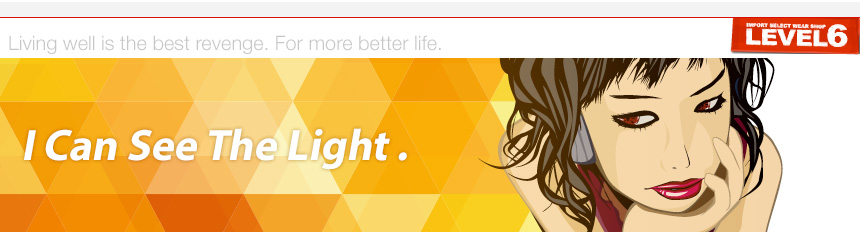

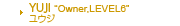
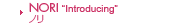
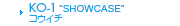
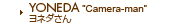




posted by yoneda : 2007-01-27/20:14
登場してきた数々のバービーグッズがyasuo邸に
日常のように配置されているのでしょうか?
暴君、yasuo嫁の強さばかりが頭に浮かびます。
ひぃ〜〜〜!ごめんなさい!
ライダーキックは許して〜〜〜〜!!
posted by kenji : 2007-01-27/22:06
なはは♪プラスチックキャベツ食え!にウケました☆
最後の「に・・・」は何だろう。謎・・・
来週は俺も参加しますのでヨロシクお願いします♪
posted by YUJI : 2007-01-28/00:04
Re:最後の「に・・・」は何だろう。謎・・・
それは、そう・・・あれだっ!!
夜の営みのためにですな。(*゜∀゜)=3ムッハー
それにしても、偉いぞYASUO!酔っ払ってもブログ更新!
それでは来週、"unofficial"で・・・(´∀`*)ノシ
posted by yasuo : 2007-01-28/17:41
Re:夜の営みの・・・
無いぞ!!!!!ここ最近。(聞いてない??)
求マニュアル
posted by miki : 2007-01-29/11:08
「お疲れ谷」!! しのら~か~!!!
yasuoさんいいパパしてますね~(^-^)
posted by icon library : 2012-09-20/16:01
I am sorry, that I interfere, would like to offer other decision.
P.S. Please review Classic Menu Icons from yourmailkept1
posted by icon set : 2012-09-22/02:16
P.S. Please review Archive Toolbar Icons from popavidi3
posted by icons package : 2012-09-22/05:32
P.S. Please review Large Black Icons from yourmailkept
posted by icons pack : 2012-09-22/12:47
Really strange
hpixel
posted by icons package : 2012-09-24/02:46
It agree, this brilliant idea is necessary just by the way
hpixel
posted by flyvs.ru : 2012-12-10/23:49
By WebOsPublisher
Yoichi Kawasaki's Web
Yoichi Kawasaki's Web
- my publicly accessible private memorandums
Justice with Michael Sandel: The Moral Side of Murder – In My Opinion
No comments yoichi
September 5th, 2012
justiceharvard.org/2011/03/episode-01/
About this episode
If you had to choose between (1) killing one person to save the lives of five others and (2) doing nothing, even though you knew that five people would die right before your eyes if you did nothing—what would you do? What would be the right thing to do? That’s the hypothetical scenario Professor Michael Sandel uses to launch his course on moral reasoning. – Justice: What’s The Right Thing To Do? Episode 01 -
Question: What is the right thing to do?
Michael Sandel: Suppose you are the driver of a trolley car, and your trolley car is hurtling down the track at 60 miles an hour, and at the end of the track you notice five workers working on the track. You try to stop but you can’t. Your breaks don’t work. You feel desperate because you know that if you crash into these five workers, they will all die. Let’s assume you know that for sure. And so you feel helpless until you notice that there is, off to the right, a sidetrack. And at the end of that track, there is one worker working on the track. Your steering wheel works so you can turn the trolley car if you want to, onto the side track, killing the one, but sparing the five. Here’s our first question: What’s the right thing to do? What would you do?
My Thoughts
I would turn to go onto the sidetrack, that is to kill one to save 5. A logic behind this decision is very simple. To save more people is better for the rest of the world than to save less.
There are some who say that it doesn’t mean better for the rest of the world when you save more peole because the one who is to be killed may be able to contribute more to the world than the ones who not killed. Those people think that the value of human life can be evaluated by the person’s ability to contirbute to the world. It may be true. What if they are put in a situation where they have to kill either a Nobel prize winning scientist or just an undistinguished scientist? They probably choose the latter one. How about this – suppose they have to kill either a Nobel prize winning scientist or 5 undistinguished scientists who may not make any successfull achivements, which one do you think they would choose? They would think a Nobel prize winning scientist still do more contirubtion to the world, therefore they would choose the latter one. Suppose I really know who they are, I mean, the five workers and the one at the sidetrack, and I know that the one on the sidetrack for sure can contribute to the world more than the fire workers, I would not turn to go onto the sidetrack.
But this is the situation where you don’t know them at all, that is you don’t have any criterions to decide the value of their lives. Also even if you have the criterion, you can not be sure how they will end up in the future. No one except a fortune-teller or something? can be sure for their future contirbution to the world. So under the condition where every human life has equal value, how many lives can be saved is a matter.
Posted in: Opinions
Tags: justice, MichaelSandel, opinion
How to Type Simplified Chinese using Pinyin on Mac OS X
No comments yoichi
May 14th, 2012
There is no special reason but I’ve just started learning Chinese. Well, I am a big fan of Chinese food and personally I’ve been to China a couple of times. There must have been a potential desire for learning it. Here is a kind of tips for a beginner like me – “How to Type Chinese”.
First of all, go to System Preferences, then lick on the Language & Text icon. Click on “Chinese – Simplified” flag, and select “Pinyin – Simplified”.
Then you can select “Pinyin – Simplified” as you input language by hitting “Command + Space”. Just hit “Command + Space” until “Pinyin – Simplified” is selected.
Now you can type pinyin and see the corresponding characters popup. You can choose one of the characters by either typing space or the corresponding number. For exsample, let’s type this following pinyin. You’ll see the corresponding Simplified Chinese characters. That’s it!
Posted in: Environment Setup, Random Topics
Tags: chinese, lang, pinyin
How To Button Single Breasted Suit Buttons
No comments yoichi
April 23rd, 2012
About leaving the bottom button open on single breasted suit, there is the following great lessons by The Art of Manliness‘ Art of Manliness Suit School-Part III: A Primer on Suit Buttons:
1) One Button Suits:
One button suits are the easiest to remember. The button should always be buttoned when standing and unfastened when one sits down.
2) Two Button Suits:
Two button suits are also simple. The top button should remain buttoned, while the bottom button is left undone.
3) Three Button Suits:
With three buttons, you have options. You can either button the top two and leave the bottom unfastened, or simply button the center button.
April. It is the season when new employees who wrap the body in a new suit overflow in the town. I often see that a young man buttons all buttons on single breasted suit without knowing the basic suit manners. Each time, I feel like teaching him how to button suit buttons. Yes I was like the young man when I was a new employee. On the other hand, it is every once in a while but there is a time when I see a man old enough to know the basic buttons all the buttons of single brested suits. I will not say anything about it.
Posted in: Random Topics
Tags: business, manner
BIOS Setup to Run Hyper-V on Dell T5400
No comments yoichi
April 10th, 2012
If the following alert dialog message comes up while you’re running Hyper-V, you probably need to make some BIOS setting for virtualization.
The virtual machine could not be started because the hypervisor is not running. The following actions may help you resolve the problem:
1) Verify that the processor of the physical computer has a supported version of hardware-assisted virtualization.
2) Verify that hardware-assisted virtualization and hardware-assisted data execution protection are enabled in the BIOS of the physical computer. (If you edit the BIOS to enable either setting, you must turn off the power to the physical computer and then turn it back on. Restarting the physical computer is not sufficient.)
3) If you have made changes to the Boot Configuration Data store, review these changes to ensure that the hypervisor is configured to launch automatically.
In the case of Dell Precision T5400, В the following 3 BIOS settings change need to be done:
Security – Execute Disable: On
Performance – Virtualization: On
Performance – VT for Direct I/O Access: On
After the BIOS setup made, just choose “Save $ Exit” in order to reflect the changes. Then try it again. you will be able to connect $ start your Hyper-V Virtual Machine. Enjoy Hyper-V!
Environment Info: В Hyper-V/Windows 2008 Server RC2 Enterprise/Dell Precision T5400
Posted in: Environment Setup
Tags: hyper-v, hypervisor, virtualization, win2008server
Compile Objective-C using GNUstep on Non-Mac OS
No comments yoichi
March 17th, 2012
For those who want to play with Objective-C without having a mac (+ XCode IDE), GNUstep is the way to go. It enables you to develop programs in Objective-C on many platforms like *nix and even Windows. This time, I installed GNUstep on debian, and compiled and ran some Objective-C programs.
What’s GNUstep?
Probably you may know Apple’s Cocoa , Objective-C developmet frameworks(was known as NeXTSTEP many years ago). GNUstep is a GNU clone which not only is compatible with the Cocoa but also supports cross platform!
GNUstep provides a robust implementation of the AppKit and Foundation libraries as well as the development tools available on Cocoa, including Gorm (the InterfaceBuilder) and ProjectCenter (ProjectBuilder/Xcode). GNUstep currently supports Unix (GNU/Linux and GNU/HURD, Solaris, NetBSD, OpenBSD, FreeBSD, Darwin) and Windows. — GNUstep Overview –
Installing GNUstep on debian
First of all install the following 2 debian packages which are very fundamental for GNUstep development. The version of debian on which I tried it is 5.0.4.
- gnustep – The GNUstep Development Environment — user applications
- gnustep-devel – The GNUstep Development Environment — development tools
$ sudo apt-get install gnustep
$ sudo apt-get install gnustep-devel
If you are not debian user, find out GNUstep packages for the platforms you use from here.
Compiling Objective-C code with GNUstep
main.m
#import <Foundation/Foundation.h>
int main(int argc, const char * argv[])
{
NSAutoreleasePool * pool = [[NSAutoreleasePool alloc] init];
NSString *noncap = @"how do you like wednesday?";
NSString *cap;
cap = [noncap capitalizedString];
NSLog(@"output = %@", cap);
[pool release];
return 0;
}
I coded a simple program above that captalize a string “how do you like wednesday?”. Now I want to compile it. But before that, make sure that gcc (
1. Compiling by executing gcc command line
gcc `gnustep-config --objc-flags` `gnustep-config --objc-libs` -lgnustep-base -o main main.m
gnustep-config is a usuful command that provides information on the current gnustep installation. gnustep-config’s –objc-flags option prints all the flags required to compile an ObjC file, and –objc-libs option prints all the flags required to link a GUI ObjC program.
$ gnustep-config --objc-flags
-MMD -MP -DGNUSTEP -DGNUSTEP_BASE_LIBRARY=1 -DGNU_GUI_LIBRARY=1 -DGNU_RUNTIME=1
-DGNUSTEP_BASE_LIBRARY=1 -D_REENTRANT -fPIC -g -Wall -DDEBUG -fno-omit-frame-pointer
-DGSWARN -DGSDIAGNOSE -Wno-import -g -fno-strict-aliasing -fexceptions
-fobjc-exceptions -D_NATIVE_OBJC_EXCEPTIONS -fgnu-runtime
-fconstant-string-class=NSConstantString -I. -I/home/kawasaki/GNUstep/Library/Headers
-I/usr/local/include/GNUstep -I/usr/include/GNUstep
$ gnustep-config --objc-libs
-rdynamic -shared-libgcc -fexceptions -fgnu-runtime
-L/home/kawasaki/GNUstep/Library/Libraries -L/usr/local/lib -L/usr/lib -lpthread -lobjc -lm
2. Compiling by Makefile, a little more sophisticated way
As a different way, you can create a Makefile for the program to compile. I created the following Makefile using examples from “A GNUstep Programming Tutorial”
GNUmakefile
GNUSTEP_MAKEFILES=$(shell gnustep-config --variable=GNUSTEP_MAKEFILES)
include $(GNUSTEP_MAKEFILES)/common.make
TOOL_NAME=SampleCode
SampleCode_HEADERS =
SampleCode_OBJC_FILES = main.m
SampleCode_RESOURCE_FILES =
include $(GNUSTEP_MAKEFILES)/tool.make
After you compile it with either way, finally you can execute the compiled program. Its output will be like this:
2012-03-16 01:48:18.355 SampleCode<>7756] output = How Do You Like Wednesday?
Enjoy Objective-C programming with GNUStep!
REFERENCES
gnustep.org
Cocoa Fundamentals Guide: What Is Cocoa?
A GNUstep Programming Tutorial
The Objective-C Programming Language
Posted in: Programming
Tags: cocoa, debian, gcc, gnustep, mac, objective-c
See old posts
About
Author
Recent Posts
Justice with Michael Sandel: The Moral Side of Murder – In My Opinion
How to Type Simplified Chinese using Pinyin on Mac OS X
How To Button Single Breasted Suit Buttons
BIOS Setup to Run Hyper-V on Dell T5400
Compile Objective-C using GNUstep on Non-Mac OS
Transferring data with On-The-Fly Compression Using SSH and SCP
Installed Windows 8 Consumer Preview in VMware Fusion4
Good Will Hunting – Wonderful Idiosyncrasies
A Quick Fix of My Wi-Fi Connection Issue – Bad Wireless Channel Condition
“Ame ni Mo Makezu”, Not losing to the rain
Ready to Give? – Japan Earthquake and Tsunami
A Bunch of Covers/Remixes on “Just the Two of Us”
One of the main reasons that I visited Seoul in January 2011 – “Bukchon Hanok Village”
How to setup Wikileaks mirror site by using wget and Github
Segmentation fault(11) – Apache2 and libphp5.so on Ubuntu
Categories
Announcement (2)
Environment Setup (7)
Opinions (1)
Programming (11)
Random Topics (14)
Translation (5)
Archives
September 2012
May 2012
April 2012
March 2012
February 2012
December 2011
March 2011
February 2011
December 2010
November 2010
October 2010
August 2010
July 2010
June 2010
April 2010
March 2010
February 2010
January 2010
Subscribe Me
Flickr | Twitter | Facebook | Google Code |
Github
© 2009-2012 All rights reserved to Yoichi Kawasaki's Web (GPG Key) - powered by WordPress, and uTheme by CSS WITH COLOUR
posted by pixelresort.com : 2012-12-13/02:47
By WebOsPublisher
Radioactive ikons. Human eye and red,yellow and blue
Radioactive Icons
--
Dashboard
Make a Deposit
GL Galleries
GL Design Blog
Sign Up
Log In
Radioactive Icons
by Flamewave
Standard License
Learn More
Small JPEG
655 x 700 pixels
$1
Purchase
Medium JPEG
1309 x 1400 pixels
$3
Purchase
Large JPEG
4459 x 4768 pixels
$6
Purchase
Vector EPS
Editable Vector File
$6
Purchase
Extended Licenses
Learn More
Merchandise License
Use in items for resale
Up to 10,000 copies
$45
Purchase
Ultimate License
Use in items for resale
Unlimited copies
$85
Purchase
Image Information
Description
Radioactive ikons. Human eye and red, yellow and blue
Keywords
alkaline, atom, chemistry, concept, danger, eye, gamma, human, icon, idea, isotope, label, nuclear, oxidizing, power, radiation, radioactive, radioisotope, sign, symbol, toxic, warning
By Flamewave
Image ID: 981210
Added: May 16, 2011
Tweet
Similar Images
View More
Image Areas
Recently Added Images
GL Collection
GL Personalities
GL Galleries
Vector Illustrations
Stock Photos
Free Images
Quick Links
About GL Stock Images
Become a Seller
Contact Us
Fair Trade Contributor Site
GL Design Blog
GL on Facebook
GL on Twitter
Buyer Resources
Become a Member
Available Licenses
Helpful Information
Member Agreement
Privacy Policy
Social Networks
Tweet
Copyright © 2008-2012 GL Stock Images. Phone: 1.314.775.5063
(function()
var po = document.createElement('script'); po.type = 'text/javascript'; po.async = true;
po.src = 'https://apis.google.com/js/plusone.js';
var s = document.getElementsByTagName('script')<>]; s.parentNode.insertBefore(po, s);
)();
(function()
var po = document.createElement('script'); po.type = 'text/javascript'; po.async = true;
po.src = '//assets.pinterest.com/js/pinit.js';
var s = document.getElementsByTagName('script')<>]; s.parentNode.insertBefore(po, s);
)();